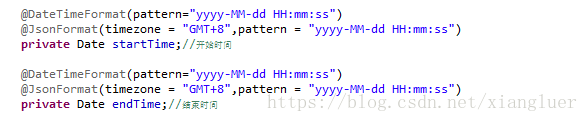SpringBoot處理前端頁面傳入的時間字串
阿新 • • 發佈:2019-01-03
在使用SpringBoot日常開發中,發現前端頁面傳入的時間字串無法自動轉換成日期格式,後臺在處理會比較麻煩。
多方查閱,找到此處理方式:
1.在啟動類Application中,新增方法處理:
import org.springframework.boot.SpringApplication; import org.springframework.boot.autoconfigure.SpringBootApplication; import org.springframework.boot.builder.SpringApplicationBuilder; import org.springframework.boot.web.support.SpringBootServletInitializer; import org.springframework.context.annotation.Bean; import org.springframework.core.convert.converter.Converter; import java.text.SimpleDateFormat; import java.util.Date;
@Bean public Converter<String, Date> addNewConvert() { return new Converter<String, Date>() {@Override public Date convert(String source) { SimpleDateFormat sdf = new SimpleDateFormat("yyyy-MM-dd"); Date date = null; try { date = sdf.parse( source); } catch (Exception e) { e.printStackTrace(); } return date; } }; }
2.然後在配置檔案application.properties檔案中新增
spring.jackson.date-format=yyyy-MM-dd
1、針對json格式:在配置檔案中加以下配置
spring.jackson.date-format=yyyy-MM-dd HH:mm:ss
spring.jackson.time-zone=GMT+8
2、針對form表單格式,加下面這句配置就可以
spring.mvc.dateFormat = yyyy-MM-dd HH:mm:ss
3、也可以在pojo中對特定的date型別屬性加了以下配置
@DateTimeFormat(pattern="yyyy-MM-dd HH:mm:ss")
@JsonFormat(timezone = "GMT+8",pattern = "yyyy-MM-dd HH:mm:ss")