Unknown initial character set index '255' received from server. Initial client character 解決方法
阿新 • • 發佈:2019-01-03
Unknown initial character set index '255' received from server. Initial client character set can be forced via the 'characterEncoding' property.從錯誤的提示資訊中發現字符集設定出現問題mysql連線資料庫時報此錯誤://String url = "jdbc:mysql://localhost:3306/db_cjky" 如果使用這句就會報錯。
//Unknown initial character set index '255' received from server. Initial client character set can be forced via the 'characterEncoding' property.
String url = "jdbc:mysql://localhost:3306/db_cjky?useUnicode=true&characterEncoding=utf8";//改成這句,就可以了最終解決方法:刪除 \WebContent\WEB-INF\lib目錄下的。mysql-connector的jar檔案。原因是:MySQL驅動和資料庫字符集設定不搭配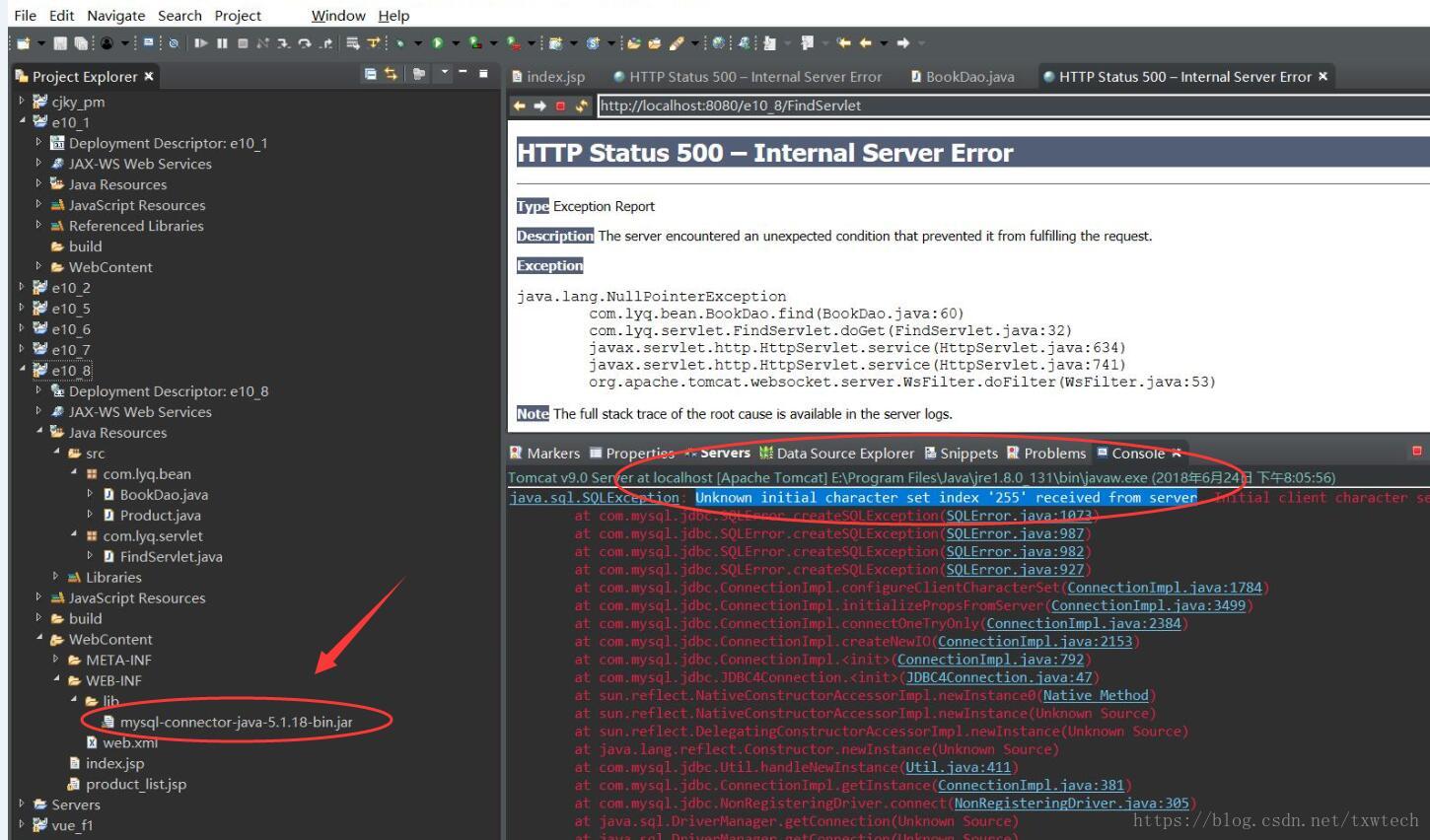
//Unknown initial character set index '255' received from server. Initial client character set can be forced via the 'characterEncoding' property.
String url = "jdbc:mysql://localhost:3306/db_cjky?useUnicode=true&characterEncoding=utf8";//改成這句,就可以了最終解決方法:刪除 \WebContent\WEB-INF\lib目錄下的。mysql-connector的jar檔案。原因是:MySQL驅動和資料庫字符集設定不搭配
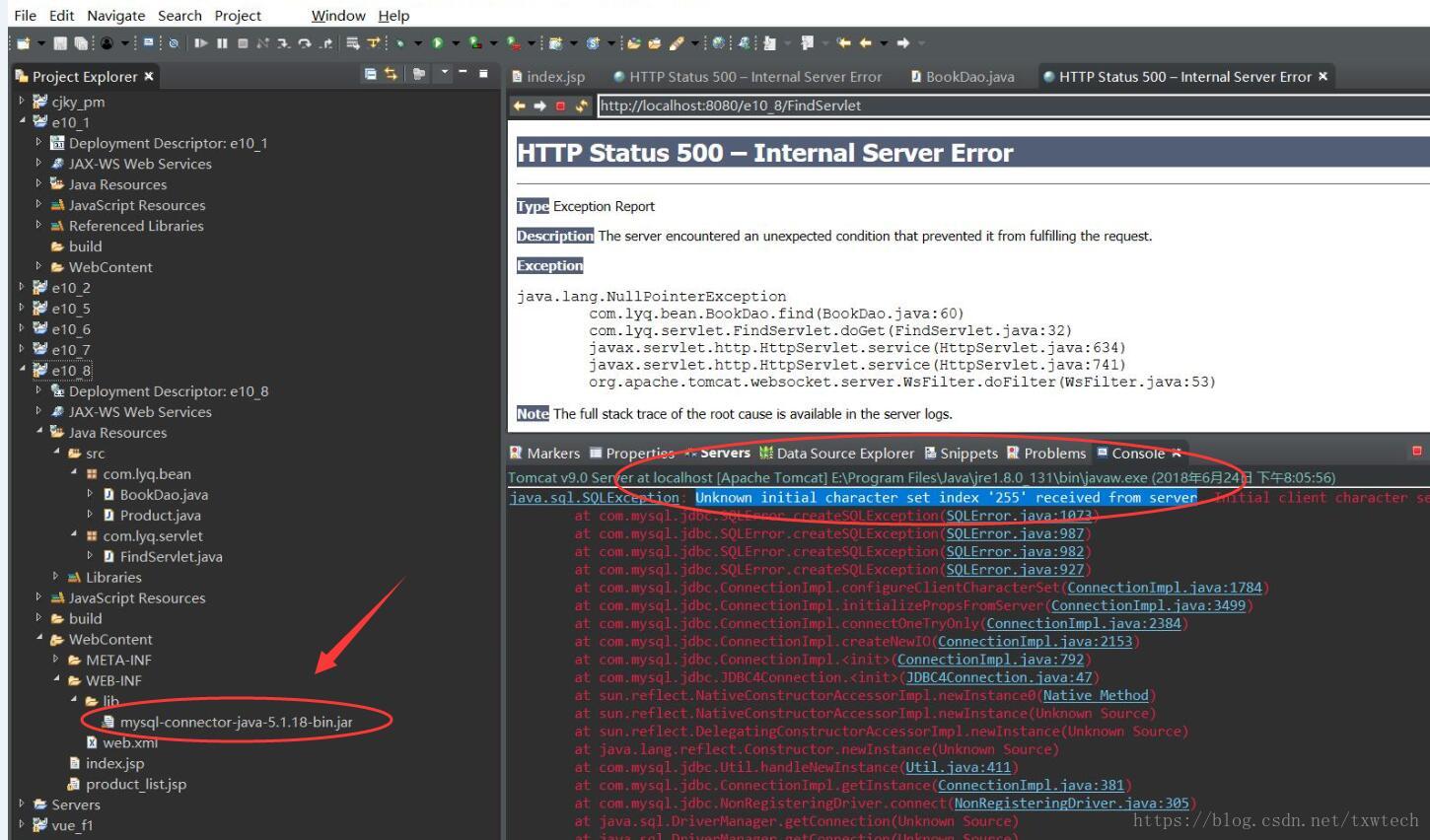
package com.lyq.bean; import java.sql.Connection; import java.sql.DriverManager; import java.sql.PreparedStatement; import java.sql.ResultSet; import java.sql.SQLException; import java.sql.Statement; import java.util.ArrayList; import java.util.List; /** * ��Ʒ���ݿ���� * @author Li YongQiang * */ public class BookDao { /** * ��ȡ���ݿ����� * @return Connection���� */ public Connection getConnection(){ // ���ݿ����� Connection conn = null; try { // �������ݿ�������ע�ᵽ���������� Class.forName("com.mysql.jdbc.Driver"); // ���ݿ������ַ��� //String url = "jdbc:mysql://localhost:3306/db_cjky" 如果使用這句就會報錯。 //Unknown initial character set index '255' received from server. Initial client character set can be forced via the 'characterEncoding' property. String url = "jdbc:mysql://localhost:3306/db_cjky?useUnicode=true&characterEncoding=utf8";//改成這句,就可以了。 // ���ݿ��û��� String username = "root"; // ���ݿ����� String password = "123456"; // ����Connection���� conn = DriverManager.getConnection(url,username,password); if(conn!=null) {System.out.println("database is good, you are good");} } catch (ClassNotFoundException e) { e.printStackTrace(); } catch (SQLException e) { e.printStackTrace(); } // �������ݿ����� return conn; } /** * ��ҳ��ѯ������Ʒ��Ϣ * @param page ҳ�� * @return List<Product> */ public List<Product> find(int page){ // ����List List<Product> list = new ArrayList<Product>(); // ��ȡ���ݿ����� Connection conn = getConnection(); // ��ҳ��ѯ��SQL��� String sql = "select * from tb_product order by id limit ?,?"; try { // ��ȡPreparedStatement PreparedStatement ps = conn.prepareStatement(sql); ps.setInt(1, (page - 1) * Product.PAGE_SIZE); // ��SQL����еĵ�2��������ֵ ps.setInt(2, Product.PAGE_SIZE); // ִ�в�ѯ���� ResultSet rs = ps.executeQuery(); // �������ƶ������ж��Ƿ���Ч while(rs.next()){ // ʵ����Product Product p = new Product(); // ��id���Ը�ֵ p.setId(rs.getInt("id")); // ��name���Ը�ֵ p.setName(rs.getString("name")); // ��num���Ը�ֵ p.setNum(rs.getInt("num")); // ��price���Ը�ֵ p.setPrice(rs.getDouble("price")); // ��unit���Ը�ֵ p.setUnit(rs.getString("unit")); // ��Product��ӵ�List������ list.add(p); } // �ر�ResultSet rs.close(); // �ر�PreparedStatement ps.close(); // �ر�Connection conn.close(); } catch (SQLException e) { e.printStackTrace(); } return list; } /** * ��ѯ�ܼ�¼�� * @return �ܼ�¼�� */ public int findCount(){ // �ܼ�¼�� int count = 0; // ��ȡ���ݿ����� Connection conn = getConnection(); // ��ѯ�ܼ�¼��SQL��� String sql = "select count(*) from tb_product"; try { // ����Statement Statement stmt = conn.createStatement(); // ��ѯ����ȡResultSet ResultSet rs = stmt.executeQuery(sql); // �������ƶ������ж��Ƿ���Ч if(rs.next()){ // ���ܼ�¼����ֵ count = rs.getInt(1); } // �ر�ResultSet rs.close(); // �ر�Connection conn.close(); } catch (SQLException e) { e.printStackTrace(); } // �����ܼ�¼�� return count; } }
