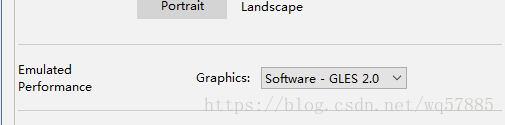破電腦 老電腦 android studio3 進入模擬器 黑屏 解決方案
得設定emulated performance如圖
如果是灰色的無法設定那麼解釋如下
can‘t change emulated performance of AVD in Android Studio
solution:Actually, this problem seems to be limited to devices with Play Store available, so Nexus 5X and Nexus 5 images will be forced to use Automatic Graphics, but all other devices allow you to choose either Automatic, Hardware or Software graphics.
其實就是選的時候 不要選 Nexus 5X之類的
相關推薦
破電腦 老電腦 android studio3 進入模擬器 黑屏 解決方案
得設定emulated performance如圖如果是灰色的無法設定那麼解釋如下can‘t change emulated performance of AVD in Android Studiosolution:Actually, this problem seems t
Android SurfaceView初次進入有黑屏解決方案
SurfaceView因為它的快速、高效經常會被使用在遊戲的畫面繪製中,但是在初次使用的時候,會出現一種黑屏的情況。分析上述問題,android的預設色是黑色,新建一個layout檔案,背景色是黑色。所以有理由認為是由於在SurfaceHolder的建立與執行緒
android App啟動閃白屏解決方案
App啟動白屏/黑屏產生原因: 進入到Activity,但是未載入到佈局檔案,就先顯示來windows視窗的背景。黑屏/白屏就是顯示的windows背景(這個就是theme的設定)。 on
Android Studio+Emulator啟動黑屏解決方法
引子:線上升級AndroidStuio後突然發現Emulator打不開了,點選啟動可以正常執行,但是模擬器是黑屏的。百度 + Google後解決無果,後各種折騰終於找到原因和解決方法。 1. 問題詳情 點選模擬器可以正常啟動,但是是黑屏的(不是卡
win 10使用模擬器藍屏解決方案
主要以win 10 為例。 一、原因 1、win 10 有自帶的模擬器,而且是在開啟的狀態。 2、再開一個安卓模擬器就會導致電腦crash或者藍屏等。 二、解決方案 1、進入關閉介面: a、
android相容小米xiaomi劉海屏解決方案
推薦: 目錄: 背景 小米 MIUI Notch 屏 Android O 適配說明 1.目前已上市的小米 Notch 裝置(俗稱劉海屏手機)如下,其寬度、高度和形狀均略有差異。 2.含 Notch 往往都是全面屏手機,即螢幕比例可能是
電腦啟動進入rescue mode的解決方案
問題 windwos系統升級以後出現如下錯誤: error: no such partition. Entering rescue mode... grub rescue> 開機即進入這個模式,無法進入系統。 解決方案 方案一 鍵入命令ls,將出現類似如
解決android程式碼編譯的模擬器黑屏
自己下載的android原始碼,編譯完成之後生成了3個img,然後在out/target/product/generic目錄執行 emulator -system system.img -data userdata.img -ramdisk ramdisk.img命令,這時發現模擬器黑屏什麼都不顯示, 分割
UCSDK黑屏問題:android遊戲按下home後,從任務管理進入遊戲黑屏問題
將接了sdk的遊戲安裝到android手機裡,點選HOME鍵,然後再回到遊戲中,發生黑屏現象。接應用寶的sdk時:點選支付按鈕,獲得支付彈窗後,按home鍵回到桌面,再從任務管理那裡進入遊戲,只能看到支
電腦開機後黑屏解決辦法
電腦開機後顯示器黑屏 step_1: Ctrl + Alt + Delete ,開啟管理介面,啟動【工作管理員】 step_2: 點選工作管理員左上角【檔案】,選擇【新建任務(執行...)】 step
android studio建立模擬器報錯解決 emulator: ERROR: This AVD's configuration is missing a kernel file!!
android studio建立模擬器報錯 emulator: ERROR: This AVD's configuration is missing a kernel file!! 的解決辦法 原因有二:1 沒有,解決辦法通過sdk mangager 下載
手機插上電腦,看不到新增的檔案的解決方案
把android手機插上電腦,有的時候會看不到你想看到的檔案,例如:new File產生的檔案,某些軟體下載同步的檔案。 這讓人很惱火,在網上搜索了一下,有幾個行之有效的方案: 1,重啟手機----筆者測試通過 2,如果是外接SD卡,在“設定”->"儲存"裡,選擇解除
Android 模擬器啟動失敗 解決方案
相信大家對於模擬器的啟動並不陌生。 一般我們在 Androidstudio 中找到模擬器圖示點選啟動就好了:如下圖: 但其實 有時候我並不想每次都啟動AndroidStudio 。 怎麼辦?: 不知道 安卓sdk 開發者哪個傻狗
在臺式電腦上完美安裝Mac OS X作業系統的解決方案
在普通臺式計算機上安裝蘋果作業系統,是一項極具挑戰性的工作,步驟繁瑣,困難重重,當然,你也可以下載已經安裝好的虛擬機器檔案,直接執行,只是其速度比蝸牛還慢,嚴重損害蘋果的名聲。那麼,有沒有一種簡單高效,而且完美的解決方案呢?答案是肯定的。關於EFiX USB的一些疑問:
android gradle打包常見問題及解決方案
opener imu use dex 虛擬機 解決 sco expected tac 背景: 問題: Q1: UNEXPECTED TOP-LEVEL ERROR: java.lang.OutOfMemoryError: Java heap space at com.
聯想Thinkpad 遇到雙系統 uefi Ubuntu無法進入的引導問題解決方案
幫助 eas 退出 你會 oot .cn 好用 識別 技術分享 最近因為許多課程設計的需要,安裝了Ubuntu雙系統,但是一開始遇到了安裝好了以後無法進入的問題,後來弄好後手殘又把引導項給刪了又要弄回去,反反復復很多次,網上的很多經驗都十分過時,要麽對最新的uefi不適用,
Android Studio更改工程名異常解決方案 :can't rename root module
包括 extern ext 相關 文件名 post roo 手動 修改文件 在修改Android Studio 中 project的名字時 ,提示 “can’t rename root module”。 這是因為Android S
(通用)Android App代碼混淆終極解決方案【轉】
rar $$ enable 知識 object ava write android ref App雖然沒有那麽的高大上,但是代碼的混淆是代表了程序員對App的責任心, 也是對App安全的一點點保證。今天我會將自己做Android混淆的過程和體會分享給大家,也避免大家少走彎路
android studio bug : aidl is missing 解決方案
visio ogr example tin .html using 項目 tac users 很久不打開Android studio 今天打開一下,發現之前配置好的開發環境不能用了! 項目中“R.”變紅了,運行結果如下,可以說很怪,電腦沒動過,怎麽回事呢? 於是Stack
Android中漸變圖片失真的解決方案
png 體積 div 利用 出現 情況 子類 ont 如果 在android開發(尤其是android遊戲開發)中有一個很嚴重的問題就是帶有漸變效果的png圖片會出現嚴重的banding(色帶),鑒於這種情況,有幾種可行的解決方法: 1.如果Activity裏面的o