Installshield2015 定製安裝在C:\Program files 目錄 不正確問題
情境描述:安裝時,選擇定製安裝,安裝目錄選擇C:\Program Files,安裝後文件並沒有到C:\Program Files,而是安裝到了C:\Program Files (x86)目錄下。
原因分析:從InstallShield2012開始,區分x64 和 x86 , 如果安裝包需要安裝在x64系統上,需要做如下設定 。
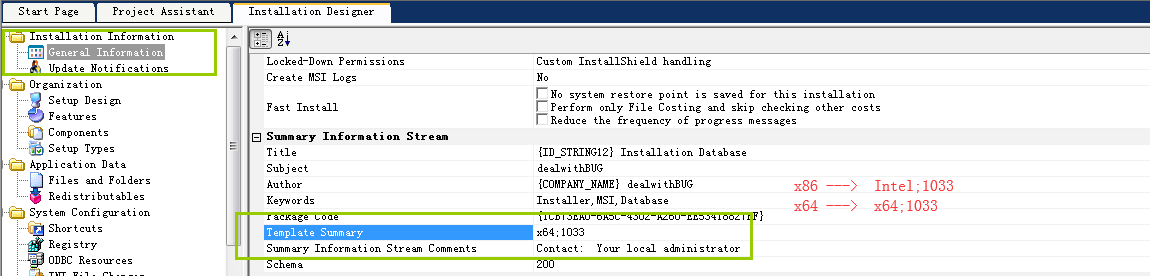
測試場景:
1、Win10-x64, 指定安裝到program files ; 全部預設安裝到 program files(x86)。測試通過。
2、Win7-x64, 指定安裝到program files ; 全部預設安裝到 program files(x86)。測試通過。
Tips:x86系統沒有program files(x86)目錄,因此x86系統不存在此問題。
相關推薦
Installshield2015 定製安裝在C:\Program files 目錄 不正確問題
情境描述:安裝時,選擇定製安裝,安裝目錄選擇C:\Program Files,安裝後文件並沒有到C:\Program Files,而是安裝到了C:\Program Files (x86)目錄下。 原因分析:從InstallShield2012開始,區分x64 和 x86 , 如果安裝包需要安裝在x64系統上
安裝scrapy error: [WinError 3] 系統找不到指定的路徑。: 'C:\Program Files (x86)\Micros oft Visual Studio 14.0\VC**
error: [WinError 3] 系統找不到指定的路徑。: 'C:\\Program Files (x86)\\Microsoft Visual Studio 14.0\\VC\\PlatformSDK\\lib' --------------------
修改XP系統中軟體預設安裝目錄“C:\\Program Files”
文章來源:愛玩電腦 在Windows系統中,預設程式安裝路徑是“C:\Program Files”, 要安裝的軟體多了會導致C盤臃腫不堪,但是每次安裝程式的時候手動選擇安裝目錄又覺得十分麻煩。
python setup.py install 報錯:error: [WinError 3] 系統找不到指定的路徑。: 'C:\\Program Files (x86)\\Microsoft Visual Studio 14.0\\VC\\PlatformSDK\\lib
Outline 在通過 setup.py 安裝python模組時,遇到了以下報錯: # 執行 python setup.py install # 報錯: error: [WinError 3] 系統找不到指定的路徑。: 'C:\\Program Files (x86)\\Microsof
MySQL 5.7.20安裝完成初始化報錯[ERROR] failed to set datadir to C:\Program Files\MySQL\MySQL Server 5.7\data\
1.net start mysql 提示服務名無效,百度查到需要初始化MySQL: mysqld -initialize ,結果報錯: 更換命令: mysqld --initialize --user=mysql --console ,mysqld -instal
打不開檔案“C:\Program Files\ubuntu\ubuntu\Ubuntu 64 位.vmdk”: 許可權不足,無法訪問檔案。
使用管理員許可權開啟虛擬機器,一般都可以解決。 補充: 1、無法連線 解決方法:以管理員身份執行此軟體。 2、使用vmware提示:無法開啟核心裝置 \\.\Global\vmx86: 系統找不到指定的檔案
pycrypto安裝出錯的問題 intmax_t C:\Program Files (x86)\Windows Kits\10\include\10.0.10240.0\ucrt\inttypes.
前言: 需要安裝 Microsoft Visual Studio2017 Community 或者buildtools 解決方案一(解決了python3.7上安裝pycrypto-2.6.1的錯誤問題): 1.設定Microsoft Visual Studio 14.
安裝cvxpy時提示error: command 'C:\\Program Files (x86)\\Microsoft Visual Studio 14.0\\VC\\BIN\\x86_amd64\
這幾天,我在win10+vs2015平臺安裝cvxpy包時總是安裝失敗,提示如下: 具體內容是: Command "f:\anaconda\python.exe -u -c "import setuptools, tokenize;__file__='C:\\User
(restriction on required library 'C:\Program Files\Java\jre1.8.0_121\lib\ext\nashorn.jar')
今天樓主從git上拉了程式碼之後報錯: Access restriction: The type 'RuntimeNode.Request' is not API (restriction on required library 'C:\Program Files\Java\jre1
error: command 'C:\\Program Files (x86)\\Microsoft Visual Studio 14.0\\VC\\BIN\\x86_amd64\\cl.exe' failed with exit status 2
安裝mysql是出現這個錯誤。 python3.和python2.兩個的版本不一樣,所以安裝的東西也不一樣:MySQLdb 安裝mysql的連線包。工具安裝 Python3.x版本:Pip install mysqlclient 但是Python2.x 版本:pip install mysql-python
報錯:Cannot remove entries from nonexistent file c:\program files\anaconda3\lib\site-packages\easy-install.pth
Outline 這兩天通過“掘金量化終端”跑模型策略,之前裝好環境一直ok,可以順暢的Running~ 下午重灌了下 Anaconda,剛才跑的時候提示 缺少“gm”模組 (掘金量化必須包); 就按照掘金終端提供的方法去安裝: 但執行命令後依然不行: 解決 網上搜索了下解決方法
完美解決 No IDEA annotations attached to the JDK 1.8 (C:\Program Files\Android\Android Studio\jre)
問題背景 今天上午開啟AS後突然發現所有xml介面無法預覽,開啟class檔案也發現從頭到尾全是錯誤,在class檔案介面上方提示No IDEA annotations attached to the JDK 1.8 (C:\Program Files\Android\Android
Spring整合JUnit4進行AOP單元測試的時候,報:"C:\Program Files\Java\jdk1.8.0_191\bin\java.exe" -ea -Didea.test.cyclic.buffer.size=1048576 "-javaagent:C
錯誤程式碼 "C:\Program Files\Java\jdk1.8.0_191\bin\java.exe" -ea -Didea.test.cyclic.buffer.size=1048576 "-javaagent:C:\Program Files\JetBrains\IntelliJ IDEA
tomcat報錯總結C:\Program Files\Apache Software Foundation\Tomcat 8.5\logs\catalina.2018-11-07.log (拒絕訪問)
一、錯誤問題 java.util.logging.ErrorManager: 4 java.io.FileNotFoundException: C:\Program Files\Apache Software Foundation\Tomcat 8.5\logs
RuntimeError: Failed to init API, possibly an invalid tessdata path: C:\Program Files\Tesseract
家裡配置了新電腦,用的windows10,重新裝了python3.6.6,安裝tesserocr,總是有問題。好不容易tesseract和tesserocr都安裝好了,然後執行print(tesserocr.file_to_text('d:\image.png')) 一直報錯: Runt
Deployment failure on Tomcat 6.x. Could not copy all resources to C:\Program Files (x86)\Apache Sof
用MyEclipse工具建立新專案"TestQ",接著右擊專案,MyEclipse-->Add Hibernate Capabilities...(使用SQL Server資料庫),然後將.jar包加入lib資料夾裡-->寫了些程式碼-->Add Tomcat6.0x,沒想到就
VS2008編譯錯誤:error C2065: 'PMIB_TCPSTATS' : undeclared identifier c:\program files (x86)\microsoft sdks\windows\v7.0a\include\iphlpapi.h 411
安裝了VS2008編譯之前的程式,結果出現了編譯錯誤,以為是VS2008的Sp1補丁沒裝好,重灌補丁後還是不行,編譯錯誤如下: 雙擊錯誤會定位在iphlpapi.h中, 一個可行的解決辦法是:把iphlpapi.h檔案的line386---line421 都註釋掉了: 然
託管除錯助手“FatalExecutionEngineError”在“C:\Program Files (x86)\IIS Express\iisexpress.exe”中檢測到問題 解法
用vs2013,在c#伺服器端除錯遇到下面錯誤 託管除錯助手“FatalExecutionEngineError”在“C:\Program Files (x86)\IIS Express\iisexpress.exe”中檢測到問題解法:在工程.csproj檔案中,打到<
jdk 配置以及配置出錯could not open `C:\Program Files\Java\jre7\lib\amd64\jvm.cfg' 解決方案
JDK的安裝 1.配置資訊: ①JAVA_HOME指明JDK安裝路徑,安裝時所選擇的路徑D:\\Java\jdk1.8.0_121,此路徑下包括lib,bin,jre等資料夾(此變數最好設定,因為以後執行tomcat,eclipse等都需要依*此變數); ②Path使
Failed to load the JNI shared library "C:\Program Files(X86)\Java\jdk1.8.0_45\bin\.....
Eclipse的位數必須與jdk的位數一樣。。即64位的eclipse必須安裝64位的jdk… 檢測jdk安裝版本: 1.cmd 輸入 java -version ,如果是64位則預設提示,,若為32位,預設不提示。 2.在D盤新建檔案Text.j
