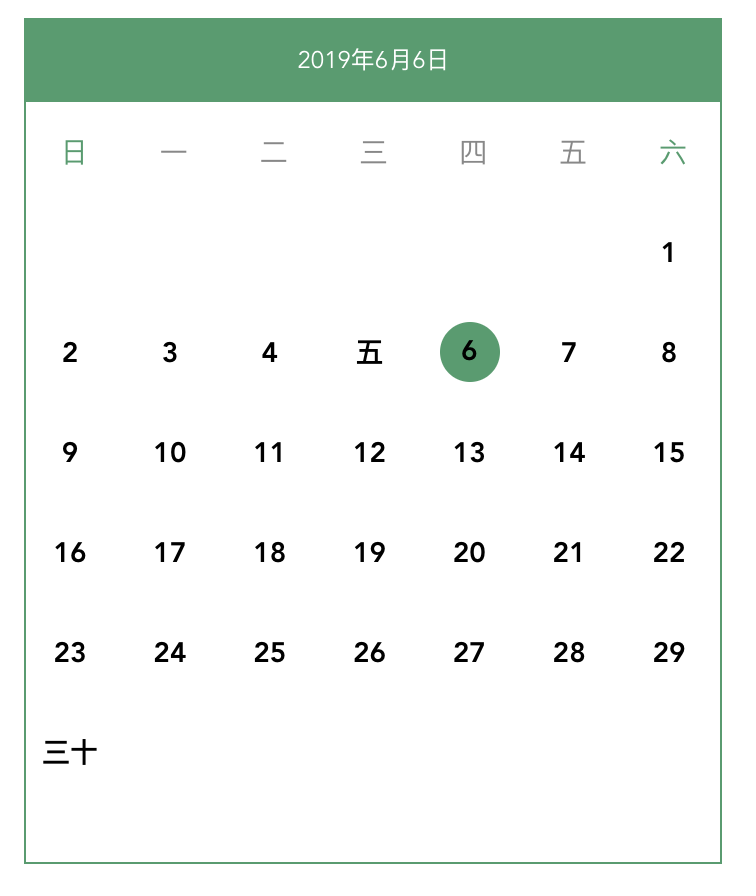moment 獲取當前月日曆
阿新 • • 發佈:2019-01-04
獲取當前月日曆
<template> <div> <div style="width:100%;background:rgb(255,255,255);"> <table cellpadding="0" cellspacing="0" id="1"> <tr> <td> <div id="cal"> <div id="top">{{date}}</div> <ul id="wk"> <li><b>日</b></li> <li>一</li> <li>二</li> <li>三</li> <li>四</li> <li>五</li> <li><b>六</b></li> </ul> <ul id="wk" v-for="item in arr" :key="item.id"> <li ><span :class="item[0].day == date.substring(8) ? 'choose' :''">{{item[0].day}}</span> </li> <li><span :class="item[1].day == date.substring(8) ? 'choose' :''">{{item[1].day}}</span> </li> <li><span :class="item[2].day == date.substring(8) ? 'choose' :''">{{item[2].day}}</span> </li> <li><span :class="item[3].day == date.substring(8) ? 'choose' :''">{{item[3].day}}</span> </li> <li><span :class="item[4].day == date.substring(8) ? 'choose' :''">{{item[4].day}}</span> </li> <li><span :class="item[5].day == date.substring(8) ? 'choose' :''">{{item[5].day}}</span> </li> <li><span :class="item[6].day == date.substring(8) ? 'choose' :''">{{item[6].day}}</span> </li> </ul> <div id="bm"></div> </div> </td> </tr> </table> </div> </div> </template> <script> import moment from 'moment' export default { data() { return{ currentMonthDays:'', currentWeekday:'', lastMonthDays:'', date:'2019-06-06', arr:[], } }, methods: { getData(){ this.currentWeekday = moment(this.date).date(1).weekday(); // 獲取當月1日為星期幾 console.log(this.currentWeekday); this.lastMonthDays = moment(this.date).subtract(1, 'month').daysInMonth(); // 獲取上月天數 console.log(this.lastMonthDays); this.currentMonthDays = moment(this.date).daysInMonth(); // 獲取當月天數 console.log(this.currentMonthDays); //總天數是31,1號是週五或者週六6個[] //總天數是30,1號是週六6個[] if((this.currentMonthDays == '31' && this.currentWeekday == '5' || this.currentWeekday == '6' ) || (this.currentMonthDays == '30' && this.currentWeekday == '6')){ var daysArr = [[], [], [], [], [], []]; }else{ var daysArr = [[], [], [], [], []]; } // const getDay = day => (day <= this.lastMonthDays ? day : (day <= (this.lastMonthDays + this.currentMonthDays)) ? day - this.lastMonthDays : day - (this.lastMonthDays + this.currentMonthDays)); // 日期處理 const getDay = day => (day <= this.lastMonthDays ? '' : (day <= (this.lastMonthDays + this.currentMonthDays)) ? day - this.lastMonthDays : ''); // 日期處理 for (let i = 0; i < 7; i += 1) { let virtualDay = (this.lastMonthDays - this.currentWeekday) + i + 1; for (let j = 0; j < daysArr.length; j += 1) { daysArr[j][i] = {'day':getDay(virtualDay + (j * 7))}; } } console.table(daysArr); this.arr = daysArr } }, mounted () { this.getData() } } </script> <style> *{margin:0;padding:0; list-style:none } .choose{ width: 30px; height: 30px; line-height: 30px; text-align: center; display: inline-block; background: #429e6c; color: #fff; border-radius: 50%; } #cal { width: 99%; font-size: 12px; margin: 8px 0 0 15px;position: relative; } #cal #top { height: 40px; line-height: 40px; background: #429e6c; border: 1px solid #429e6c; color: #fff; padding: 0 10px; clear: both; } #cal ul#wk { margin: 0; padding: 0; height:50px; color: #888; font-size: 14px; border-left: 1px solid #429e6c; border-right: 1px solid #429e6c; display: flex; align-items: center; justify-content: space-between; } #cal ul#wk li { width: 48px; } #cal ul#wk li span { color: black; font-weight: bold; } #cal ul#wk li b { font-weight: normal; color: #429e6c; } #cal #bm { text-align: right; height: 30px; line-height: 30px; padding: 0 13px 0 0; border-bottom:1px solid #429e6c; border-left:1px solid #429e6c;border-right:1px solid #429e6c; clear: both; padding: 0 10px; font-size: 14px; } </style>
這個是隻取當前月份:const getDay = day => (day <= this.lastMonthDays ? '' : (day <= (this.lastMonthDays + this.currentMonthDays)) ? day - this.lastMonthDays : ''); // 日期處理
效果如圖
也可以取上個月和下個月的值:
const getDay = day => (day <= this.lastMonthDays ? day : (day <= (this.lastMonthDays + this.currentMonthDays)) ? day - this.lastMonthDays : day - (this.lastMonthDays + this.currentMonthDays)); // 日期處理
如圖
注:但是呢這個還沒有完善好,當前天的選中會和上個月和下個月的日期重合,比如當前日期是6月29,就會選中兩個呢,需要的小夥伴可以自己完善一下