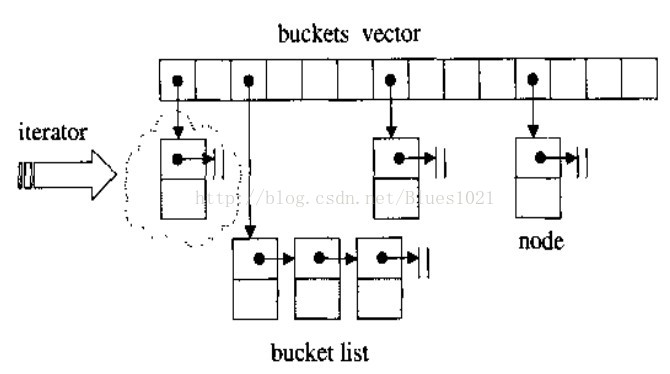map/unordered_map原理和使用整理
阿新 • • 發佈:2019-01-04
1.結論
新版的hash_map都是unordered_map了,這裡只說unordered_map和map.
執行效率方面:unordered_map最高,而map效率較低但 提供了穩定效率和有序的序列。
佔用記憶體方面:map記憶體佔用略低,unordered_map記憶體佔用略高,而且是線性成比例的。
需要無序容器,快速查詢刪除,不擔心略高的記憶體時用unordered_map;有序容器穩定查詢刪除效率,記憶體很在意時候用map。
2.原理
map的內部實現是二叉平衡樹(紅黑樹);hash_map內部是一個hash_table一般是由一個大vector,vector元素節點可掛接連結串列來解決衝突,來實現.
- 得到key
- 通過hash函式得到hash值
- 得到桶號(一般都為hash值對桶數求模)
- 存放key和value在桶內。
- 得到key
- 通過hash函式得到hash值
- 得到桶號(一般都為hash值對桶數求模)
- 比較桶的內部元素是否與key相等,若都不相等,則沒有找到。
- 取出相等的記錄的value。
3.記憶體佔用測試
測試程式碼: 測試條件window下,VS2015 C++。string為key, int 為value。1.UnorderMap:
#include <unordered_map> #include <string> #include <iostream> #include <windows.h> #include <psapi.h> #pragma comment(lib,"psapi.lib") using namespace std; using namespace stdext; void showMemoryInfo(void) { HANDLE handle = GetCurrentProcess(); PROCESS_MEMORY_COUNTERS pmc; GetProcessMemoryInfo(handle, &pmc, sizeof(pmc)); cout << "Memory Use:" << pmc.WorkingSetSize/1024.0f << "KB/" << pmc.PeakWorkingSetSize/1024.0f << "KB, Virtual Memory Use:" << pmc.PagefileUsage/1024.0f << "KB/" << pmc.PeakPagefileUsage/1024.0f << "KB" << endl; } //define the class /*-------------------------------------------*/ /*函式類 *作為hash_map的hash函式 *string沒有預設的hash函式 */ class str_hash { public: size_t operator()(const string& str) const { unsigned long __h = 0; for (size_t i = 0; i < str.size(); i++) __h = 5 * __h + str[i]; return size_t(__h); } }; /*-------------------------------------------*/ /*函式類 *作為hash_map的比較函式 ) *(查詢的時候不同的key往往可能對用到相同的hash值 */ class str_compare { public: bool operator()(const string& str1, const string& str2)const { return str1 == str2; } }; struct CharLess : public binary_function<const string&, const string&, bool> { public: result_type operator()(const first_argument_type& _Left, const second_argument_type& _Right) const { return(_Left.compare(_Right) < 0 ? true : false); } }; int main() { cout << "Test HashMap(unorder map) Memory Use Start..."<< endl; // VC下自定義型別 unordered_map<string, int, hash_compare<string, CharLess> > CharHash; for (int i = 0; i < 10000000; i++) { string key = to_string(i); CharHash[key] = i; } cout << "Test HashMap(unorder map) Memory Use End." << endl; showMemoryInfo(); while (1); return 0; }
2.map:
#include <iostream> #include <map> #include <string> #include <windows.h> #include <psapi.h> #pragma comment(lib,"psapi.lib") using namespace std; void showMemoryInfo(void) { HANDLE handle = GetCurrentProcess(); PROCESS_MEMORY_COUNTERS pmc; GetProcessMemoryInfo(handle, &pmc, sizeof(pmc)); cout << "Memory Use:" << pmc.WorkingSetSize / 1024.0f << "KB/" << pmc.PeakWorkingSetSize / 1024.0f << "KB, Virtual Memory Use:" << pmc.PagefileUsage / 1024.0f << "KB/" << pmc.PeakPagefileUsage / 1024.0f << "KB" << endl; } int main() { cout << "Test Map(Red-Black Tree) Memory Use Start..." << endl; // VC下自定義型別 //map<const char*, int, hash_compare<const char*, CharLess> > CharHash; map<string, int> CharMap; for (int i = 0; i < 10000000; i++) { string key = to_string(i); CharMap[key] = i; } cout << "Test Map(Red-Black Tree) Memory Use End." << endl; showMemoryInfo(); while (1); return 0; }
測試結果: 1000個元素: map:

unorder_map:

10萬個元素: map:

unorder_map:

1000萬個元素: map:

unorder_map:

可以看到unordermap始終比map記憶體空間佔用量大些,而且是線性成比例的。
4.效能特點
非頻繁的查詢用map比較穩定;頻繁的查詢用hash_map效率會高一些,c++11中的unordered_map查詢效率會更高一些但是記憶體佔用比hash_map稍微大點。unordered_map 就是 boost 裡面的 hash_map 實現。其實,stl::map對於與java中的TreeMap,而boost::unordered_map對應於java中的HashMap。
python中的map就是hashmap實現的,所以查詢效率會比C++的map查詢快。(java,python官方版的虛擬機器都是用C語言實現的,所以內部的思想和方法都是通用的。)
若考慮有序,查詢速度穩定,容器元素量少於1000,非頻繁查詢那麼考慮使用map。
若非常高頻查詢(100個元素以上,unordered_map都會比map快),內部元素可非有序,資料大超過1k甚至幾十萬上百萬時候就要考慮使用unordered_map(元素上千萬上億時4GB的記憶體就要擔心記憶體不足了,需要資料庫儲存過程挪動到磁碟中)。
hash_map相比unordered_map就是千萬級別以上記憶體佔用少15MB,上億時候記憶體佔用少300MB,百萬以下都是unordered_map佔用記憶體少,
且unordered_map插入刪除相比hash_map都快一倍,查詢效率相比hash_map差不多,或者只快了一點約1/50到1/100。
綜合非有序或者要求穩定用map,都應該使用unordered_map,set型別也是類似的。
unordered_map 查詢效率快五倍,插入更快,節省一定記憶體。如果沒有必要排序的話,儘量使用 hash_map(unordered_map 就是 boost 裡面的 hash_map 實現)。
5.使用unordered_map
unordered_map需要過載hash_value函式,並重載operator ==運算子。詳細參考見(感謝寫的這麼好的文章):
6.使用Hash_map需要注意的問題
/***\author peakflys
*\brief 演示hash_map鍵值更改造成的問題
*/
#include <iostream>
#include <ext/hash_map>
struct Unit
{
char name[32];
unsigned int score;
Unit(const char *_name,const unsigned int _score) : score(_score)
{
strncpy(name,_name,32);
}
};
int main()
{
typedef __gnu_cxx::hash_map<char*,Unit*> uHMap;
typedef uHMap::value_type hmType;
typedef uHMap::iterator hmIter;
uHMap hMap;
Unit *unit1 = new Unit("peak",100);
Unit *unit2 = new Unit("Joey",20);
Unit *unit3 = new Unit("Rachel",40);
Unit *unit4 = new Unit("Monica",90);
hMap[unit1->name] = unit1;
hMap[unit2->name] = unit2;
hMap.insert(hmType(unit3->name,unit3));
hMap.insert(hmType(unit4->name,unit4));
for(hmIter it=hMap.begin();it!=hMap.end();++it)
{
std::cout<<it->first<<"\t"<<it->second->score<<std::endl;//正常操作 }
for(hmIter it=hMap.begin();it!=hMap.end();++it)
{
Unit *unit = it->second;
//hMap.erase(it++);
delete unit; //delete釋放節點記憶體,但是hMap沒有除去,造成hMap內部錯亂,有可能宕機 }
hmIter it = hMap.begin();
strncpy(it->first,"cc",32);//強行更改 for(hmIter it=hMap.begin();it!=hMap.end();++it)
{
std::cout<<it->first<<"\t"<<it->second->score<<std::endl;//死迴圈,原因參加上面++操作說明 /*operator++ 操作是從_M_cur開始,優先_M_cur->_M_next,為空時遍歷vector直至找到一個_M_cur不為空的節點,遍歷vector 時需要取它對應的桶位置(參砍上面hash_map取值過程),_M_bkt_num_key(key)中key的值是修改後的值,假如你改的鍵值,通過 此函式得到的桶位置在你當前元素之前,這樣就造成了死迴圈. */
}
return 0;
}
7.VC下參考例項
#include "stdafx.h"
// 存放過程:key->hash函式->hash值對桶數求模得到桶號(桶有值則解決衝突),存放key和value在桶內
// 取回過程:key->hash函式->hash值對桶數求模得到桶號(桶有值則解決衝突),比較桶內的key是否相等,
// 若不相等則返回空迭代器,否則返回迭代器。
// 1.hash_map為下面型別的key定義了hash定址函式(用於從key到hash值)和雜湊比較函式(用於解決衝突)。
//struct hash<char*>
//struct hash<const char*>
//struct hash<char>
//struct hash<unsigned char>
//struct hash<signed char>
//struct hash<short>
//struct hash<unsigned short>
//struct hash<int>
//struct hash<unsigned int>
//struct hash<long>
//struct hash<unsigned long>
// 內建的型別直接 hash_map<int, string> mymap;像普通map一樣使用即可。
// 2.自定義hash函式和比較函式
//在宣告自己的雜湊函式時要注意以下幾點:
//使用struct,然後過載operator().
//返回是size_t
//引數是你要hash的key的型別。
//函式是const型別的。
// 定義自己的比較函式:
//使用struct,然後過載operator().
//返回是bool
//引數是你要hash的key的型別的兩個常量引數,用於比較。
//函式是const型別的。
// 自定義hash函式和比較函式的使用:
// hash_map<ClassA, string, hash_A, equal_A> hmap;
// 3.hash_map使用的常用函式
//hash_map的函式和map的函式差不多。具體函式的引數和解釋,請參看:STL 程式設計手冊:Hash_map,這裡主要介紹幾個常用函式。
//
//hash_map(size_type n) 如果講究效率,這個引數是必須要設定的。n 主要用來設定hash_map 容器中hash桶的個數。
//桶個數越多,hash函式發生衝突的概率就越小,重新申請記憶體的概率就越小。n越大,效率越高,但是記憶體消耗也越大。
//
//const_iterator find(const key_type& k) const. 用查詢,輸入為鍵值,返回為迭代器。
//
//data_type& operator[](const key_type& k) . 這是我最常用的一個函式。因為其特別方便,可像使用陣列一樣使用。
//不過需要注意的是,當你使用[key ]操作符時,如果容器中沒有key元素,這就相當於自動增加了一個key元素。
//因此當你只是想知道容器中是否有key元素時,你可以使用find。如果你希望插入該元素時,你可以直接使用[]操作符。
//
//insert 函式。在容器中不包含key值時,insert函式和[]操作符的功能差不多。但是當容器中元素越來越多,
//每個桶中的元素會增加,為了保證效率,hash_map會自動申請更大的記憶體,以生成更多的桶。因此在insert以後,
//以前的iterator有可能是不可用的。
//
//erase 函式。在insert的過程中,當每個桶的元素太多時,hash_map可能會自動擴充容器的記憶體。
//但在sgi stl中是erase並不自動回收記憶體。因此你呼叫erase後,其他元素的iterator還是可用的。
#include <hash_map>
#include <string>
#include <iostream>
using namespace std;
using namespace stdext;
//define the class
/*-------------------------------------------*/
/*函式類
*作為hash_map的hash函式
*string沒有預設的hash函式
*/
class str_hash{
public:
size_t operator()(const string& str) const
{
unsigned long __h = 0;
for (size_t i = 0 ; i < str.size() ; i ++)
__h = 5*__h + str[i];
return size_t(__h);
}
};
/*-------------------------------------------*/
/*函式類
*作為hash_map的比較函式 )
*(查詢的時候不同的key往往可能對用到相同的hash值
*/
class str_compare
{
public:
bool operator()(const string& str1,const string& str2)const
{return str1==str2;}
};
struct CharLess : public binary_function<const char*, const char*, bool>
{
public:
result_type operator()(const first_argument_type& _Left, const second_argument_type& _Right) const
{
return(strcmp(_Left, _Right) < 0 ? true : false);
}
};
int main()
{
// 內建型別
hash_map<int,string> myHashMap;
myHashMap[0] = "JesseCen";
myHashMap[1] = "OZZ";
hash_map<int,string>::iterator itrHash = myHashMap.find(0);
if(itrHash != myHashMap.end())
{
cout<<"My Name is:"<<itrHash->second.c_str()<<endl;
}
// VC下自定義型別
hash_map<const char*, int, hash_compare<const char*, CharLess> > CharHash;
CharHash["a"] = 123;
CharHash["b"] = 456;
hash_map<const char*, int, hash_compare<const char*, CharLess> >::iterator itrChar = CharHash.find("b");
if( itrChar != CharHash.end())
{
cout<<"The find number is:"<< itrChar->second<<endl;
}
return 0;
}
http://blog.chinaunix.net/uid-20384806-id-3055333.html
http://blog.csdn.net/whizchen/article/details/9286557
http://blog.csdn.net/gamecreating/article/details/7698719
http://www.cppblog.com/peakflys/archive/2012/07/24/184855.aspx