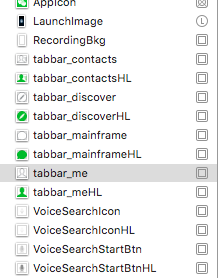iOS開發2016小知識點記錄
阿新 • • 發佈:2019-01-05
//第一種(通用)
UIFont *font = [UIFont fontWithName:@"HelveticaNeue-Medium" size:14.0f];
//iOS8.2開始
[UIFont systemFontOfSize:14 weight:UIFontWeightMedium];第一種
第二種(返回CGFloat_MIN)- (CGFloat)tableView:(UITableView*)tableView heightForHeaderInSection:(NSInteger)section { if (section == 0) { return 6.0; } return 1.0; } - (CGFloat)tableView:(UITableView*)tableView heightForFooterInSection:(NSInteger)section { return 5.0; } - (UIView*)tableView:(UITableView*)tableView viewForHeaderInSection:(NSInteger)section { return [[UIView alloc] initWithFrame:CGRectZero]; } - (UIView*)tableView:(UITableView*)tableView viewForFooterInSection:(NSInteger)section { return [[UIView alloc] initWithFrame:CGRectZero]; }
// footer 間距
- (CGFloat)tableView:(UITableView *)tableView heightForFooterInSection:(NSInteger)section
{
// return 1.0f;
return CGFLOAT_MIN;
}3.減少多餘的tableView空的cell
tableView.tableFooterView = [UIViewnew];
[self.navigationController.navigationBar setTitleTextAttributes: @{NSForegroundColorAttributeName:[UIColor redColor], NSFontAttributeName:[UIFont fontWithName:@"mplus-1c-regular" size:21]}];
if (NSFoundationVersionNumber > NSFoundationVersionNumber_iOS_6_1) { // do stuff for iOS 7 and newer [self.navigationController.navigationBar setBarTintColor:[UIColor yellowColor]]; } else { // do stuff for older versions than iOS 7 [self.navigationController.navigationBar setTintColor:[UIColor yellowColor]]; }
6. How to detect if vc is being popped or pushed?(如何知道導航欄是pop還是push)
- (void)viewWillDisappear:(BOOL)animated
{
[super viewWillDisappear:animated];
if ([self isMovingFromParentViewController])
{
NSLog(@"View controller was popped");
}
else
{
NSLog(@"New view controller was pushed");
}
}7. 如何手動取消UIDispalaySearchController的取消搜尋狀態
#pragma mark - 點選搜尋,能夠取消搜尋狀態
#pragma mark UISearchDisplayDelegate
- (void)searchDisplayControllerDidBeginSearch:(UISearchDisplayController *)controller
{
for (UIView *view in controller.searchBar.subviews)
{
NSLog(@"%d__|---%@",__LINE__,view);
for (UIView *subView in view.subviews)
{
NSLog(@"%d__|!!!%@",__LINE__,subView);
// 獲取"取消"按鈕
if([subView isKindOfClass:[UIButton class]])
{
UIButton *cancelButton = (UIButton *)subView;
// 獲取點選"取消"按鈕的響應事件(actionsForTarget 這個方法返回的是一個數組)
self.cancelSearchSELString = [[cancelButton actionsForTarget:controller.searchBar forControlEvent:UIControlEventTouchUpInside] objectAtIndex:0];
// 響應通知,執行方法直接用上面獲得的響應事件方法,轉換一下(這是個知識點,可以擴充套件下)
[[NSNotificationCenter defaultCenter] addObserver:controller.searchBar selector:NSSelectorFromString(self.cancelSearchSELString) name:@"cancelSearch" object:nil];
}
}
}
}
#pragma mark UISearchBarDelegate------點選搜尋按鈕
- (void)searchBarSearchButtonClicked:(UISearchBar *)searchBar{
// 獲取你想搜尋的最終完整關鍵字(一般可以用來做搜尋歷史展示)
NSLog(@"%s__%d__|%@",__FUNCTION__,__LINE__,searchBar.text);
// 點選按鈕時,釋出取消搜尋狀態通知
[[NSNotificationCenter defaultCenter] postNotificationName:@"cancelSearch" object:nil];
// 釋出---響應---取消通知
[[NSNotificationCenter defaultCenter] removeObserver:searchBar name:@"cancelSearch" object:nil];
} 8.Receive Tap Gesture only on part of a view (如何只讓手勢響應指定區域)
UITapGestureRecognizer *tap = [[UITapGestureRecognizer alloc] initWithTarget:self action:@selector(clickView:)];
tap.delegate = self;
[self.view addGestureRecognizer:tap];
// [self.picker addTarget:self action:@selector(changeDate:) forControlEvents:UIControlEventValueChanged];
}
// 該方法讓只點擊上方mask的時候才能響應手勢,攔截手勢響應的區域,只有上方才有效
- (BOOL)gestureRecognizer:(UIGestureRecognizer *)gestureRecognizer shouldReceiveTouch:(UITouch *)touch
{
CGPoint touchPoint = [touch locationInView:self.view];
// touchPoint的點是否在self.contentView區域以內,是的話就取反,不接受手勢,不是的話就響應手勢,關閉介面
BOOL isContainsPoint = CGRectContainsPoint(self.backView.frame, touchPoint);
return !isContainsPoint;
}9.UIImage的渲染模式 imageWithRenderingMode
UIImage新增了一個只讀屬性:renderingMode,對應的還有一個新增方法:imageWithRenderingMode:,它使用UIImageRenderingMode列舉值來設定圖片的renderingMode屬性。該列舉中包含下列值:
UIImageRenderingModeAutomatic // 根據圖片的使用環境和所處的繪圖上下文自動調整渲染模式。
UIImageRenderingModeAlwaysOriginal // 始終繪製圖片原始狀態,不使用Tint Color。
UIImageRenderingModeAlwaysTemplate // 始終根據Tint Color繪製圖片,忽略圖片的顏色資訊
注意:咱們本身的切圖是綠色無汙染的[barItem setImage:[UIImage imageNamed:obj[kImageKey]]];
[barItem setSelectedImage:[UIImage imageNamed:obj[kSelectedImageKey]]]; 顏色被修改了 系統的預設貌似都是藍色
顏色被修改了 系統的預設貌似都是藍色
[barItem setImage:[[UIImage imageNamed:obj[kImageKey]] imageWithRenderingMode:UIImageRenderingModeAlwaysOriginal]];
[barItem setSelectedImage:[[UIImage imageNamed:obj[kSelectedImageKey]] imageWithRenderingMode:UIImageRenderingModeAlwaysOriginal]]; 使用的是圖片原始的顏色
使用的是圖片原始的顏色10.How to change UILabel Text Margin (如何更改UILabel內部文字的邊距)
繼承UILabel,重寫他的方法設定邊距- (void)drawTextInRect:(CGRect)rect {
UIEdgeInsets insets = {0, 5, 0, 5};
[super drawTextInRect:UIEdgeInsetsInsetRect(rect, insets)];
}11.當tableView右側有index引索的時候,如何修改引索View的背景顏色
- (UITableViewCell *)tableView:(UITableView *)tv cellForRowAtIndexPath:(NSIndexPath *)indexPath {
for(UIView *view in [tv subviews])
{
if([[[view class] description] isEqualToString:@"UITableViewIndex"])
{
[view setBackgroundColor:[UIColor whiteColor]];
[view setFont:[UIFont systemFontOfSize:14]];
}
}
//rest of cellForRow handling...
}12.iOS 6 和 7中UITableViewCell的獲取方法
SDK 6.1<UITableViewCell>
| <UITableViewCellContentView>
| | <UILabel>UITableViewCell *clickedCell = (UITableViewCell *)[[sender superview] superview];
NSIndexPath *clickedButtonPath = [book_table indexPathForCell:clickedCell];
NSLog(@"index=%@",clickedButtonPath);SDK 7
<UITableViewCell>
| <UITableViewCellScrollView>
| | <UITableViewCellContentView>
| | | <UILabel>UITableViewCell *clickedCell = (UITableViewCell *)[[[sender superview] superview]superview];
NSIndexPath *clickedButtonPath = [book_table indexPathForCell:clickedCell];
NSLog(@"index=%ld",(long)clickedButtonPath.item);13.幾個常用的C計算函式
ceil(x)返回不小於x的最小整數值(然後轉換為double型)。
floor(x)返回不大於x的最大整數值。
round(x)返回x的四捨五入整數值。
14.例如視訊播放等需求,單擊手勢和雙擊手勢衝突,如何只響應雙擊的時候不響應單擊
// 單擊的 Recognizer
singleTap = [[UITapGestureRecognizer alloc] initWithTarget:self action:@selector(handleSingleTap:)];
singleTap.numberOfTapsRequired = 1; // 單擊
singleTap.numberOfTouchesRequired = 1;
[self addGestureRecognizer:singleTap];
// 雙擊的 Recognizer
UITapGestureRecognizer* doubleTap = [[UITapGestureRecognizer alloc] initWithTarget:self action:@selector(handleDoubleTap:)];
doubleTap.numberOfTapsRequired = 2; // 雙擊
[singleTap requireGestureRecognizerToFail:doubleTap];//如果雙擊成立,則取消單擊手勢(雙擊的時候不回走單擊事件)
[self addGestureRecognizer:doubleTap];15.獲取視訊首幀縮圖
**4、獲取視訊縮圖**
獲取首幀視訊截圖的方法如下:
```objc
AVAssetImageGenerator *imageGen = [[AVAssetImageGenerator alloc] initWithAsset:self.source];
if (imageGen) {
imageGen.appliesPreferredTrackTransform = YES;
CMTime actualTime;
CGImageRef cgImage = [imageGen copyCGImageAtTime:CMTimeMakeWithSeconds(0, 30) actualTime:&actualTime error:NULL];
if (cgImage) {
UIImage *image = [UIImage imageWithCGImage:cgImage];
CGImageRelease(cgImage);
return image;
}
}
16.如何給Xcode增加個模擬器
第一種:掛個VPN直接download simulators 下載你需要的型號 第二種:直接下載個包,然後進入/Library/Developer/CoreSimulator/Profiles/Runtimes路徑 解壓,解壓不了就直接sudo unzip 包名字 ,解壓出來之後重啟電腦 在Add simulators裡面新增新增的模擬器17.理解下removeFromSuperView到底是什麼鬼??!!
removeFromSuperview就是一個檢視節點刪除的操作,執行這個方法,就等於在樹形結構中找到該節點,從樹型數
據結構中刪除該節點及其子節點,而並非只是刪除該節點自己。同時,另一個操作就是把該物件從響應者鏈中移除。
執行removeFromSuperview方法,只是該檢視不在螢幕中顯示,並沒有將該檢視從記憶體中移除。所以我們如果需要
使用該檢視,不需要再次建立,而是直接addSubview就可以了。
但是如果你執行這句程式碼之後,再執行obj = nil,那麼直接就把他釋放了,看Deme
View1和View2對比,View1remove之後直接置nil,view2不置nil
- (void)viewDidLoad {
[super viewDidLoad];
// Do any additional setup after loading the view, typically from a nib.
self.view1 = [[UIView alloc] initWithFrame:CGRectMake(0, 80, 100, 100)];
self.view1.backgroundColor = [UIColor blueColor];
[self.view addSubview:self.view1];
self.view2 = [[UIView alloc] initWithFrame:CGRectMake(0, 220, 100, 100)];
self.view2.backgroundColor = [UIColor yellowColor];
[self.view addSubview:self.view2];
UITapGestureRecognizer *tap = [[UITapGestureRecognizer alloc] initWithTarget:self action:@selector(click:)];
[self.view addGestureRecognizer:tap];
}
- (void)click:(UITapGestureRecognizer *)tap
{
if (!self.isHidden)
{
[self.view1 removeFromSuperview];
[self.view2 removeFromSuperview];
if (self.view1) {
self.view1 = nil;
}
}
else
{
[[UIApplication sharedApplication].keyWindow addSubview:self.view1];
[[UIApplication sharedApplication].keyWindow addSubview:self.view2];
}
self.isHidden = !self.isHidden;
}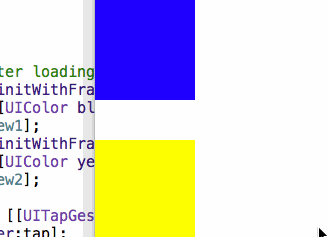
View1消失了,View2還在
18.習慣Xib佈局的,UIButton一定要修改其屬性
如圖預設的系統狀態下選擇的背景Image是藍色的
我經常忘記修改 第一種我們可以在ViewDidLoad的時候:
[UIButton buttonWithType:UIButtonTypeSystem]; 第二種我們可以在inspector第一欄裡面修改為Custom,預設是System的
19.代替巨集的全域性靜態只讀常量
static 和 const 來宣告一個只讀靜態變數 const 是編譯期間的,會檢測報錯 巨集是編譯之前替代的,不會報錯,能定義函式,const不能,大量的巨集每次替代會很耗時,apple不推薦用巨集,我們還是用static const NSString * name = @“MKJ”來宣告靜態的全域性只讀常量// 開發中常用static修飾全域性變數,只改變作用域
// 為什麼要改變全域性變數作用域,防止重複宣告全域性變數。
// 開發中宣告的全域性變數,有些不希望外界改動,只允許讀取。
// 比如一個基本資料型別不希望別人改動
// 宣告一個靜態的全域性只讀常量
static const int a = 20;
// staic和const聯合的作用:宣告一個靜態的全域性只讀常量
// iOS中staic和const常用使用場景,是用來代替巨集,把一個經常使用的字串常量,定義成靜態全域性只讀變數.
// 開發中經常拿到key修改值,因此用const修飾key,表示key只讀,不允許修改。
static NSString * const key = @"name";
// 如果 const修飾 *key1,表示*key1只讀,key1還是能改變。
static NSString const *key1 = @"name";20.四捨五入 進位 摸位的計算函式
四捨五入float numberToRound;
int result;
numberToRound = 5.61;
result = (int)roundf(numberToRound);
NSLog(@"roundf(%.2f) = %d", numberToRound, result);
//輸出 roundf(5.61) = 6
numberToRound = 5.41;
result = (int)roundf(numberToRound);
NSLog(@"roundf(%.2f) = %d", numberToRound, result);
//輸出 roundf(5.41) = 5進位
float numberToRound;
int result;
numberToRound = 5.61;
result = (int)ceilf(numberToRound);
NSLog(@"ceilf(%.2f) = %d", numberToRound, result);
//輸出 ceilf(5.61) = 6
numberToRound = 5.41;
result = (int)ceilf(numberToRound);
NSLog(@"ceilf(%.2f) = %d", numberToRound, result);
//輸出 ceilf(5.41) = 6摸位
float numberToRound;
int result;
numberToRound = 5.61;
result = (int)floorf(numberToRound);
NSLog(@"floorf(%.2f) = %d", numberToRound, result);
//輸出 floorf(5.61) = 5
numberToRound = 5.41;
result = (int)floorf(numberToRound);
NSLog(@"floorf(%.2f) = %d", numberToRound, result);
//輸出 floorf(5.41) = 521.如何修改UISearchBar Cancel title & textAttribute
[self.searchController.searchBar setValue:@"我擦" forKey:@"_cancelButtonText"];
[[UIBarButtonItem appearanceWhenContainedIn:[UISearchBar class], nil] setTitleTextAttributes:@{NSFontAttributeName : [UIFont boldSystemFontOfSize:14],NSForegroundColorAttributeName : RGBA(51, 51, 51, 1)} forState:UIControlStateNormal];22.iOS 8上下字型的不同方法區分
cell.textLabel.font = [TWTFontWeight systemFontOfSize:15 forWeight:Medium];+(UIFont*)systemFontOfSize:(CGFloat)size forWeight:(NSString*)weight
{
NSDictionary * fontWeightMap1 = @{
@"UltraLight":@"HelveticaNeue-UltraLight",
@"Thin":@"HelveticaNeue-Thin",
@"Light":@"HelveticaNeue-Light",
@"Regular":@"HelveticaNeue",
@"Medium":@"HelveticaNeue-Medium",
@"Semibold":@"Helvetica-Bold",
@"Bold":@"HelveticaNeue-Bold",
@"Heavy":@"HelveticaNeue-CondensedBold",
@"Black":@"HelveticaNeue-CondensedBlack"
};
if (size<1)
{
size = 14;
}
CGFloat value =[[[UIDevice currentDevice] systemVersion] floatValue];
if (value>8.1)
{
NSDictionary * fontWeightMap2 = @{
@"UltraLight":@(UIFontWeightUltraLight),
@"Thin":@(UIFontWeightThin),
@"Light":@(UIFontWeightLight),
@"Regular":@(UIFontWeightRegular),
@"Medium":@(UIFontWeightMedium),
@"Semibold":@(UIFontWeightSemibold),
@"Bold":@(UIFontWeightBold),
@"Heavy":@(UIFontWeightHeavy),
@"Black":@(UIFontWeightBlack),
};
CGFloat weightName = [[fontWeightMap2 valueForKey:weight]floatValue];
return [UIFont systemFontOfSize:size weight:weightName];
}
else
{
NSString* weightName = [fontWeightMap1 valueForKey:weight];
return [UIFont fontWithName:weightName size:size];
}
}23.iOS應用跳轉到App Store的兩種方式
// 這個方法是用SK框架開啟直接下載頁面 要匯入#import <StoreKit/StoreKit.h>
SKStoreProductViewController *storeProductViewContorller = [[SKStoreProductViewController alloc] init];
//設定代理請求為當前控制器本身
storeProductViewContorller.delegate = self;
//載入一個新的檢視展示
[storeProductViewContorller loadProductWithParameters:
//appId唯一的
@{SKStoreProductParameterITunesItemIdentifier : @"1048352304"} completionBlock:^(BOOL result, NSError *error) {
//block回撥
if(error){
NSLog(@"error %@ with userInfo %@",error,[error userInfo]);
}else{
//模態彈出appstore
[self presentViewController:storeProductViewContorller animated:YES completion:^{
}
];
}
}];
// 直接開啟方法
[[UIApplication sharedApplication] openURL:[NSURL URLWithString:@"https://itunes.apple.com/app/tao-wai-tao-fa-xian-guo-wai/id1048352304?l=zh&mt=8"]];24.Mac系統下面刪除.svn檔案,然後重新checkOut
MAC系統下,.svn檔案是隱藏的。
如果專案是非export匯出的,那麼專案中會有很多的.svn檔案。
如果專案的體積非常龐大,我們如何快速的批量刪除.svn檔案呢?下面是操作方法:
開啟終端,cd ...命令進入到.svn所在的資料夾。
輸入:find . -type d -name ".svn"|xargs rm -rf
回車,這樣.svn檔案已經全部刪除了。
25.截圖效果
- (UIImage *)snapshot:(UIView *)view
{
UIGraphicsBeginImageContextWithOptions(view.bounds.size,YES,0);
[view drawHierarchyInRect:view.bounds afterScreenUpdates:YES];
UIImage *image = UIGraphicsGetImageFromCurrentImageContext();
UIGraphicsEndImageContext();
return image;
}26.如何刪除.git檔案,避免重複包含
Xcode預設是受git管理的,你可以新建一個專案,然後ls -a檢視,能看到一個.git的檔案,如果一般操作,push到github倉庫,那問題不大,但是如果你外面再包一層folder,然後你在根資料夾下進行git init add commit remote push一系列操作,你會看到你的github資料夾是灰色的,資料上說就是不能重複包含,外層有管理,內層又有管理,這樣是不可取的,所以我的做法是建立的時候刪除Xcode自帶生成的.git檔案find . -name ".git" | xargs rm -Rf
然後再一套連招,就可以正常push到github了
27.如何判斷字串有中文
- (BOOL)containChineseWord:(NSString *)string
{
for (NSInteger index = 0; index < string.length; index++)
{
unichar indexChar = [string characterAtIndex:index];
if (indexChar > 0xE0)
{
return YES;
}
}
return NO;
}28.如何讓TestField輸入只有英文,中文和字元
+ (BOOL)isValidatePassword:(NSString *)password
{
// 合法字元
NSString *psw = @"ABCDEFGHIJKLMNOPQRSTUVWXYZabcdefghijklmnopqrstuvwxyz0123456789~`[email protected]#$%^&*()_-+={}[]|;:,<>.?/";
// 取反
NSCharacterSet *cs = [[NSCharacterSet characterSetWithCharactersInString:psw] invertedSet];
// 取反字元分割組合
NSString *filtered = [[password componentsSeparatedByCharactersInSet:cs] componentsJoinedByString:@""];
// 分割不到,相同,代表合法 返回YES,分割到了,不同,代表不合法字元存在,返回NO
return [password isEqualToString:filtered];
}29.如何修改例如聊天氣泡Image的顏色
- (UIImage *)jsq_imageMaskedWithColor:(UIColor *)maskColor
{
NSParameterAssert(maskColor != nil);
CGRect imageRect = CGRectMake(0.0f, 0.0f, self.size.width, self.size.height);
UIImage *newImage = nil;
UIGraphicsBeginImageContextWithOptions(imageRect.size, NO, self.scale);
{
CGContextRef context = UIGraphicsGetCurrentContext();
CGContextScaleCTM(context, 1.0f, -1.0f);
CGContextTranslateCTM(context, 0.0f, -(imageRect.size.height));
CGContextClipToMask(context, imageRect, self.CGImage);
CGContextSetFillColorWithColor(context, maskColor.CGColor);
CGContextFillRect(context, imageRect);
newImage = UIGraphicsGetImageFromCurrentImageContext();
}
UIGraphicsEndImageContext();
return newImage;
}