Linux升級時不升級核心的配置說明
阿新 • • 發佈:2019-01-05
RedHat/CentOS使用 yum update 更新時,預設會升級核心。但有些伺服器硬體在升級核心後,新的核心可能會認不出某些硬體,要重新安裝驅動,很麻煩。所以在生產環境中不要輕易的升級核心,除非您確定升級核心後不會出現麻煩的問題。
如果使用yum update更新時不升級核心,有兩種方法:
方法一
直接在yum的命令後面加引數,這個命令只生效一次:
-
# yum update --exclude=kernel*
方法二
修改yum命令的配置檔案,永久生效。
這裡以 CentOS 6.6 為例來進行說明:
1、首先檢查核心版本以及系統版本。
-
[[email protected]~]# uname -r -
2.6.32-504.el6.x86_64 -
[[email protected] ~]# cat /etc/issue -
CentOS release 6.6(Final) -
Kernel \r on an \m
2、將配置檔案儲存備份。
-
[[email protected] ~]# cp /etc/yum.conf /etc/yum.conf.bak
3、編輯/etc/yum.conf檔案。
-
[[email protected] ~]# vi /etc/yum.conf
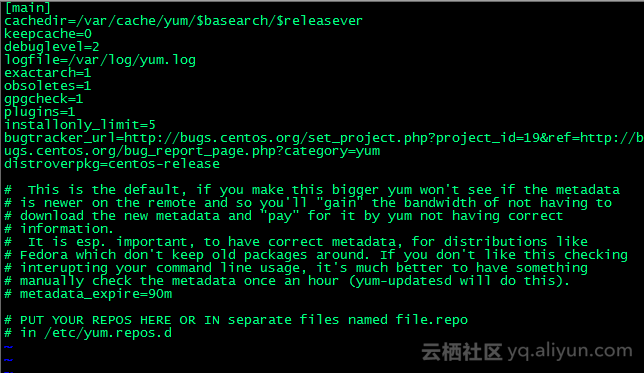
4、在[main]的後面加入如下內容:
-
exclude=kernel*
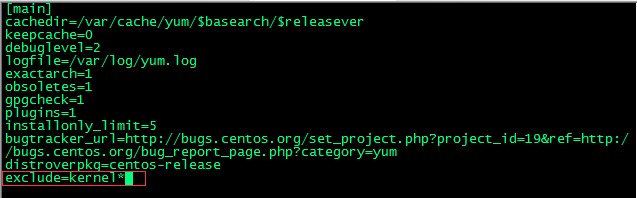
5、按下Esc,輸入下面命令進行儲存:wq。
6、使用 yum update更新。
-
[[email protected] yum.repos.d]# yum update
7、等到yum update更新完成之後重啟電腦,再來檢查核心版本。
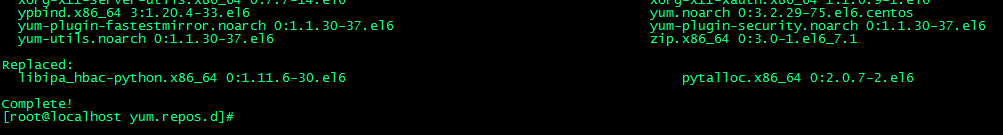
-
[[email protected] ~]# uname -r -
2.6.32-504.el6.x86_64 -
[[email protected] ~]# cat /etc/issue -
CentOS release 6.8(Final) -
Kernel \r on an \m
我們可以看到yum update後系統版本升級了,核心版本沒有升級。如果同時要禁止升級系統,則在其 [main] 部分末尾增加 “exclude=kernel centos-release
