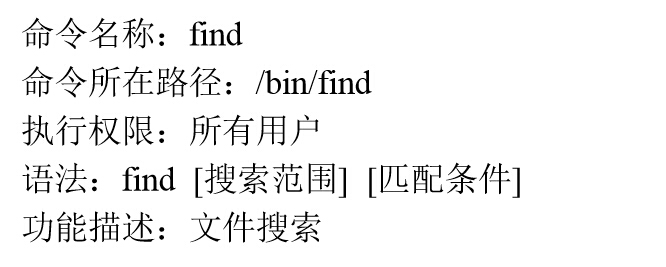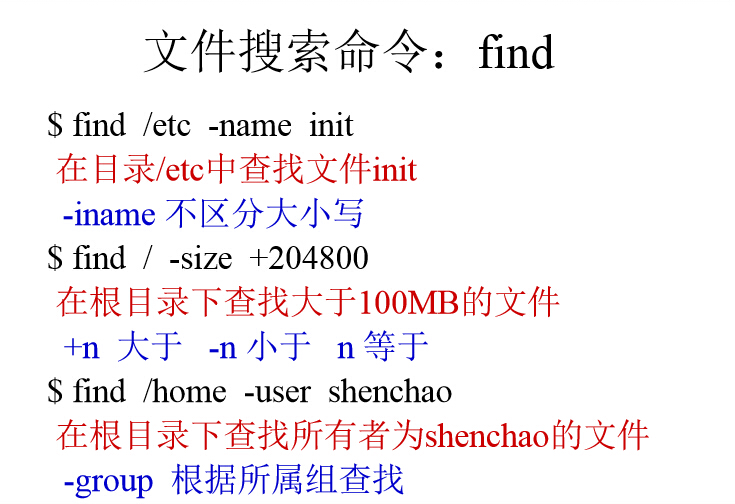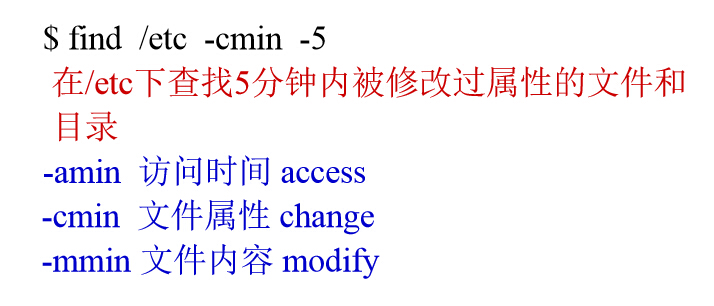Linux檔案搜尋-find
阿新 • • 發佈:2019-01-05
檔案搜尋命令:find
[[email protected] 桌面]# find /etc/ -name init
/etc/sysconfig/init
/etc/init
/etc/kdump-adv-conf/kdump_initscripts/init
[[email protected] 桌面]# find /etc/ -name *init* #*是萬用字元 預設是準確搜尋
/etc/selinux/targeted/contexts/initrc_context
/etc/sysconfig/network-scripts/init.ipv6-global
/etc/sysconfig/init
/etc/rc.d/init.d
/etc/rc.d/rc.sysinit
/etc/festival/siteinit.scm
/etc/X11/xinit
/etc/X11/xinit/xinitrc-common
/etc/X11/xinit/xinitrc.d
/etc/X11/xinit/xinitrc
/etc/init
/etc/init/init-system-dbus.conf
/etc/inittab
/etc/kdump-adv-conf/kdump_initscripts
/etc/kdump-adv-conf/kdump_initscripts/init
/etc/kdump-adv-conf/kdump_initscripts/kdumpinit.rootfs
/etc/security/namespace.init
/etc/init.d
/etc/pam.d/run_init
/etc/rc.sysinit
[ [[email protected] 桌面]# find /home/ -amin -5 #amin代表最後訪問時間在五分鐘類 cmin 代表檔案屬性在5分鐘內修改過 mmin代表檔案內容在5分鐘內被修改過 /home/jiangyi /home/jiangyi/.gconfd/saved_state /home/jiangyi/.bash_profile /home/jiangyi/.xsession-errors /home/jiangyi/.dmrc /home/jiangyi/.recently-used.xbel /home/jiangyi/.local/share/gvfs-metadata/computer:-d9415298.log /home/jiangyi/.local/share/gvfs-metadata/root-99d14257.log /home/jiangyi/.local/share/gvfs-metadata/home-1b9d1c30.log /home/jiangyi/.local/share/gvfs-metadata/home /home/jiangyi/.local/share/gvfs-metadata/root /home/jiangyi/.local/share/gvfs-metadata/computer: /home/jiangyi/.local/share/Trash/files /home/jiangyi/.local/share/Trash/info /home/jiangyi/.local/share/Trash/info/桌面.trashinfo /home/jiangyi/.gnome2/accels/gedit /home/jiangyi/.gnome2/gedit/gedit-2 /home/jiangyi/.bash_logout /home/jiangyi/.cache/gedit/gedit-metadata.xml /home/jiangyi/.cache/ibus/pinyin/user-1.3.db /home/jiangyi/.cache/ibus/pinyin/user-1.3.db-journal /home/jiangyi/.esd_auth /home/jiangyi/.gconf/apps/gedit-2/preferences/ui/statusbar/%gconf.xml
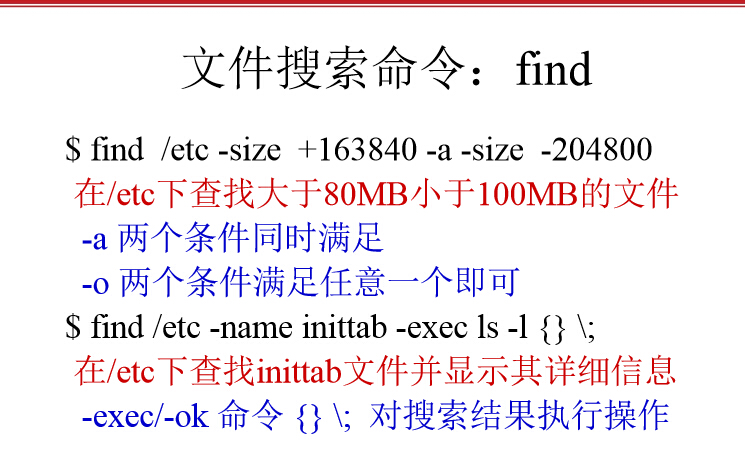
[[email protected] 桌面]# find /etc/ -name init* -a -size -204800 -exec ls -l {} \;
-rw-r--r--. 1 root root 30 2月 22 2013 /etc/selinux/targeted/contexts/initrc_context
-rwxr-xr-x. 1 root root 4623 1月 9 2013 /etc/sysconfig/network-scripts/init.ipv6-global
-rw-r--r--. 1 root root 1154 2月 22 2013 /etc/sysconfig/init
總用量 392
-rwxr-xr-x. 1 root root 1288 2月 23 2013 abrt-ccpp
-rwxr-xr-x. 1 root root 1628 2月 23 2013 abrtd
-rwxr-xr-x. 1 root root 1642 2月 23 2013 abrt-oops
-rwxr-xr-x. 1 root root 1725 8月 19 2010 acpid
-rwxr-xr-x. 1 root root 2062 1月 30 2012 atd
-rwxr-xr-x. 1 root root 3378 6月 22 2012 auditd
-rwxr-xr-x. 1 root root 4043 2月 22 2013 autofs
-r-xr-xr-x. 1 root root 1340 2月 22 2013 blk-availability
-rwxr-xr-x. 1 root root 710 11月 11 2010 bluetooth
-rwxr-xr-x. 1 root root 2094 2月 22 2013 certmonger
-rwxr-xr-x. 1 root root 11403 2月 22 2013 cpuspeed
-rwxr-xr-x. 1 root root 2793 7月 19 2011 crond
-rwxr-xr-x. 1 root root 3034 11月 21 2012 cups
-rwxr-xr-x. 1 root root 1702 2月 22 2013 dnsmasq
-rwxr-xr-x. 1 root root 3245 11月 7 2012 firstboot
-rw-r--r--. 1 root root 18216 1月 9 2013 functions
-rwxr-xr-x. 1 root root 1801 7月 20 2011 haldaemon
-rwxr-xr-x. 1 root root 5829 1月 9 2013 halt
-rwxr-xr-x. 1 root root 2001 2月 22 2013 htcacheclean
-rwxr-xr-x. 1 root root 3371 2月 22 2013 httpd
-rwxr-xr-x. 1 root root 9515 2月 22 2013 ip6tables
-rwxr-xr-x. 1 root root 9409 2月 22 2013 iptables
-rwxr-xr-x. 1 root root 1908 10月 13 2012 irqbalance
-rwxr-xr-x. 1 root root 16034 2月 22 2013 kdump
-rwxr-xr-x. 1 root root 652 1月 9 2013 killall
-r-xr-xr-x. 1 root root 2134 2月 22 2013 lvm2-lvmetad
-r-xr-xr-x. 1 root root 2665 2月 22 2013 lvm2-monitor
-rwxr-xr-x. 1 root root 2571 12月 7 2012 mdmonitor
-rwxr-xr-x. 1 root root 2200 9月 14 2012 messagebus
-rwxr-xr-x. 1 root root 2989 1月 9 2013 netconsole
-rwxr-xr-x. 1 root root 5486 1月 9 2013 netfs
-rwxr-xr-x. 1 root root 6334 1月 9 2013 network
-rwxr-xr-x. 1 root root 2205 2月 22 2013 NetworkManager
-rwxr-xr-x. 1 root root 6340 2月 22 2013 nfs
-rwxr-xr-x. 1 root root 3526 2月 22 2013 nfslock
-rwxr-xr-x. 1 root root 1923 1月 10 2013 ntpd
-rwxr-xr-x. 1 root root 1866 1月 10 2013 ntpdate
-rwxr-xr-x. 1 root root 2261 6月 25 2011 oddjobd
-rwxr-xr-x. 1 root root 2023 4月 3 2012 portreserve
-rwxr-xr-x. 1 root root 3852 12月 3 2011 postfix
-rwxr-xr-x. 1 root root 1556 7月 17 2012 psacct
-rwxr-xr-x. 1 root root 2034 10月 2 2012 quota_nld
-rwxr-xr-x. 1 root root 1559 5月 20 2009 rdisc
-rwxr-xr-x. 1 root root 1822 2月 22 2013 restorecond
-rwxr-xr-x. 1 root root 1808 12月 18 2011 rngd
-rwxr-xr-x. 1 root root 2073 2月 22 2013 rpcbind
-rwxr-xr-x. 1 root root 2518 2月 22 2013 rpcgssd
-rwxr-xr-x. 1 root root 2300 2月 22 2013 rpcidmapd
-rwxr-xr-x. 1 root root 2464 2月 22 2013 rpcsvcgssd
-rwxr-xr-x. 1 root root 2011 1月 10 2013 rsyslog
-rwxr-xr-x. 1 root root 1698 2月 22 2013 sandbox
-rwxr-xr-x. 1 root root 2056 11月 20 2012 saslauthd
-rwxr-xr-x. 1 root root 647 1月 9 2013 single
-rwxr-xr-x. 1 root root 3002 2月 22 2013 smartd
-rwxr-xr-x. 1 root root 2162 2月 22 2013 snmpd
-rwxr-xr-x. 1 root root 1738 2月 22 2013 snmptrapd
-rwxr-xr-x. 1 root root 2472 2月 22 2013 spice-vdagentd
-rwxr-xr-x. 1 root root 4534 2月 22 2013 sshd
-rwxr-xr-x. 1 root root 2647 2月 23 2013 sssd
-rwxr-xr-x. 1 root root 1228 6月 22 2012 sysstat
-rwxr-xr-x. 1 root root 2294 2月 22 2013 udev-post
-rwxr-xr-x. 1 root root 39800 9月 12 11:04 vmware-tools
-rwxr-xr-x. 1 root root 15208 9月 12 11:04 vmware-tools-thinprint
-rwxr-xr-x. 1 root root 1674 2月 22 2013 wdaemon
-rwxr-xr-x. 1 root root 1608 2月 22 2013 winbind
-rwxr-xr-x. 1 root root 1866 2月 4 2013 wpa_supplicant
-rwxr-xr-x. 1 root root 4799 2月 22 2013 ypbind
總用量 68
-rw-r--r--. 1 root root 260 1月 9 2013 control-alt-delete.conf
-rw-r--r--. 1 root root 130 6月 22 2012 init-system-dbus.conf
-rw-r--r--. 1 root root 316 1月 9 2013 kexec-disable.conf
-rw-r--r--. 1 root root 409 1月 9 2013 plymouth-shutdown.conf
-rw-r--r--. 1 root root 217 1月 9 2013 prefdm.conf
-rw-r--r--. 1 root root 358 1月 9 2013 quit-plymouth.conf
-rw-r--r--. 1 root root 281 1月 9 2013 rc.conf
-rw-r--r--. 1 root root 909 1月 9 2013 rcS.conf
-rw-r--r--. 1 root root 283 1月 9 2013 rcS-emergency.conf
-rw-r--r--. 1 root root 580 1月 9 2013 rcS-sulogin.conf
-rw-r--r--. 1 root root 2915 8月 23 2010 readahead-collector.conf
-rw-r--r--. 1 root root 1559 8月 23 2010 readahead.conf
-rw-r--r--. 1 root root 726 8月 23 2010 readahead-disable-services.conf
-rw-r--r--. 1 root root 1162 1月 9 2013 serial.conf
-rw-r--r--. 1 root root 643 1月 9 2013 splash-manager.conf
-rw-r--r--. 1 root root 329 1月 9 2013 start-ttys.conf
-rw-r--r--. 1 root root 198 1月 9 2013 tty.conf
-rw-r--r--. 1 root root 130 6月 22 2012 /etc/init/init-system-dbus.conf
-rw-r--r--. 1 root root 884 9月 12 18:36 /etc/inittab
-rwxr-xr-x. 1 root root 4781 10月 29 2009 /etc/kdump-adv-conf/kdump_initscripts/init
lrwxrwxrwx. 1 root root 11 9月 12 18:14 /etc/init.d -> rc.d/init.d
[[email protected] 桌面]# find /etc/ -name init* -a -size -204800 -ok ls -l {} \;
< ls ... /etc/selinux/targeted/contexts/initrc_context > ? y
-rw-r--r--. 1 root root 30 2月 22 2013 /etc/selinux/targeted/contexts/initrc_context
< ls ... /etc/sysconfig/network-scripts/init.ipv6-global > ? n
< ls ... /etc/sysconfig/init > ? ^C
[[email protected] 桌面]# ^C
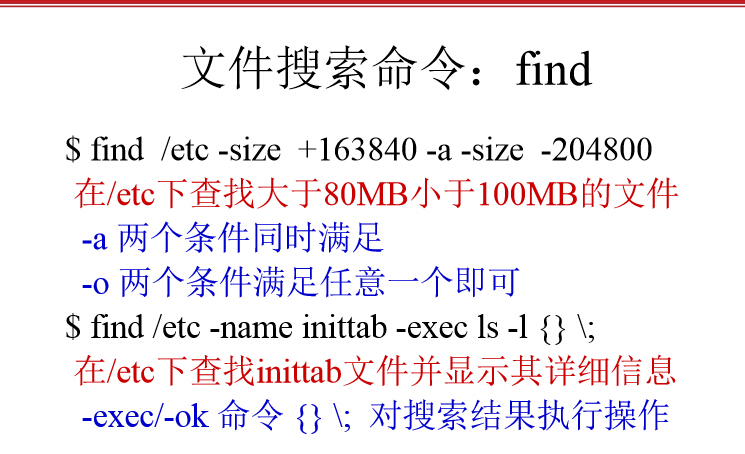
[[email protected] 桌面]# find /home/jiangyi/ -type l
/home/jiangyi/.mozilla/extensions/{ec8030f7-c20a-464f-9b0e-13a3a9e97384}/[email protected]
/home/jiangyi/.pulse/a985f3179da318f56a10bda40000001b-runtime
[[email protected] 桌面]# ls -l
總用量 4
drwxrwxr-x. 5 jiangyi jiangyi 4096 9月 12 11:18 cheat-master
-rw-r--r--. 1 jiangyi jiangyi 0 9月 18 13:58 index.txt~
[[email protected] 桌面]# ls -i
793092 cheat-master 793647 index.txt~
[[email protected]st 桌面]# find . -inum 793647 -ok rm {} \;
< rm ... ./index.txt~ > ? y
[[email protected] 桌面]#
[[email protected] 桌面]# #find -name -iname ? * -size + - -user -group -amin -cmin -mmin -type f d l - inum -a -o -exec {} \; -ok exec {} \;