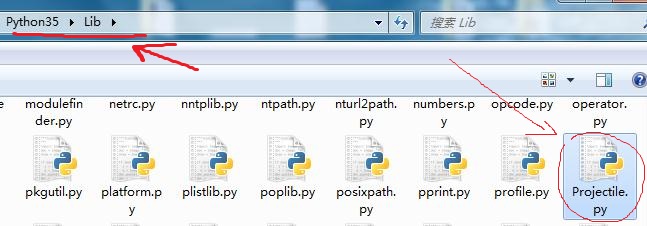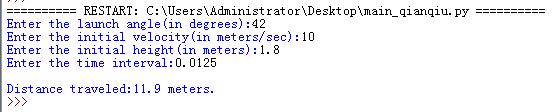python通過面向物件程式設計方法 實現鉛球執行軌跡的計算
這個問題中有一個鉛球物件,它有4個屬性:xpos,ypos,xvel,yvel
構建投射體的類Projectile用來生成鉛球物件,不斷的更新物件變數,以此來描述這個問題。
用python3編寫Projectile.py檔案和main_qianqiu.py檔案。
Projectile.py檔案如下:
from math import sin,cos,radians
class Projectile:
def __init__(self,angle,velocity,height):
#根據給定的發射角度,初始速度和位置建立一個投射體物件
self.xpos=0.0
self.ypos=height
theta=radians(angle)
self.xvel=velocity*cos(theta)
self.yvel=velocity*sin(theta)
def update(self,time):
#更新投射體的狀態
self.xpos=self.xpos+time*self.xvel
yvel1=self.yvel-9.8*time
self.ypos=self.ypos+time*(self.yvel+yvel1)/2.0
self.yvel=yvel1
def getY(self):
#返回投射體的y軸座標
return self.ypos
def getX(self):
#返回投射體的x軸座標(即水平距離)
return self.xpos
找到python的安裝目錄,將Projectile.py檔案放到資料夾python35/Lib中,如下圖:
main_qianqiu.py檔案內容如下:
from Projectile import *
def getInputs():
a=eval(input('Enter the launch angle(in degrees):'))
v=eval(input('Enter the initial velocity(in meters/sec):'))
h=eval(input('Enter the initial height(in meters):'))
t=eval(input('Enter the time interval:'))
return a,v,h,t
def main():
angle,vel,h0,time=getInputs()
shot=Projectile(angle,vel,h0)
while shot.getY()>=0:
shot.update(time)
print('\nDistance traveled:{0:0.1f} meters.'.format(shot.getX()))
if __name__=='__main__':
main()
執行main_qianqiu.py檔案,輸入輸出如下:
(完)