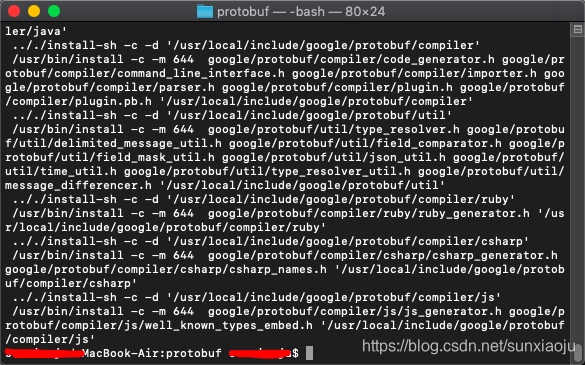mac編譯安裝protobuf
阿新 • • 發佈:2019-01-06
1、在安裝protobuf之前需要先安裝git、make、automake等工具,安裝方法請參考:https://blog.csdn.net/sunxiaoju/article/details/85217424
2、在安裝好protobuf後需要安裝protobuf,依賴庫,首先使用:git clone https://github.com/protocolbuffers/protobuf克隆,如下圖所示:
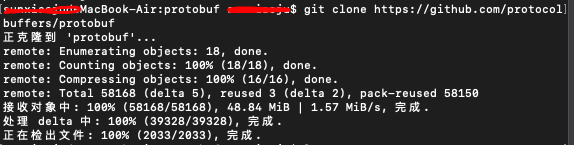
3、然後進入到protobuf目錄執行./autogen.sh,此時會出現
configure.ac:104: error: possibly undefined macro: AC_PROG_LIBTOOL
If this token and others are legitimate, please use m4_pattern_allow.錯誤,如下圖所示:
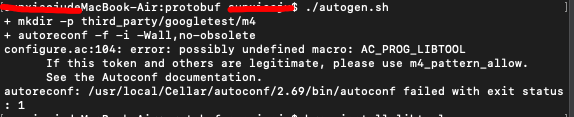
4、需要安裝libtool,使用brew install libtool安裝,如下圖所示:
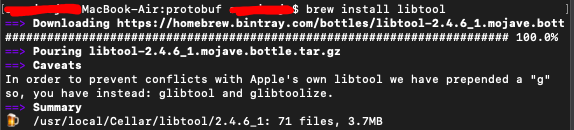
5、再次執行./autogen.sh即可,如下圖所示:
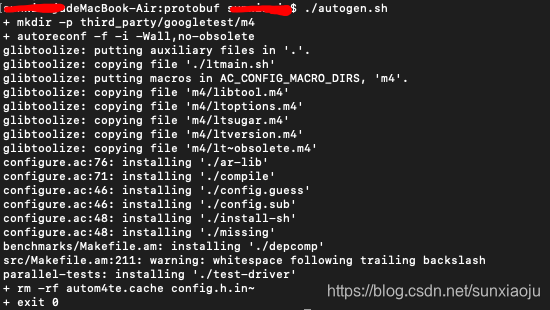
6、然後執行:./configure,如下圖所示:
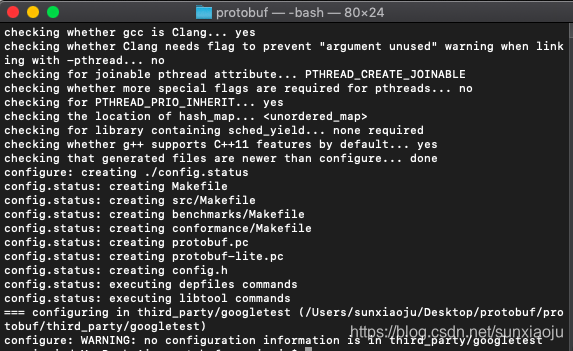
7、然後執行make命令,如下圖所示:
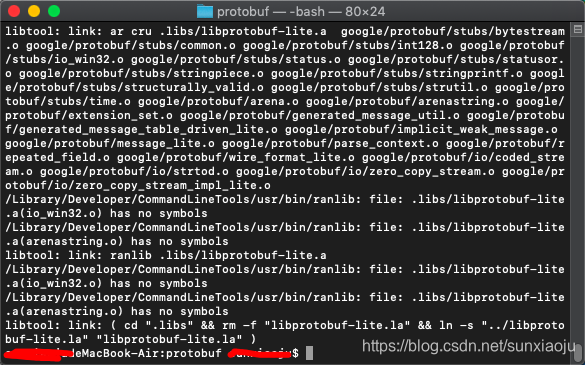
8、然後執行make install進行安裝,如下圖所示: