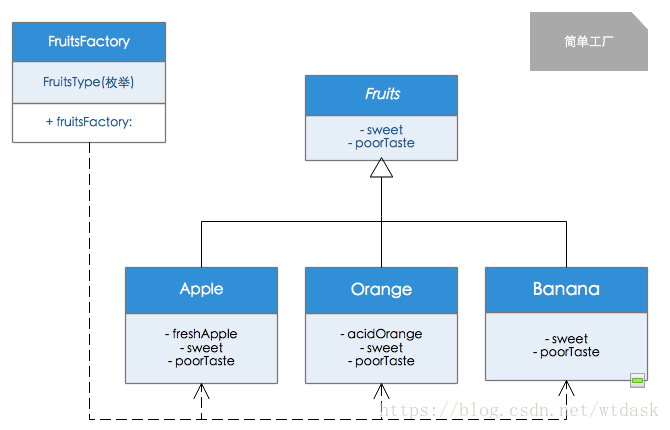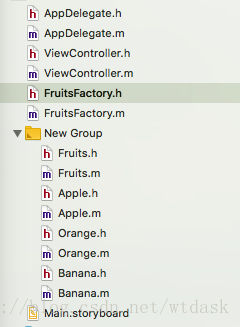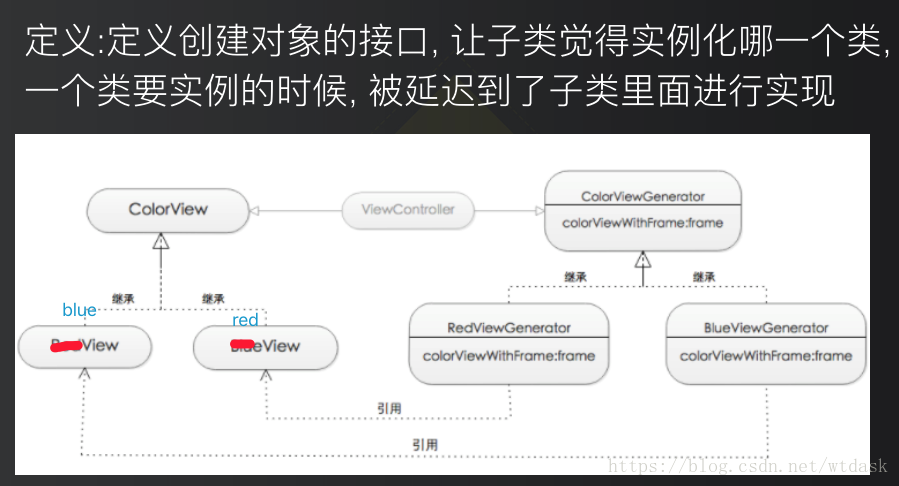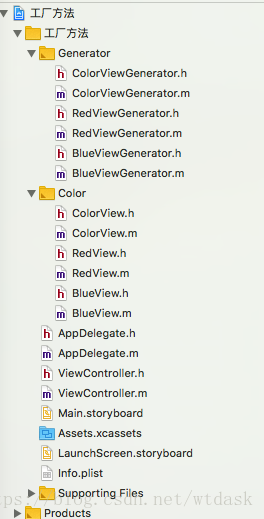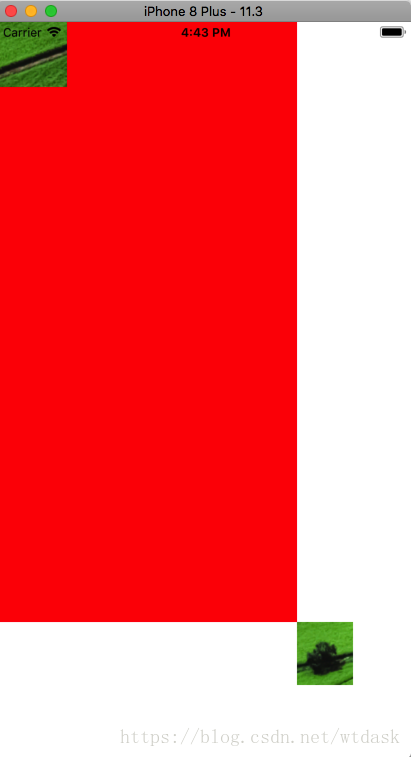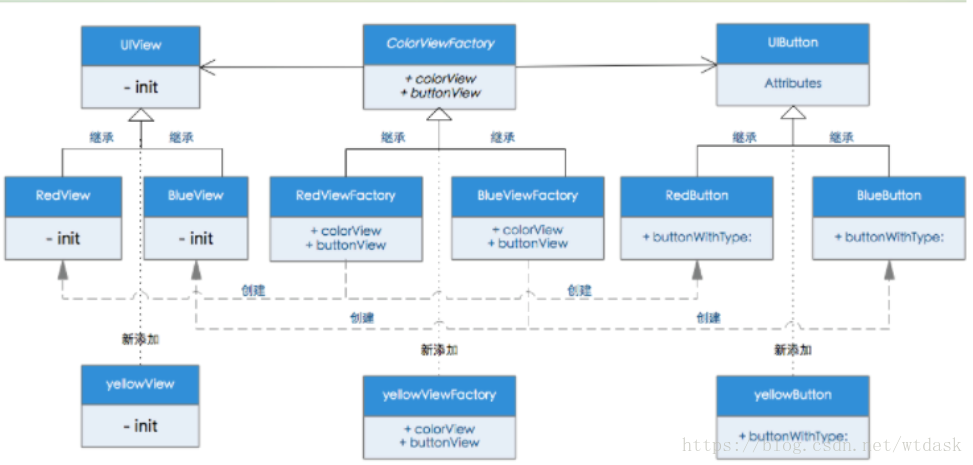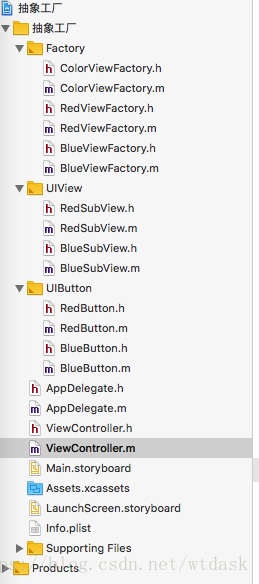iOS架構師_工廠模式
簡單工廠:
例子:
模式圖
程式碼示例:
建立水果工廠類FruitsFactory
再建立水果類Fruits,以及Fruits的子類Apple,Orange,Banana
FruitsFactory.h
#import <Foundation/Foundation.h>
#import "Fruits.h"
#import "Apple.h"
#import "Orange.h"
#import "Banana.h"
// 由於外面要傳一個型別進來,所以要加一個列舉才行
typedef NS_ENUM(NSInteger) {
kApple,
kOrange,
kBanana
} FruitsType;
@interface FruitsFactory.m
#import "FruitsFactory.h"
@implementation FruitsFactory
+ (Fruits *)fruitsFactory:(FruitsType)type {
// 建立空的物件.在工廠方法裡面進行水果的製造
Fruits *fruits = nil;
switch (type) {
case kApple:
fruits = [[Apple alloc] init];
break Fruits.h
#import <Foundation/Foundation.h>
@interface Fruits : NSObject
- (void Fruits.m
#import "Fruits.h"
@implementation Fruits
- (void)sweet {}
- (void)poorTaste {}
@endApple.h
#import "Fruits.h"
//遵循了開閉原則
@interface Apple : Fruits
- (void)freshApple; /**< 新鮮的蘋果 */ // 開閉原則
@endApple.m
#import "Apple.h"
@implementation Apple
// 甜
- (void)sweet {
NSLog(@"Apple 非常甜");
}
// 不好吃
- (void)poorTaste {
NSLog(@"Apple 不好吃");
}
// 新鮮的蘋果
- (void)freshApple {
NSLog(@"Apple 新鮮的蘋果");
}
@endOrange.h
#import "Fruits.h"
@interface Orange : Fruits
- (void)acidOrange; /**< 酸橘子 */
@endOrange.m
#import "Orange.h"
@implementation Orange
// 甜
- (void)sweet {
NSLog(@"Orange 非常甜");
}
// 不好吃
- (void)poorTaste {
NSLog(@"Orange 不好吃");
}
/**< 酸橘子 */
- (void)acidOrange {
NSLog(@"Orange 有點酸");
}
@endBanana.h
#import "Fruits.h"
@interface Banana : Fruits
@endBanana.m
#import "Banana.h"
//遵循了里氏替換原則
@implementation Banana
// 甜
- (void)sweet {
NSLog(@"Banana 非常甜");
}
// 不好吃
- (void)poorTaste {
NSLog(@"Banana 不好吃");
}
@endViewController.m呼叫水果工廠類,通過工廠類建立我們需要的物件
#import "ViewController.h"
#import "FruitsFactory.h"
@interface ViewController ()
@end
@implementation ViewController
- (void)viewDidLoad {
[super viewDidLoad];
// 在水果工廠裡面創建出蘋果
Fruits *fruits = [FruitsFactory fruitsFactory:kApple];
[fruits sweet];
// 在水果工廠裡面創建出蘋果, 呼叫私有的方法
Apple *apple = (Apple *)[FruitsFactory fruitsFactory:kApple];
[apple freshApple];
// 在水果工廠裡面創建出橘子, 呼叫私有的方法
Orange *orange = (Orange *)[FruitsFactory fruitsFactory:kOrange];
[orange acidOrange];
}
@end工廠方法
結構圖
程式碼示例:
建立ColorViewGenerator,並且建立繼承自ColorViewGenerator的子類RedViewGenerator,BlueViewGenerator
建立ColorView類,並且建立繼承自ColorView的子類:RedView,BlueView
ColorViewGenerator.h
#import <Foundation/Foundation.h>
#import "ColorView.h"
@interface ColorViewGenerator : NSObject
- (ColorView *)colorViewWithFrame:(CGRect)frame;
@endColorViewGenerator.m
#import "ColorViewGenerator.h"
@implementation ColorViewGenerator
- (ColorView *)colorViewWithFrame:(CGRect)frame {
return [[ColorView alloc] initWithFrame:frame];
}
@endGenerator 相當於一個工廠
RedViewGenerator.h
#import "ColorViewGenerator.h"
#import "RedView.h"
@interface RedViewGenerator : ColorViewGenerator
@endRedViewGenerator.m
#import "RedViewGenerator.h"
@implementation RedViewGenerator
- (ColorView *)colorViewWithFrame:(CGRect)frame {
return [[RedView alloc] initWithFrame:frame];
}
@endBlueViewGenerator.h
#import "ColorViewGenerator.h"
#import "BlueView.h"
@interface BlueViewGenerator : ColorViewGenerator
@endBlueViewGenerator.m
#import "BlueViewGenerator.h"
@implementation BlueViewGenerator
- (ColorView *)colorViewWithFrame:(CGRect)frame {
return [[BlueView alloc] initWithFrame:frame];
}
@endColorView.m
#import "ColorView.h"
@implementation ColorView
- (instancetype)initWithFrame:(CGRect)frame {
self = [super initWithFrame:frame];
if (self) {
[self setBackgroundColor:[UIColor grayColor]];
}
return self;
}
@endRedView.m
#import "RedView.h"
@implementation RedView
- (instancetype)initWithFrame:(CGRect)frame {
self = [super initWithFrame:frame];
if (self) {
self.backgroundColor = [UIColor redColor];
UIImage *backgroundImage = [UIImage imageNamed:@"tupian"];
UIImageView *backgroundView = [[UIImageView alloc] initWithImage:backgroundImage];
[self addSubview:backgroundView];
}
return self;
}
@endBlueView.m
#import "BlueView.h"
@implementation BlueView
- (instancetype)initWithFrame:(CGRect)frame {
self = [super initWithFrame:frame];
if (self) {
self.backgroundColor = [UIColor blueColor];
UIImage *backgroundImage = [UIImage imageNamed:@"tupian2"];
UIImageView *backgroundView = [[UIImageView alloc] initWithImage:backgroundImage];
[self addSubview:backgroundView];
}
return self;
}
@endViewController.m呼叫
#import "ViewController.h"
#import "ColorViewGenerator.h"
#import "RedViewGenerator.h"
#import "BlueViewGenerator.h"
@interface ViewController ()
@end
@implementation ViewController
- (void)viewDidLoad {
[super viewDidLoad];
// Do any additional setup after loading the view, typically from a nib.
// 1.建立一個工廠類
ColorViewGenerator *colorGen = [[RedViewGenerator alloc] init];
CGRect rect = CGRectMake(0, 0, 300, 600);
ColorView *red = [colorGen colorViewWithFrame:rect];
// 新增
[self.view addSubview:red];
ColorViewGenerator *colorGen2 = [[BlueViewGenerator alloc] init];
CGRect rect2 = CGRectMake(300, 600, 50, 50);
ColorView * blue = [colorGen2 colorViewWithFrame:rect2];
[self.view addSubview:blue];
}
@end工廠方法:對多個產品抽象
抽象工廠
抽象工廠方法:對工廠抽象
抽象工廠UML圖
程式碼示例:
新建繼承自NSObject的類ColorViewFactory
ColorViewFactory.h
#import <UIKit/UIKit.h>
@interface ColorViewFactory : NSObject
// 生產紅色的View
+ (UIView *)colorView;
// 生產藍色的UIButton
+ (UIButton *)buttonView;
@endColorViewFactory.m
#import "ColorViewFactory.h"
@implementation ColorViewFactory
+ (UIView *)colorView {
return nil;
}
// 生產藍色的UIButton
+ (UIButton *)buttonView {
return nil;
}
@end建立繼承自ColorViewFactory的RedViewFactory和BlueViewFactory
RedViewFactory.m
#import "RedViewFactory.h"
#import "RedButton.h"
#import "RedSubView.h"
@implementation RedViewFactory
+ (UIView *)colorView {
return [[RedSubView alloc] init];
}
+ (UIButton *)buttonView {
return [RedButton buttonWithType:UIButtonTypeCustom];
}
@end子類實現父類的抽象方法
BlueViewFactory.m
#import "BlueViewFactory.h"
#import "BlueButton.h"
#import "BlueSubView.h"
@implementation BlueViewFactory
+ (UIView *)colorView {
return [[BlueSubView alloc] init];
}
+ (UIButton *)buttonView {
return [BlueButton buttonWithType:UIButtonTypeCustom];
}
@end建立繼承自UIView的RedSubView和BlueSubView
RedSubView.h
RedSubView.m
#import "RedSubView.h"
@implementation RedSubView
- (instancetype)init
{
self = [super init];
if (self) {
self.frame = CGRectMake(0, 0, 100, 100);
self.backgroundColor = [UIColor redColor];
}
return self;
}
@endBlueSubView.h
BlueSubView.m
#import "BlueSubView.h"
@implementation BlueSubView
- (instancetype)init
{
self = [super init];
if (self) {
self.frame = CGRectMake(0, 0, 100, 100);
self.backgroundColor = [UIColor blueColor];
}
return self;
}
@end建立繼承自UIButton的RedButton和BlueButton
RedButton.h
RedButton.m
#import "RedButton.h"
@implementation RedButton
+ (instancetype)buttonWithType:(UIButtonType)buttonType {
[super buttonWithType:buttonType];
RedButton *btn = [[RedButton alloc] initWithFrame:CGRectMake(0, 100, 300, 30)];
[btn setTitle:@"紅色" forState:UIControlStateNormal];
btn.titleLabel.backgroundColor = [UIColor redColor];
btn.titleLabel.textAlignment = NSTextAlignmentCenter;
return btn;
}
@endBlueButton.h
BlueButton.m
#import "BlueButton.h"
@implementation BlueButton
+ (instancetype)buttonWithType:(UIButtonType)buttonType {
[super buttonWithType:buttonType];
BlueButton *btn = [[BlueButton alloc] initWithFrame:CGRectMake(0, 100, 300, 30)];
[btn setTitle:@"藍色" forState:UIControlStateNormal];
btn.titleLabel.backgroundColor = [UIColor redColor];
btn.titleLabel.textAlignment = NSTextAlignmentCenter;
return btn;
}
@endViewController.m
#import "ViewController.h"
#import "RedViewFactory.h"
#import "BlueViewFactory.h"
@interface ViewController ()
@end
@implementation ViewController
- (void)viewDidLoad {
[super viewDidLoad];
UIView *red = [RedViewFactory colorView];
UIButton *btn = [RedViewFactory buttonView];
[self.view addSubview:btn];
[self.view addSubview:red];
}
@end總結:
抽象工廠
1. 通過物件組合建立抽象產品
2. 建立多個系列產品
3. 必須修改父類的接口才能支援新的產品
工廠方法
1.通過類繼承建立抽象產品
2.建立一種產品
3.子類化建立並重寫工廠方法來建立新產品
工廠方法: 多個產品抽象 抽象工廠: 是對工廠抽象