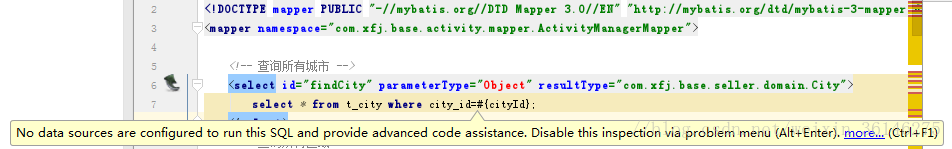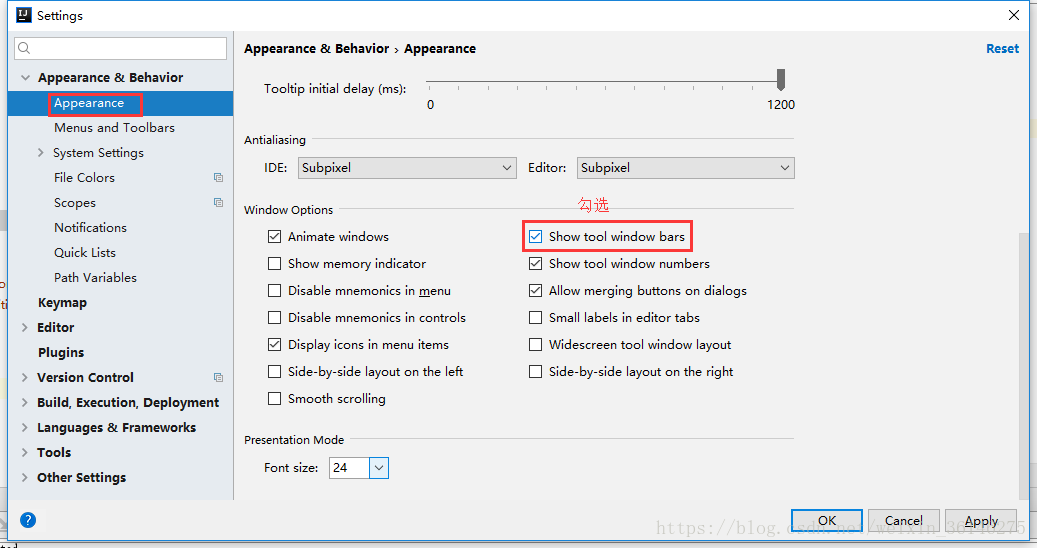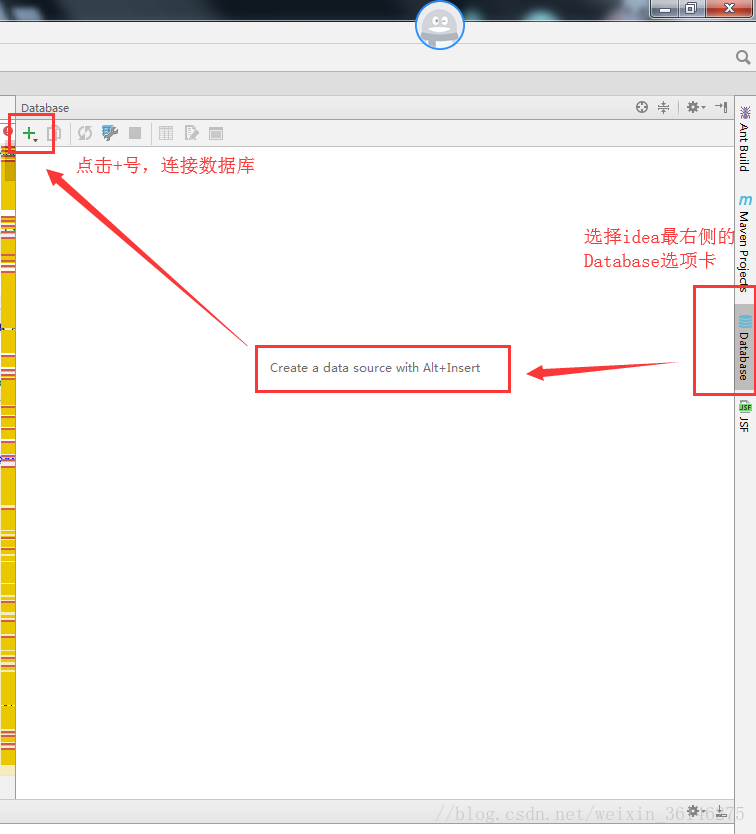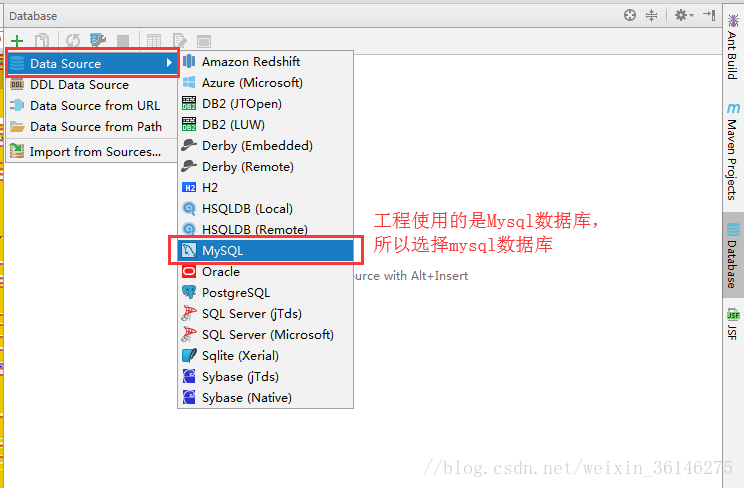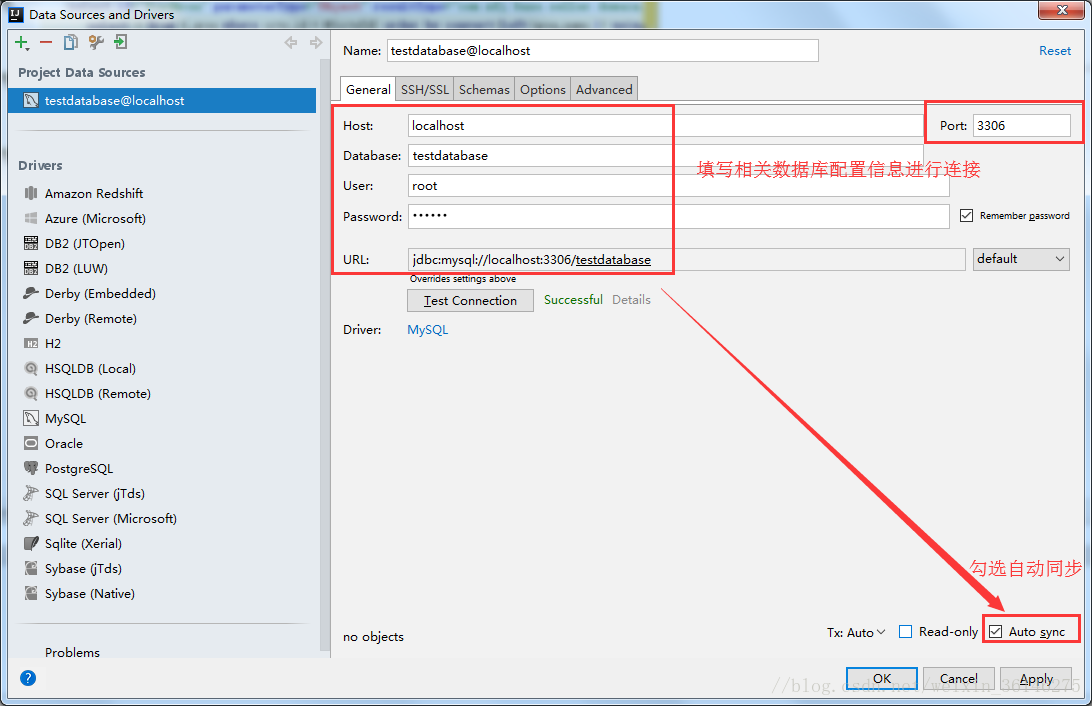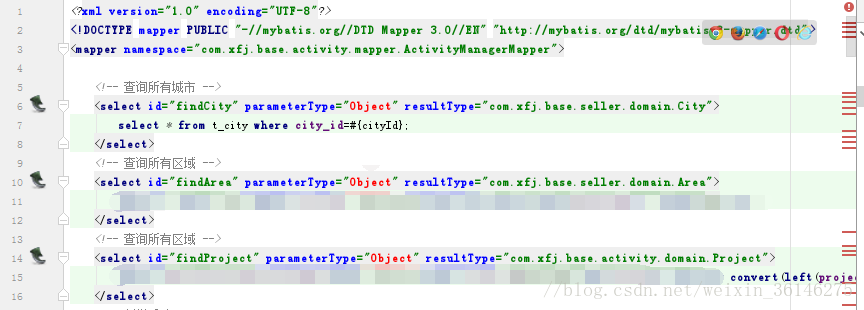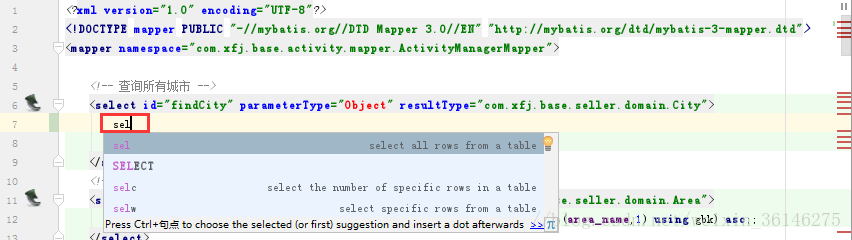mapper檔案提示:No data sources are configured to run this sql
idea的mapper.xml檔案提示:
“No data sources are configured to run this sql and provide advanced code assistance.Disable this inspection via problem menu”
意思是:沒有配置資料來源執行此 sql 並提供”編寫sql提示”。通過問題選單禁用此檢查。解決辦法:使用idea連線資料庫即可
如果找不到右側的工具欄,請點選File–>setting–>appearance
連線了資料庫之後,mapper檔案的背景色變成了淺綠色,並且編寫sql的時候會有程式碼提示和錯誤提示,非常方便
相關推薦
mapper檔案提示:No data sources are configured to run this sql
idea的mapper.xml檔案提示: “No data sources are configured to run this sql and provide advanced code a
IntelliJ Idea使用筆記2.mapper檔案提示:No data sources are configured to run this sq警告
用idea時。mapper.xml檔案出現警告 No data sources are configured to run this SQL and provide advanced code assistance. Disable this inspection via problem men
mapper文件提示:No data sources are configured to run this sql
image 數據庫 分享圖片 密碼 ces png run 自動 警告 mapper文件發出黃色警告。 輸入數據庫用戶名和密碼等等。 自動同步ok 就會發現代碼變綠了,okmapper文件提示:No data sources are con
牛客專案第二天----解決No data sources are configured to run this SQL and provide advanced
出現這個問題的原因是 ,Intellij沒有成功沒有配置資料來源執行此 sql ,但是如果沒有連線成功資料庫,我們想表中新增資料,又怎麼成功了,其實,mybatis通過application.properties中檔案,可以連線資料庫,但是,我們這個sql檔案是在te
Notification Android8.0中無法傳送通知,提示:No Channel found for pkg
用Android 8.0的手機進行傳送通知的測試,發現通知不能在系統狀態列顯示出來,檢視Logcat,發現warning如下 No Channel found for pkg=com.example.xx.xx, channelId=null, id=1001, tag=null…
解決Linux 下 root使用者刪除檔案提示:Operation not permitted
問題描述 用最高許可權rm檔案,居然報錯Operation not permitted。檢視許可權也沒有問題。可想而知有可能檔案被保護了。用命令lsattr檢查一下就知道。 [[email protected] root]# lsattr a.txt ---i---------- a.
向磁碟寫入資料提示:No spac left on device通過df -h檢視磁碟空間,發現沒滿,解決方法
初步判斷應該有兩種情況:一種是block滿了,另一種情況就是inode耗盡了。 首先df -i 檢視一下是否耗盡inode/block數量。 虛擬一塊磁碟並格式化: dd if=/dev/zero of=/opt/sdb1 bs=4096 count=100 mkfs -t ext4 /opt/sdb
向磁碟寫入資料提示:No spac left on device通過df -h檢視磁碟空間,發現沒滿
初步判斷應該有兩種情況:一種是block滿了,另一種情況就是inode耗盡了。 首先df -i 檢視一下是否耗盡inode/block數量。 虛擬一塊磁碟並格式化: dd if=/dev/zero of=/opt/sdb1 bs=4096 count=100 mkfs -t ext4 /opt/sdb
匯入xlsx檔案提示:The 'Microsoft.ACE.OLEDB.12.0' provider is not registered on the local machine
解決方案共有2種 1,在SSIS專案中選擇屬性:Debugging中將Run64bitRuntime設定成true 2,呼叫C:\Program Files (x86)\Microsoft SQL Server\100\DTS\Binn\DTExec.exe 一定要是(X86)這個
使用pip安裝模組時提示: No module named pip
今天使用pip安裝模組提示錯誤資訊: No module named pip windows 解決方法: >>> python -m ensurepip Ignoring indexes: https://pypi.python.org/sim
每次建立keil工程的時候都會彈出提示: Copy STANDARD 8051 startup code to project folder and add file to project
很多初學者在使用keil軟體建立工程的時候,在選擇好微控制器之後會彈出來一個視窗,詢問是否要複製啟動程式(startup)。這時候,大家就開始糾結到底是要選擇是還是選擇否呢? 1,首先先解釋一下這個啟動程式是什麼意思: 在執行c程式碼之前都要先執行一個彙編程式,
【解決辦法】Hadoop2.6.4 datanode 無法啟動,錯誤:All specified directories are failed to load.
在部署hadoop2.6.4 叢集的時候碰到下面的錯誤 FATAL org.apache.hadoop.hdfs.server.datanode.DataNode: Initialization failed for Block pool <registerin
Mac修改檔案許可權:You don’t have permission to save the file
標籤:log com 程式碼 src http si 檔案 it la 1、從網際網路上或者其他途徑拿過來的工程程式碼,往往會報下面的提示: (1)開啟檔案的時候出現視窗提示You don’t have permission to save the file
wampserver 的Apache啟動錯誤提示:The requested URL / was not found on this server
今天在做本地PHP專案的時候,想把之前wampserver的本地虛擬伺服器環境訪問方式改為本地localhost訪問方式,開啟wampserver的Apache中的http://localhost/顯示如下錯誤,提示The requested URL / was n
GTK+亂碼錯誤,提示:Invalid UTF-8 string passed to pango_layout_set_text()
今天照著"Foundations of GTK+ Development"的練習題做了一個exercise2-1,出現如題的錯誤。我上網搜尋了下, 發現都是說環境變數LANG設定的問題,但是我啟用中文或者在其它程式裡面都沒出現這個錯誤,於是嚴重懷疑我的程式碼 出現錯誤了。先還
Eclipse 創建Android 模擬器失敗:no cpu/abi system image available for this target
cpu png 下載 available dev eclipse for 放置 height (從網上搜了一個使用Android 4.4 API 20編譯的圖片) 這是因為SDK中沒有模擬器使用的操作系統鏡像。 如果項目使用API 19編譯,則SDK中的syste
雷林鵬分享:CodeIgniter文件上傳錯誤:the filetype you are attempting to upload is not allowed
谷歌 emp this over 修改 jpeg let 命名 onf CodeIgniter文件上傳錯誤:the filetype you are attempting to upload is not allowed 在本地lnmp測試環境文件上傳成功,代碼移
Redis錯誤:(error) MISCONF Redis is configured to save RDB snapshots, but it is currently not able...
今天執行redis命令:move key22 2 時,報如下錯誤: (error) MISCONF Redis is configured to save RDB snapshots, but it is currently not able to persist on disk. Comman
錯誤 You are trying to run the Python 2 version of Beautiful Soup under Python 3. This will not work
Win 7 下python3.6 使用Beautiful Soup 4錯誤 You are trying to run the Python 2 version of Beautiful Soup under Python 3. This will not work 解
pyinstaller提示缺失.dll檔案與ImportError:No module named‘模組名’
前言:pyinstalerl安裝 pyinstaller安裝比較簡單 cmd模式下:pip staller pyinstaller 1.生成exe檔案時 提示缺失.dll檔案,主要是因為wi