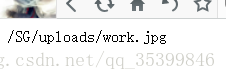php上傳HTML選取的圖片到伺服器
阿新 • • 發佈:2019-01-06
參考:https://blog.csdn.net/zxh543362234/article/details/47019325
主要是對php進行了一些修改~
html程式碼:
<html>
<head>
<script>
function setImagePreview()
{
var docObj=document.getElementById("file");
var imgObjPreview=document.getElementById("preview");
if(docObj.files && docObj.files[0 主要是對php程式碼進行了一些修改:
<?php
header("Content-type: text/html; charset=utf-8");
if (1)
{
if ($_FILES["file"]["error"] > 0)
{
echo "Return Code: " . $_FILES["file"]["error"] . "<br />";//檔案返回錯誤
}
else
{
$imgname = $_FILES["file"]["name"];
$url="/var/www/html/SG/uploads/";//記錄路徑
if (file_exists($url.$_FILES["file"]["name"]))
{
echo $_FILES["file"]["name"] . " already exists. ";
}
else
{
$url=$url.$_FILES["file"]["name"];
move_uploaded_file($_FILES["file"]["tmp_name"],$url);
$imgurl = substr($url,strpos($url,'/')+13);//擷取第一個斜槓後13個字元(包括斜槓)後的字串
}
}
}
else
{
echo "Invalid file";
}
?> 結果顯示:

上傳成功: