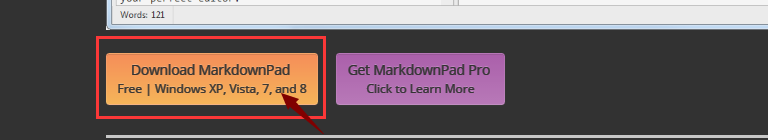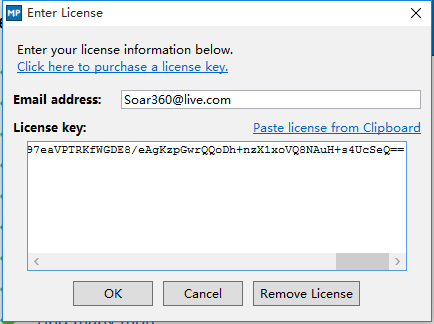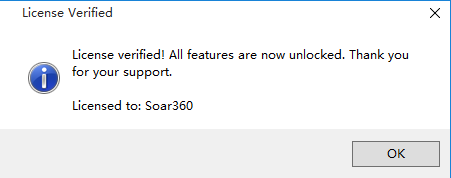md檔案開啟閱讀
阿新 • • 發佈:2019-01-06
MarkdownPad 2 安裝和破解
Email address :
Soar360@live.com- 1
License key:
GBPduHjWfJU1mZqcPM3BikjYKF6xKhlKIys3i1MU2eJHqWGImDHzWdD6xhMNLGVpbP2M5SN6bnxn2kSE8qHqNY5QaaRxmO3YSMHxlv2EYpjdwLcPwfeTG7kUdnhKE0vVy4RidP6Y2wZ0q74f47fzsZo45JE2hfQBFi2O9Jldjp1mW8HUpTtLA2a5/sQytXJUQl/QKO0jUQY4pa5CCx20sV1ClOTZtAGngSOJtIOFXK599sBr5aIEFyH0K7H4BoNMiiDMnxt1rD8Vb/ikJdhGMMQr0R4B+L3nWU97eaVPTRKfWGDE8/eAgKzpGwrQQoDh+nzX1xoVQ8NAuH+s4UcSeQ==
- 1
OK 搞定:
BUT:遇到MarkdownPad 2 在win10下出錯:HTML 渲染錯誤(This view has crashed) 的解決辦法
LivePreview is not working - it displays an error message stating This view has crashed!
官方給出的解釋是:這個問題一般多見於win8(*當然現在win10也有,官方文件該更新啦)。錯誤的表現形式即:不能實時預覽Markdown生成的HTML頁面。
This issue has been specifically observed in Windows 8. You may see an error message
as shown here, and no HTML will be rendered when you type in the Markdown Editor pane.
為了修復這個問題,你需要安裝這麼一個SDK工具包,點選連結獲取。
To fix this issue, please try installing the Awesomium 1.6.6 SDK.
如果還沒有解決,那就買個新電腦吧!
哦!不是,讓你再裝個微軟的渲染外掛