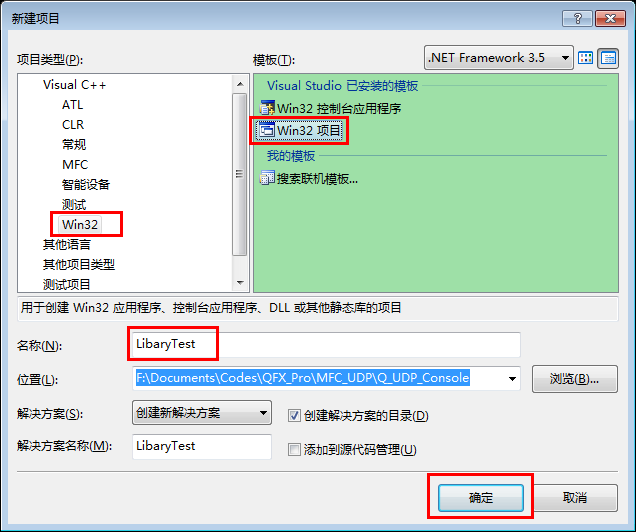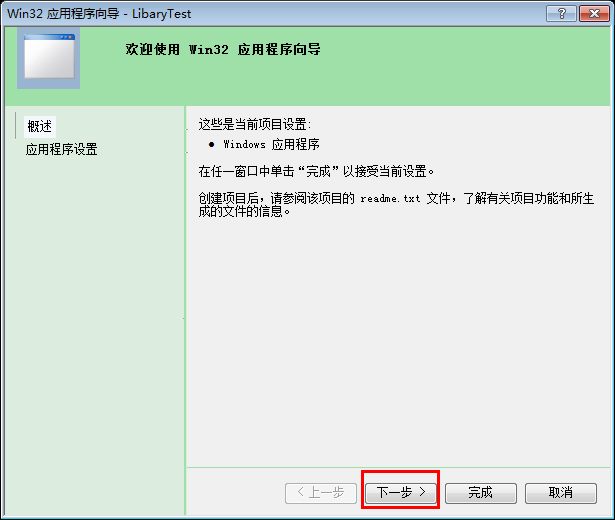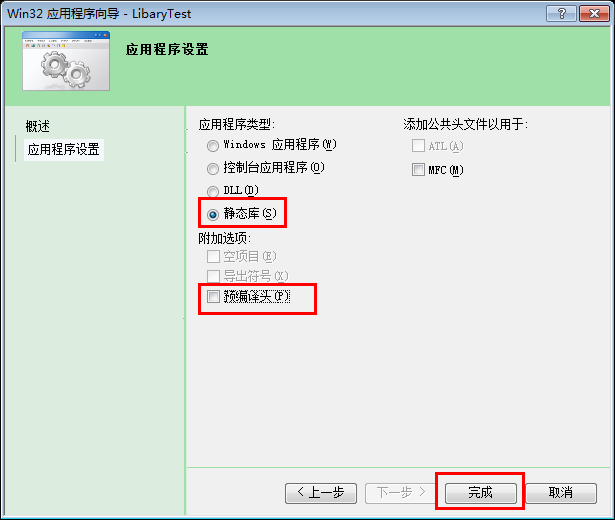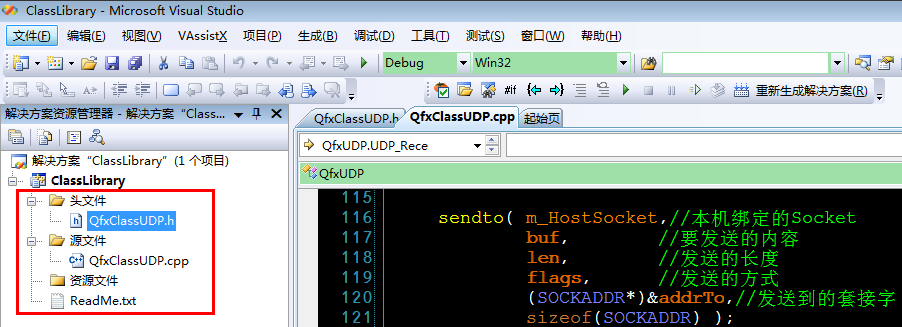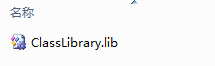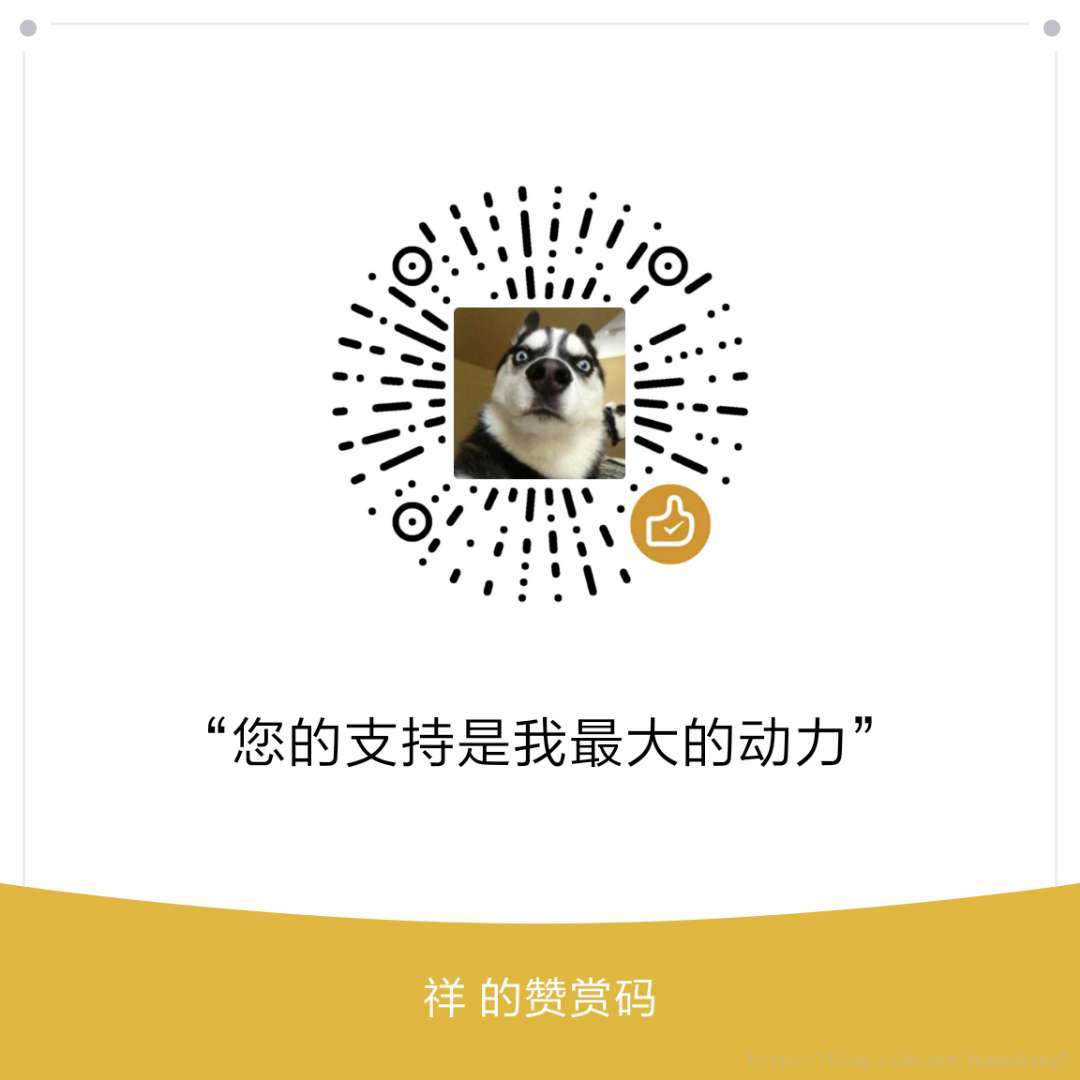[Setting]用VS2008將類封裝為靜態庫library
阿新 • • 發佈:2019-01-06
原創文章,歡迎轉載。轉載請註明:轉載自 祥的部落格
大家可能因為這樣那樣的原因,要將原始碼封裝為動態連結庫(DLL)或靜態連結庫(Lib)。
準備工作
將你的類的宣告和實現分離,h檔案中只是類的宣告,cpp檔案是類的實現
我這個類是封裝好了UDP。
- QfxClassUDP.h
- QfxClassUDP.cpp
準備的H檔案
#ifndef _QFX_CLASS_UDP_H
#define _QFX_CLASS_UDP_H
#include <WinSock2.h>
#pragma comment(lib,"ws2_32.lib")
//UDP Class write by Qfx 2016.2.9 準備的CPP檔案
#include <iostream>
using namespace std;
#include "QfxClassUDP.h"
BOOL QfxUDP::GetHostIP( char* HostIP )
{
//程式碼實現
}
BOOL QfxUDP::InitSocket( unsigned short Port )
{
//程式碼實現
}
BOOL QfxUDP::DeletSocket( void )
{
//程式碼實現
}
void QfxUDP::UDP_Send( char* IP, unsigned short Port, char* buf, int len, int flags /*= 0*/ )
{
//程式碼實現
}
int QfxUDP::UDP_Rece( char* buf, int len, int flags /*= 0*/ )
{
//程式碼實現
}
VS2008配置
Step1 建立解決方案
Step2 新增程式碼,編譯成Lib
呼叫Lib檔案
兩種方法
- 在在編譯器中配置(但是我不喜歡,這樣程式碼移植時候很蛋疼)
- 在程式碼中多寫一句預編譯程式碼(推薦)
程式碼如下:
#include <iostream>
using namespace std;
//包含庫的標頭檔案
#include "QfxClassUDP.h"
//新增lib庫
#pragma comment(lib,"ClassLibrary.lib")
···
···