SpringBoot2.x個性化啟動banner設定和debug日誌
3、SpringBoot2.x個性化啟動banner設定和debug日誌
簡介:自定義應用啟動的趣味性日誌圖示和檢視除錯日誌
1、啟動獲取更多資訊 java -jar xxx.jar --debug
2、修改啟動的banner資訊
1)在類路徑下增加一個banner.txt,裡面是啟動要輸出的資訊
2)在applicatoin.properties增加banner檔案的路徑地址
spring.banner.location=banner.txt
3)官網地址 https://docs.spring.io/spring-boot/docs/2.1.0.BUILD-SNAPSHOT/reference/htmlsingle/#boot-features-banners
示例:
預設Banner:
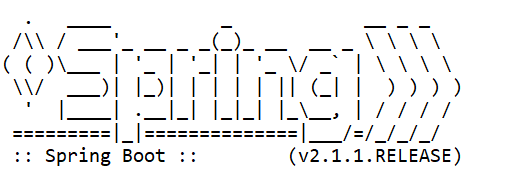
在 src/main/resources下建立banner.txt
修改內容如下:
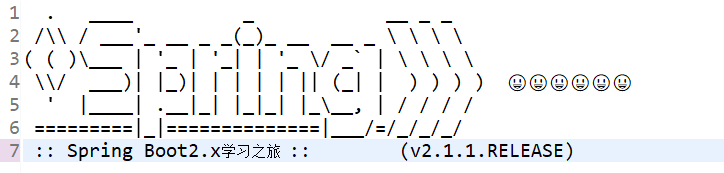
在application.properties新增如下內容:

相關推薦
SpringBoot2.x個性化啟動banner設定和debug日誌
3、SpringBoot2.x個性化啟動banner設定和debug日誌 簡介:自定義應用啟動的趣味性日誌圖示和檢視除錯日誌 1、啟動獲取更多資訊 java -jar xxx.jar --debug 2、修改啟動的banner資訊 1)在類路徑下增加一個banner.txt,裡面是啟動要輸出的資訊
SpringBoot2.x應用啟動、關閉shell指令碼
本篇主要說明以下內容: 1.SpringBoot2.x應用啟動、關閉的shell指令碼 1 啟動指令碼 直接放到同jar包同一個目錄下,如下: #!/usr/bin/env bash APPLICATION_NAME='spblearn' CURRENT_PATH=`pwd` PID=""
SpringBoot啟動Banner設定
本文為原創,轉載請標明出處! 我們都知道SpringBoot在啟動時會列印一個Banner,就是一個SpringBoot的標誌,如下: . ____ _ __ _ _ /\\ / ___'_ __ _ _(_)_ __
Spring Boot 啟動Banner設定--啟動彩蛋
Spring Boot啟動時會顯示如下圖示: . ____ _ __ _ _ /\\ / ___'_ __ _ _(_)_ __ __ _ \ \ \ \ ( ( )\___ | '_ | '_| | '_ \/ _` | \
springboot2.x簡單詳細教程--部署war專案到tomcat9和啟動原理講解(第五章)
一 .SpringBoot啟動方式講解和部署war專案到tomcat9 簡介:SpringBoot常見啟動方式講解和部署war專案Tomcat 1.springboot啟動有多中啟動方式,前幾節課我們用了直接啟動主程式類Application.java即可 還有打j
SpringBoot2.X 啟動類帶參埠號記錄
public class WiseApplication implements WebServerFactoryCustomizer<ConfigurableServletWebServerFactory> { @Value("${port}") private String po
Pycharm個性化設定和常用快捷鍵
設定Pycharm為暗色面板主題 步驟:File -> Settings -> Appearance&Behavior -> Appearance -> Theme -> 選擇“Darcula”,size選擇“16”(建議字型大小為16~24),如下圖所
springboot2.x簡單詳細教程--高階篇幅之雲伺服器介紹和部署生產環境實戰(第十七章)
一、阿里雲伺服器介紹和使用講解 簡介:阿里雲伺服器介紹和使用講解 1) 2)第一次需要註冊 3)控制檯 二、阿里雲Linux伺服器部署JDK8實戰 簡介:在阿里雲伺
springboot2.x簡單詳細教程--搜尋框架ElasticSearch介紹和整合(第十二章)
一、搜尋引擎知識和搜尋框架elasticsearch(es)基本介紹 1. 簡介:通過京東電商 介紹什麼是搜尋引擎,和開源搜尋框架ElasticSearch6.x新特性介紹 前言
springboot2.x簡單詳細教程--整合定時任務和非同步任務處理(第十章)
一、SpringBoot定時任務schedule講解 簡介:講解什麼是定時任務和常見定時任務區別 1、常見定時任務 Java自帶的java.util.Timer類
Redis啟動設定和密碼設定
啟動redis 需要到安裝目錄,找到redis-server檔案 和redis.conf檔案。 具體的命令是 ./redis-server ../redis.conf 然後修改redis.conf的檔案&
SpringBoot2.x自定義全域性異常處理器和配置
前言: 在某些業務場景,我們會在系統中針對某些業務丟擲一個統一的自定義異常,然而springBoot為了方便我們能夠對這些異常進行統一處理給我們提供了全域性異常處理器的功能,其實也就是延用了sprin
springboot2.x 和用redis做快取的整合,有專案地址的呦
1. springboot和用redis做快取的整合 這裡要整合的是springboot2.x和redis,所以你要把你的springboot 版本在開始之前換成springboot2.0之後的 具體怎麼換其實就是換一下版本號,不換的話後面會有很多問題,樓主踩了無數坑 專案地
SpringBoot2.X 啟動類帶參埠號記錄
public class WiseApplication implements WebServerFactoryCustomizer<ConfigurableServletWebServerFactory> { @Value("${port}") priva
springboot2.x簡單詳細教程--常用Starter介紹和整合模板引擎Freemaker、thymeleaf(第七章)
一、SpringBoot Starter講解 簡單說springboot Starter 就是jar包的集合,集合了很多的依賴 簡介:介紹什麼是SpringBoot Starter和主要作用 1、官網地址:https://docs.spring.
SpringBoot2.x | 時區設定
在插入資料庫以及從資料庫查詢出的時間資料發現比當前時間少了8個小時,需要增加一些配置來解決這個問題。 application.properties # 資料庫配置 spring.datasource.url=jdbc:mysql://localhost:33
Springboot2(1)日誌配置和動態日誌等級設定
Spring Boot內部採用的是Commons Logging進行日誌記錄,但在底層為Java Util Logging、Log4J2、Logback等日誌框架提供了預設配置 。Java 雖然有很多可用的日誌框架,但請不要擔心,一般來說,使用SpringBoot預設的Logback就可
SpringBoot2.X (十七): war包方式啟動與部署
1、在pom.xml中將打包形式 修改為war <packaging>war</packaging> 2、修改SpringBoot啟動類 @SpringBootApplication public class Appl
SpringBoot啟動時Banner設定
對於接觸過spring boot開發的技術人員來說,spring boot啟動時的banner字元輸出,並不陌生,有可能不知道這個名詞,但是一定很熟悉如下字串圖案 . ____ _ __ _ _ /\\ / ___'
啟動、關閉和設定ubuntu防火牆
sudo ufw enable|disable 由於LInux原始的防火牆工具iptables過於繁瑣,所以ubuntu預設提供了一個基於iptable之上的防火牆工具ufw。 ubuntu 9.10預設的便是UFW防火牆,它已經支援介面操作了。在命令列執行ufw命
