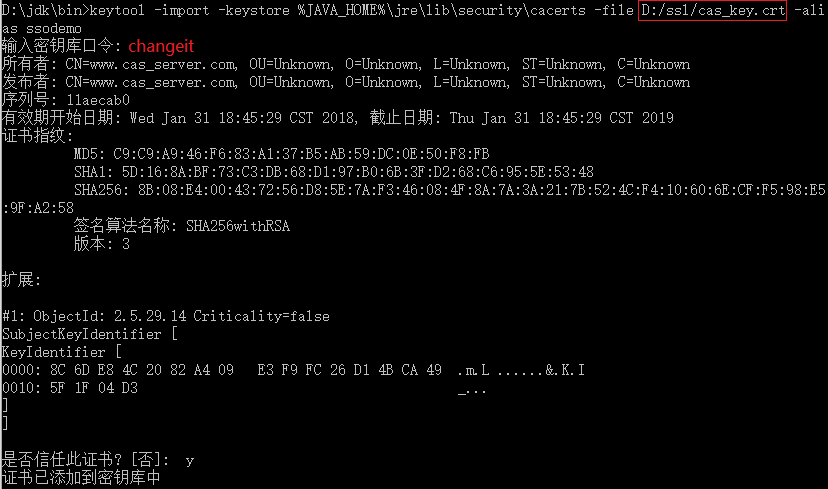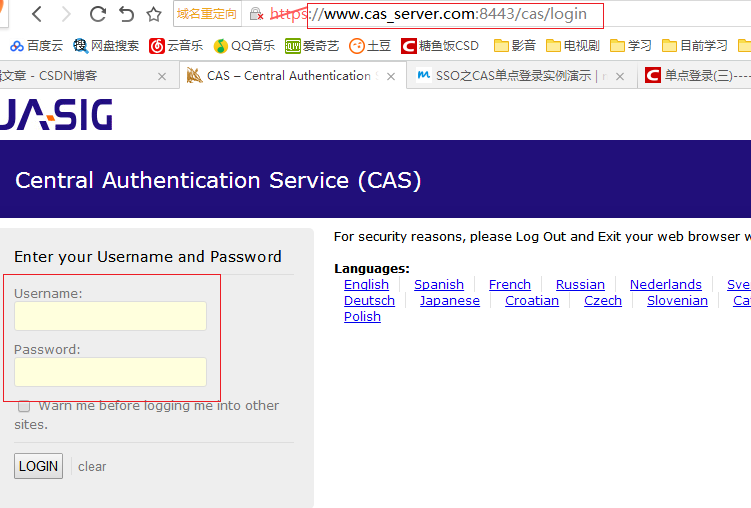14.shiro單點登入
1.cas實現單點登入
(1)修改host檔案,設定三個本地域名分別訪問cas-server(登入中心)、app1(客戶端)、app2(客戶端)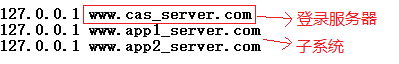
(2)證書
生成登入伺服器端祕鑰庫:
匯出登入伺服器端證書:
客戶端機器(app1、app2)上匯入證書:
(3)配置cas-server的tomcat
tomcat配置檔案新增:
驗證cas-server的tomcat配置:<Connector port="8443" protocol="org.apache.coyote.http11.Http11Protocol" SSLEnabled="true" maxThreads="150" scheme="https" secure="true" clientAuth="false" sslProtocol="TLS" keystoreFile="D:\ssl\cas_server.keystore" keystorePass="123456"/>
啟動tomcat後訪問https://www.cas_server.com:8443/如果現實貓頁面表示配置成功
安裝CAS-SERVER:
下載CAS(http://www.jasig.org/cas/download),解壓cas-server-4.0.0-release.zip找到cas-server-4.0.0/modules/cas-server-webapp-4.0.0.war檔案,改名為cas.war放到tomcat下同時重新啟動tomcat訪問他的login頁面(https://www.cas_server.com:8443/cas/login)
cas4.0後預設使用者名稱密碼是casuser/Mellon,點選登入可以看到成功頁面
(4)配置cas-client1的tomcat
安裝CAS-CLIENT:
下載CAS(http://www.jasig.org/cas/download),解壓cas-client-3.3.3-release.zip找到cas-client-4.0.0/modules/cas-client-core.jar
準備一個tomcat作為子系統1,改變相關啟動埠:
使用tomcat自帶的example專案作為測試專案,將上面的cas-client-core.jar放到example專案的lib資料夾下,同時給web.xml檔案配置單點登入相關內容:<Server port="18004" shutdown="SHUTDOWN"> <!--其他省略--> <Connector executor="tomcatThreadPool" port="8080" protocol="HTTP/1.1" connectionTimeout="20000" redirectPort="8443" /> <Connector port="18010" protocol="AJP/1.3" redirectPort="18445" /> </Server>
<!-- ======================== 單點登入開始 ======================== -->
<!-- 用於單點退出,該過濾器用於實現單點登出功能,可選配置-->
<listener>
<listener-class>org.jasig.cas.client.session.SingleSignOutHttpSessionListener</listener-class>
</listener>
<!-- 該過濾器用於實現單點登出功能,可選配置。 -->
<filter>
<filter-name>CAS Single Sign Out Filter</filter-name>
<filter-class>org.jasig.cas.client.session.SingleSignOutFilter</filter-class>
</filter>
<filter-mapping>
<filter-name>CAS Single Sign Out Filter</filter-name>
<url-pattern>/*</url-pattern>
</filter-mapping>
<filter>
<filter-name>CAS Filter</filter-name>
<filter-class>org.jasig.cas.client.authentication.AuthenticationFilter</filter-class>
<init-param>
<param-name>casServerLoginUrl</param-name>
<param-value>https://www.cas_server.com:8443/cas/login</param-value>
</init-param>
<init-param>
<param-name>serverName</param-name>
<param-value>http://www.app1_server.com:18080</param-value>
</init-param>
</filter>
<filter-mapping>
<filter-name>CAS Filter</filter-name>
<url-pattern>/*</url-pattern>
</filter-mapping>
<!-- 該過濾器負責對Ticket的校驗工作,必須啟用它 -->
<filter>
<filter-name>CAS Validation Filter</filter-name>
<filter-class>
org.jasig.cas.client.validation.Cas20ProxyReceivingTicketValidationFilter</filter-class>
<init-param>
<param-name>casServerUrlPrefix</param-name>
<param-value>https://www.cas_server.com:8443/cas</param-value>
</init-param>
<init-param>
<param-name>serverName</param-name>
<param-value>http://www.app1_server.com:18080</param-value>
</init-param>
</filter>
<filter-mapping>
<filter-name>CAS Validation Filter</filter-name>
<url-pattern>/*</url-pattern>
</filter-mapping>
<!--
該過濾器負責實現HttpServletRequest請求的包裹,
比如允許開發者通過HttpServletRequest的getRemoteUser()方法獲得SSO登入使用者的登入名,可選配置。
-->
<filter>
<filter-name>CAS HttpServletRequest Wrapper Filter</filter-name>
<filter-class>
org.jasig.cas.client.util.HttpServletRequestWrapperFilter</filter-class>
</filter>
<filter-mapping>
<filter-name>CAS HttpServletRequest Wrapper Filter</filter-name>
<url-pattern>/*</url-pattern>
</filter-mapping>
<!--
該過濾器使得開發者可以通過org.jasig.cas.client.util.AssertionHolder來獲取使用者的登入名。
比如AssertionHolder.getAssertion().getPrincipal().getName()。
-->
<filter>
<filter-name>CAS Assertion Thread Local Filter</filter-name>
<filter-class>org.jasig.cas.client.util.AssertionThreadLocalFilter</filter-class>
</filter>
<filter-mapping>
<filter-name>CAS Assertion Thread Local Filter</filter-name>
<url-pattern>/*</url-pattern>
</filter-mapping>
<!-- ======================== 單點登入結束 ======================== -->
(5)配置cas-client2的tomcat
準備一個tomcat作為子系統2,改變相關啟動埠:
<Server port="28004" shutdown="SHUTDOWN">
<!--其他省略-->
<Connector executor="tomcatThreadPool"
port="28080" protocol="HTTP/1.1"
connectionTimeout="20000"
redirectPort="28443" />
<Connector port="28010" protocol="AJP/1.3" redirectPort="28445" />
</Server><!-- ======================== 單點登入開始 ======================== -->
<!-- 用於單點退出,該過濾器用於實現單點登出功能,可選配置-->
<listener>
<listener-class>org.jasig.cas.client.session.SingleSignOutHttpSessionListener</listener-class>
</listener>
<!-- 該過濾器用於實現單點登出功能,可選配置。 -->
<filter>
<filter-name>CAS Single Sign Out Filter</filter-name>
<filter-class>org.jasig.cas.client.session.SingleSignOutFilter</filter-class>
</filter>
<filter-mapping>
<filter-name>CAS Single Sign Out Filter</filter-name>
<url-pattern>/*</url-pattern>
</filter-mapping>
<filter>
<filter-name>CAS Filter</filter-name>
<filter-class>org.jasig.cas.client.authentication.AuthenticationFilter</filter-class>
<init-param>
<param-name>casServerLoginUrl</param-name>
<param-value>https://www.cas_server.com:8443/cas/login</param-value>
</init-param>
<init-param>
<param-name>serverName</param-name>
<param-value>http://www.app2_server.com:28080</param-value>
</init-param>
</filter>
<filter-mapping>
<filter-name>CAS Filter</filter-name>
<url-pattern>/*</url-pattern>
</filter-mapping>
<!-- 該過濾器負責對Ticket的校驗工作,必須啟用它 -->
<filter>
<filter-name>CAS Validation Filter</filter-name>
<filter-class>
org.jasig.cas.client.validation.Cas20ProxyReceivingTicketValidationFilter</filter-class>
<init-param>
<param-name>casServerUrlPrefix</param-name>
<param-value>https://www.cas_server.com:8443/cas</param-value>
</init-param>
<init-param>
<param-name>serverName</param-name>
<param-value>http://www.app2_server.com:28080</param-value>
</init-param>
</filter>
<filter-mapping>
<filter-name>CAS Validation Filter</filter-name>
<url-pattern>/*</url-pattern>
</filter-mapping>
<!--
該過濾器負責實現HttpServletRequest請求的包裹,
比如允許開發者通過HttpServletRequest的getRemoteUser()方法獲得SSO登入使用者的登入名,可選配置。
-->
<filter>
<filter-name>CAS HttpServletRequest Wrapper Filter</filter-name>
<filter-class>
org.jasig.cas.client.util.HttpServletRequestWrapperFilter</filter-class>
</filter>
<filter-mapping>
<filter-name>CAS HttpServletRequest Wrapper Filter</filter-name>
<url-pattern>/*</url-pattern>
</filter-mapping>
<!--
該過濾器使得開發者可以通過org.jasig.cas.client.util.AssertionHolder來獲取使用者的登入名。
比如AssertionHolder.getAssertion().getPrincipal().getName()。
-->
<filter>
<filter-name>CAS Assertion Thread Local Filter</filter-name>
<filter-class>org.jasig.cas.client.util.AssertionThreadLocalFilter</filter-class>
</filter>
<filter-mapping>
<filter-name>CAS Assertion Thread Local Filter</filter-name>
<url-pattern>/*</url-pattern>
</filter-mapping>
<!-- ======================== 單點登入結束 ======================== -->
(6)啟動三個tomcat進行測試
單點登入:
www.app1_server.com/examples/servlets/servlet/HelloWorldExample訪問子系統1,會跳轉到https://www.cas_server.com:8443/cas/login頁面,然後登入
www.app2_server.com/examples/servlets/servlet/HelloWorldExample訪問子系統2,可以無需登入
退出:
https://www.cas_server.com:8443/cas/logout訪問cas-server之後,再次訪問兩個子系統就需要重新登入
獲取使用者登入資訊:
import java.io.*;
import java.util.*;
import java.util.Map.Entry;
import javax.servlet.*;
import javax.servlet.http.*;
import org.jasig.cas.client.authentication.AttributePrincipal;
import org.jasig.cas.client.util.AbstractCasFilter;
import org.jasig.cas.client.validation.Assertion;
/**
* CAS simple Servlet
*
* @author <a href="http://www.micmiu.com">Michael Sun</a>
*/
public class HelloWorldExample extends HttpServlet {
private static final long serialVersionUID = -6593274907821061823L;
@SuppressWarnings("unchecked")
public void doGet(HttpServletRequest request, HttpServletResponse response)
throws IOException, ServletException {
ResourceBundle rb = ResourceBundle.getBundle("LocalStrings",
request.getLocale());
response.setContentType("text/html");
PrintWriter out = response.getWriter();
out.println("<html>");
out.println("<head>");
String title = rb.getString("helloworld.title");
out.println("<title>" + title + "</title>");
out.println("</head>");
out.println("<body bgcolor=\"white\">");
out.println("<a href=\"../helloworld.html\">");
out.println("<img src=\"../images/code.gif\" height=24 "
+ "width=24 align=right border=0 alt=\"view code\"></a>");
out.println("<a href=\"../index.html\">");
out.println("<img src=\"../images/return.gif\" height=24 "
+ "width=24 align=right border=0 alt=\"return\"></a>");
out.println("<h1>" + title + "</h1>");
Assertion assertion = (Assertion) request.getSession().getAttribute(
AbstractCasFilter.CONST_CAS_ASSERTION);
if (null != assertion) {
out.println(" Log | ValidFromDate =:"
+ assertion.getValidFromDate() + "<br>");
out.println(" Log | ValidUntilDate =:"
+ assertion.getValidUntilDate() + "<br>");
Map<Object, Object> attMap = assertion.getAttributes();
out.println(" Log | getAttributes Map size = " + attMap.size()
+ "<br>");
for (Entry<Object, Object> entry : attMap.entrySet()) {
out.println(" | " + entry.getKey() + "=:"
+ entry.getValue() + "<br>");
}
AttributePrincipal principal = assertion.getPrincipal();
// AttributePrincipal principal = (AttributePrincipal) request
// .getUserPrincipal();
String username = null;
out.print(" Log | UserName:");
if (null != principal) {
username = principal.getName();
out.println("<span style='color:red;'>" + username
+ "</span><br>");
}
}
out.println("</body>");
out.println("</html>");
}
}2.shiro整合cas
(1)server
server端直接使用cas-server-webapp做登入中心,修改其中部分程式碼自定義實現登入的相關邏輯(密碼加密方式、資料來源、資料庫方式密碼驗證),資料庫驗證自定義一個類來實現密碼匹配然後打成jar包引入cas-server中,修改cas-server的配置檔案引用這個jar包
密碼驗證cas-jdbc-1.0.0.jar:
META-INF/pom.xml
<project xmlns="http://maven.apache.org/POM/4.0.0" xmlns:xsi="http://www.w3.org/2001/XMLSchema-instance"
xsi:schemaLocation="http://maven.apache.org/POM/4.0.0 http://maven.apache.org/xsd/maven-4.0.0.xsd">
<modelVersion>4.0.0</modelVersion>
<groupId>com.distinct</groupId>
<artifactId>cas-jdbc</artifactId>
<version>1.0.0</version>
<packaging>jar</packaging>
<name>mycas</name>
<url>http://maven.apache.org</url>
<properties>
<project.build.sourceEncoding>UTF-8</project.build.sourceEncoding>
</properties>
<dependencies>
<dependency>
<groupId>org.jasig.cas</groupId>
<artifactId>cas-server-core</artifactId>
<version>4.0.0</version>
</dependency>
<dependency>
<groupId>commons-lang</groupId>
<artifactId>commons-lang</artifactId>
<version>2.5</version>
</dependency>
<dependency>
<groupId>org.springframework</groupId>
<artifactId>spring-jdbc</artifactId>
<scope>compile</scope>
<version>3.2.6.RELEASE</version>
</dependency>
<dependency>
<groupId>org.springframework</groupId>
<artifactId>spring-orm</artifactId>
<scope>compile</scope>
<version>3.2.6.RELEASE</version>
</dependency>
<dependency>
<groupId>org.hibernate</groupId>
<artifactId>hibernate-core</artifactId>
<scope>compile</scope>
<version>4.1.0.Final</version>
</dependency>
</dependencies>
</project>#Generated by Maven
#Thu Jul 16 13:30:36 CST 2015
version=1.0.0
groupId=com.distinct
artifactId=cas-jdbc
package com.distinct.cas.jdbc;
import javax.sql.DataSource;
import javax.validation.constraints.NotNull;
import org.jasig.cas.authentication.handler.support.AbstractUsernamePasswordAuthenticationHandler;
import org.springframework.jdbc.core.JdbcTemplate;
public abstract class AbstractJdbcUsernamePasswordAuthenticationHandler extends AbstractUsernamePasswordAuthenticationHandler
{
@NotNull
private JdbcTemplate jdbcTemplate;
@NotNull
private DataSource dataSource;
public final void setDataSource(DataSource dataSource)
{
this.jdbcTemplate = new JdbcTemplate(dataSource);
this.dataSource = dataSource;
}
protected final JdbcTemplate getJdbcTemplate() {
return this.jdbcTemplate;
}
protected final DataSource getDataSource() {
return this.dataSource;
}
}package com.distinct.cas.jdbc;
import java.io.PrintStream;
import java.security.GeneralSecurityException;
import javax.security.auth.login.AccountNotFoundException;
import javax.security.auth.login.FailedLoginException;
import javax.validation.constraints.NotNull;
import org.jasig.cas.authentication.HandlerResult;
import org.jasig.cas.authentication.PreventedException;
import org.jasig.cas.authentication.UsernamePasswordCredential;
import org.jasig.cas.authentication.handler.PasswordEncoder;
import org.jasig.cas.authentication.principal.SimplePrincipal;
import org.springframework.dao.DataAccessException;
import org.springframework.dao.IncorrectResultSizeDataAccessException;
import org.springframework.jdbc.core.JdbcTemplate;
public class QueryDatabaseAuthenticationHandler extends AbstractJdbcUsernamePasswordAuthenticationHandler
{
@NotNull
private String sql;
protected final HandlerResult authenticateUsernamePasswordInternal(UsernamePasswordCredential credential)
throws GeneralSecurityException, PreventedException
{
String username = credential.getUsername();
System.err.println("======= input username:(" + username + ")");
String encryptedPassword = getPasswordEncoder().encode(credential.getPassword());
System.err.println("======= input password:(" + encryptedPassword + ")");
System.out.println("======= sql:(" + this.sql + ")");
try {
String dbPassword = (String)getJdbcTemplate().queryForObject(this.sql, String.class,
new Object[] { username });
System.err.println("++++++ dbPassword:(" + dbPassword.trim() + ")");
if (!dbPassword.trim().equals(encryptedPassword)) {
System.err.println("Password not match.");
throw new FailedLoginException("Password does not match value on record.");
}
} catch (IncorrectResultSizeDataAccessException e) {
if (e.getActualSize() == 0) {
throw new AccountNotFoundException(username + " not found with SQL query");
}
e.printStackTrace();
throw new FailedLoginException("Multiple records found for " + username);
} catch (DataAccessException e) {
e.printStackTrace();
throw new PreventedException("SQL exception while executing query for " + username, e);
}
return createHandlerResult(credential, new SimplePrincipal(username), null);
}
public void setSql(String sql) {
this.sql = sql;
}
}將cas-jdbc-1.0.0.jar引入cas-server的WEB-INF/lib中
增加cas-server配置檔案:
WEB-INF/deployerConfigContext.xml
<!-- 設定密碼的加密方式,這裡使用的是MD5加密 -->
<bean id="passwordEncoder"
class="org.jasig.cas.authentication.handler.DefaultPasswordEncoder"
c:encodingAlgorithm="MD5"
p:characterEncoding="UTF-8" />
<!-- 通過資料庫驗證身份,這個得自己去實現 -->
<bean id="primaryAuthenticationHandler"
class="com.distinct.cas.jdbc.QueryDatabaseAuthenticationHandler"
p:dataSource-ref="dataSource"
p:passwordEncoder-ref="passwordEncoder"
p:sql="select password from t_user where account=? and status = 'active'" />
<!-- 設定資料來源 -->
<bean id="dataSource" class="org.springframework.jdbc.datasource.DriverManagerDataSource">
<property name="driverClassName" value="com.mysql.jdbc.Driver"></property>
<property name="url" value="jdbc:mysql://127.0.0.1:3306/db_test?useUnicode=true&characterEncoding=utf8"></property>
<property name="username" value="root"></property>
<property name="password" value="123456"></property>
</bean>資料庫建立使用者表:
SET FOREIGN_KEY_CHECKS=0;
-- ----------------------------
-- Table structure for `t_permission`
-- ----------------------------
DROP TABLE IF EXISTS `t_permission`;
CREATE TABLE `t_permission` (
`id` int(11) NOT NULL auto_increment,
`name` varchar(32) collate utf8_unicode_ci NOT NULL,
`status` varchar(16) collate utf8_unicode_ci NOT NULL,
`remark` varchar(128) collate utf8_unicode_ci default NULL,
PRIMARY KEY (`id`)
) ENGINE=InnoDB AUTO_INCREMENT=2 DEFAULT CHARSET=utf8 COLLATE=utf8_unicode_ci;
-- ----------------------------
-- Records of t_permission
-- ----------------------------
INSERT INTO `t_permission` VALUES ('1', '查詢', 'active', null);
-- ----------------------------
-- Table structure for `t_role`
-- ----------------------------
DROP TABLE IF EXISTS `t_role`;
CREATE TABLE `t_role` (
`id` int(11) NOT NULL auto_increment,
`name` varchar(32) collate utf8_unicode_ci NOT NULL,
`status` varchar(16) collate utf8_unicode_ci NOT NULL,
`remark` varchar(128) collate utf8_unicode_ci default NULL,
PRIMARY KEY (`id`)
) ENGINE=InnoDB AUTO_INCREMENT=2 DEFAULT CHARSET=utf8 COLLATE=utf8_unicode_ci;
-- ----------------------------
-- Records of t_role
-- ----------------------------
INSERT INTO `t_role` VALUES ('1', '管理員', 'active', null);
-- ----------------------------
-- Table structure for `t_role_permission`
-- ----------------------------
DROP TABLE IF EXISTS `t_role_permission`;
CREATE TABLE `t_role_permission` (
`id` int(11) NOT NULL auto_increment,
`role_id` int(11) NOT NULL,
`permission_id` int(11) NOT NULL,
`created` datetime NOT NULL,
PRIMARY KEY (`id`),
UNIQUE KEY `role_permission_index` (`role_id`,`permission_id`)
) ENGINE=InnoDB AUTO_INCREMENT=2 DEFAULT CHARSET=utf8 COLLATE=utf8_unicode_ci;
-- ----------------------------
-- Records of t_role_permission
-- ----------------------------
INSERT INTO `t_role_permission` VALUES ('1', '1', '1', '2016-08-22 11:42:44');
-- ----------------------------
-- Table structure for `t_user`
-- ----------------------------
DROP TABLE IF EXISTS `t_user`;
CREATE TABLE `t_user` (
`id` int(11) NOT NULL auto_increment,
`account` varchar(128) collate utf8_unicode_ci NOT NULL,
`password` varchar(128) collate utf8_unicode_ci NOT NULL,
`username` varchar(64) collate utf8_unicode_ci NOT NULL,
`status` varchar(32) collate utf8_unicode_ci NOT NULL,
`created` datetime NOT NULL,
PRIMARY KEY (`id`),
UNIQUE KEY `account_index` (`account`)
) ENGINE=InnoDB AUTO_INCREMENT=2 DEFAULT CHARSET=utf8 COLLATE=utf8_unicode_ci;
-- ----------------------------
-- Records of t_user
-- ----------------------------
INSERT INTO `t_user` VALUES ('1', 'admin', '1b115d01a16bf363a8da2f588b3a0297', 'admin', 'active', '2016-08-19 17:46:58');
-- ----------------------------
-- Table structure for `t_user_role`
-- ----------------------------
DROP TABLE IF EXISTS `t_user_role`;
CREATE TABLE `t_user_role` (
`id` int(11) NOT NULL auto_increment,
`user_id` int(11) NOT NULL,
`role_id` int(11) NOT NULL,
`created` datetime NOT NULL,
PRIMARY KEY (`id`),
UNIQUE KEY `user_role_index` (`user_id`,`role_id`)
) ENGINE=InnoDB AUTO_INCREMENT=2 DEFAULT CHARSET=utf8 COLLATE=utf8_unicode_ci;
-- ----------------------------
-- Records of t_user_role
-- ----------------------------
INSERT INTO `t_user_role` VALUES ('1', '1', '1', '2016-08-22 11:42:01');使用shiro控制權限,配置cas過濾器以及相關內容,具體如下
配置檔案:
pom.xml:
<project xmlns="http://maven.apache.org/POM/4.0.0" xmlns:xsi="http://www.w3.org/2001/XMLSchema-instance" xsi:schemaLocation="http://maven.apache.org/POM/4.0.0 http://maven.apache.org/xsd/maven-4.0.0.xsd">
<modelVersion>4.0.0</modelVersion>
<groupId>com.distinct</groupId>
<artifactId>spring-node-1</artifactId>
<version>0.0.1-SNAPSHOT</version>
<packaging>war</packaging>
<properties>
<spring.version>4.0.5.RELEASE</spring.version>
<slf4j.version>1.7.7</slf4j.version>
<jackson.version>1.9.13</jackson.version>
<shiro.version>1.2.3</shiro.version>
<!-- 下面這些定義的屬性在mybatis-generator.xml檔案中引用 -->
<classPathEntry.location>D:/maven/repository/mysql/mysql-connector-java/5.1.30/mysql-connector-java-5.1.30.jar</classPathEntry.location>
<jdbc.driverClass>com.mysql.jdbc.Driver</jdbc.driverClass>
<jdbc.connectionURL>jdbc:mysql://127.0.0.1:3306/db_test</jdbc.connectionURL>
<jdbc.user>root</jdbc.user>
<jdbc.password>123456</jdbc.password>
<model.target.dir>${basedir}/src/main/java</model.target.dir>
<mapper.target.dir>${basedir}/src/main/resources</mapper.target.dir>
<dao.target.dir>${basedir}/src/main/java</dao.target.dir>
</properties>
<dependencies>
<!-- spring jar -->
<dependency>
<groupId>org.springframework</groupId>
<artifactId>spring-core</artifactId>
<version>${spring.version}</version>
</dependency>
<dependency>
<groupId>org.springframework</groupId>
<artifactId>spring-context</artifactId>
<version>${spring.version}</version>
</dependency>
<dependency>
<groupId>org.springframework</groupId>
<artifactId>spring-context-support</artifactId>
<version>${spring.version}</version>
</dependency>
<dependency>
<groupId>org.springframework</groupId>
<artifactId>spring-web</artifactId>
<version>${spring.version}</version>
</dependency>
<dependency>
<groupId>org.springframework</groupId>
<artifactId>spring-webmvc</artifactId>
<version>${spring.version}</version>
</dependency>
<dependency>
<groupId>org.springframework</groupId>
<artifactId>spring-jdbc</artifactId>
<version>${spring.version}</version>
</dependency>
<!-- json jar -->
<!-- json資料 -->
<dependency>
<groupId>org.codehaus.jackson</groupId>
<artifactId>jackson-mapper-asl</artifactId>
<version>${jackson.version}</version>
</dependency>
<dependency>
<groupId>org.codehaus.jackson</groupId>
<artifactId>jackson-core-asl</artifactId>
<version>${jackson.version}</version>
</dependency>
<dependency>
<groupId>com.fasterxml.jackson.jaxrs</groupId>
<artifactId>jackson-jaxrs-json-provider</artifactId>
<version>2.7.0</version>
</dependency>
<!-- jsp jar -->
<dependency>
<groupId>javax.servlet</groupId>
<artifactId>servlet-api</artifactId>
<version>2.5</version>
<type>jar</type>
<scope>provided</scope>
</dependency>
<dependency>
<groupId>javax.servlet</groupId>
<artifactId>jsp-api</artifactId>
<version>2.0</version>
<scope>provided</scope>
</dependency>
<dependency>
<groupId>taglibs</groupId>
<artifactId>standard</artifactId>
<version>1.1.2</version>
</dependency>
<dependency>
<groupId>javax.servlet</groupId>
<artifactId>jstl</artifactId>
<version>1.1.2</version>
</dependency>
<!-- mysql驅動包 -->
<dependency>
<groupId>mysql</groupId>
<artifactId>mysql-connector-java</artifactId>
<version>5.1.30</version>
</dependency>
<!-- mybatis核心包 -->
<dependency>
<groupId>org.mybatis</groupId>
<artifactId>mybatis</artifactId>
<version>3.2.7</version>
</dependency>
<!-- mybatis/spring包 -->
<dependency>
<groupId>org.mybatis</groupId>
<artifactId>mybatis-spring</artifactId>
<version>1.2.2</version>
</dependency>
<!-- Mybatis generator生成器 -->
<dependency>
<groupId>org.mybatis.generator</groupId>
<artifactId>mybatis-generator-core</artifactId>
<version>1.3.1</version>
</dependency>
<!-- 阿里巴巴資料來源包 -->
<dependency>
<groupId>com.alibaba</groupId>
<artifactId>druid</artifactId>
<version>1.0.6</version>
</dependency>
<!-- junit-test jar -->
<dependency>
<groupId>junit</groupId>
<artifactId>junit</artifactId>
<version>4.9</version>
</dependency>
<!-- log jar -->
<dependency>
<groupId>log4j</groupId>
<artifactId>log4j</artifactId>
<version>1.2.12</version>
</dependency>
<dependency>
<groupId>org.slf4j</groupId>
<artifactId>slf4j-api</artifactId>
<version>${slf4j.version}</version>
</dependency>
<dependency>
<groupId>org.slf4j</groupId>
<artifactId>slf4j-log4j12</artifactId>
<version>${slf4j.version}</version>
</dependency>
<!-- apache shiro 相關jar -->
<dependency>
<groupId>org.apache.shiro</groupId>
<artifactId>shiro-aspectj</artifactId>
<version>${shiro.version}</version>
</dependency>
<dependency>
<groupId>redis.clients</groupId>
<artifactId>jedis</artifactId>
<version>2.4.2</version>
</dependency>
<dependency>
<groupId>org.apache.shiro</groupId>
<artifactId>shiro-spring</artifactId>
<version>${shiro.version}</version>
</dependency>
<dependency>
<groupId>org.apache.shiro</groupId>
<artifactId>shiro-core</artifactId>
<version>${shiro.version}</version>
</dependency>
<dependency>
<groupId>org.apache.shiro</groupId>
<artifactId>shiro-cas</artifactId>
<version>${shiro.version}</version>
</dependency>
</dependencies>
<build>
<finalName>spring-node-1</finalName>
<plugins>
<!-- JDK level -->
<plugin>
<groupId>org.apache.maven.plugins</groupId>
<artifactId>maven-compiler-plugin</artifactId>
<version>3.1</version>
<configuration>
<source>1.7</source>
<target>1.7</target>
<encoding>UTF8</encoding>
</configuration>
</plugin>
<!-- tomcat7 plugin -->
<plugin>
<groupId>org.apache.tomcat.maven</groupId>
<artifactId>tomcat7-maven-plugin</artifactId>
<version>2.1</version>
<configuration>
<port>8081</port>
<uriEncoding>UTF-8</uriEncoding>
<server>tomcat7</server>
<path>/node1</path>
</configuration>
</plugin>
<!-- 呼叫Maven命令:mvn mybatis-generator:generate -->
<plugin>
<groupId>org.mybatis.generator</groupId>
<artifactId>mybatis-generator-maven-plugin</artifactId>
<version>1.3.1</version>
<configuration>
<configurationFile>${basedir}/src/main/resources/mybatis/generateUser.xml</configurationFile>
<verbose>true</verbose>
<overwrite>true</overwrite>
</configuration>
</plugin>
</plugins>
</build>
</project>conf/spring-shiro.xml:
<?xml version="1.0" encoding="UTF-8"?>
<beans xmlns="http://www.springframework.org/schema/beans"
xmlns:xsi="http://www.w3.org/2001/XMLSchema-instance" xmlns:cache="http://www.springframework.org/schema/cache"
xmlns:p="http://www.springframework.org/schema/p" xmlns:c="http://www.springframework.org/schema/c"
xmlns:context="http://www.springframework.org/schema/context"
xmlns:aop="http://www.springframework.org/schema/aop"
xsi:schemaLocation="http://www.springframework.org/schema/beans
http://www.springframework.org/schema/beans/spring-beans-4.0.xsd
http://www.springframework.org/schema/cache
http://www.springframework.org/schema/cache/spring-cache-4.0.xsd
http://www.springframework.org/schema/context
http://www.springframework.org/schema/context/spring-context-4.0.xsd">
<!-- Shiro Filter -->
<bean id="shiroFilter" class="org.apache.shiro.spring.web.ShiroFilterFactoryBean">
<property name="securityManager" ref="securityManager" />
<!-- 設定使用者的登入連結,這裡為cas登入頁面的連結地址可配置回撥地址 -->
<property name="loginUrl" value="${shiro.loginUrl}" />
<property name="filters">
<map>
<!-- 新增casFilter到shiroFilter -->
<entry key="casFilter" value-ref="casFilter" />
<entry key="logoutFilter" value-ref="logoutFilter" />
</map>
</property>
<property name="filterChainDefinitions">
<value>
/shiro-cas = casFilter
/logout = logoutFilter
/users/** = user
</value>
</property>
</bean>
<bean id="casFilter" class="org.apache.shiro.cas.CasFilter">
<!-- 配置驗證錯誤時的失敗頁面 -->
<property name="failureUrl" value="${shiro.failureUrl}" />
<property name="successUrl" value="${shiro.successUrl}" />
</bean>
<bean id="logoutFilter" class="org.apache.shiro.web.filter.authc.LogoutFilter">
<!-- 配置驗證錯誤時的失敗頁面 -->
<property name="redirectUrl" value="${shiro.logoutUrl}" />
</bean>
<bean id="casRealm" class="com.spring.mybatis.realm.UserRealm">
<!-- 認證通過後的預設角色 -->
<property name="defaultRoles" value="ROLE_USER" />
<!-- cas服務端地址字首 -->
<property name="casServerUrlPrefix" value="${shiro.cas.serverUrlPrefix}" />
<!-- 應用服務地址,用來接收cas服務端票據 -->
<property name="casService" value="${shiro.cas.service}" />
</bean>
<!-- Shiro's main business-tier object for web-enabled applications -->
<bean id="securityManager" class="org.apache.shiro.web.mgt.DefaultWebSecurityManager">
<!-- <property name="sessionManager" ref="sessionManager" /> -->
<property name="subjectFactory" ref="casSubjectFactory"></property>
<property name="realm" ref="casRealm" />
</bean>
<bean id="casSubjectFactory" class="org.apache.shiro.cas.CasSubjectFactory"></bean>
<bean
class="org.apache.shiro.spring.security.interceptor.AuthorizationAttributeSourceAdvisor">
<property name="securityManager" ref="securityManager" />
</bean>
<!-- <bean id="sessionManager" class="org.apache.shiro.web.session.mgt.DefaultWebSessionManager">
<property name="globalSessionTimeout" value="3600000" /> <property name="sessionDAO"
ref="sessionDAO" /> </bean> -->
<!-- <bean id="sessionDAO" class="com.distinct.web.session.redis.RedisSessionDAO">
<property name="sessionTimeout" value="1800000" /> <property name="redisManager"
ref="redisManager" /> </bean> -->
<bean id="lifecycleBeanPostProcessor" class="org.apache.shiro.spring.LifecycleBeanPostProcessor"></bean>
<bean
class="org.springframework.beans.factory.config.MethodInvokingFactoryBean">
<property name="staticMethod"
value="org.apache.shiro.SecurityUtils.setSecurityManager"></property>
<property name="arguments" ref="securityManager"></property>
</bean>
</beans><?xml version="1.0" encoding="UTF-8"?>
<beans xmlns="http://www.springframework.org/schema/beans"
xmlns:context="http://www.springframework.org/schema/context"
xmlns:xsi="http://www.w3.org/2001/XMLSchema-instance"
xmlns:p="http://www.springframework.org/schema/p"
xsi:schemaLocation="
http://www.springframework.org/schema/beans
http://www.springframework.org/schema/beans/spring-beans.xsd
http://www.springframework.org/schema/context
http://www.springframework.org/schema/context/spring-context.xsd">
<bean id="dataSource" class="com.alibaba.druid.pool.DruidDataSource" init-method="init" destroy-method="close">
<property name="driverClassName">
<value>${jdbc_driverClassName}</value>
</property>
<property name="url">
<value>${jdbc_url}</value>
</property>
<property name="username">
<value>${jdbc_username}</value>
</property>
<property name="password">
<value>${jdbc_password}</value>
</property>
<!-- 連線池最大使用連線數 -->
<property name="maxActive">
<value>20</value>
</property>
<!-- 初始化連線大小 -->
<property name="initialSize">
<value>1</value>
</property>
<!-- 獲取連線最大等待時間 -->
<property name="maxWait">
<value>60000</value>
</property>
<!-- 連線池最大空閒 -->
<property name="maxIdle">
<value>20</value>
</property>
<!-- 連線池最小空閒 -->
<property name="minIdle">
<value>3</value>
</property>
<!-- 自動清除無用連線 -->
<property name="removeAbandoned">
<value>true</value>
</property>
<!-- 清除無用連線的等待時間 -->
<property name="removeAbandonedTimeout">
<value>180</value>
</property>
<!-- 連線屬性 -->
<property name="connectionProperties">
<value>clientEncoding=UTF-8</value>
</property>
</bean>
<!-- mybatis檔案配置,掃描所有mapper檔案 -->
<!-- configLocation為mybatis屬性 mapperLocations為所有mapper -->
<bean id="sqlSessionFactory" class="org.mybatis.spring.SqlSessionFactoryBean"
p:dataSource-ref="dataSource" p:mapperLocations="classpath:mapper/*.xml" />
<!-- spring與mybatis整合配置,掃描所有dao -->
<bean class="org.mybatis.spring.mapper.MapperScannerConfigurer"
p:basePackage="com.spring.mybatis.dao" p:sqlSessionFactoryBeanName="sqlSessionFactory" />
<!-- 對資料來源進行事務管理 -->
<bean id="transactionManager"
class="org.springframework.jdbc.datasource.DataSourceTransactionManager"
p:dataSource-ref="dataSource" />
</beans>conf/spring-mvc.xml:
<?xml version="1.0" encoding="UTF-8"?>
<beans xmlns="http://www.springframework.org/schema/beans"
xmlns:xsi="http://www.w3.org/2001/XMLSchema-instance"
xmlns:p="http://www.springframework.org/schema/p"
xmlns:context="http://www.springframework.org/schema/context"
xmlns:mvc="http://www.springframework.org/schema/mvc"
xsi:schemaLocation="
http://www.springframework.org/schema/beans
http://www.springframework.org/schema/beans/spring-beans.xsd
http://www.springframework.org/schema/context
http://www.springframework.org/schema/context/spring-context.xsd
http://www.springframework.org/schema/mvc
http://www.springframework.org/schema/mvc/spring-mvc.xsd">
<!-- handle the json -->
<bean
class="org.springframework.web.servlet.mvc.method.annotation.RequestMappingHandlerAdapter">
<property name="messageConverters">
<list>
<bean
class="org.springframework.http.converter.StringHttpMessageConverter">
<property name="supportedMediaTypes">
<list>
<value>text/plain;charset=UTF-8</value>
</list>
</property>
</bean>
<bean class="org.springframework.http.converter.json.MappingJackson2HttpMessageConverter">
<property name="supportedMediaTypes">
<list>
<value>application/json;charset=UTF-8</value>
</list>
</property>
</bean>
</list>
</property>
</bean>
<!-- the HandlerAdapter must before the mvc driven -->
<mvc:annotation-driven />
<!-- match the jsp view -->
<bean id="viewResolver"
class="org.springframework.web.servlet.view.InternalResourceViewResolver"
p:prefix="/jsp/" p:suffix=".jsp" />
<!-- 配置首頁 -->
<mvc:view-controller path="/" view-name="index.jsp" />
<!-- 靜態資源處理 -->
<mvc:default-servlet-handler />
<mvc:resources mapping="/**" location="/" />
</beans><?xml version="1.0" encoding="UTF-8"?>
<beans xmlns="http://www.springframework.org/schema/beans"
xmlns:context="http://www.springframework.org/schema/context"
xmlns:xsi="http://www.w3.org/2001/XMLSchema-instance"
xsi:schemaLocation="
http://www.springframework.org/schema/beans
http://www.springframework.org/schema/beans/spring-beans.xsd
http://www.springframework.org/schema/context
http://www.springframework.org/schema/context/spring-context.xsd">
<context:component-scan base-package="com.spring.mybatis"/>
<!-- 自動注入properties屬性檔案 -->
<bean id="configProperties" class="org.springframework.beans.factory.config.PropertiesFactoryBean">
<property name="locations">
<list>
<value>classpath:conf/jdbc.properties</value>
<value>classpath:conf/shiro.properties</value>
</list>
</property>
</bean>
<bean id="propertyConfigurer" class="org.springframework.beans.factory.config.PreferencesPlaceholderConfigurer">
<property name="properties" ref="configProperties" />
</bean>
<!-- springMVC配置 -->
<import resource="spring-mvc.xml"/>
<!-- mybatis配置 -->
<import resource="spring-mybatis.xml"/>
<!-- shiro配置 -->
<import resource="spring-shiro.xml"/>
</beans>#localhost
shiro.loginUrl=http://127.0.0.1:8080/cas/login?service=http://127.0.0.1:8081/node1/shiro-cas
shiro.logoutUrl=http://127.0.0.1:8080/cas/logout?service=http://127.0.0.1:8081/node1/shiro-cas
shiro.cas.serverUrlPrefix=http://127.0.0.1:8080/cas
shiro.cas.service=http://127.0.0.1:8081/node1/shiro-cas
shiro.failureUrl=/users/loginSuccess
shiro.successUrl=/users/loginSuccess ### set log levels ###
#log4j.rootLogger = debug , stdout , D , E
log4j.rootLogger = debug , stdout , D
### output to the console ###
log4j.appender.stdout = org.apache.log4j.ConsoleAppender
log4j.appender.stdout.Target = System.out
log4j.appender.stdout.layout = org.apache.log4j.PatternLayout
#log4j.appender.stdout.layout.ConversionPattern = %d{ABSOLUTE} %5p %c{ 1 }:%L - %m%n
log4j.appender.stdout.layout.ConversionPattern = %-d{yyyy-MM-dd HH:mm:ss} [%c]-[%p] %m%n
### Output to the log file ###
log4j.appender.D = org.apache.log4j.DailyRollingFileAppender
log4j.appender.D.File = ${spring-node-1.root}/WEB-INF/logs/log.log
log4j.appender.D.Append = true
log4j.appender.D.Threshold = DEBUG
log4j.appender.D.layout = org.apache.log4j.PatternLayout
log4j.appender.D.layout.ConversionPattern = %-d{yyyy-MM-dd HH:mm:ss} [ %t:%r ] - [ %p ] %m%n
### Save exception information to separate file ###
log4j.appender.D = org.apache.log4j.DailyRollingFileAppender
log4j.appender.D.File = ${spring-node-1.root}/WEB-INF/logs/error.log
log4j.appender.D.Append = true
log4j.appender.D.Threshold = ERROR
log4j.appender.D.layout = org.apache.log4j.PatternLayout
log4j.appender.D.layout.ConversionPattern = %-d{yyyy-MM-dd HH:mm:ss} [ %t:%r ] - [ %p ] %m%njdbc_driverClassName=com.mysql.jdbc.Driver
jdbc_url=jdbc:mysql://127.0.0.1:3306/db_test?useUnicode=true&characterEncoding=utf8
jdbc_username=root
jdbc_password=123456mapper/PermissionMapper.xml:
<?xml version="1.0" encoding="UTF-8"?>
<!DOCTYPE mapper PUBLIC "-//mybatis.org//DTD Mapper 3.0//EN" "http://mybatis.org/dtd/mybatis-3-mapper.dtd">
<mapper namespace="com.spring.mybatis.dao.PermissionMapper">
<resultMap id="BaseResultMap" type="com.spring.mybatis.model.Permission">
<id column="id" jdbcType="INTEGER" property="id" />
<result column="name" jdbcType="VARCHAR" property="name" />
<result column="status" jdbcType="VARCHAR" property="status" />
<result column="remark" jdbcType="VARCHAR" property="remark" />
</resultMap>
<sql id="Base_Column_List">
id, name, status, remark
</sql>
<select id="selectByPrimaryKey" parameterType="java.lang.Integer" resultMap="BaseResultMap">
select
<include refid="Base_Column_List" />
from t_permission
where id = #{id,jdbcType=INTEGER}
</select>
<delete id="deleteByPrimaryKey" parameterType="java.lang.Integer">
delete from t_permission
where id = #{id,jdbcType=INTEGER}
</delete>
<insert id="insert" parameterType="com.spring.mybatis.model.Permission">
<selectKey keyProperty="id" order="AFTER" resultType="java.lang.Integer">
SELECT LAST_INSERT_ID()
</selectKey>
insert into t_permission (name, status, remark
)
values (#{name,jdbcType=VARCHAR}, #{status,jdbcType=VARCHAR}, #{remark,jdbcType=VARCHAR}
)
</insert>
<insert id="insertSelective" parameterType="com.spring.mybatis.model.Permission">
<selectKey keyProperty="id" order="AFTER" resultType="java.lang.Integer">
SELECT LAST_INSERT_ID()
</selectKey>
insert into t_permission
<trim prefix="(" suffix=")" suffixOverrides=",">
<if test="name != null">
name,
</if>
<if test="status != null">
status,
</if>
<if test="remark != null">
remark,
</if>
</trim>
<trim prefix="values (" suffix=")" suffixOverrides=",">
<if test="name != null">
#{name,jdbcType=VARCHAR},
</if>
<if test="status != null">
#{status,jdbcType=VARCHAR},
</if>
<if test="remark != null">
#{remark,jdbcType=VARCHAR},
</if>
</trim>
</insert>
<update id="updateByPrimaryKeySelective" parameterType="com.spring.mybatis.model.Permission">
update t_permission
<set>
<if test="name != null">
name = #{name,jdbcType=VARCHAR},
</if>
<if test="status != null">
status = #{status,jdbcType=VARCHAR},
</if>
<if test="remark != null">
remark = #{remark,jdbcType=VARCHAR},
</if>
</set>
where id = #{id,jdbcType=INTEGER}
</update>
<update id="updateByPrimaryKey" parameterType="com.spring.mybatis.model.Permission">
update t_permission
set name = #{name,jdbcType=VARCHAR},
status = #{status,jdbcType=VARCHAR},
remark = #{remark,jdbcType=VARCHAR}
where id = #{id,jdbcType=INTEGER}
</update>
<select id="getPermissions" resultType="java.lang.String">
SELECT tp.name
FROM t_user_role tur, t_user tu, t_role tr,t_permission tp, t_role_permission trp
WHERE tur.user_id = tu.id
AND tur.role_id = tr.id
AND tu.status = 'active'
AND trp.role_id = tr.id
AND trp.permission_id = tp.id
AND tp.status = 'active'
AND tu.account = #{account,jdbcType=VARCHAR}
</select>
</mapper>mapper/RoleMapper.xml:
<?xml version="1.0" encoding="UTF-8"?>
<!DOCTYPE mapper PUBLIC "-//mybatis.org//DTD Mapper 3.0//EN" "http://mybatis.org/dtd/mybatis-3-mapper.dtd">
<mapper namespace="com.spring.mybatis.dao.RoleMapper">
<resultMap id="BaseResultMap" type="com.spring.mybatis.model.Role">
<id column="id" jdbcType="INTEGER" property="id" />
<result column="name" jdbcType="VARCHAR" property="name" />
<result column="status" jdbcType="VARCHAR" property="status" />
<result column="remark" jdbcType="VARCHAR" property="remark" />
</resultMap>
<sql id="Base_Column_List">
id, name, status, remark
</sql>
<select id="selectByPrimaryKey" parameterType="java.lang.Integer" resultMap="BaseResultMap">
select
<include refid="Base_Column_List" />
from t_role
where id = #{id,jdbcType=INTEGER}
</select>
<delete id="deleteByPrimaryKey" parameterType="java.lang.Integer">
delete from t_role
where id = #{id,jdbcType=INTEGER}
</delete>
<insert id="insert" parameterType="com.spring.mybatis.model.Role">
<selectKey keyProperty="id" order="AFTER" resultType="java.lang.Integer">
SELECT LAST_INSERT_ID()
</selectKey>
insert into t_role (name, status, remark
)
values (#{name,jdbcType=VARCHAR}, #{status,jdbcType=VARCHAR}, #{remark,jdbcType=VARCHAR}
)
</insert>
<insert id="insertSelective" parameterType="com.spring.mybatis.model.Role">
<selectKey keyProperty="id" order="AFTER" resultType="java.lang.Integer">
SELECT LAST_INSERT_ID()
</selectKey>
insert into t_role
<trim prefix="(" suffix=")" suffixOverrides=",">
<if test="name != null">
name,
</if>
<if test="status != null">
status,
</if>
<if test="remark != null">
remark,
</if>
</trim>
<trim prefix="values (" suffix=")" suffixOverrides=",">
<if test="name != null">
#{name,jdbcType=VARCHAR},
</if>
<if test="status != null">
#{status,jdbcType=VARCHAR},
</if>
<if test="remark != null">
#{remark,jdbcType=VARCHAR},
</if>
</trim>
</insert>
<update id="updateByPrimaryKeySelective" parameterType="com.spring.mybatis.model.Role">
update t_role
<set>
<if test="name != null">
name = #{name,jdbcType=VARCHAR},
</if>
<if test="status != null">
status = #{status,jdbcType=VARCHAR},
</if>
<if test="remark != null">
remark = #{remark,jdbcType=VARCHAR},
</if>
</set>
where id = #{id,jdbcType=INTEGER}
</update>
<update id="updateByPrimaryKey" parameterType="com.spring.mybatis.model.Role">
update t_role
set name = #{name,jdbcType=VARCHAR},
status = #{status,jdbcType=VARCHAR},
remark = #{remark,jdbcType=VARCHAR}
where id = #{id,jdbcType=INTEGER}
</update>
<select id="getRoles" resultType="java.lang.String">
SELECT tr.name
FROM t_user_role tur, t_user tu, t_role tr
WHERE tur.user_id = tu.id
AND tur.role_id = tr.id
AND tu.status = 'active'
AND tu.account = #{account,jdbcType=VARCHAR}
</select>
</mapper><?xml version="1.0" encoding="UTF-8" ?>
<!DOCTYPE mapper PUBLIC "-//mybatis.org//DTD Mapper 3.0//EN" "http://mybatis.org/dtd/mybatis-3-mapper.dtd" >
<mapper namespace="com.spring.mybatis.dao.RolePermissionMapper" >
<resultMap id="BaseResultMap" type="com.spring.mybatis.model.RolePermission" >
<id column="id" property="id" jdbcType="INTEGER" />
<result column="role_id" property="roleId" jdbcType="INTEGER" />
<result column="permission_id" property="permissionId" jdbcType="INTEGER" />
<result column="created" property="created" jdbcType="TIMESTAMP" />
</resultMap>
<sql id="Base_Column_List" >
id, role_id, permission_id, created
</sql>
<select id="selectByPrimaryKey" resultMap="BaseResultMap" parameterType="java.lang.Integer" >
select
<include refid="Base_Column_List" />
from t_role_permission
where id = #{id,jdbcType=INTEGER}
</select>
<delete id="deleteByPrimaryKey" parameterType="java.lang.Integer" >
delete from t_role_permission
where id = #{id,jdbcType=INTEGER}
</delete>
<insert id="insert" parameterType="com.spring.mybatis.model.RolePermission" >
<selectKey resultType="java.lang.Integer" keyProperty="id" order="AFTER" >
SELECT LAST_INSERT_ID()
</selectKey>
insert into t_role_permission (role_id, permission_id, created
)
values (#{roleId,jdbcType=INTEGER}, #{permissionId,jdbcType=INTEGER}, #{created,jdbcType=TIMESTAMP}
)
</insert>
<insert id="insertSelective" parameterType="com.spring.mybatis.model.RolePermission" >
<selectKey resultType="java.lang.Integer" keyProperty="id" order="AFTER" >
SELECT LAST_INSERT_ID()
</selectKey>
insert into t_role_permission
<trim prefix="(" suffix=")" suffixOverrides="," >
<if test="roleId != null" >
role_id,
</if>
<if test="permissionId != null" >
permission_id,
</if>
<if test="created != null" >
created,
</if>
</trim>
<trim prefix="values (" suffix=")" suffixOverrides="," >
<if test="roleId != null" >
#{roleId,jdbcType=INTEGER},
</if>
<if test="permissionId != null" >
#{permissionId,jdbcType=INTEGER},
</if>
<if test="created != null" >
#{created,jdbcType=TIMESTAMP},
</if>
</trim>
</insert>
<update id="updateByPrimaryKeySelective" parameterType="com.spring.mybatis.model.RolePermission" >
update t_role_permission
<set >
<if test="roleId != null" >
role_id = #{roleId,jdbcType=INTEGER},
</if>
<if test="permissionId != null" >
permission_id = #{permissionId,jdbcType=INTEGER},
</if>
<if test="created != null" >
created = #{created,jdbcType=TIMESTAMP},
</if>
</set>
where id = #{id,jdbcType=INTEGER}
</update>
<update id="updateByPrimaryKey" parameterType="com.spring.mybatis.model.RolePermission" >
update t_role_permission
set role_id = #{roleId,jdbcType=INTEGER},
permission_id = #{permissionId,jdbcType=INTEGER},
created = #{created,jdbcType=TIMESTAMP}
where id = #{id,jdbcType=INTEGER}
</update>
</mapper><?xml version="1.0" encoding="UTF-8" ?>
<!DOCTYPE mapper PUBLIC "-//mybatis.org//DTD Mapper 3.0//EN" "http://mybatis.org/dtd/mybatis-3-mapper.dtd" >
<mapper namespace="com.spring.mybatis.dao.UserMapper" >
<resultMap id="BaseResultMap" type="com.spring.mybatis.model.User" >
<id column="id" property="id" jdbcType="INTEGER" />
<result column="account" property="account" jdbcType="VARCHAR" />
<result column="password" property="password" jdbcType="VARCHAR" />
<result column="username" property="username" jdbcType="VARCHAR" />
<result column="status" property="status" jdbcType="VARCHAR" />
<result column="created" property="created" jdbcType="TIMESTAMP" />
</resultMap>
<sql id="Base_Column_List" >
id, account, password, username, status, created
</sql>
<select id="selectByPrimaryKey" resultMap="BaseResultMap" parameterType="java.lang.Integer" >
select
<include refid="Base_Column_List" />
from t_user
where id = #{id,jdbcType=INTEGER}
</select>
<delete id="deleteByPrimaryKey" parameterType="java.lang.Integer" >
delete from t_user
where id = #{id,jdbcType=INTEGER}
</delete>
<insert id="insert" parameterType="com.spring.mybatis.model.User" >
<selectKey resultType="java.lang.Integer" keyProperty="id" order="AFTER" >
SELECT LAST_INSERT_ID()
</selectKey>
insert into t_user (account, password, username,
status, created)
values (#{account,jdbcType=VARCHAR}, #{password,jdbcType=VARCHAR}, #{username,jdbcType=VARCHAR},
#{status,jdbcType=VARCHAR}, #{created,jdbcType=TIMESTAMP})
</insert>
<insert id="insertSelective" parameterType="com.spring.mybatis.model.User" >
<selectKey resultType="java.lang.Integer" keyProperty="id" order="AFTER" >
SELECT LAST_INSERT_ID()
</selectKey>
insert into t_user
<trim prefix="(" suffix=")" suffixOverrides="," >
<if test="account != null" >
account,
</if>
<if test="password != null" >
password,
</if>
<if test="username != null" >
username,
</if>
<if test="status != null" >
status,
</if>
<if test="created != null" >
created,
</if>
</trim>