[Protocol Analysis]Wireshark capture packet tcp udp checksum error
阿新 • • 發佈:2019-01-07
Disable Tcp/Udp offloading will solve this problem.
TCP offload engine is a function used in network interface cards (NIC) to offload processing of the entire TCP/IP stack to the network controller. By moving some or all of the processing to dedicated hardware, a TCP offload engine frees the system’s main CPU for other tasks. However, TCP offloading has been known to cause some issues, and disabling it can help avoid these issues.
Disable TCP Offloading
In the Windows server, open the Control Panel and select Network Settings > Change Adapter Settings.

Right-click on each of the adapters (private and public), select Configure from the Networking menu, and then click the Advanced tab. The TCP offload settings are listed for the Citrix adapter.
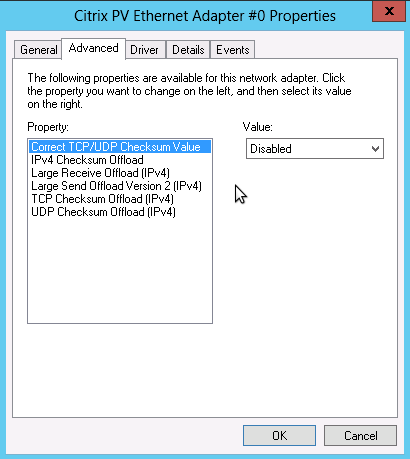
Disable each of the following TCP offload options, and then click OK:
- IPv4 Checksum Offload
- Large Receive Offload
- Large Send Offload
- TCP Checksum Offload
