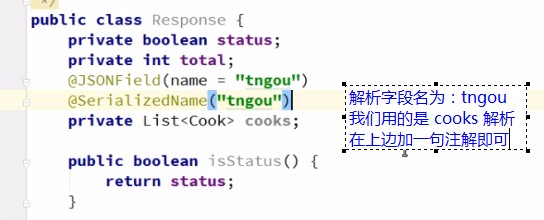Gson,FASTjson 解析字串為陣列,日期等方式
阿新 • • 發佈:2019-01-07
混淆打包
.1 java 是既需要 解釋 也需要編譯 執行
.2 變數名 不是給 機器看的(在位元組碼檔案中可以找到哦),這些方法名變數名對執行完全無用是程式設計師看的,class 中行號,把java語句程式設計位元組碼檔案,這些發生語句在哪一行都會標出,混淆就是將這些刪掉,類名等全刪掉, jvm 解釋型 直接用記憶體地址引用的話可讀性太差
class 中對執行 完全無用 :方法名 變數名 類名 在class 中可見到這些
但是有一個行號 ,可以對應找到一些東西, 混淆 就是把這些東西全刪掉
json 解析當類名與欄位名不一致時 如何解析
fastjson 中 與 gson 中不同解決方案
是什麼?
① 當遇到字串,一行兩個img,目的:利用註解等方式解析成一個數組
② 當所建屬性名,與介面屬性名不一致時 目的:利用 註解方式使它進行解析
③ 當一個long 型別的資料,需要轉換為 Date 型別時
fastJson gson 將資料轉換對比:
fastjson 如果只是在當前類中使用,則比較簡單,Gson 適合很多類的物件都需要進行這個實力轉換,只要工程當中使用到這個型別的時候,都會自動幫我們轉換。 (需要一個轉換器,這個轉換器是一個介面)gson 還可以進行版本管理 一個音訊檔案 會有多個時間 ,用 fastJson 的話 相對麻煩.可進行版本管理區間為前閉後開,[since,until)
怎麼用 ?
用法a) gson 方式
解析 字串為陣列:
gson 不是靜態方法,gson 需要有個物件,這個物件在建立的時候你需要給他設定一些值,可以自動幫我們轉換一些東西 轉換版本等。
images 網站中是 以 "," 形式進行隔開的
步驟:
類中 屬性 改為字串陣列型別
① 在非同步類中:定義 Gson 型別的靜態全域性變數
② 靜態程式碼塊中 初始化gson
③ return gson.fromJson(bos.toString("UTF-8"),Response.class)
package com.bitch.tools.network;
import android.os.AsyncTask;
import com.google.gson.Gson;
import com.google.gson.GsonBuilder;
import com.google.gson.TypeAdapter;
import com.google.gson.stream.JsonReader;
import com.google.gson.stream.JsonWriter;
import java.io.ByteArrayOutputStream;
import java.io.IOException;
import java.io.InputStream;
import java.lang.reflect.Type;
import java.net.HttpURLConnection;
import java.net.URL;
import java.util.Date;
/**
* Created by ly on 16-4-1.
*/ *使用gson 的話 只要解析碰到 陣列型別的字串就會自動幫我們轉成數
registerTypeAdapter : 註冊一個型別為.. 的adapter String 陣列的介面卡,
介面卡是 以內部類的形式加上的
用法b) fastJson 方式
解析 字串為陣列:
非同步下載json 字串 fastjson 進行解析
實體類中,將需要轉成陣列的屬性 改屬性為陣列
三使用註解:
JSON.parseObject(bos.toString("UTF-8"),Response.class);@JSONfield(name="images")
public void setImg(String json){
return json.split(",");
}