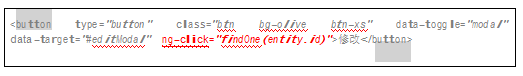Java之品優購課程講義_day05(3)
阿新 • • 發佈:2019-01-07
新增商品分類(學員實現)
實現商品分類,如下圖:
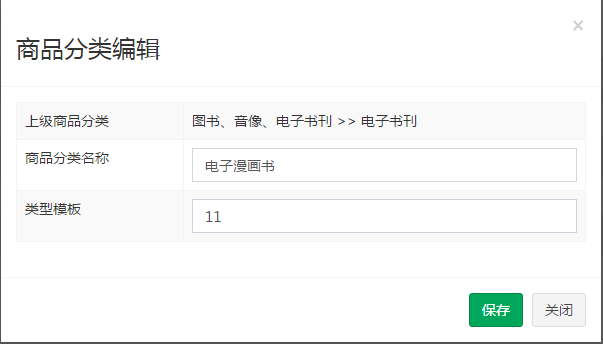
當前顯示的是哪一分類的列表,我們就將這個商品分類新增到這個分類下。
實現思路:我們需要一個變數去記住上級 ID,在儲存的時候再根據這個 ID 來新增分類修改 itemCatController.js, 定義變數
[AppleScript] 純文字檢視 複製程式碼
|
1 |
|
查詢時記錄上級 ID
//根據上級 ID 顯示下級列表 $scope.findByParentId=function(parentId){ $scope.parentId=parentId;//記住上級 ID itemCatService.findByParentId(parentId).success( function(response){ $scope.list=response; } ); }
儲存的時候用到此變數
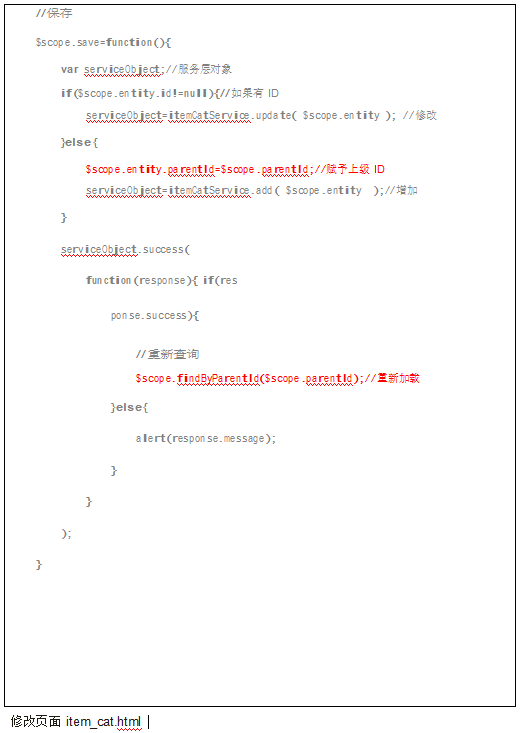
<div class="modal-body"> <table class="table table-bordered table-striped" width="800px"> <tr> <td>上級商品分類</td> <td> {{entity_1.name}} >> {{entity_2.name}} </td> </tr> <tr> <td>商品分類名稱</td> <td><input class="form-control" ng-model="entity.name" placeholder="商品分類名稱"> </td> </tr> <tr> <td>型別模板</td> <td> <input ng-model="entity.typeId" placeholder="商品型別模板" class="form-control" type="text"/> </td> </tr> </table> </div> <div class="modal-footer"> <button class="btn btn-success" data-dismiss="modal" aria-hidden="true" ng-click="save()">儲存</button> <button class="btn btn-default" data-dismiss="modal" aria-hidden="true"> 關閉</button> </div>
實現型別模板下拉列表的程式碼略
1.2 修改商品分類(學員實現)
修改 item_cat.html 的修改按鈕