android studio 報錯: Gradle DSL method not found: 'Android()'
這中錯多是匯入別的專案時版本號不一致導致的。
修改 progject-app-build.gradle中的檔案
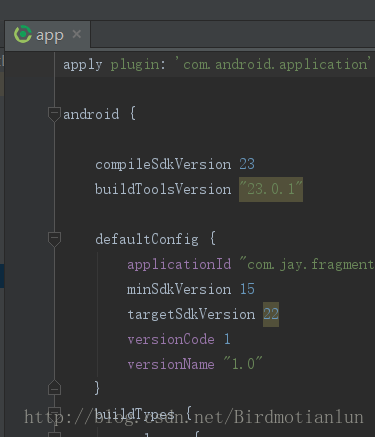
將compoleSdkVerison 和buildToolVersion改成適合的版本。
怎麼確定適合自己的版本:檢視原來自己可以執行的專案版本,複製貼上 懂????
相關推薦
android studio 報錯: Gradle DSL method not found: 'Android()'
這中錯多是匯入別的專案時版本號不一致導致的。 修改 progject-app-build.gradle中的檔案 將compoleSdkVerison 和buildToolVersion改成適合
匯入專案 報錯 Gradle DSL method not found: 'android()
匯入了一個專案。 貌似是 專案設定的sdk版本本身自己機子是沒有的, 然後 在project structure修改成自己的SDK 但是 AS 自動在專案下的build.gradle裡新增上以下
as開發中遇到Gradle DSL method not found: ‘android()’錯誤的解決辦法
錯誤圖如下: 解決方法如下:刪除掉最外層build.gradle檔案中的 Android{ compileSDKversion:xx buildToolsversion:xx } 然後同步重新整
解決Gradle DSL method not found: ‘android()’
最近匯入as的專案出了這樣的問題 解決方法: 刪掉最外層的build.gradle中的 android { compileSdkVersion 19 buildToolsVersion '21.1.1'
android studio專案換電腦後重新執行報的莫名其妙的錯誤Gradle DSL method not found: 'apply()
報錯型別 Error:(1, 0) Gradle DSL method not found: ’apply()’ Possible causes:The project ‘GgAndBd’ may be using a version of th
Android Studio報錯gradle project sync failed.Basic functionality(e.g.editing,debugging) will not work
昨天剛安裝完Android Studio ,坑是真的多 首先你要下載一個sdk 和一個Android studio 安裝包 看了好多安裝教程部落格,感覺這篇還是不錯的:https://www.cnblogs.com/xiadewang/p/7820377.html 接下來你應該
Android Studio報錯:Unsupported method: AndroidProject.getPluginGeneration()的一種解決方法
最近在進行Android開發的過程中,發現自己在debug自己的專案的時候,出現瞭如下的錯誤: UnsupportedMethodException Unsupported method: AndroidProject.getPluginGeneratio
Android studio 報錯Instant Run requires 'Tools | Android | Enable ADB integration' to be enabled
在進行安卓的真機測試時,遇見這個問題:Error running app: Instant Run requires 'Tools | Android | Enable ADB integration' to be enabled. 錯誤執行應用程式:即時執行需要啟用“tools|an
Gradle DSL method not found: 'runProguard'解決辦法
自從升級了1.0 RC版本的android studio 後,github上的一些工程在import的時候gradle就開始報錯了。解決辦法如下: 來自stackoverflow的帖子:http://stackoverflow.com/questions/27078075/grad
Error:(36, 0) Gradle DSL method not found: 'implementation()' Possible cause
最近在引用庫檔案時使用了implementation這個引數,接下來就遇到編譯錯誤,原來使用這個引數需要Android 3.0.0,gradle版本必須在3.4以上 To use the DSL implementation() you have to use
Android開發:android studio報錯: Failed to resolve: com.android.support.constraint:constraint-layout:1.0.
情景:在build.gradle檔案新增下面程式碼 compile 'com.android.support.constraint:constraint-layout:1.0.0-beta4' 點選“Sync now”後報錯: Failed to resolve:co
Gradle DSL method not found: 'google()'...
這是gradle版本原因造成的,如果不想升級gradle版本到2.3.2以上,需要使用原來低版本的方法。Gradle DSL method not found: 'google()'Possible causes:<ul><li>The project
Gradle DSL method not found: 'implementation()'錯誤解決
今天在hithub上面下載了一個liblary後使用as進行gradle資料一直提示Gradle DSL method not found: 'implementation()',各種百度後得到一個答
Gradle sync failed: Gradle DSL method not found: 'compile()',Consult IDE log for more details
同步gradle出現 Gradle sync failed: Gradle DSL method not found: ‘compile()’,Consult IDE log for more de
Error:(23, 0) Gradle DSL method not found: 'google()'
repositories { mavenCentral() google() } dependencies { implementation 'com.github.bumptech.glide:glide:4.4.0' annotatio
導致Gradle DSL method not found: 'compile()' 的原因之一
有時候使用AndroidStudio的過程中總是遇到一些蛋疼的問題,今天就遇到一個Gradle DSL method not found: 'compile()' ,經過不斷摸索發現原因竟然是: dependencies { }中的所有 compile 語句必須換行書寫,不
Gradle DSL method not found: 'useLibrary()'
解決辦法:修改settings.gradle裡面引用的配置,如果你沒有引用庫了請將引用後面的‘:library去掉’ include ':app', ':library' 去掉庫
Gradle DSL method not found: 'google()'
wrap pos per 解決方法 andro android for androi contain 報錯信息如下:Gradle DSL method not found: ‘google()‘Possible causes:<ul><li>The
android studio報錯:Could not execute build using Gradle installation
問題出現在更新到gradle1.8之後。 報錯資訊主要是 Could not execute build using Gradle installation '/Users/Admin/.gradle/wrap... 分析問題,不是配置的問題,因為之前gradle1.8還
Android studio 報錯 gradel project sync failed Error:Cause: peer not authenticated
authent post -m -h cal all del erro 文件 在網上找了半天,應該是找不到gradel的路徑,試了網上非常多方法。本人解決例如以下: 在android studio中設置gradle。打開File-> settings->Gr
