echarts3.0 儀表盤例項更改完成佔用率例項
阿新 • • 發佈:2019-01-07
需要完成的專案效果
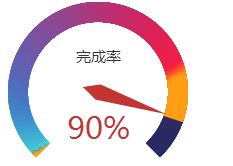
官方例項效果

基本思路:
首先引入jquery和echarts3.0庫。
需要兩個儀表盤,一個儀表盤是純色灰色,在底部。startAngle 和endAngle永遠是最大值,預設為225到-45。
另外一個儀表盤漸變色,在上面,此儀表盤不需要指標,value值永遠是100。startAngle 是起點位置,預設為225。因此只需要控制endAngle的位置,就可以了。
程式碼如下:
<!DOCTYPE html>
<html lang="en">
<head>
<meta charset="UTF-8">
<title>銀聯行業代付平臺數據監控</title>
<script src="./jquery.js"></script>
</head>
<body>
<div id="wrap">
<div id="main" style="width: 240px;height:240px;"></div>
<div><img id="linear-pic" style="display: none;" src="./jb.png" alt=""></div>
<div id="main2" style="width: 240px;height:240px;"></div>
<div><img id="linear-pic2" style="display: none;" src="./jb.jpg" alt=""></div>
</div>
<style>
#wrap{
width: 240px;height: 240px;
position: relative;
}
#wrap div{width: 100%;height: 100%;}
#wrap #main,#wrap #main2{position: absolute;top: 0;left: 0;;}
#wrap #main{z-index:2}
#wrap #main2{z-index:1}
</style>
</body>
<script src="./echarts.min.js"></script>
<script>
M(90);
function M(val){
var startAngle = 225;
var endAngle = -45;
var end = 0;
var L = (startAngle - endAngle)/100;
end = startAngle - val*L;
function option(obj){
var series = {
name: '業務指標',
type: 'gauge',
splitNumber: 1,
startAngle: obj.startAngle,
endAngle: obj.endAngle,
title:{
show:obj.titleShow
},
axisLine: {
lineStyle: {
width: 20,
// 透明度設定為0
opacity: 0
}
},
splitLine: {
show: false
},
axisTick: {
length: 20,
splitNumber: 300,
lineStyle: {
color: {
image: obj.image,
repeat: 'no-repeat'
},
width: 5
}
},
axisLabel:{show:obj.axisLabelShow},
// 指標樣式
itemStyle: {},
detail: {show:obj.deTailShow,formatter:'{value}%'},
data: [{value: obj.value, name: '完成率'}]
};
if(obj.pointer===false){
series.pointer = false;
}
return {
tooltip : {
formatter: "{a} <br/>{b} : {c}%"
},
toolbox: {
feature: {
restore: {},
saveAsImage: {}
}
},
series: [series]
}
};
echarts.init(document.getElementById('main'))
.setOption(option({
startAngle:startAngle,
endAngle:end,
deTailShow:false,
axisLabelShow:false,
titleShow:true,
value:100,
image:document.getElementById('linear-pic')
}), true);
echarts.init(document.getElementById('main2'))
.setOption(option({
startAngle:startAngle,
endAngle:endAngle,
deTailShow:true,
axisLabelShow:false,
titleShow:false,
value:val,
pointer:false,
image:document.getElementById('linear-pic2')
}), true);
}
</script>
</html>
