CentOS7.2安裝headless Chrome+ChromeDriver
安裝google-chrome
1.執行:
curl https://intoli.com/install-google-chrome.sh | bash
安裝成功後,顯示如下圖:

檢查是否缺少依賴,返回為空說明正常:
ldd /opt/google/chrome/chrome | grep "not found"
安裝對應版本的Chromedriver
地址:http://npm.taobao.org/mirrors/chromedriver/
檢查伺服器chrome版本:
google-chrome-stable -version
如下圖:
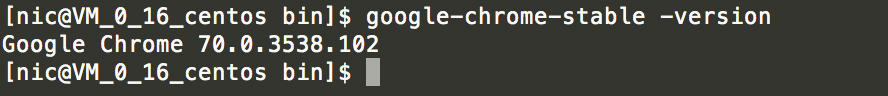
因此下載chromedriver 2.42版本,下載完之後,解壓至對應目錄即可
相關推薦
CentOS7.2安裝headless Chrome+ChromeDriver
安裝google-chrome 1.執行: curl https://intoli.com/install-google-chrome.sh | bash 安裝成功後,顯示如下圖: 檢查是否缺少依賴,返回為空說明正常: ldd /opt/google/chrome
CentOS7 安裝Selenium+chrome+chromedriver
注意:我試過用centos 6.5玩Selenium,但是很慘,centos6.5安裝配置非常麻煩,而centos7安裝過程很順暢,原因可能是centos6.5對於chrome和chromedriver的支援非常之不好,準確的說不支援chrome而必須採用chromium,c
CentOS7.2安裝oracle 12c RAC
linux oracle一、基礎結構:二、存儲規劃: 1、 GRID集群組件磁盤組+dggrid: 1個,由三個10G磁盤組成normal 2、 數據庫安裝磁盤組+dgsystem:用於數據庫基本表空間,控制文件,參數文件等+dgrecovery:用於歸檔與閃回日誌空間+dgdata:用戶數據
centos7.2安裝mysql5.7.17
修改密碼 password 安全性 mysql start CentOS 7之後的版本yum的默認源中使用MariaDB替代原先MySQL,因此安裝方式較為以往有一些改變:下載mysql的源wget http://dev.mysql.com/get/mysql57-community-re
centos7.2 安裝svn服務
centos7 安裝svn服務簡介Subversion(SVN) 是一個開源的版本控制系統, 也就是說 Subversion 管理著隨時間改變的數據。這些數據放置在一個中央資料檔案庫(repository) 中。這個檔案庫很像一個普通的文件服務器, 不過它會記住每一次文件的變動。這樣你就可以把檔案恢復到舊的版
MySql之centos7.2安裝mysql5.7.13
duyuheng mysql centos7.2安裝mysql5.7.13MySql之centos7.2安裝mysql5.7.13一、MySQL 5.7主要特性:原生支持Systemd更好的性能:對於多核CPU、固態硬盤、鎖有著更好的優化更好的InnoDB存儲引擎更為健壯的復制功能:復制帶來了數據完全不丟失
Centos7.2安裝zabbix3.24
fig string .tar.gz httpd evel 用戶與組 數據導入 useradd ml2 zabbix安裝簡要 一、依賴環境yum -y install gcc* make php php-gd php-mysql php-bcmath php-mbstrin
Centos7.2安裝zabbix3.0
centos7.2 zabbix3.0 Centos7.2YUM安裝zabbix3.0防火墻和selinux關閉,這個我就不說了。1.啟動apacheyum -y install httpdsystemctl start httpd.servicesystemctl enable httpd.ser
CentOS7.2安裝mariadb-server,解決Failed to start mysqld.service: Unit not found
serve bsp 開機啟動 輸入 enable -s emctl b-s art 當輸入命令 ~]# systemctl start mysql.service 要啟動MySQL數據庫是卻是這樣的提示 Failed to start mysqld.service: Uni
CentOS7.2安裝VNC,讓Windows遠程連接CentOS 7.2 圖形化界面
ber netstat png grep control 圖片 pin wan cto 需求及說明 開發老大突然心血來潮,讓實現在windows下通過vnc實現連接到CentOS系統的圖形化界面,這裏實踐CentOS7.2下安裝VNC,讓Windows遠程桌
centos7.2 安裝nginx
variable pre root enter html install ont listen eat Nginx的安裝 安裝快速HTTP服務器“的Nginx”並配置HTTP服務器# install from EPEL [root@linuxprobe~]# yum -
CentOS7.2安裝配置nginx+flask+python+uwsgi運行環境
編程語言 Python 操作系統:CentOS 7.2Nginx安裝請參考centos7.2安裝nginx這個文章1. 安裝python3.5執行命令wget --no-check-certificate https://www.python.org/ftp/python/3.5.0/Python-3
centos7.2 安裝 composer
方法 自己 ade name repos blank ack onf 自動添加 安裝Composer https://pkg.phpcomposer.com/#how-to-install-composer # 下載composer.phar curl -sS htt
centos7.2 安裝mysql8.0.11 並自動初始化root密碼
exp AR community mysql- 8.0 AS unit mys temp 1 下載mysql-8.0.11-1.el7.x86_64.rpm-bundle.tar2 mdkir –p /home/mysql/3 上傳tar文件到/home/mysql 並解壓
Centos7.2安裝和配置Tomcat8
$path images 啟動 ane 關閉防火墻 fire jar spa 修改 一、安裝Centos7.2操作系統 由於以前操作文檔中涉及到Centos系統的安裝,在此不在詳細介紹, 具體安裝操作系統的詳細教程如下: http:
CentOS7.2安裝mysql
登錄 pre epo dev clas 需要 str load 一次 1. 下載Mysql yum包 http://dev.mysql.com/downloads/repo/yum/ 復制鏈接使用wget下載 wget http://repo.mysql.com/mysql
【轉】CentOS7.2安裝python2.7.12
itl tle local category har centos7.2 使用 read lib 原文: https://www.cnblogs.com/alex-xia/p/6062741.html https://www.cnblogs.com/baker95935/
Centos7.2安裝MariaDB數據庫,並編寫第一個鏈接數據庫的PHP程序
nic inf ref ren del all htm gin 創建 一、首先在Vmware上新建虛擬機安裝CentOS7.2,root用戶登錄:(我是mini安裝,安裝過程就略去了): 二、MariaDB的安裝與簡易配置: 1、執行安裝命令: yum -y ins
linux系統,CentOS7.2安裝ffmpeg擴充套件,PHP用FFmpeg擷取視訊第一幀作為視訊封面,並給圖片新增播放視訊按鈕
最近做公司的專案中,有使用者上傳視訊,後臺這邊接收視訊並上傳,獲取視訊第一幀作為視訊封面的功能,在網上查找了好多資料,並且安裝 了ffmpeg-php的PHP擴充套件,由於版本問題,安裝好幾個版本都不成功,最後放棄安裝擴充套件,後來執行程式碼發現不用安裝那個擴充套件也能實現截圖並上傳的功能,所以要擷
centos7.2安裝Python3.6
安裝依賴包 yum install zlib-devel bzip2-devel openssl-devel ncurses-devel sqlite-devel readline-devel tk-devel gcc make 安裝Python3.7 #執行這個命令新增ep
