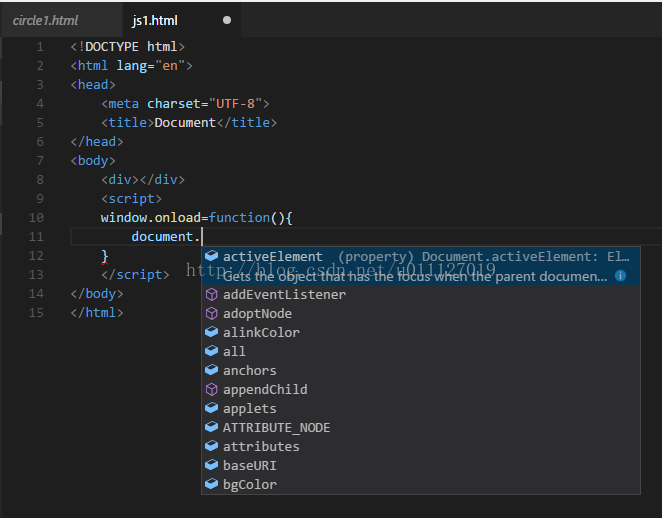Visual Studio Code 1.8 釋出
Languages
JavaScript language support in HTML
Coding assistance for JavaScript embedded in HTML is back! You get code completions and signature help for DOM and JQuery APIs, validation, hovers, Find References and Go To Definition, symbol highlighting and outline (Ctrl + Shift + o) and format. Note that the language support doesn't follow script includes, it only knows about definitions made in the same file.

CSS improvements
The CSS language support can now handle the new @apply rule.
CSS in HTML was also improved, in particular for styles defined in attributes:

相關推薦
Visual Studio Code 1.8 釋出
Languages JavaScript language support in HTML Coding assistance for JavaScript embedded in HTML is back! You get code completions and signature help fo
Visual Studio Code 1.30 釋出
Visual Studio Code 1.30 釋出了。 此版本帶來了許多新功能,包括: Multiline search improvements - 無需使用正則表示式即可輕鬆建立多行搜尋模式。 Custom title bar on Linux&n
Visual Studio Code 1.30 釋出,你升級了沒?
Visual Studio Code 1.30 釋出了。 此版本帶來了許多新功能,包括: Multiline search improvements:無需使用正則表示式即可輕鬆建立多行搜尋模式。 Custom title bar on Linux:Linux
1、Visual Studio Code安裝及Hello Word
con div otn ask 應用程序 launch sdk 文件 首次加載 一、環境初始化 1、下載 Visual Studio Code對應版本安裝 2、下載.NET Core 2.0 SDK安裝 3、安裝Mono Debug 完成後界面如下:
執行Visual Studio code,遇到error while loading shared libraries: libXss.so.1: cannot open shared object
執行Visual Studio Code,遇到錯誤如下: [[email protected] VSCode-linux-x64]# ./code ./code: error while loading shared libraries: libXss.so.1
微軟程式碼編輯器Visual Studio Code Mac免費版1.31.0
Visual Studio Code for Mac破解版 (簡稱 VS Code / VSC) 是一款免費開源的現代化輕量級程式碼編輯器,支援幾乎所有主流的開發語言的語法高亮、括號匹配、程式碼片段、程式碼對比 Diff、GIT 等特性,支援外掛擴充套件,並針對網頁開發和雲端應用開發做了優化。軟體跨
Visual Studio 2017 15.8 正式釋出,測試速度提高 82%
Visual Studio 2017 15.8 版本已正式釋出: 發行說明 下載地址 安裝 現可選擇在開始安裝之前下載所有安裝檔案。 要使用這一新選項,請在安裝程式中選擇“全部下載後再安裝”選項。 如果 Internet 連線速度較慢,建議使用此選
PYPL 1 月 IDE 榜單:Visual Studio Code 猛追 IntelliJ
PYPL 1 月 IDE 指數榜單已釋出,前三名依然是 Visual Studio、Eclipse 和 Android Studio 。 可以看到,榜單其實有著明顯的“階梯”:第四名至第十名和前三強的佔比差距懸殊,但也和後面的工具保持著距離。
Visual Studio Code外掛-英漢詞典初版釋出 2018-11-06
VS外掛市場地址: 英漢詞典 - Visual Studio Marketplace 開源在: program-in-chinese/vscode_english_chinese_dictionary 如題圖, 在VS Code外掛頁中搜索"英漢詞典", 即可安裝. 之後如果繼續開
ASP.NET Core 中文文件 第二章 指南(1)用 Visual Studio Code 在 macOS 上建立首個 ASP.NET Core 應用程式
本文已更新,最後更新於2017年4月28日 聯絡我們: QQ Group: 436035237 (dotNet Core Studying Group) GitHub Repo: https://github.com/dotnetcore/aspnetcore-doc-cn/ 以下為老翻譯存檔 本節將
Visual Studio Code v1.28.2釋出
主要更新頁面樣式調整 預設情況下,Windows上的自定義標題和選單欄 現在,Windows上預設啟用自上一版本說明中描述的自定義標題欄和可編輯選單。這個設定"window.titleBarStyle"在"custom"上個月的Windows內部預設為預設設定,我們現
Visual Studio Code推出1.32,提供了程序代碼修復建議
1.5 .json 檔案 roc 圖片 定義 一個 gif action 微軟釋出Visual Studio Code 1.32,在工作區域(Workbench)、編輯器以及語言功能都有更新,另外還增加了一些預覽功能,供想要嘗鮮的開發者使用回饋。從這個版本開始,使用者可以預
1 分鐘上手,在容器中執行 Visual Studio Code
 https://marketplace.visualstudio.com/items?itemName=ms-vscode-
visual studio code調試.net core 2.0程序
vs code 調試控制臺 debuger console datatable 最近在試.net 2.0 Preview時,在VS2017中相對麻煩,現說也怕把生產環境搞壞,於是就想在vs code下試試。首在安裝.net core 2.0的SDK和Runtime,這裏下載https://gi
Visual Studio Code更改語言
targe blog oca 令行 -1 local code tar blank 參數地址:Visual Studio Code 設置Display Language介紹 在Visual Studio Code中使用快捷鍵Ctrl + Shift + P可以打開命令行
[Visual studio code 常見問題解決] ——中文亂碼、
cnblogs visual 亂碼 中文 odi 描述 pan 設置 開始 中文亂碼問題解決 描述:剛開始安裝VScode要打開含中文的文件,都會出現亂碼,這時只要點擊右下方的“UTF-8”改成“GB2312”即可。但每次都改是很麻煩的,所以要使得VScode默認支持GB2
Visual Studio Code 使用 Typings 實現智能提示功能
style lang adding solid tps play 命令 啟動 visual 前言 我們知道在IDE中代碼的智能提示幾乎都是標配,雖然一些文本編輯器也有一些簡單的提示,但這是通過代碼片段提供的。功能上遠不能和IDE相比。不過最近興起的文本編輯器的新銳 Visu
visual studio code 輸出亂碼
簡體 ansi img blog -1 運行 code gbk images 問題: 解決方法: 首先,這個與VS本身無關,問題是出現在windows的dos顯示設置上。 如何解決這個問題? 1.打開運行
vscode: Visual Studio Code 常用快捷鍵
when com symbol http 前端開發 bind 開發 hit 全屏 vscode: Visual Studio Code 常用快捷鍵 主命令框 F1 或 Ctrl+Shift+P: 打開命令面板。在打開的輸入框內,可以輸入任何命令,例如: 按一下 Ba
visual studio code教程:基礎使用和自定義設置
麻煩 安裝 顏色 必須 寫入 全局環境變量 註意 一個 preview 一、界面介紹 1.1 界面介紹 1.2 文件夾和文件的打開 文件——>打開文件夾/打開文件 1.3 新建文件/文件夾 新建文件: a. 文件——>新建文件; b. 按Ctrl+n; c