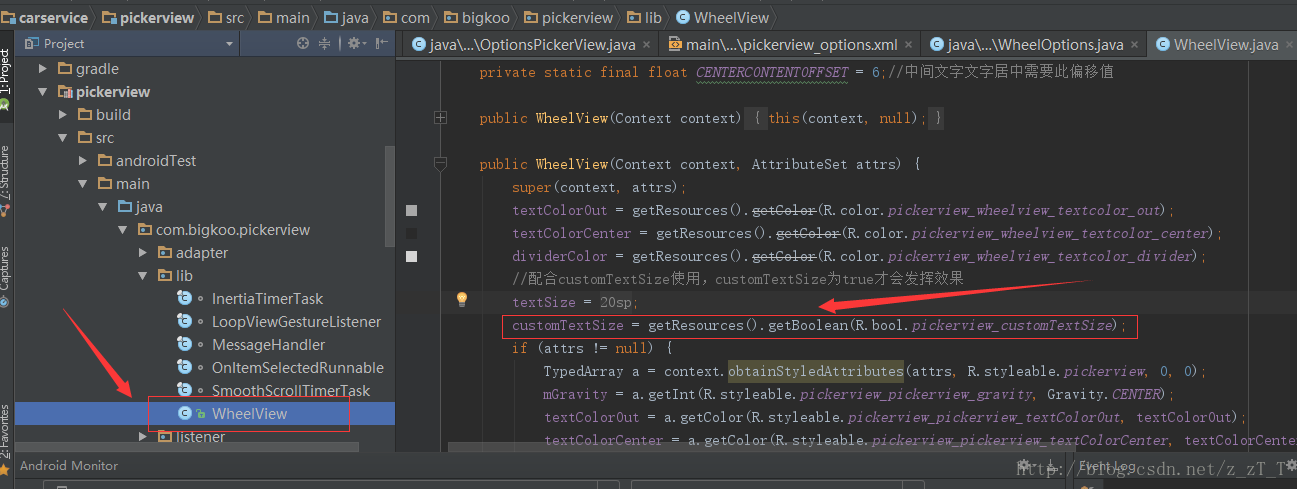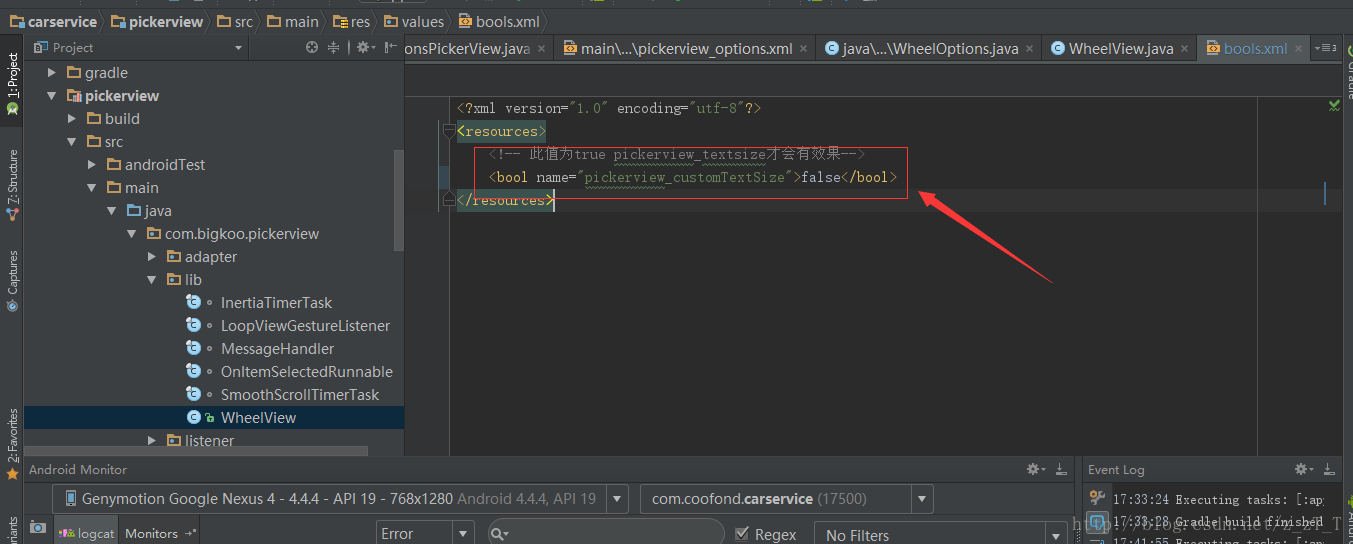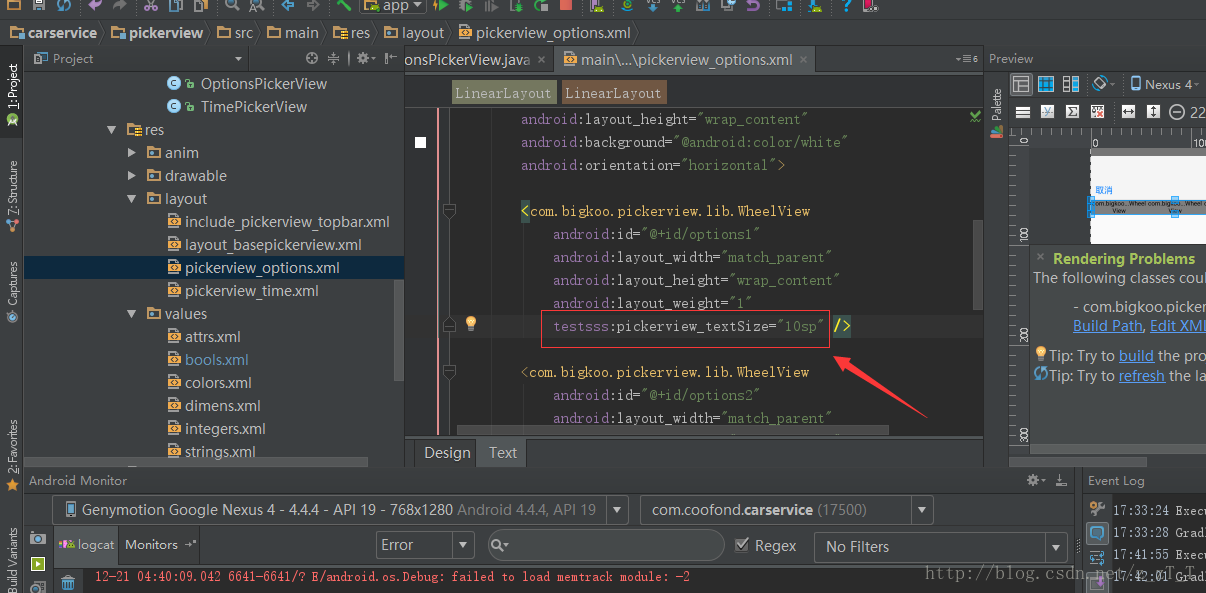使用Android-PickerView修改item的字型大小(坑)
阿新 • • 發佈:2019-01-08
這裡記錄一個使用Android-PickerView修改字型大小的方法。預設字型大小是20sp,天坑啊。
2、找到lib目錄下的WheelView
3、修改這個bool值
4、然後到xml檔案中修改pickerview_textSize就可以了
需要新增自動導包
xmlns:testsss="http://schemas.android.com/apk/res-auto"
<?xml version="1.0" encoding="utf-8"?>
<LinearLayout xmlns:android="http://schemas.android.com/apk/res/android" 總結:繼續踩坑。這個PickerView還是很方便的,繼續深入~