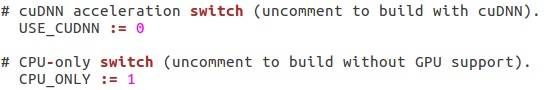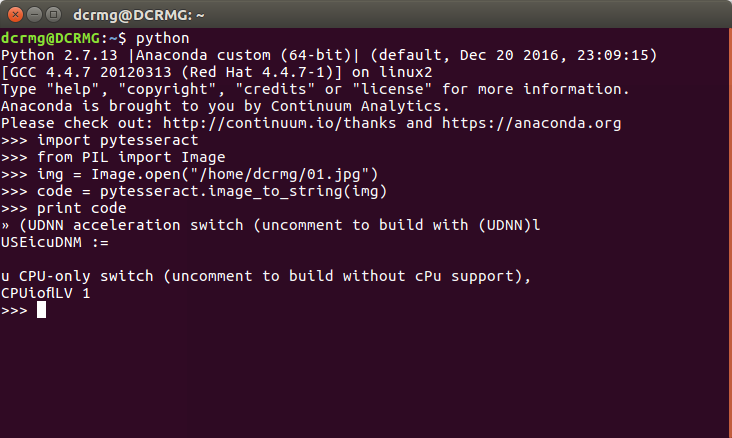ubuntu中pytesseract 安裝與使用示例
1. 安裝 tesseract-ocr 包
安裝方法: sudo apt-get install tesseract-ocr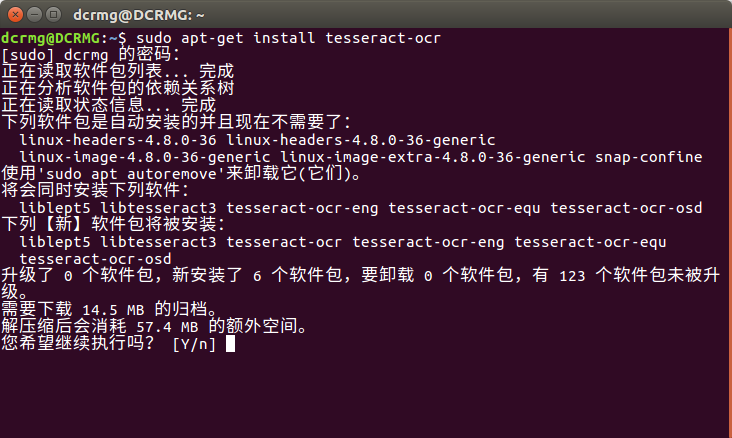
2. 安裝 PIL
PIL(python imaging library)是python中的影象處理庫
安裝方法: sudo apt-get install python-imaging
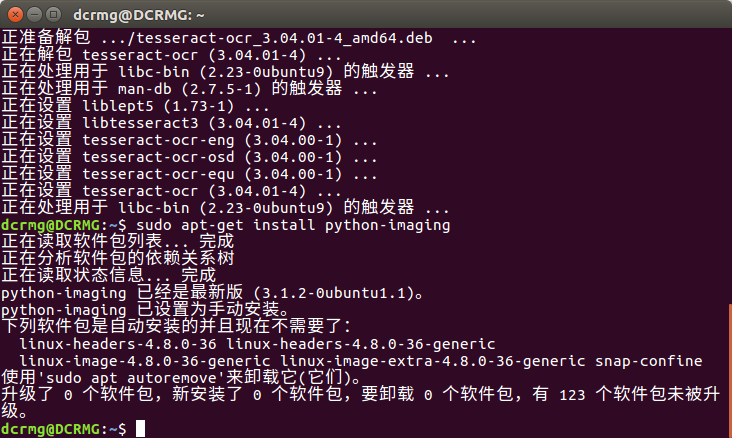
3. 安裝 pytesseract
安裝方法: pip install pytesseract
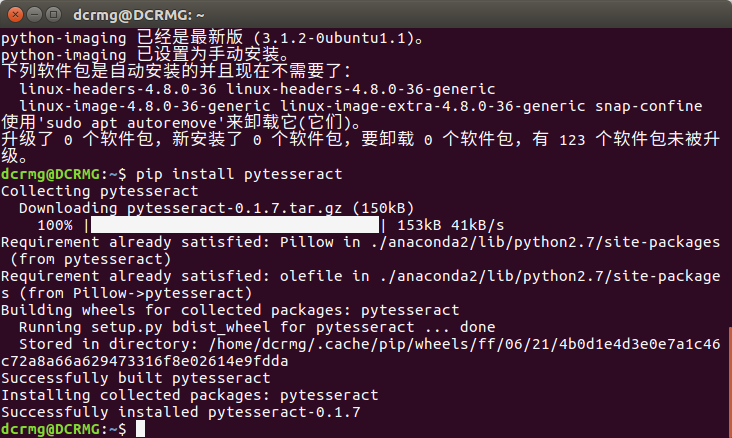
4. pytesseract使用示例
新建py檔案或者直接在終端中輸入以下程式:
import pytesseract from PIL import Image img = Image.open("./01.jpg") code = pytesseract.image_to_string(img) print code
01.jpg:
驗證:
相關推薦
ubuntu中pytesseract 安裝與使用示例
1. 安裝 tesseract-ocr 包 安裝方法: sudo apt-get install tesseract-ocr 2. 安裝 PIL PIL(python imaging librar
Ubuntu中Samba安裝與配置
許多情況下,我們都在windows上面編輯程式碼,並在linux上編譯程式碼。 而Samba主要用來在Linux與windows之間共享檔案,在windows上編輯後,就可以立即在linux進行編譯,省去了檔案拷貝這一操作步驟,大大加快了開發效率。 1、安裝Samba # sudo ap
Ubuntu下Google Test的安裝與示例
這裡介紹在Ubuntu下安裝Google Test的一種簡便方法,如果大家要用最新版,可以去相關網站上下載最新原始碼。 環境:Ubuntu 16.04 64位桌面版 1. 安裝libgtest-dev; sudo apt install libgtest-dev -y 2. 編譯 cd /usr/
幹貨!Discord在Ubuntu中的安裝方法
下載頁面 軟件包 服務端 linux 客戶端 導讀Discord 不僅僅是一個很好的聊天客戶端。當你安裝它時,你還可以獲得其強大的服務端功能,強力而自足。遊戲玩家和非玩家都可以在幾分鐘內開啟自己的私人聊天服務,這使 Discord 成為團隊、公會和各種社區的明顯選擇。Discord 是一個
虛擬機與ubuntu系統的安裝與基礎操作
ubun 回車 border 多個 管理 ssh 虛擬機安裝 swd kylin 1.虛擬機的下載: 常見的虛擬機軟件有:VMware VirtuaIBOX Virtual PC 等。 這裏主要介紹VMware ,VMware目前已經有很多個版本,可以根據
ubuntu中pycharm安裝package提示Install packaging tools解決
ack .com virtual 提示 -s project pre spa blog 在Project Interpreter中添加package時,提示如下內容: setuptools已經安裝後依舊無效。 在安裝pip3和virtualenv後可以使用了。 網上
ubuntu中如何安裝python3.6
bin www onf 是否 sql then 解決方法 denied config 此處使用命令行方式來安裝Python3.6: sudo wget https://www.python.org/ftp/python/3.6.0/Python-3.6.0.tar.xz
Windows中 RabbitMQ安裝與環境變量配置
-s 雙擊 來安 環境 style lang 頁面 files 基礎上 RabbitMQ是一個在AMQP基礎上完整的,可復用的企業消息系統。他遵循Mozilla Public License開源協議。 1:安裝RabbitMQ需要先安裝Erlang語言開發包。下載地址 h
Linux中Nginx安裝與配置詳解
cpan .net 語言 roo disable 方便 sbin wget 一個 安裝所需環境 Nginx 是 C語言 開發,建議在 Linux 上運行,當然,也可以安裝 Windows 版本,本篇則使用 CentOS 7 作為安裝環境。 上網配置: 如果安裝了cen
Linux學習筆記之九————ubuntu軟件安裝與卸載
升級 獲取 tor mage 技術 png bsp and rem 一、更新 源 1. 尋找國內鏡像源 所謂的鏡像源:可以理解為提供下載軟件的地方,比如Android手機上可以下載軟件的91手機助手;iOS手機上可以下載軟件的AppStore 2. 備份Ubuntu
ubuntu16.04中supervisor安裝與使用(轉載)
cheng ubun shu 控制臺 super 占用 pre www. artisan ubuntu16.04中supervisor安裝與使用 supervisor 進程管理是可以讓進程在後臺運行,而不占用控制臺影響使用 1. 安裝 supervisor sudo a
eclipse(1)----ubuntu下的安裝與配置
linux soft 安裝與配置 lips clip 後臺 權限 官網下載 工作 eclipse的安裝與配置 1、eclipse官網下載,最新版本eclipse-jee-oxygen-3-linux-gtk-x86_64.tar.gz 2、tar包存在~/Download/
Ubuntu中 sudo update與sudo upgrade的作用及區別
最新版 卸載 新的 新版本 下載 就會 pda 列表 ubunt sudo apt-get update 這個命令,會訪問源列表裏的每個網址,並讀取軟件列表,然後保存在本地電腦。我們在新立得軟件包管理器裏看到的軟件列表,都是通過update命令更新的。 update後,
Ubuntu中NS2安裝詳細教程
article .com text 成了 .html 系統 完成後 erl mark 前言: NS2是指 Network Simulator version 2,NS(Network Simulator) 是一種針對網絡技術的源代碼公開的、免費的軟件模擬平臺,研究人員使用
ubuntu中需要安裝的開源庫(SLAM14講為主)
新裝了ubuntu16.04,之前的開源庫全部需要重灌,這裡總結一下需要裝的庫,以及裝的步驟。 總的來說,需要裝Eigen線性代數庫、Sophus李代數庫、OpenCV計算機視覺庫、PCL點雲庫、Ceres非線性優化庫、G2O圖優化庫(Octomap八叉樹地相簿、DBoW3詞袋模型庫) 1、
ubuntu下pycharm安裝與啟用
安裝過程: https://blog.csdn.net/c2366994582/article/details/79146370 修改host方法: https://jingyan.baidu.com/article/f3e34a12c40df6f5eb653580.html 啟用方
轉載:Torch7在Ubuntu下的安裝與配置教程詳解(torch入門使用)
原文;https://www.aliyun.com/jiaocheng/147256.html 摘要:Torch7的本系列教程的主要目的是介紹Torch的入門使用。今天首先分享一下Torch7的安裝。(在Ubuntu14.04安裝torch7)為什麼選擇TorchTo
虛擬機器下ubuntu中檔案實現與windows中檔案共享
第一步 在Ubuntu選單上選擇VM->install VMware tools。然後出現VMware tools的安裝壓縮包檔案VMwareTools-9.2.0-799703.tar.gz。 第二步 可以先將該壓縮檔案複製到主資料夾下,然後解壓tar.gz
linux中supportconfig安裝與使用方法
由於工作原因,平時需要suse的工程師做二線技術支援,除了經常會提交kdump分析的結果給suse 工程師定位根因,而在沒有kdump生成時,經常會用的指令就是supportconfig收集系統資訊,其收集內容基本涵蓋了核心、模組、系統、服務等幾乎所有我們能想到的資訊,另外還會出一份簡單的health che
Ubuntu 中 docker 安裝和映象加速
安裝 在 Ubuntu 中快速安裝 Docker 更新ubuntu的apt源索引 sudo apt-get update 安裝包允許apt通過HTTPS使用倉庫 sudo apt-get install \ apt-transport-https \ c