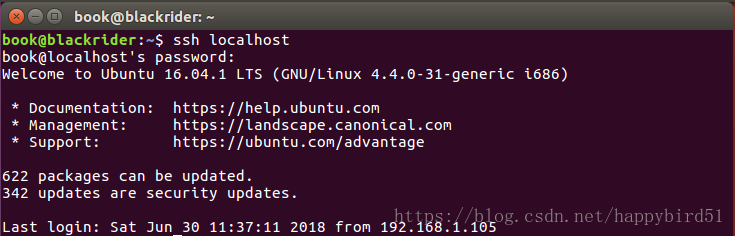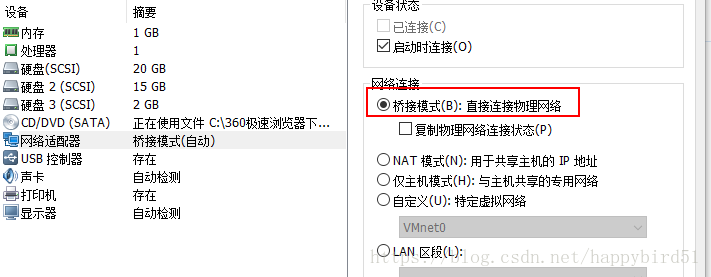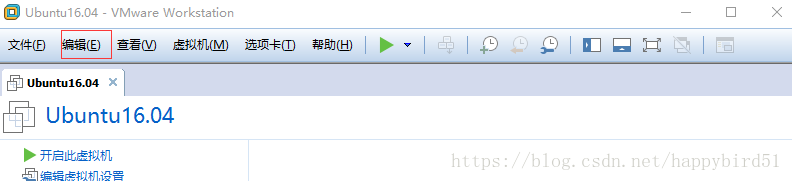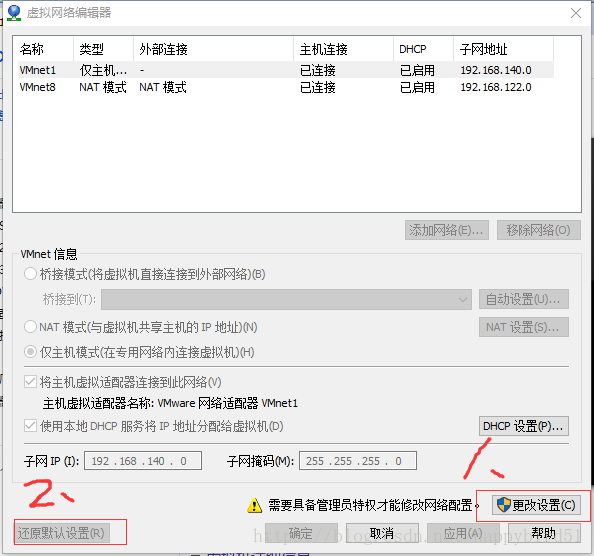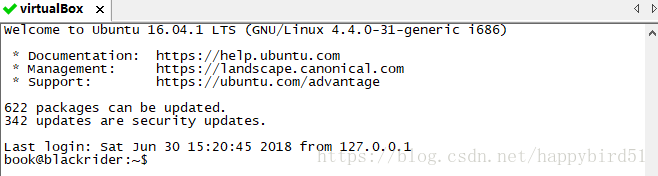SecureCRT遠端登陸linux伺服器 Connection timed out
1.首先輸入ssh localhost 指令檢查ssh是否安裝成功
2.執行 ps -e|grep ssh 檢視是否有sshd程序
有該程序
3.檢視網路連線模式是不是橋接
4.點虛擬機器裡面的編輯
進入虛擬網路編輯器
依次點更改設定,還原預設設定,清理快取,讓連線模式回覆初始化
5.重新登陸Ubuntu
6.使用SecureCRT遠端登陸
登陸成功
ps:特別感謝我的好友@llawliet幫我解決掉困擾我一上午的問題
相關推薦
SecureCRT遠端登陸linux伺服器 Connection timed out
1.首先輸入ssh localhost 指令檢查ssh是否安裝成功2.執行 ps -e|grep ssh 檢視是否有sshd程序有該程序3.檢視網路連線模式是不是橋接4.點虛擬機器裡面的編輯進入虛擬網路編輯器依次點更改設定,還原預設設定,清理快取,讓連線模式回覆初始化5.重新
自動化 遠端登陸linux伺服器並執行命令 —— expect
Linux伺服器A登陸Linux伺服器B 伺服器A上需要先安裝expect。 test.exp #!/usr/bin/expect -f // expect安裝目錄 set timeout 10 set username [lindex $argv 0] //
Vmware 下 Ubutun連線SecureCRT connection timed out
最近用SecureCRT連線VMware,偶爾會連線成功,但也會出現connection timed out 。 如果在ip地址 ubutun配置都正確的情況下,仍出現connection timed out 問題, 最後我發現,啟動ubutun時,有時候會出現 VMwar
遠端連線linux伺服器詳解原理:我這裡使用的是SecureCRT
個人的筆記本: ssh客戶端(SecureCRT/xshell/putty)linux伺服器: ssh服務(監聽本機IP的對應的22埠) 埠:用來區別 一臺計算機的不同的軟體的服務的。範圍0~65535不能衝突l
Eclipse 遠端除錯 “Failed to connect to remote VM. Connection timed out ” error,
最近發現在 Eclipse 中進行遠端除錯別的主機上的應用的時候,總是連線不上除錯埠,報 “Failed to connect to remote vm”, 如下圖所示: 因為以前都是可以的,所以百思不得其解,Google了半天,能找到的問題一般也都是因為對方沒有開啟遠端
TNS-12535: TNS:operation timed out (WARNING: inbound connection timed out (ORA-3136))
tns-12535: tns:operation timed out (warning: inbound connection timed out (ora-3136)問題原因:Fatal NI connect error 12170. VERSION INFORMATION: TNS for
github連接報"ssh: connect to host github.com port 22: Connection timed out"錯誤
body csdn span -s file ckey keyword user class 1. 異常在連接github時,執行”ssh -T [email protected]
Git配置非22端口,解決:ssh: connect to host xxx port 22: Connection timed out fatal: The remote end hung up unexpectedly
name 訪問 基於 .net article 自定義 一個 實現 背景 背景:私自搭建了Git服務器,而Git本身就是SSH進行連接的,而Git命令上默認只能通過22端口實現。 解決方法: 第一種: 在系統的用戶目錄下的文件夾:.ssh 如果該路徑下沒有confi
MySQL 連接超時:報錯SQLSTATE[HY000] [2002] Connection timed out
裏的 state 一個 全部 nec 應該 sqlstate 不用 med 在網上找了一堆,結果全部是錯的 後來,我明白了其實是設置問題。 當你的代碼部署到服務器裏的時候,你的mysql 的host 值 應該為 127.0.0.1 而不是 你的服務器ip 不然就會報錯。 其
Gradle sync failed: Connection timed out: connect
wrapper oid https image AD 圖片 替換 syn 下載 打開AS的project試圖,找到gradle目錄下的wrapper下面的gradle wrapper.properities找到: distributionUrl=https\://servi
remote://localhost:9999. The connection timed out
led jboss topic cep fail control The ext 1-1 [Server:server-one] 15:09:23,188 ERROR [org.jboss.msc.service.fail] (MSC service thread 1-1)
一組相關聯的問題:“sudo: unable to resolve host ###: Connection timed out”、軟件啟動速度超慢、IPv6無法使用
acs sts 原因 命令 最終 hostname med 出現 connect 近日陸續發現計算機出現幾個問題,最終發現這些問題實際上是由同一個原因導致的 問題1:無法使用IPv6 問題2:無論是啟動Emacs GUI還是在命令行中執行emacs -nw指令,打開Emac
EditPlus 遠端連線 Linux 伺服器 使用教程
1、場景:倘若你對 Linux 中的 vim 命令不是很熟悉,那麼使用 EditPlus 連線遠端伺服器,本地開啟EditPlus像編輯‘’記事本“”般的修改 Linux 相關配置, 豈不美滋滋,本文介紹使用教程!!! 2、本機安裝EditPlus,估計你已經安裝了~ 3、配置步驟如下:
【Linux】SSH證書免密碼遠端登陸Linux(Putty)
1、前言 新購置一臺便宜伺服器做資料庫伺服器,減輕Web伺服器的壓力。 為了安全性,root密碼設定的非常複雜(隨機生成),厭倦了拷貝密碼登陸的歷史。 Putty基本用法都不會的請先花10分鐘自行學習。 2、開始 1、用PuTTY SSH 金鑰生成工具puttygen.exe生成金鑰
Action.c(28): Error -27796: Failed to connect to server "xxxx": [10060] Connection timed out 問題分析 分類
Error -27796: Failed to connect to server "125.93.51.230:8080": [10061] Connection refused.. 2013.05.31,這個27796一直是我心中的痛,試過網上所有的方法了,還是不行,我只能懷疑是不是
sudo: unable to resolve host myhostname: Connection timed out
第一種 原因,/etc/hostname 中的hostname 與/etc/hosts 裡面的不對應,導致無法解析 將兩個檔案的hostname改成一樣的即可。 /etc/hostname aaa /etc/hosts
SecureCRT遠端連線Linux下的sqlplus中退格鍵不能使用之解決方法
^H不是H鍵的意思,是backspace 主要是當你的終端backspace有問題的時候才需要設定 在linux環境下使用sqlplus,在回刪(backspace)時往往會出現&nb
nginx: upstream timed out (110: Connection timed out) while reading response header
server{}配置中新增以下配置即可: large_client_header_buffers 4 16k; #header大小 client_max_body_size 300m; #上傳檔案大小限制
git上傳程式碼報錯ssh: connect to host github.com port 22: Connection timed out解決辦法
當在遠端庫上設定了SSH 之後還是報錯連線超時,問題如下 $ git push origin master ssh: connect to host github.com port 22: Connection timed out fatal: Could not read
【xshell】linux:xshell遠端連線linux伺服器安裝maven
目錄 一、jdk準備 二、maven下載 三、maven上傳並解壓到linux上 四、配置maven的環境變數 五、檢視maven安裝成功 一、jdk準備 (1)安裝maven前,要先確認安裝好jdk,檢視jdk是否安裝,輸入命令: java -versi