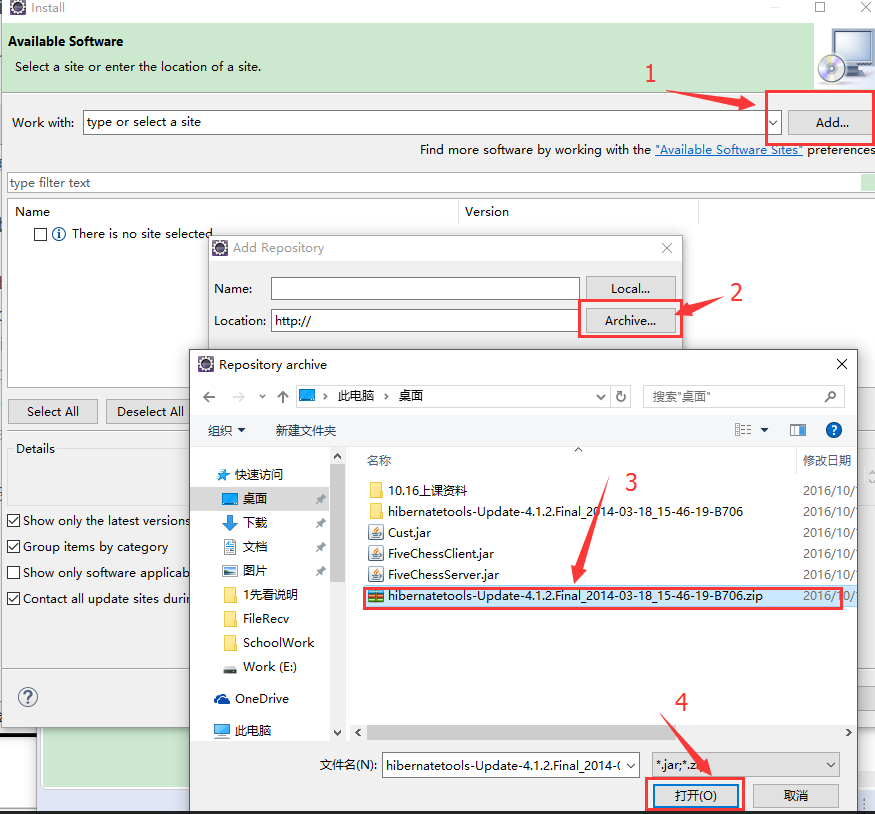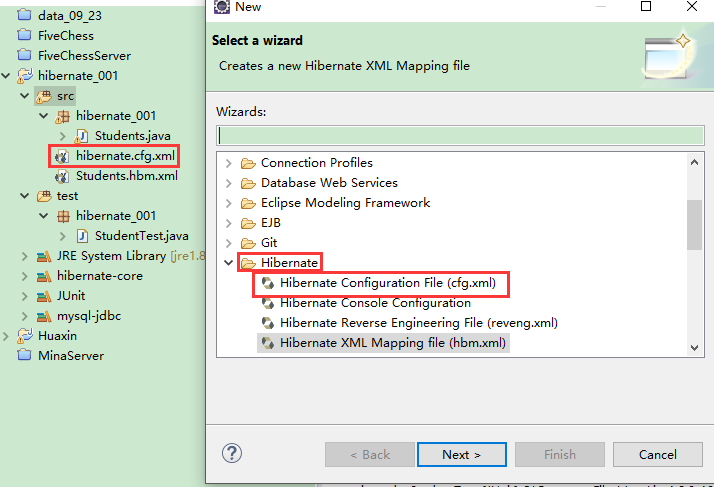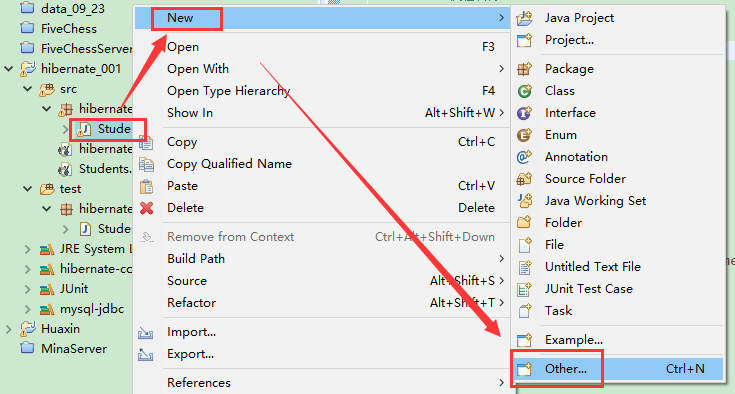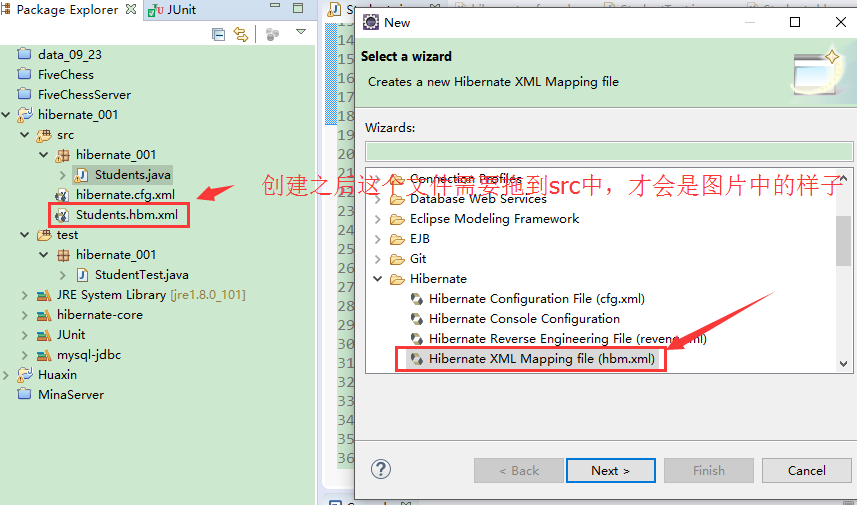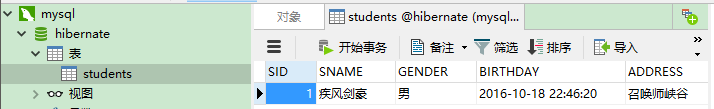Hibernate:hibernate環境搭建並實現hibernate例子
阿新 • • 發佈:2019-01-09
一、簡介:
- Hibernate:Hibernate是一個開放原始碼的物件關係對映框架,它對JDBC進行了非常輕量級的物件封裝,它將POJO與資料庫表建立對映關係,是一個全自動的orm框架,hibernate可以自動生成SQL語句,自動執行,使得Java程式設計師可以隨心所欲的使用物件程式設計思維來操縱資料庫。
二、環境搭建:
開發環境以及外掛下載:
外掛的安裝
Help->Install new Software
安裝完成之後重啟eclipse即可使用,
File->New->Other如下出現Hibernate則安裝成功
建立一個JavaProject,並匯入上面連結下載的全部Jar包。
新建一個Hibernate配置檔案
在配置檔案中增加內容:
<!-- 必須屬性 使用者名稱和密碼按照自己的來-->
<property name="connection.username">root</property>
<property name="connection.password">154451</property - 到現在,基本的環境已經搭建完了,接下來寫一個示例
三、實現Hibernate示例(將學生類物件)
- 建立持久化物件(Students)
package hibernate_001;
import java.util.Date;
import org.hibernate.annotations.Entity;
import org.hibernate.annotations.Table;
//學生 持久化類
public class Students {
// 遵從的主要設計原則
/*
* 1.公有的類
* 2.提供公有的不帶參的預設的構造方法
* 3.屬性私有
* 4.屬性setter、getter封裝
*/
private int sid; // 學號
private String sname; // 姓名
private String gender; // 性別
private Date birthday; // 出生日期
private String address; // 地址
public Students() {
}
public Students(int sid, String sname, String gender, Date birthday, String address) {
this.sid = sid;
this.sname = sname;
this.gender = gender;
this.birthday = birthday;
this.address = address;
}
public int getSid() {
return sid;
}
public void setSid(int sid) {
this.sid = sid;
}
public String getSname() {
return sname;
}
public void setSname(String sname) {
this.sname = sname;
}
public String getGender() {
return gender;
}
public void setGender(String gender) {
this.gender = gender;
}
public Date getBirthday() {
return birthday;
}
public void setBirthday(Date birthday) {
this.birthday = birthday;
}
public String getAddress() {
return address;
}
public void setAddress(String address) {
this.address = address;
}
@Override
public String toString() {
return "Students [sid=" + sid + ", sname=" + sname + ", gender=" + gender + ", birthday=" + birthday
+ ", address=" + address + "]";
}
}
手動建立資料庫 名字為:hibernate
建立物件-關係對映檔案
在hibernate.cfg.xml中新增:
<!-- 將學生類 對映的xml加入到配置檔案 -->
<mapping resource="Students.hbm.xml"/>- 目前整個hibernate.cfg.xml檔案為:
<?xml version="1.0" encoding="UTF-8"?>
<!DOCTYPE hibernate-configuration PUBLIC
"-//Hibernate/Hibernate Configuration DTD 3.0//EN"
"http://hibernate.sourceforge.net/hibernate-configuration-3.0.dtd">
<hibernate-configuration>
<session-factory>
<!-- 必須屬性 -->
<property name="connection.username">root</property>
<property name="connection.password">154451</property>
<property name="connection.driver_class">com.mysql.jdbc.Driver</property>
<property name="connection.url">jdbc:mysql:///hibernate?useUnicode=true&
characterEncoding=UTF-8</property>
<property name="dialect">org.hibernate.dialect.MySQLDialect</property>
<!-- 常用屬性 -->
<property name="show_sql">true</property>
<property name="format_sql">true</property>
<property name="hbm2ddl.auto">create</property>
<!-- 將學生類 對映的xml加入到配置檔案 -->
<mapping resource="Students.hbm.xml"/>
</session-factory>
</hibernate-configuration>
- 編寫測試類
package hibernate_001;
import java.util.Date;
import org.hibernate.Session;
import org.hibernate.SessionFactory;
import org.hibernate.Transaction;
import org.hibernate.cfg.Configuration;
import org.hibernate.service.ServiceRegistry;
import org.hibernate.service.ServiceRegistryBuilder;
import org.junit.After;
import org.junit.Before;
import org.junit.Test;
public class StudentTest {
private SessionFactory sessionFactory; //會話工廠物件
private Session session;
private Transaction transcction;
//準備工作 在 Test之前執行
@Before
public void init() { //初始化
//建立配置物件
Configuration config = new Configuration().configure();
//建立服務註冊物件
ServiceRegistry serviceRegistry = new ServiceRegistryBuilder().applySettings(
config.getProperties()).buildServiceRegistry();
//建立會話工廠物件
sessionFactory = config.buildSessionFactory(serviceRegistry);
//會話物件
session = sessionFactory.openSession();
//開啟事務
transcction = session.beginTransaction();
}
@After
public void destory() {
transcction.commit(); //提交事務
session.close(); //關閉會話
sessionFactory.close(); //關閉會話工廠
}
//測試方法 測試儲存學生物件
@Test
public void testSaveStudent(){
//生成學生物件
Students stu = new Students(1,"疾風劍豪","男",new Date(), "召喚師峽谷");
session.save(stu); //儲存物件到資料庫
}
}
測試結果:成功自動建立表,並把學生物件存入到了資料庫
Tip:該專案用到的Jar包和外掛,已經Project原始碼都可以直接下載。