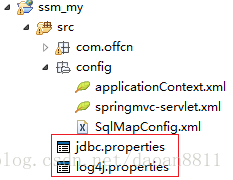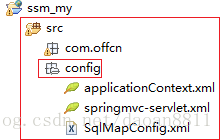一個簡單的ssm框架的搭建
阿新 • • 發佈:2019-01-09
簡單的ssm框架的搭建和配置檔案
ssm框架裡邊的配置:
1.src路徑下直接存放資料庫和log4j的properties檔案
2.src路徑下建個config包,分別放置ssm的xml檔案
3.修改WEB-INF路徑下的web.xml
4.注意放置配置檔案的路徑問題
1.src路徑下的jdbc.propreties和log4j.properties
log4j.properties
log4j.properties裡邊的程式碼,例如:
# Global logging configuration
log4j.rootLogger=DEBUG, stdout
# Console output... jdbc.properties
jdbc.properties裡邊的程式碼,例如:
# Global logging configuration
jdbc.driverClassName=com.mysql.jdbc.Driver 2.src路徑下建個config包,分別放置ssm的xml檔案
applicationContext.xml
spring框架裡邊applicationContext.xml配置檔案的程式碼,例如:
<?xml version="1.0" encoding="UTF-8"?>
<beans xmlns="http://www.springframework.org/schema/beans" springmvc-servlet.xml
springmvc框架裡邊springmvc-servlet.xml配置檔案的程式碼,例如:
<?xml version="1.0" encoding="UTF-8"?>
<beans xmlns="http://www.springframework.org/schema/beans"
xmlns:xsi="http://www.w3.org/2001/XMLSchema-instance" xmlns:p="http://www.springframework.org/schema/p"
xmlns:context="http://www.springframework.org/schema/context"
xmlns:aop="http://www.springframework.org/schema/aop" xmlns:tx="http://www.springframework.org/schema/tx"
xmlns:mvc="http://www.springframework.org/schema/mvc"
xsi:schemaLocation="http://www.springframework.org/schema/beans
http://www.springframework.org/schema/beans/spring-beans-4.3.xsd
http://www.springframework.org/schema/context
http://www.springframework.org/schema/context/spring-context-4.3.xsd
http://www.springframework.org/schema/aop
http://www.springframework.org/schema/aop/spring-aop.xsd
http://www.springframework.org/schema/tx
http://www.springframework.org/schema/tx/spring-tx.xsd
http://www.springframework.org/schema/mvc
http://www.springframework.org/schema/mvc/spring-mvc-4.3.xsd">
<bean
class="org.springframework.web.servlet.view.InternalResourceViewResolver">
<property name="viewClass"
value="org.springframework.web.servlet.view.JstlView"></property>
<property name="prefix" value="/views/"></property>
<property name="suffix" value=".jsp"></property>
</bean>
<context:component-scan base-package="com.offcn.controller"></context:component-scan>
<mvc:annotation-driven>
</mvc:annotation-driven>
<mvc:default-servlet-handler />
<mvc:interceptors>
<mvc:interceptor>
<mvc:mapping path="/**" />
<bean class="com.offcn.interceptor.LoginInterceptor">
<property name="excuteMappingURL">
<list>
<value>.js</value>
<value>.css</value>
<value>.png</value>
<value>.gif</value>
<value>.jsp</value>
</list>
</property>
</bean>
</mvc:interceptor>
</mvc:interceptors>
</beans>SqlMapConfig.xml
mybatis框架裡邊SqlMapConfig.xml配置檔案的程式碼,例如:
<?xml version="1.0" encoding="UTF-8" ?>
<!DOCTYPE configuration
PUBLIC "-//mybatis.org//DTD Config 3.0//EN"
"http://mybatis.org/dtd/mybatis-3-config.dtd">
<configuration>
<settings>
<setting name="lazyLoadingEnabled" value="true" />
<setting name="aggressiveLazyLoading" value="false" />
<setting name="cacheEnabled" value="true" />
</settings>
<typeAliases>
<package name="com.offcn.pojo" />
</typeAliases>
</configuration>3.修改WEB-INF路徑下的web.xml
WEB-INF路徑下的web.xml
WEB-INF路徑下的web.xml的程式碼,例如:
<?xml version="1.0" encoding="UTF-8"?>
<web-app version="2.5" xmlns="http://java.sun.com/xml/ns/javaee"
xmlns:xsi="http://www.w3.org/2001/XMLSchema-instance"
xsi:schemaLocation="http://java.sun.com/xml/ns/javaee
http://java.sun.com/xml/ns/javaee/web-app_2_5.xsd">
<display-name>ssm</display-name>
<welcome-file-list>
<welcome-file>views/login.jsp</welcome-file>
</welcome-file-list>
<!-- 解決字元亂碼問題 -->
<filter>
<filter-name>CharacterEncodingFilter</filter-name>
<filter-class>org.springframework.web.filter.CharacterEncodingFilter</filter-class>
<init-param>
<param-name>encoding</param-name>
<param-value>utf-8</param-value>
</init-param>
</filter>
<filter-mapping>
<filter-name>CharacterEncodingFilter</filter-name>
<url-pattern>/*</url-pattern>
</filter-mapping>
<!--springmvc的配置 -->
<servlet>
<servlet-name>springmvc</servlet-name>
<servlet-class>org.springframework.web.servlet.DispatcherServlet</servlet-class>
<init-param>
<param-name>contextConfigLocation</param-name>
<param-value>classpath:config/springmvc-servlet.xml</param-value>
</init-param>
</servlet>
<servlet-mapping>
<servlet-name>springmvc</servlet-name>
<url-pattern>/</url-pattern>
</servlet-mapping>
<!-- spring的配置 -->
<listener>
<listener-class>org.springframework.web.context.ContextLoaderListener</listener-class>
</listener>
<context-param>
<param-name>contextConfigLocation</param-name>
<param-value>classpath:config/applicationContext.xml</param-value>
</context-param>
</web-app>