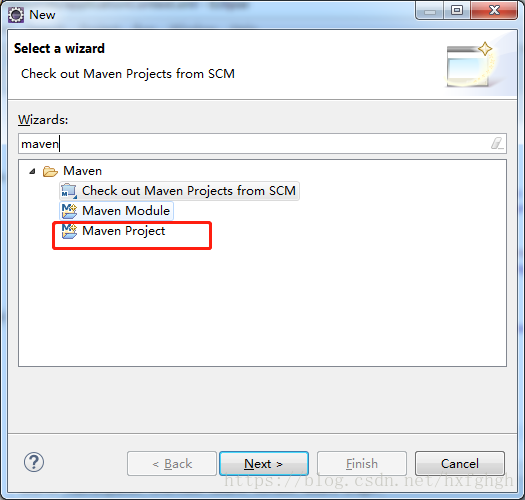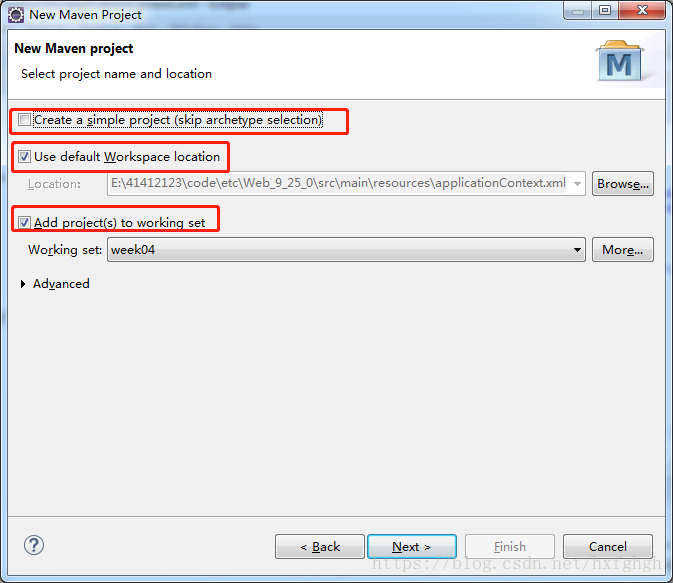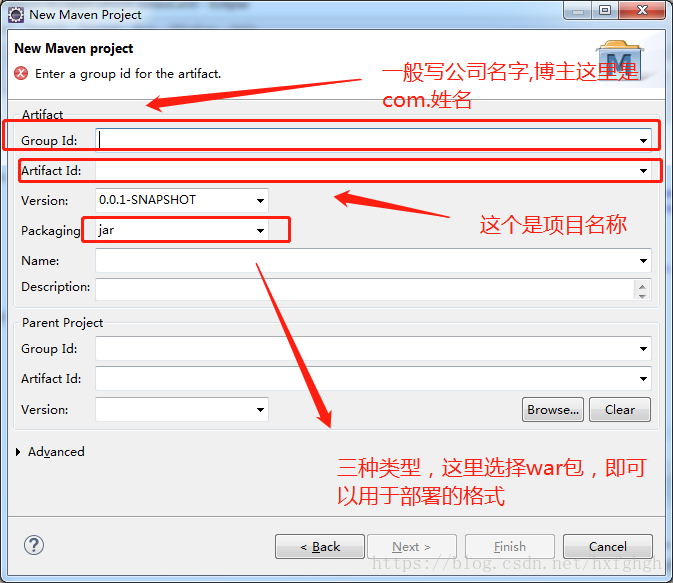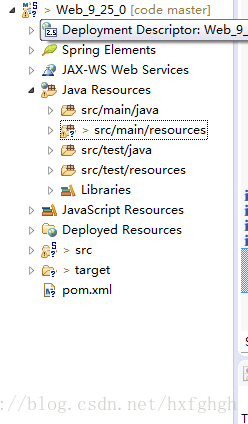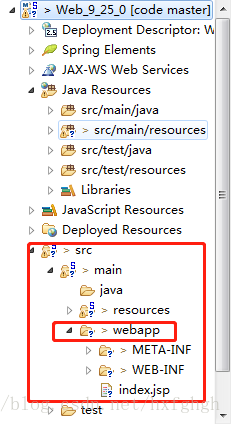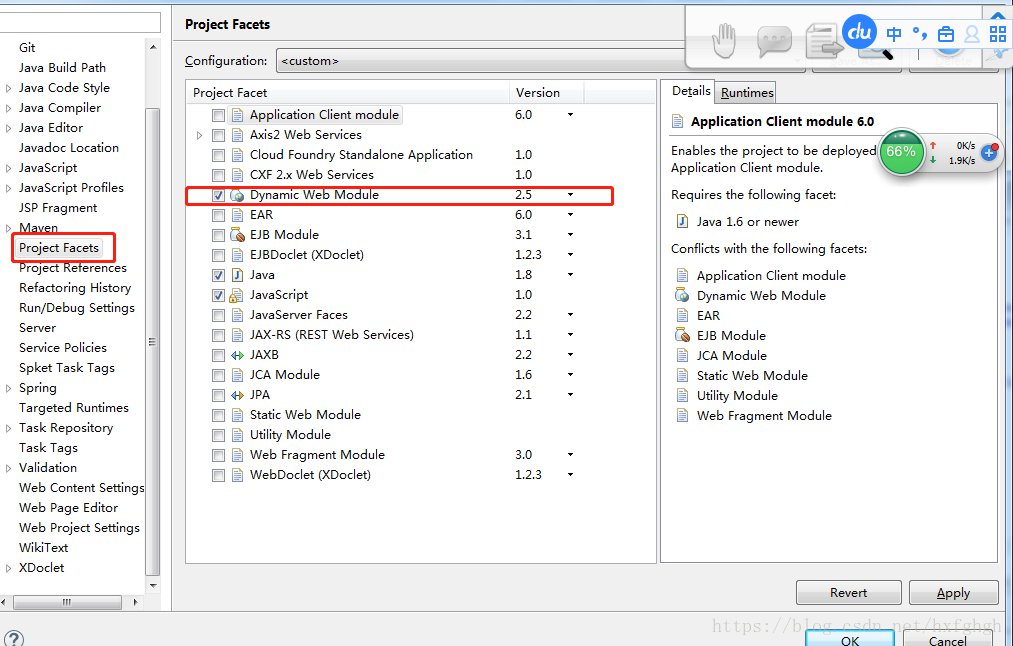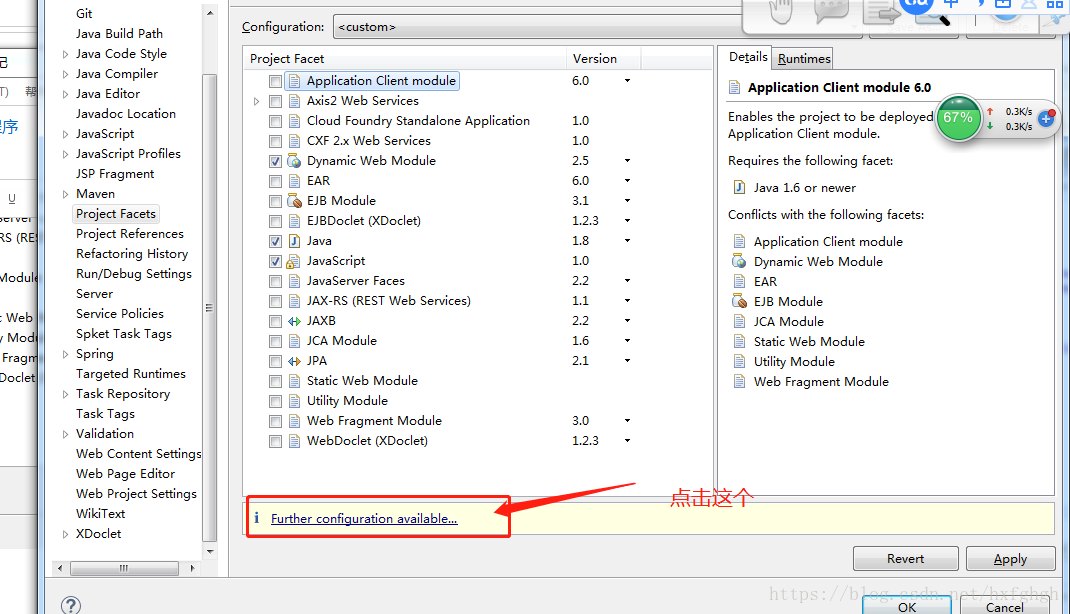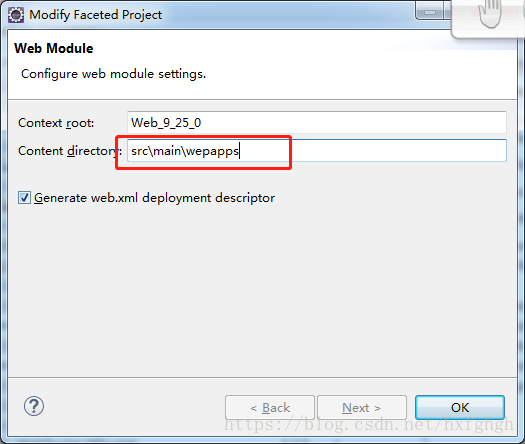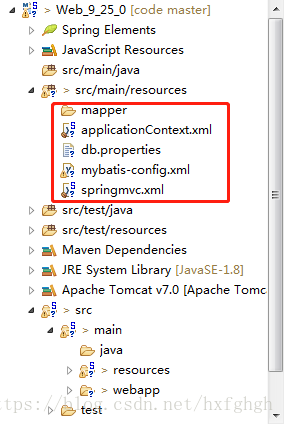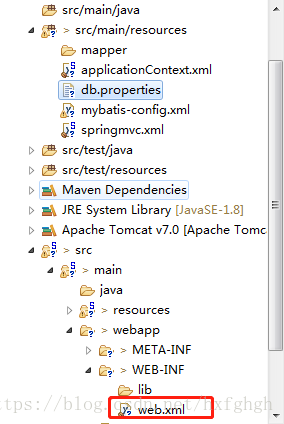利用maven搭建一個小型SSM框架的web程式
阿新 • • 發佈:2019-02-09
新建專案
新建maven project
三者全部勾選,
第一個是:建立一個簡單的maven工程
第二個是:選擇儲存路徑,只要選擇預設即可
第三個是:選擇工作區,自己隨便建立一個 即可
然後一路finsh 直到建立完成即可
如果創建出來的程式有錯誤,可以右鍵專案->選擇java ee tools ->點選 generate deployment…這個選項即可
檢視webapp是否格式如下
如果不是,則右鍵專案->選擇properties->選擇project facets
先取消紅框的地方,在勾選那個紅框
在彈出的地方進行修改如下 :
修改紅框內容如下即可
然後配置pom.xml檔案
maven工程的一個好處就是無需在自行下載匯入jar包,而是直接在pom.xml檔案寫上需要匯入的檔案即可完成匯入
原始碼如下
<project xmlns="http://maven.apache.org/POM/4.0.0" xmlns:xsi="http://www.w3.org/2001/XMLSchema-instance" xsi:schemaLocation="http://maven.apache.org/POM/4.0.0http://maven.apache.org/xsd/maven-4.0.0.xsd"> <modelVersion>4.0.0</modelVersion> <groupId>com.hejie</groupId> <artifactId>Web_9_25_0</artifactId> <version>0.0.1-SNAPSHOT</version> <packaging>war</packaging> <dependencies> <!-- spring-webmvc springmvc的包 --> <!-- https://mvnrepository.com/artifact/org.springframework/spring-webmvc --> <dependency> <groupId>org.springframework</groupId> <artifactId>spring-webmvc</artifactId> <version>4.3.7.RELEASE</version> </dependency> <!-- spring-jdbc springjdbc的包--> <!-- https://mvnrepository.com/artifact/org.springframework/spring-jdbc --> <dependency> <groupId>org.springframework</groupId> <artifactId>spring-jdbc</artifactId> <version>4.3.7.RELEASE</version> </dependency> <!-- spring aspect --> <!-- https://mvnrepository.com/artifact/org.springframework/spring-aspects --> <dependency> <groupId>org.springframework</groupId> <artifactId>spring-aspects</artifactId> <version>4.3.7.RELEASE</version> </dependency> <!-- mybatis --> <!-- https://mvnrepository.com/artifact/org.mybatis/mybatis --> <dependency> <groupId>org.mybatis</groupId> <artifactId>mybatis</artifactId> <version>3.4.2</version> </dependency> <!-- mybatis和spring的整合包 --> <!-- https://mvnrepository.com/artifact/org.mybatis/mybatis-spring --> <dependency> <groupId>org.mybatis</groupId> <artifactId>mybatis-spring</artifactId> <version>1.3.1</version> </dependency> <!-- c3p0:jdbc 用於連線池的包 --> <!-- https://mvnrepository.com/artifact/c3p0/c3p0 --> <dependency> <groupId>c3p0</groupId> <artifactId>c3p0</artifactId> <version>0.9.1</version> </dependency> <!-- mysql-connect-java java的mysql驅動包 --> <!-- https://mvnrepository.com/artifact/mysql/mysql-connector-java --> <dependency> <groupId>mysql</groupId> <artifactId>mysql-connector-java</artifactId> <version>5.0.4</version> </dependency> <!-- jstl-jstl 驅動包 --> <!-- https://mvnrepository.com/artifact/jstl/jstl --> <dependency> <groupId>jstl</groupId> <artifactId>jstl</artifactId> <version>1.2</version> </dependency> <!-- servlet容器包 --> <!-- https://mvnrepository.com/artifact/javax.servlet/servlet-api --> <dependency> <groupId>javax.servlet</groupId> <artifactId>servlet-api</artifactId> <version>2.4</version> <scope>provided</scope> </dependency> <!-- junit測試包 --> <!-- https://mvnrepository.com/artifact/junit/junit --> <dependency> <groupId>junit</groupId> <artifactId>junit</artifactId> <version>4.12</version> <scope>test</scope> </dependency> </dependencies> </project>
然後配置ssm相關的三個配置
其中applicationContext.xml如下
<?xml version="1.0" encoding="UTF-8"?> <beans xmlns="http://www.springframework.org/schema/beans" xmlns:xsi="http://www.w3.org/2001/XMLSchema-instance" xmlns:context="http://www.springframework.org/schema/context" xsi:schemaLocation="http://www.springframework.org/schema/beanshttp://www.springframework.org/schema/beans/spring-beans.xsd http://www.springframework.org/schema/contexthttp://www.springframework.org/schema/context/spring-context-4.3.xsd"> <!-- 掃描包路徑,不掃controller --> <context:component-scan base-package="com.hejie" use-default-filters="false"> <context:exclude-filter type="annotation" expression="org.springframework.stereotype.Controller"/> </context:component-scan> <!-- 掃描c3p0配置 --> <bean id="comboPooledDataSource" class="com.mchange.v2.c3p0.ComboPooledDataSource"> <property name="jdbcUrl" value="${jdbcUrl}"></property> <property name="driverClass" value="${driverClass"></property> <property name="user" value="${user}"></property> <property name="password" value="${password}"></property> </bean> <!-- 掃描mybatis-config 以及配置mapper 掃描 --> <bean class="org.mybatis.spring.SqlSessionFactoryBean"> <property name="configLocation" value="classpath:mybatis-config.xml"></property> <property name="dataSource" ref="comboPooledDataSource"></property> <property name="mapperLocations" value="classpath:mapper/*.xml"></property> </bean> </beans>
mybatis-config.xml
<?xml version="1.0" encoding="UTF-8"?>
<!DOCTYPE configuration
PUBLIC "-//mybatis.org//DTD Config 3.0//EN"
"http://mybatis.org/dtd/mybatis-3-config.dtd">
<configuration>
</configuration>
springmvc.xml配置如下
<?xml version="1.0" encoding="UTF-8"?>
<beans xmlns="http://www.springframework.org/schema/beans"
xmlns:xsi="http://www.w3.org/2001/XMLSchema-instance"
xmlns:context="http://www.springframework.org/schema/context"
xsi:schemaLocation="http://www.springframework.org/schema/beanshttp://www.springframework.org/schema/beans/spring-beans.xsd
http://www.springframework.org/schema/contexthttp://www.springframework.org/schema/context/spring-context-4.3.xsd">
<!-- 只掃controller層 -->
<context:component-scan base-package="com.hejie" use-default-filters="true">
<context:include-filter type="annotation" expression="org.springframework.stereotype.Controller"/>
</context:component-scan>
<bean class="org.springframework.web.servlet.view.InternalResourceViewResolver">
<property name="prefix" value="/"></property>
<property name="suffix" value=".jsp"></property>
</bean>
<!-- 解決maven無法載入css js圖片這些靜態資源 -->
<!-- 將SpringMVC不能處理的請求交給tomcat -->
<mvc:default-servlet-handler/>
<!-- 支援SpringMVC更高階的一些功能,JSR303校驗,快捷ajax請求 -->
<!-- 專門為controller分發請求使用的的! -->
<mvc:annotation-driven/>
</beans>
db.properties
jdbcUrl=jdbc:mysql://localhost/hejie
driverClass=com.mysql.jdbc.Driver
user=root
password=root
在配置好ssm的xml檔案之後,需要在相應專案的web.xml配置,即每次登入相應網頁,專案會按照web檔案的配置去掃描相應的ssm檔案,所以如果報錯某個ssm配置檔案沒有掃描到,就要排查是否是你的檔名字或者路徑配置錯誤了!
web.xml
相關程式碼:
<?xml version="1.0" encoding="UTF-8"?>
<web-app xmlns:xsi="http://www.w3.org/2001/XMLSchema-instance" xmlns="http://java.sun.com/xml/ns/javaee" xsi:schemaLocation="http://java.sun.com/xml/ns/javaeehttp://java.sun.com/xml/ns/javaee/web-app_2_5.xsd" version="2.5">
<display-name>Web_9_25_0</display-name>
<welcome-file-list>
<welcome-file>index.html</welcome-file>
<welcome-file>index.htm</welcome-file>
<welcome-file>index.jsp</welcome-file>
<welcome-file>default.html</welcome-file>
<welcome-file>default.htm</welcome-file>
<welcome-file>default.jsp</welcome-file>
</welcome-file-list>
<!-- The front controller of this Spring Web application, responsible for handling all application requests -->
<servlet>
<servlet-name>springDispatcherServlet</servlet-name>
<servlet-class>org.springframework.web.servlet.DispatcherServlet</servlet-class>
<init-param>
<param-name>contextConfigLocation</param-name>
<param-value>classpath:springmvc.xml</param-value>
</init-param>
<load-on-startup>1</load-on-startup>
</servlet>
<!-- Map all requests to the DispatcherServlet for handling -->
<servlet-mapping>
<servlet-name>springDispatcherServlet</servlet-name>
<url-pattern>/</url-pattern>
</servlet-mapping>
<!-- needed for ContextLoaderListener -->
<context-param>
<param-name>contextConfigLocation</param-name>
<param-value>classpath:applicationContext.xml</param-value>
</context-param>
<!-- Bootstraps the root web application context before servlet initialization -->
<listener>
<listener-class>org.springframework.web.context.ContextLoaderListener</listener-class>
</listener>
</web-app>
匯入tomcat 執行沒有出錯即配置檔案成功!