通訊錄管理系統(C語言)
阿新 • • 發佈:2019-01-09
一、設計目的與內容
問題描述:設計一個操作簡便、功能實用的個人通訊資訊管理系統。
- 基本要求
- 儲存內容:姓名、手機、家庭電話、辦公電話、電子郵箱、地址等資訊;
- 具備建立、新增、刪除、查詢、修改、排序、顯示等功能;
- 介面美觀、操作簡便。
- 重點、難點
重點:結構體陣列的增、刪、改、查等操作。
難點:檔案的讀寫操作。
二、演算法的基本思想
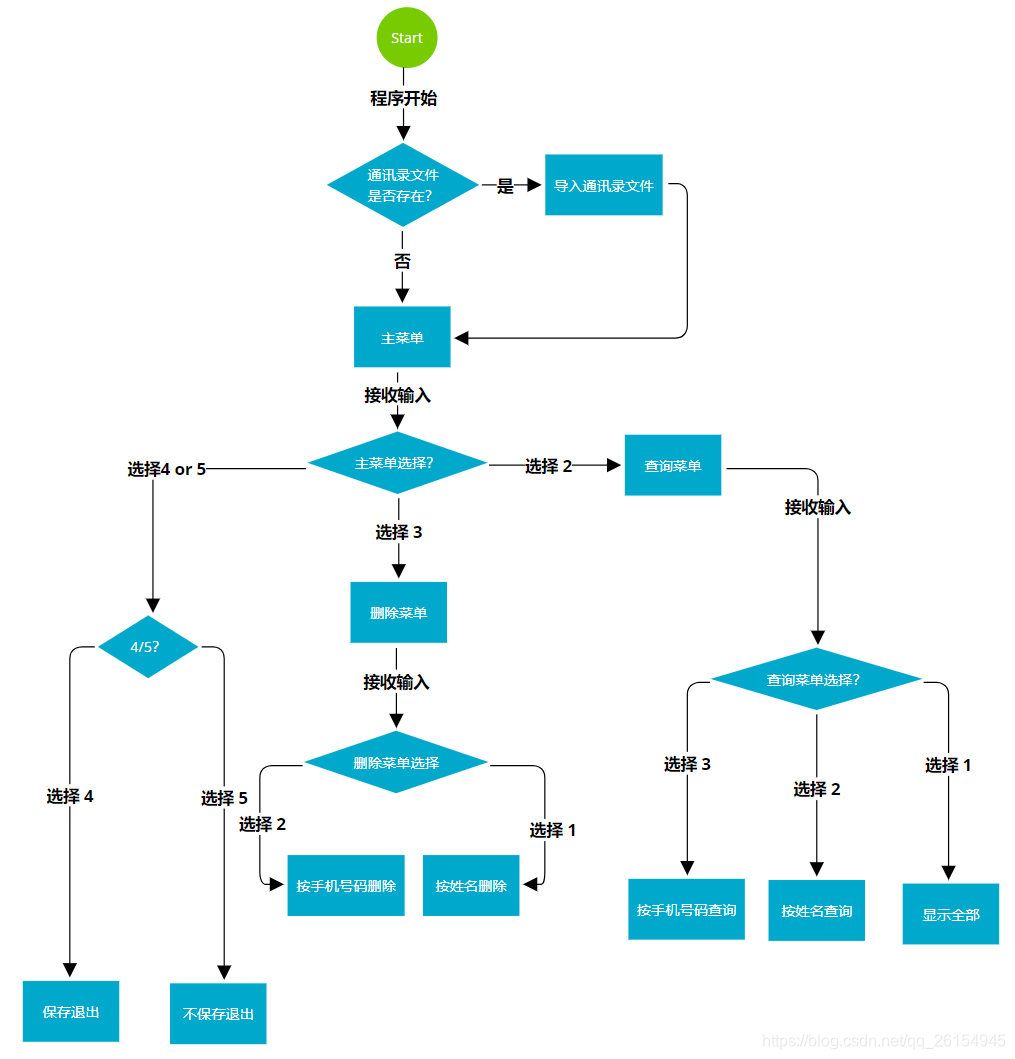
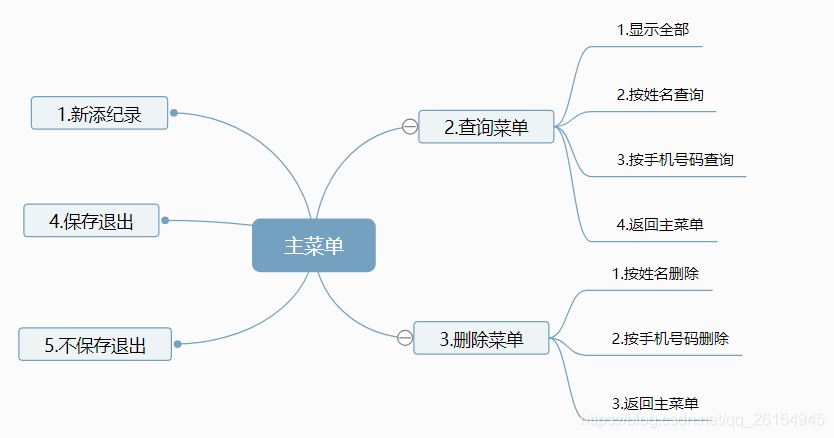
三、主要功能設計與實現
1.建立通訊錄
txl Create(){ txl head = (txl)malloc(sizeof(Node)); head->count = 0; head->next = NULL; return head; }
2.插入資訊
void Insert(txl &head){ printf("\n\t\t請依次輸入姓名、手機、家庭電話、辦公電話、電子郵箱、地址\n\t"); data d; scanf("%s%s%s%s%s%s",d.name,d.phone,d.hometel,d.worktel,d.email,d.adress); txl p = (txl)malloc(sizeof(Node)); txl r = head; p->d = d; while(r->next){ r = r->next; } r->next = NULL; p->next = r->next; r->next = p; head->count++; printf("\n\t\t是否繼續新增?(Y/N):"); if (getch()=='y'||getch()=='Y') Insert(head); return; }
3.顯示全部資訊
void showAll(txl head){ printf("%d\n",head->count); txl p = head->next; while(p){ printf("\n\t\t姓 名:%s",p->d.name); printf("\n\t\t手機號碼:%s",p->d.phone); printf("\n\t\t家庭電話:%s",p->d.hometel); printf("\n\t\t工作電話:%s",p->d.worktel); printf("\n\t\t電子郵件:%s",p->d.email); printf("\n\t\t家庭住址:%s",p->d.adress); printf("\n\t\t____________________\n"); p = p->next; } }
4.按姓名查詢(按手機號碼查詢與此類似)
void searchByName(txl head){
txl p = head->next;
int mark = 0;
printf("\n\t\t***************** 按姓名查詢 *******************");
char name[20];
printf("\n\t\t請輸入姓名:");
scanf("%s",name);
printf("\n\t\t************* 您查詢的資訊將在下面顯示 ***********");
while(p!=NULL){
if(strcmp(p->d.name,name)==0){
printf("\n\t\t姓 名:%s",p->d.name);
printf("\n\t\t手機號碼:%s",p->d.phone);
printf("\n\t\t家庭電話:%s",p->d.hometel);
printf("\n\t\t工作電話:%s",p->d.worktel);
printf("\n\t\t電子郵件:%s",p->d.email);
printf("\n\t\t家庭住址:%s",p->d.adress);
printf("\n\t\t************************************************");
mark++;
}
p = p->next;
}
if(!mark){
printf("\n\t\t您的通訊錄中沒有與此姓名匹配的聯絡人");
}else printf("\n\t\t一共為您找到%d個與之匹配的聯絡人",mark);
printf("\n\t\t按任意鍵返回主選單");
getch();
return;
}5.按姓名刪除(按手機號碼刪除與此類似)
void deleteByName(txl &head){
txl p = head->next,q;
printf("\n\t\t**************** 按姓名刪除 **********************");
char name[20];
int mark = 0;
printf("\n\t\t請輸入手機號碼:");
scanf("%s",name);
if(p->next==NULL){
if(strcmp(p->d.name,name)==0){
free(p);
head->next = NULL;
head->count--;
mark++;
}
}else{
while(p->next){
if(strcmp(p->next->d.name,name))
p = p->next;
else {
q = p->next;
p->next = p->next->next;
free(q);
head->count--;
mark++;
break;
}
}
}
if(!mark)
printf("\n\t\t未找到此聯絡人");
else printf("\n\t\t刪除成功");
printf("\n\t\t按任意鍵返回主選單");
getch();
return;
}6.檔案讀寫操作
bool Readtxl(txl &head){
FILE *fp;
txl p = (txl)malloc(sizeof(Node));
txl r = head;
if((fp = fopen("txl.txt","r"))==NULL){
printf("檔案讀入失敗!\n");
return false;
}else{
while(fread(p,sizeof(Node),1,fp)==1){ //如果讀到資料,就顯示;否則退出
head->count++;
r->next = NULL;
p->next = r->next;
r->next = p;
r = r->next;
p = (txl)malloc(sizeof(Node));
}
r->next = NULL;
fclose(fp);
return true;
}
}
bool Writetxl(txl head){
FILE *fp;txl p = head->next;
if((fp = fopen("txl.txt","w"))==NULL){
printf("檔案寫入失敗!\n");
return false;
}else {
for(int i = 0; i < head->count;i++){
fwrite(p,sizeof(Node),1,fp);
p = p->next;
}
fclose(fp);
printf("通訊錄儲存成功\n");
return true;
}
}上面給出了部分核心程式碼,下面是完整的程式程式碼
