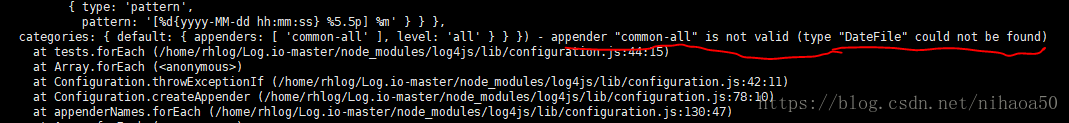log4js error : type "DateFile" could not be found
首先我在windows系統上配置log4js(2+)時的配置檔案如下
{
"appenders":{
"console":{
"type":"console"
},
"common-all":{
"type":"DateFile",
"filename":"../log/common-all",
"pattern": "-yyyy-MM-dd.log",
"alwaysIncludePattern 這個在windows系統執行正常,但是到了伺服器(centos系統)時就報錯:
解決方案:
把”type”:”DateFile”改成”type”:”dateFile”。
相關推薦
minigui 3.2.0:對mgncs剪裁遇到的問題error: The pkg-config script could not be found or is too old.
考慮到嵌入式平臺的儲存和執行空間都有限,在向目標平臺移植時肯定要對minigui及其元件進行剪裁,刪除掉不需要的功能和特性,以縮小程式體積,對mgncs做剪裁時遇到了一個非常奇怪的問題,雖然解決了,但現在也沒找到根本原因: 根據configure --help的提示使用--enable-
『Android/Java』Android Studio XML Editor Preview Error:The following classes could not be found
不知Android Studio哪個版本開始,XML程式碼預覽介面就預設會出錯: Rendering Problems(渲染出錯) The following classes couldn
log4js error : type "DateFile" could not be found
首先我在windows系統上配置log4js(2+)時的配置檔案如下 { "appenders":{ "console":{ "type":"console" }, "common-a
Eclipse 報 "The builder launch configuration could not be found" 錯誤
jpg triangle port div 鏈接 nds choose rac tag Eclipse 報 "The builder launch configuration could not be found" 錯誤的解決辦法 標簽: eclipseEcli
MySQL 8.0資料庫,使用連線工具報錯"plugin caching_sha2_password could not be loaded "。
首先定位原因:安裝的時候最後一步就提示8.0和5.6版本的加密方式不同。 解決方法:啟動MySQL--server 命令列。 第二步,登入MySQL,輸入SQL: alter user 'root'@'localhost' identified with mysql_native_
Eclipse:Some sites could not be found. See the error log for more detail.解決的方法
span pda more .net sof 分析 clas csdn war 今天遇到了一個奇葩的問題。我把我的sdk tools的版本號升級到23後。我在eclipse中嘗試升級ADT,發現了這麽一個問題,以下分析下原因: 當我在eclipse中選擇Help--&g
The type name 'IComponentConnector' could not be found in the namespace 'System.Windows.Markup'
xaml namespace 管理器 運行 alt component inf 資源管理器 class 場景:Visual Studio寫WPF項目時,想要生成XML文件,默認的WPF項目沒有引入System.XML這個dll。在【解決方案資源管理器——引用】右鍵添加了Sy
SpringBoot Field aFeign in xxxx required a bean of type 'xxx' that could not be found.
Field aFeign in xxxx required a bean of type ‘xxx’ that could not be found. SpringBoot 同一個專案,多模組之間呼叫 報錯 APPLICATION FAILED TO START
eclipse中出現Type 'xxxx' could not be resolved的處理方法
分享一下我老師大神的人工智慧教程!零基礎,通俗易懂!http://blog.csdn.net/jiangjunshow 也歡迎大家轉載本篇文章。分享知識,造福人民,實現我們中華民族偉大復興!
MySQL之——mysql安裝error:the security setting could not be applied
轉載請註明出處:https://blog.csdn.net/l1028386804/article/details/84647325 在安裝mysql時,出現 The security settings could not be applied to the database becau
格式化namenode時:Error: JAVA_HOME is not set and could not be found.
1.格式化namenode 命令:hdfs namenode -format 如果Error: JAVA_HOME is not set and could not be found. &nb
mybatis foreach報錯It was either not specified and/or could not be found for the javaType Type handler
或許是慣性思維,在mybatis使用foreach迴圈呼叫的時候,很多時候都是傳一個物件,傳一個List的情況很少,所以寫程式碼有時候會不注意就用慣性思維方法做了。 今天向sql傳參,傳了一個List作為引數,然後在xml裡再foreach迴圈呼叫。然後報錯資訊如: myba
Julia1.0 JuliaPro Pkg.add報錯 ERROR: The following package names could not be resolved:
現在Feather包已經支援1.0了, 但是我安裝老是出錯: 1, 直接使用 解決方法 刪除registries資料夾, 建議刪除前做一下備份 Windows C:\JuliaPro-1.0.1.1\pkgs-1.0.1.1\registries 或者: C:
Unity3D打包發生錯誤 "The type or namespace name `UnityEditor' could not be found"(小心使用)
這句話是說明UnityEditor未發現,主要是某個腳本里寫了關於Editor相關的函式。 首先我們需要知道,使用UnityEditor的時候,一般是在自己專案除錯執行的時候使用,而打包出來生成檔案的時候,這個命令是沒法在檔案中使用的,所以就算不提示錯誤,打包出來也是不能用
mysql 安裝error:the security setting could not be applied.......1045
在安裝mysql時,出現“The security settings could not be applied to the database because the connection has failed with the following error. Error Nr. 1045 A
Catchable fatal error: Object of class stdClass could not be converted to string
網站資訊 文章數:581 篇 評論數:2004 條 標籤數:1184 個 頁面數:7 個 友鏈數:20 條 使用者數:13092 位 共執行:2561 天 建站日期:2011.11.17 最近更新:2018.11.17 註冊登入 據說本站已備案,不管你信不信,反正我信了. ^_^
localhost: Error: JAVA_HOME is not set and could not be found.
今天開啟 NameNode 和 DataNode 守護程序時出錯localhost: Error: JAVA_HOME is not set and could not be found.1但是JAVA環境變數已經配好了,終端輸入java -version也會顯示版本資訊解決
Field userService in com.wuji.controller.UserController required a bean of type 'com.wuji.service.UserService' that could not be found
Field userService in com.wuji.controller.UserController required a bean of type 'com.wuji.service.UserService' that could not be found. 原因:說明IOC裡沒有建立
Hadoop 2.7 偽分散式安裝配置 Error: JAVA_HOME is not set and could not be found.
問題: 如果你明明安裝配置了 JAVA_HOME 卻還是報錯 如果遇到 Error: JAVA_HOME is not set and could not be found. 的錯誤,而你明
mysql安裝error:the security setting could not be applied
在安裝mysql時,出現“The security settings could not be applied to the database because the connection has failed with the following error. Erro