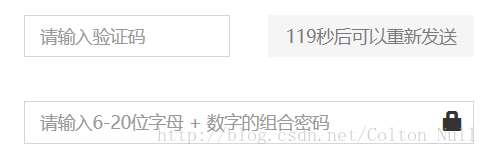SpringBoot實現簡訊驗證碼校驗
阿新 • • 發佈:2019-01-09
本文歡迎轉載,轉載請註明出處,謝謝~(作者:喝酒不騎馬 Colton_Null)
from CSDN
思路
使用者輸入手機號後,點選按鈕獲取驗證碼。並設定冷卻時間,防止使用者頻繁點選。
後臺生成驗證碼併發送到使用者手機上,根據驗證碼、時間及一串自定義祕鑰生成MD5值,並將時間也傳回到前端。
使用者輸入驗證碼後,將驗證碼和時間傳到後臺。後臺先用當前時間減去前臺傳過來的時間驗證是否超時。如果沒有超時,就用使用者輸入的驗證碼 + 時間 + 自定義祕鑰生成MD5值與之前的MD5值比較,如果相等則驗證碼校驗通過,如果不等則說明驗證碼輸入錯誤校驗失敗。
原理有點像解方程:
xyz經過一種不可逆運算得到A,將y和A傳給使用者,z後臺保留,使用者填寫x1後,將x1 y A傳回後臺,後臺再用x1 y z經過不可逆運算得到A1,如果A1和A相等,則驗證碼校驗通過。
前端的實現
本例基於BootStrap,html程式碼中有BootStrap樣式。如果你不想用BootStrap,可以將class樣式去掉。效果如圖所示。
html程式碼如下:
<div class="form-group has-feedback"> <input type="tel" class="form-control" id="phone" placeholder="請輸入手機號" maxlength=11> <span class="glyphicon glyphicon-earphone form-control-feedback"></span> </div> <div class="row"> <div class="col-xs-6 pull_left"> <div class="form-group"> <input class="form-control" id="msg_num" placeholder="請輸入驗證碼"> </div> </div> <div class="col-xs-6 pull_center"> <div class="form-group"> <input type="button" class="btn btn-block btn-flat" id="verify_refresh" onclick="getMsgNum(this)" value="免費獲取驗證碼"> </div> </div> </div> <div class="col-xs-12 pull_center"> <button type="button" class="btn btn-block btn-flat" onclick="validateNum()">驗證</button> </div>
js程式碼(基於jQuery)
var messageData; var wait = 120; // 簡訊驗證碼120秒後才可獲取下一個 /** * 獲取驗證碼 * @param that */ function getMsgNum(that) { var phoneNumber = $('#phone').val(); setButtonStatus(that); // 設定按鈕倒計時 var obj = { phoneNumber: phoneNumber }; $.ajax({ url: httpurl + '/sendMsg', // 後臺簡訊傳送介面 type: 'POST', dataType: 'json', contentType: "application/json", async: false, //false 同步 data: JSON.stringify(obj), xhrFields: { withCredentials: true }, success: function (result) { if(result.code == '200') { messageData = result.data; }else { alert("錯誤碼:" + data.code + " 錯誤資訊:" + data.message); } }, error: function (XMLHttpRequest, textStatus, errorThrown) { console.log(XMLHttpRequest.status); console.log(XMLHttpRequest.readyState); console.log(textStatus); } }); } /** * 設定按鈕狀態 */ function setButtonStatus(that) { if (wait == 0) { that.removeAttribute("disabled"); that.value="免費獲取驗證碼"; wait = 60; } else { that.setAttribute("disabled", true); that.value=wait+"秒後可以重新發送"; wait--; setTimeout(function() { setButtonStatus(that) }, 1000) } } /** * 註冊按鈕 */ function validateNum() { var data = { msgNum: inputMsgNum, tamp: messageData.tamp, hash: messageData.hash }; $.ajax({ url: httpurl + '/validateNum', // 驗證介面 type: 'POST', dataType: 'json', contentType: "application/json", data: JSON.stringify(data), async: false, //false 同步 success: function (data) { //業務處理 }, error: function (XMLHttpRequest, textStatus, errorThrown) { console.log(XMLHttpRequest.status); console.log(XMLHttpRequest.readyState); console.log(textStatus); } }); }
其中setButtonStatus()方法用於設定按鈕冷卻狀態。效果如下圖
後臺的實現
private static final String KEY = "abc123"; // KEY為自定義祕鑰
@RequestMapping(value = "/sendMsg", method = RequestMethod.POST, headers = "Accept=application/json")
public Map<String, Object> sendMsg(@RequestBody Map<String,Object> requestMap) {
String phoneNumber = requestMap.get("phoneNumber").toString();
String randomNum = CommonUtils.createRandomNum(6);// 生成隨機數
SimpleDateFormat sf = new SimpleDateFormat("yyyyMMddHHmmss");
Calendar c = Calendar.getInstance();
c.add(Calendar.MINUTE, 5);
String currentTime = sf.format(c.getTime());// 生成5分鐘後時間,使用者校驗是否過期
sengMsg(); //此處執行傳送簡訊驗證碼方法
String hash = MD5Utils.getMD5Code(KEY + "@" + currentTime + "@" + randomNum);//生成MD5值
Map<String, Object> resultMap = new HashMap<>();
resultMap.put("hash", hash);
resultMap.put("tamp", currentTime);
return resultMap; //將hash值和tamp時間返回給前端
}
@RequestMapping(value = "/validateNum", method = RequestMethod.POST, headers = "Accept=application/json")
public Map<String, Object> validateNum(@RequestBody Map<String,Object> requestMap) {
String requestHash = requestMap.get("hash").toString();
String tamp = requestMap.get("tamp").toString();
String msgNum = requestMap.get("msgNum").toString();
String hash = MD5Utils.getMD5Code(KEY + "@" + tamp + "@" + msgNum);
if (tamp.compareTo(currentTime) > 0) {
if (hash.equalsIgnoreCase(requestHash)){
//校驗成功
}else {
//驗證碼不正確,校驗失敗
}
} else {
// 超時
}
}
========= 2018-10-26更新 =========
添加了MD5Utils工具類原始碼
public class MD5Utils {
public static String getMD5Code(String content) {
return Hashing.md5().newHasher().putString(content, Charsets.UTF_8).hash().toString();
}
}
總結
以上就是基於SpringBoot的驗證碼校驗方法。希望本文能對你有所幫助。