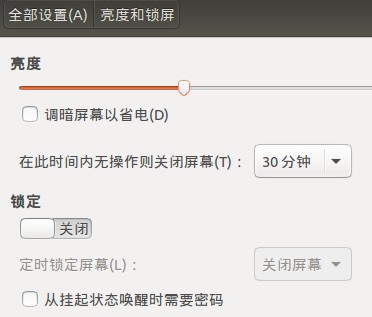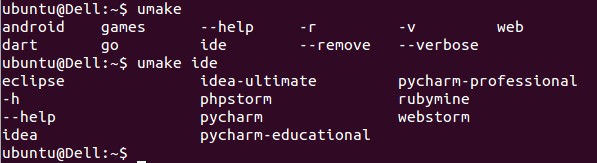ubuntu kylin15.04基礎優化及必備軟體安裝
這篇文章主要介紹了我安裝Ubuntu 15.04 kylin系統安裝後進行的必備軟體安裝和基本優化,大部分是參考了網上的資源,僅進行歸納總結分享
sudo apt-get remove libreoffice-common1.2刪除Amazon的連結
sudo apt-get remove unity-webapps-common 1.3安裝Vim
sudo apt-get install vim 1.4安裝Oracle Java
sudo add-apt-repository ppa:webupd8team/java
sudo apt-get update
sudo apt-get 1.5安裝系統指示器SysPeek
sudo add-apt-repository ppa:nilarimogard/webupd8
sudo apt-get update
sudo apt-get install syspeek 1.6安裝搜狗輸入法和WPS office
圖形介面操作:進入ubuntu kylin軟體中心,找到這兩個軟體,安裝即可。
小插曲:由於我僅用拼音輸入,雙拼/五筆什麼的對我就是垃圾,也不知道怎麼給刪除,就在軟體中心把“小企鵝輸入法”給刪了,重啟後發現搜狗輸入法也不能正常工作,又把小企鵝給裝回來,發現雙拼/五筆什麼的沒有了,嘿嘿,沒了就好。
2.優化電源、時間和顯示
電池顯示百分比、掛起時間,時間顯示格式和鎖屏時間自定義
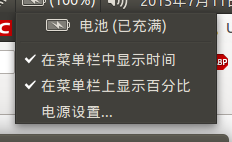
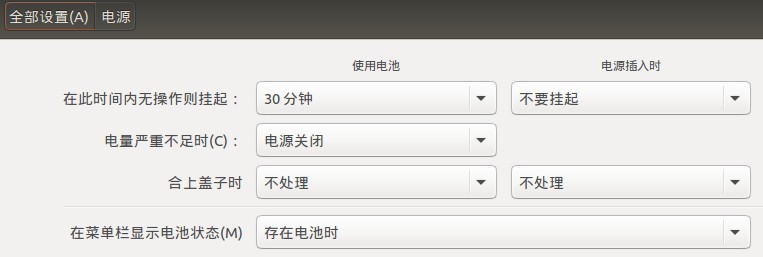
3.安裝ubuntu-make
Ubuntu Make 前身是 Ubuntu Developer Tools Center。可在Ubuntu 平臺上快速安裝各種語言的開發環境。
Ubuntu Make is a command line tool which allows you to download the latest version of Android Studio (beta), alongside the latest Android SDK, and all the required dependencies (which will only ask for sudo access if you don’t have all the required dependencies installed already), enable multi-arch on your system if you are on a 64 bit machine, integrate it with the Unity launcher…
$ sudo add-apt-repository ppa:ubuntu-desktop/ubuntu-make
$ sudo apt-get update
$ sudo apt-get install ubuntu-make4.使用ubuntu make安裝所需ide
5.安裝flash外掛
剛安裝的系統沒有flashc外掛,優酷等線上視訊無法觀看
firefox安裝flash player的方法:
先到adobe網站上下載flash player
Flash Player Plugin的下載地址是:http://get.adobe.com/cn/flashplayer/
然後解壓出來
sudo cp ./Downloads/install_flash_player_11_linux.i386/libflashplayer.so /usr/lib/mozilla/plugins/
./Downloads/install_flash_player_11_linux.i386/libflashplayer.so
這條路徑視解壓的目錄名稱而定
chrome安裝flash player的方法:
sudo apt-get install pepperflashplugin-nonfree
sudo update-pepperflashplugin-nonfree --install入侵監聽軟體公司Hacking Team的黑客公開了400GB的敏感資料,曝光了adobe flash 多個嚴重安全漏洞,Mozilla和chrome瀏覽器已經禁用全版本adobe flash.
7.安裝firefox外掛
adblock plus
8.安裝截圖工具shutter
sudo apt-get install shutter