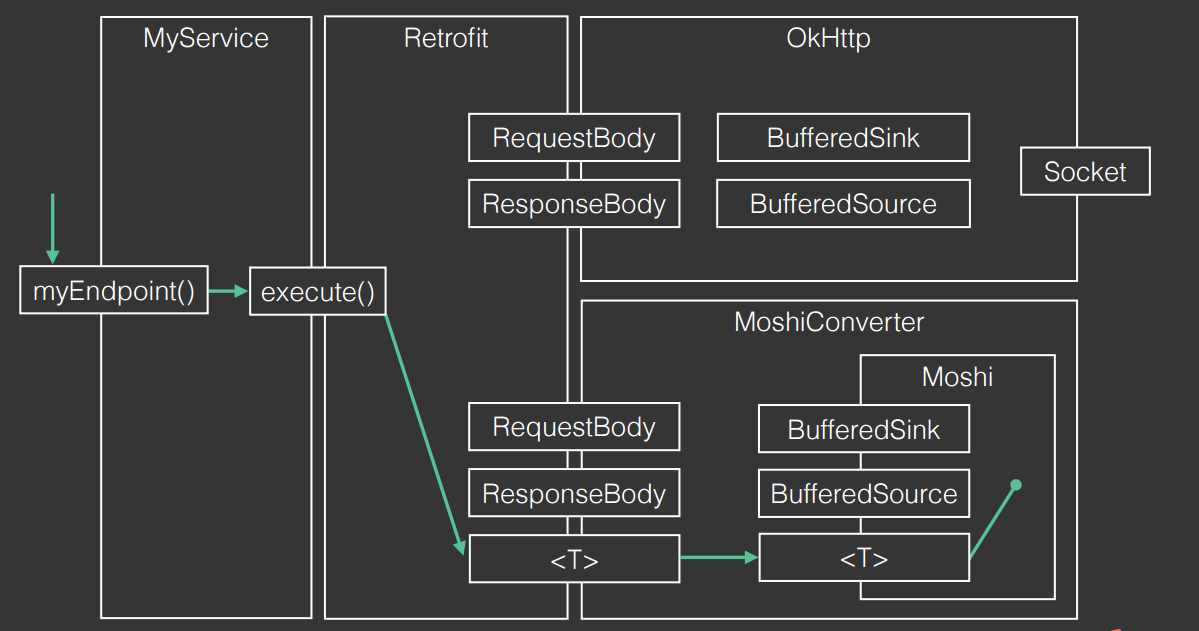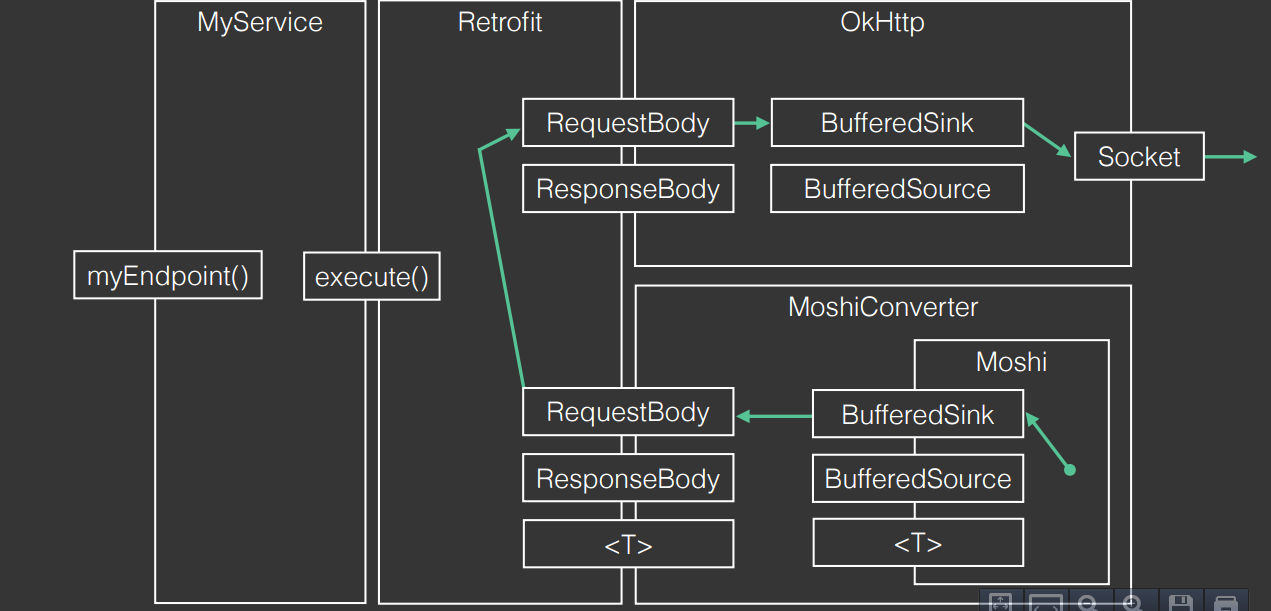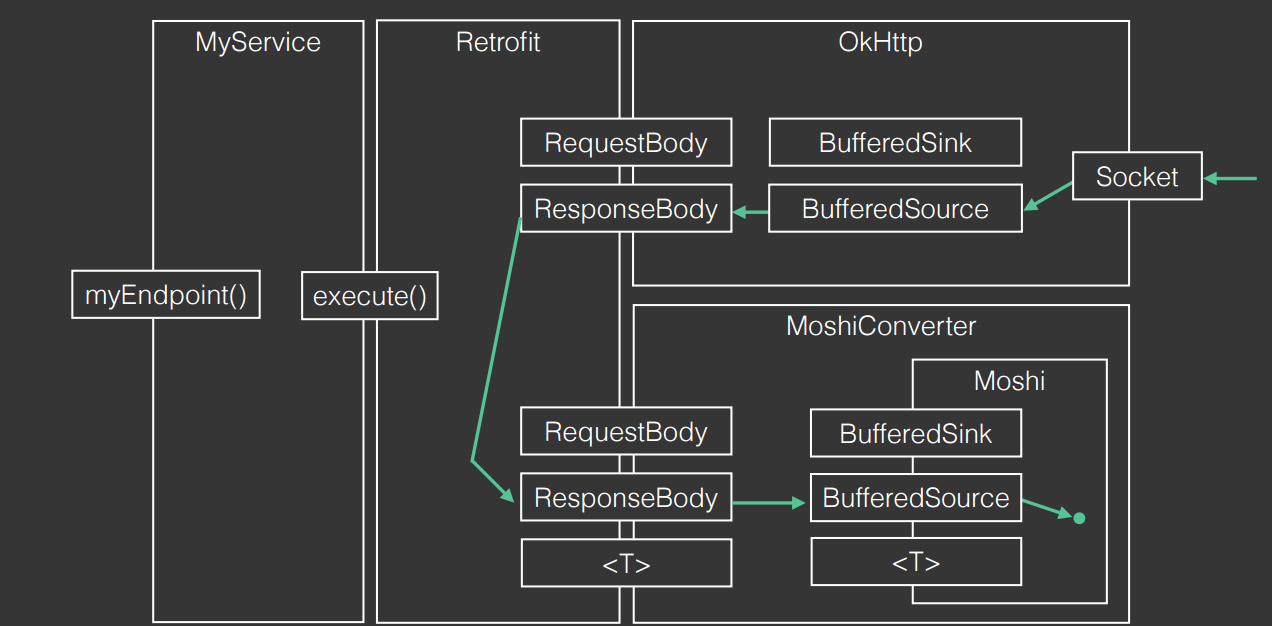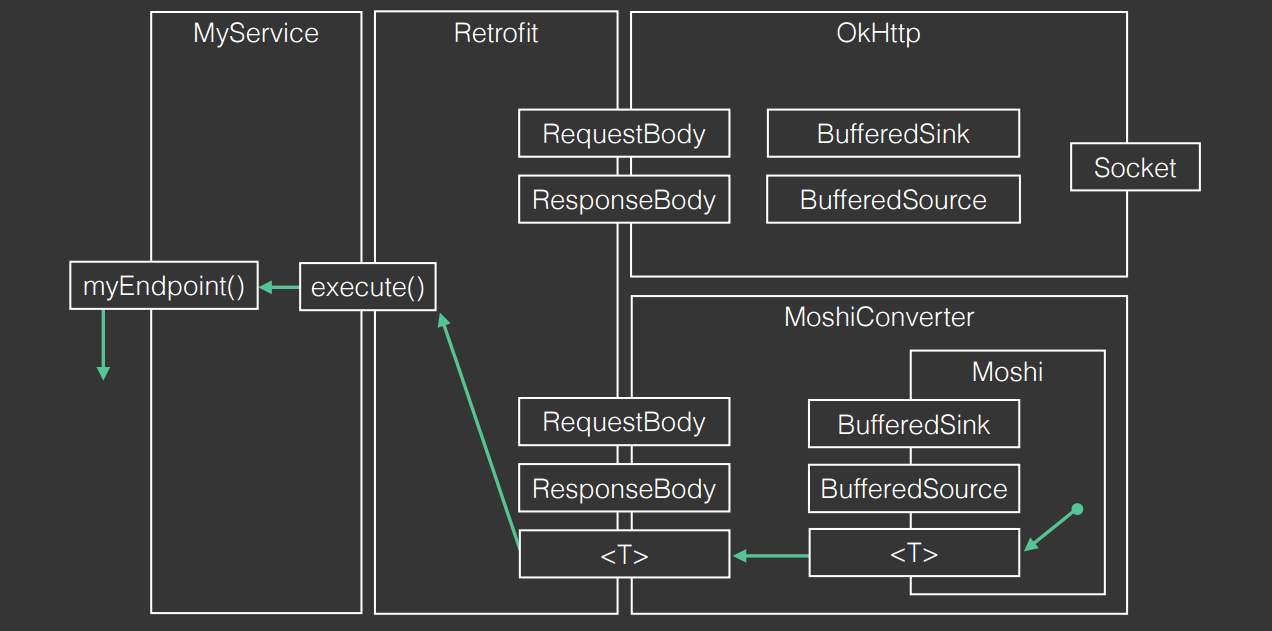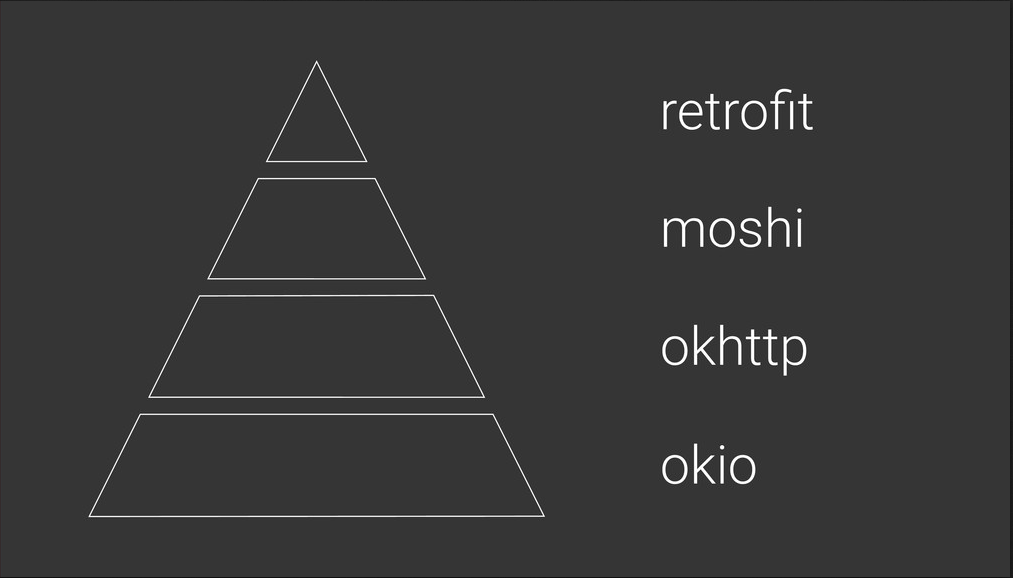好用的網路請求庫Retrofit2(入門及講解)
阿新 • • 發佈:2019-01-10
前言
首先,先給出官網:
其次,要吐槽一下官網首頁給出的例子。如果你照著例子改,會發現根本沒法執行,不是少包就是少關鍵語句。
小栗子(example)
無論如何咱們還是先跑起來一個小栗子吧。
首先,在gralde檔案中引入後續要用到的庫。
compile 'com.squareup.retrofit:retrofit:2.0.0-beta2' compile 'com.squareup.retrofit:converter-gson:2.0.0-beta2' compile 'com.squareup.retrofit:adapter-rxjava:2.0.0-beta2' compile 'com.squareup.okhttp:okhttp:2.4.0' compile 'io.reactivex:rxjava:1.0.14' compile 'io.reactivex:rxandroid:1.0.1'
接下來跟著我一步兩步往下走。
建立服務類和Bean
public static class Contributor {
public final String login;
public final int contributions;
public Contributor(String login, int contributions) {
this.login = login;
this.contributions = contributions;
}
@Override
public String toString 接下來建立Retrofit2的例項,並設定BaseUrl和Gson轉換。
Retrofit retrofit = new Retrofit.Builder()
.baseUrl("https://api.github.com")
.addConverterFactory(GsonConverterFactory.create())
.client(new OkHttpClient())
.build();建立請求服務,併為網路請求方法設定引數
GitHub gitHubService = retrofit.create(GitHub.class);
Call<List<Contributor>> call = gitHubService.contributors("square", "retrofit");最後,請求網路,並獲取響應
try{
Response<List<Contributor>> response = call.execute(); // 同步
Log.d(TAG, "response:" + response.body().toString());
} catch (IOException e) {
e.printStackTrace();
}Call是Retrofit中重要的一個概念,代表被封裝成單個請求/響應的互動行為
通過呼叫Retrofit2的execute(同步)或者enqueue(非同步)方法,傳送請求到網路伺服器,並返回一個響應(Response)。
- 獨立的請求和響應模組
- 從響應處理分離出請求建立
- 每個例項只能使用一次。
- Call可以被克隆。
- 支援同步和非同步方法。
- 能夠被取消。
由於call只能被執行一次,所以按照上面的順序執行會得到如下錯誤。
java.lang.IllegalStateException: Already executed我們可以通過clone,來克隆一份call,從新呼叫。
// clone
Call<List<Contributor>> call1 = call.clone();
// 5. 請求網路,非同步
call1.enqueue(new Callback<List<Contributor>>() {
@Override
public void onResponse(Response<List<Contributor>> response, Retrofit retrofit) {
Log.d(TAG, "response:" + response.body().toString());
}
@Override
public void onFailure(Throwable t) {
}
});引數相關
網路訪問肯定要涉及到引數請求,Retrofit為我們提供了各式各樣的組合方法。下面以標題+小例子的方式給出講解。
固定查詢引數
// 服務
interface SomeService {
@GET("/some/endpoint?fixed=query")
Call<SomeResponse> someEndpoint();
}
// 方法呼叫
someService.someEndpoint();
// 請求頭
// GET /some/endpoint?fixed=query HTTP/1.1動態引數
// 服務
interface SomeService {
@GET("/some/endpoint")
Call<SomeResponse> someEndpoint(
@Query("dynamic") String dynamic);
}
// 方法呼叫
someService.someEndpoint("query");
// 請求頭
// GET /some/endpoint?dynamic=query HTTP/1.1動態引數(Map)
// 服務
interface SomeService {
@GET("/some/endpoint")
Call<SomeResponse> someEndpoint(
@QueryMap Map<String, String> dynamic);
}
// 方法呼叫
someService.someEndpoint(
Collections.singletonMap("dynamic", "query"));
// 請求頭
// GET /some/endpoint?dynamic=query HTTP/1.1省略動態引數
interface SomeService {
@GET("/some/endpoint")
Call<SomeResponse> someEndpoint(
@Query("dynamic") String dynamic);
}
// 方法呼叫
someService.someEndpoint(null);
// 請求頭
// GET /some/endpoint HTTP/1.1固定+動態引數
interface SomeService {
@GET("/some/endpoint?fixed=query")
Call<SomeResponse> someEndpoint(
@Query("dynamic") String dynamic);
}
// 方法呼叫
someService.someEndpoint("query");
// 請求頭
// GET /some/endpoint?fixed=query&dynamic=query HTTP/1.1路徑替換
interface SomeService {
@GET("/some/endpoint/{thing}")
Call<SomeResponse> someEndpoint(
@Path("thing") String thing);
}
someService.someEndpoint("bar");
// GET /some/endpoint/bar HTTP/1.1固定頭
interface SomeService {
@GET("/some/endpoint")
@Headers("Accept-Encoding: application/json")
Call<SomeResponse> someEndpoint();
}
someService.someEndpoint();
// GET /some/endpoint HTTP/1.1
// Accept-Encoding: application/json動態頭
interface SomeService {
@GET("/some/endpoint")
Call<SomeResponse> someEndpoint(
@Header("Location") String location);
}
someService.someEndpoint("Droidcon NYC 2015");
// GET /some/endpoint HTTP/1.1
// Location: Droidcon NYC 2015固定+動態頭
interface SomeService {
@GET("/some/endpoint")
@Headers("Accept-Encoding: application/json")
Call<SomeResponse> someEndpoint(
@Header("Location") String location);
}
someService.someEndpoint("Droidcon NYC 2015");
// GET /some/endpoint HTTP/1.1
// Accept-Encoding: application/json
// Location: Droidcon NYC 2015Post請求,無Body
interface SomeService {
@POST("/some/endpoint")
Call<SomeResponse> someEndpoint();
}
someService.someEndpoint();
// POST /some/endpoint?fixed=query HTTP/1.1
// Content-Length: 0Post請求有Body
interface SomeService {
@POST("/some/endpoint")
Call<SomeResponse> someEndpoint(
@Body SomeRequest body);
}
someService.someEndpoint();
// POST /some/endpoint HTTP/1.1
// Content-Length: 3
// Content-Type: greeting
//
// Hi!表單編碼欄位
interface SomeService {
@FormUrlEncoded
@POST("/some/endpoint")
Call<SomeResponse> someEndpoint(
@Field("name1") String name1,
@Field("name2") String name2);
}
someService.someEndpoint("value1", "value2");
// POST /some/endpoint HTTP/1.1
// Content-Length: 25
// Content-Type: application/x-www-form-urlencoded
//
// name1=value1&name2=value2表單編碼欄位(Map)
interface SomeService {
@FormUrlEncoded
@POST("/some/endpoint")
Call<SomeResponse> someEndpoint(
@FieldMap Map<String, String> names);
}
someService.someEndpoint(
// ImmutableMap是OKHttp中的工具類
ImmutableMap.of("name1", "value1", "name2", "value2"));
// POST /some/endpoint HTTP/1.1
// Content-Length: 25
// Content-Type: application/x-www-form-urlencoded
//
// name1=value1&name2=value2動態Url(Dynamic URL parameter)
interface GitHubService {
@GET("/repos/{owner}/{repo}/contributors")
Call<List<Contributor>> repoContributors(
@Path("owner") String owner,
@Path("repo") String repo);
@GET
Call<List<Contributor>> repoContributorsPaginate(
@Url String url);
}
// 呼叫
Call<List<Contributor>> call = gitHubService.repoContributors("square", "retrofit");
Response<List<Contributor>> response = call.execute();
// 響應結果
// HTTP/1.1 200 OK
// Link: <https://api.github.com/repositories/892275/contributors?
page=2>; rel="next", <https://api.github.com/repositories/892275/
contributors?page=3>; rel="last"
// 獲取到頭中的資料
String links = response.headers().get("Link");
String nextLink = nextFromGitHubLinks(links);
// https://api.github.com/repositories/892275/contributors?page=2可插拔的執行機制(Multiple, pluggable execution mechanisms)
interface GitHubService {
@GET("/repos/{owner}/{repo}/contributors")
// Call 代表的是CallBack回撥機制
Call<List<Contributor>> repoContributors(
@Path("owner") String owner,
@Path("repo") String repo);
@GET("/repos/{owner}/{repo}/contributors")
// Observable 代表的是RxJava的執行
Observable<List<Contributor>> repoContributors2(
@Path("owner") String owner,
@Path("repo") String repo);
@GET("/repos/{owner}/{repo}/contributors")
Future<List<Contributor>> repoContributors3(
@Path("owner") String owner,
@Path("repo") String repo);
}注意,要在構建Retrofit時指定介面卡模式為RxJavaCallAdapterFactory
Retrofit retrofit = new Retrofit.Builder()
.addConverterFactory(GsonConverterFactory.create())
.addCallAdapterFactory(RxJavaCallAdapterFactory.create())
.baseUrl("http://www.duitang.com")
.build();否則,會報出如下錯誤:
Caused by: java.lang.IllegalArgumentException: Could not locate call adapter for rx.Observable<com.bzh.sampleretrofit.ClubBean>. Tried:
* retrofit.ExecutorCallAdapterFactoryRetrofit執行模式
最後
Retrofit作為一個上層框架,自然有很多底層lib庫支援,okio和okhttp都包含其中。