Android CTS camera測試中遇到failed to install CtsCameraTestCases.apk問題記錄
在解決好aapt的問題之後,在源目錄下能夠正常執行cts測試,但是由於正在編譯sdk,也是用的同一套Android原始碼。在切換終端視窗後,執行CtsCameraTestCases模組出錯:failed to install CtsCameraTestCases.apk on .Reason:'INSTALL_FAILED_NO_MATCHING_ABIS:Failed to extract native libraries,res=-113.
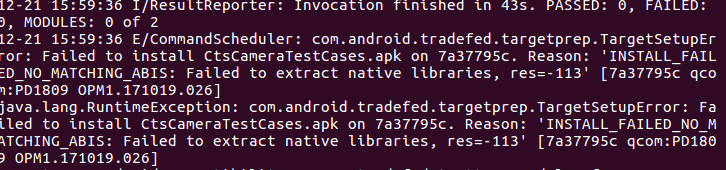
看錯誤描述說的是ABIS不匹配,但是執行其他模組不會出現這個問題。覺得很奇怪,網上找遍了方法。網上關於INSTALL_FAILED_NO_MATCHING_ABIS問題的解決方案都是修改apk的原始碼,在這裡好像行不通。也不是aapt版本不對。
最後重新把cts原始碼刪除再repo,再重新編譯,並且把之前編譯目錄out/host/linux_x86資料夾裡的檔案都刪掉。
問題解決。
相關推薦
Android CTS camera測試中遇到failed to install CtsCameraTestCases.apk問題記錄
在解決好aapt的問題之後,在源目錄下能夠正常執行cts測試,但是由於正在編譯sdk,也是用的同一套Android原始碼。在切換終端視窗後,執行CtsCameraTestCases模組出錯:failed to install CtsCameraTestCases.apk on
關於崔慶才老師python3爬蟲中tesserocr安裝以及測試中出現Failed to init API, possibly an invalid tessdata path的完整解決方案
1 我假設大家都安裝了anaconda,因為我用的anaconda3,安裝目錄是 D:\ProgramData\Anaconda3; 2 安裝tesseract,地址是 https://digi.bib.uni-mannheim.de/tesseract/,我
adb: failed to install xxx.apk: Failure [INSTALL_FAILED_UPDATE_INCOMPATIBLE: Package com.xxx.deliveryrobot signatures do not match the previously inst
解決方法:我是在安裝軟體時出現的這個錯誤,先解除安裝再安裝即可 解除安裝: adb uninstall "com.yourapp.yourapp" 安裝: adb install yourapp.apk
Failed to install HelloWorld.apk on device 'emulator-5554! 解決方案
android 編譯的時候遇到題目上的這個問題, 查詢資料發現原來是版本問題, 於是,我們將通過降低AndroidManifest.xml 中android:targetSdkVersion=”” 的數值 問題得到完美解決 參考資料: http://zhidao.baidu.co
關於Android創建虛擬機出現Failed to allocate memory: 8解決辦法
roi lips nbsp bsp 大神 mem androi 資料 http 開發前期使用eclipse,後來手賤又安裝了Android studio,創建虛擬機後eclipse打不開已經創建好的虛擬機,哇擦~這也沖突??? 查了好多資料,結果發現,只需要直接在新建模擬
Spring boot專案剛搭建好,啟動測試,出現Failed to configure a DataSource
今天新搭建了一個springboot+gradle框架,然而,剛搭建好執行的時候,就報了一個錯誤: Error starting ApplicationContext. To display the conditions report re-r
Eclipse中出現Failed to create the part's controls問題的解決辦法
Eclipse中出現Failed to create the part’s controls問題的解決辦法 問題詳情: 解決辦法: 選中該專案-------->屬性-------->庫-------->展開出現問題的JAR-------->原始碼連線--
android stdio 編譯專案報Error:Failed to find target with hash string 'android-24
android stdio 編譯專案報Error:Failed to find target with hash string 'android-24 檢視已有的SDK 設定專案的sdk為 25 andr
Android ADB server didn't ACK failed to start daemon 簡單有
ADB server didn't ACK 這個問題會困惱很多的新手朋友,我以前剛開始做Android的時候也遇到過這個問題,不過自己百度,google啥的,也不知道怎麼就給解決了,看到群裡很多新手朋友都會問這個問題,說實話我也沒有一個解決這個問題的終極方法(百試百靈的那種,哈
android CTS 相容測試
CTS介紹 CTS簡介:Compatibility Test suite系列相容測試 google定義了一個相容性規範(Compatible Definition),而CTS就是為了確保某個測試符合該規
Android Studio 在安裝中遇gradle-4.6-all.zip下載問題
Android Studio 在安裝中遇gradle-4.6-all.zip下載問題 很久沒用Android Studio了,最近重新安裝Android Studio 時,遇到了這樣一個問題,一直在顯示gradle檔案在下載中,檢查其他檔案,全部沒問題後,並且更改使用者名稱為英文也無效;記錄下來以免以後遺忘
Android 錯誤:Throwing OutOfMemoryError "Failed to allocate a 898716 byte allocation with
1.首先Throwing OutOfMemoryError 絕大部分是記憶體溢位,首先確保你的手機是否記憶體足夠執行該軟體 2.儘量不要將context、activity寫成靜態很容易錯亂 3.每個活動可以指定不同的載入模式 這裡有一篇文章寫的很詳細https://www.jianshu.c
android studio3.2一個坑: Failed to process resources, see aapt output above for details.
最近升級了android studio 3.2,然後我使用的引用是: api 'com.android.support:appcompat-v7:28.0.0' 然後就報錯了,編譯不通過: org.gradle.api.tasks.TaskExecution
解決android Studio 安裝完執行提示failed to find build tools revision 24.0.2
這幾天安裝了下android studio 想寫點安卓程式,按著網上的安裝教程安裝完成後,執行專案時提示failed to find build tools revision 24 這個問題在網上找了下‘下面是 自己的解決辦法,如果專案的指定的版本不是android s
Android Studio錯誤Error:(23, 17) Failed to resolve: junit:junit:4.12解決方案
問題描述: 在Android Studio建立專案之後,提示一個junit錯誤,百度了一下發現在Stackoverflow上有解答,但是都是英文的,我在這裡自己發一個,希望大家支援。 解決方案:
Android studio2.3更新以後Error:Failed to open zip file. Gradle's dependency cache may be corrupt (this s
如題:在更新2.3以後報Error:Failed to open zip file. Gradle's dependency cache may be corrupt (this sometimes occurs after a network connection tim
Android Studio 常見 Build 問題 Error:failed to find Build Tools revision 23.0.2
問題一 有時候從 Github 上拷貝人家的工程,執行會出現各種依賴包、版本包問題。 修改 build.gradle 在專案的 build.gradle 裡面設定,注意有兩個build.gradle,最好都注意一下。把build.gradle裡面的
Spring+Junit4+maven執行測試類報Failed to load ApplicationContext
1.檢查spring配置檔案路徑 @RunWith(SpringJUnit4ClassRunner.class) @ContextConfiguration ("classpath*:application-context.xml") public cla
學習android及自動化測試中遇見的問題及解決辦法總彙
一、如何在eclipse匯入ApiDemos程式呢? 網上關於android自動化測試中大部分涉及的例子為ApiDemos程式,所以也想執行一下ApiDemos看看效果。一開始都不知道ApiDemos在哪,經過百度才知道在sdk目錄下的sample目錄下,有了原始碼後,第二
Jacoco在Android系統應用測試中覆蓋率一直為0的解決方案
問題 普通應用Gradle配置Jacoco,執行createDebugAndroidTestCoverageReport,能夠正常輸出覆蓋率報告,報告路徑為: build/reports/coverage/debug/index.html。檢視build/out
