ubuntu 16.04 安裝googlepinyin中文輸入法
安裝谷歌拼音輸入法
開啟終端輸入:
apt-get install fcitx-googlepinyin
安裝完成之後,進入系統設定


安裝語言包
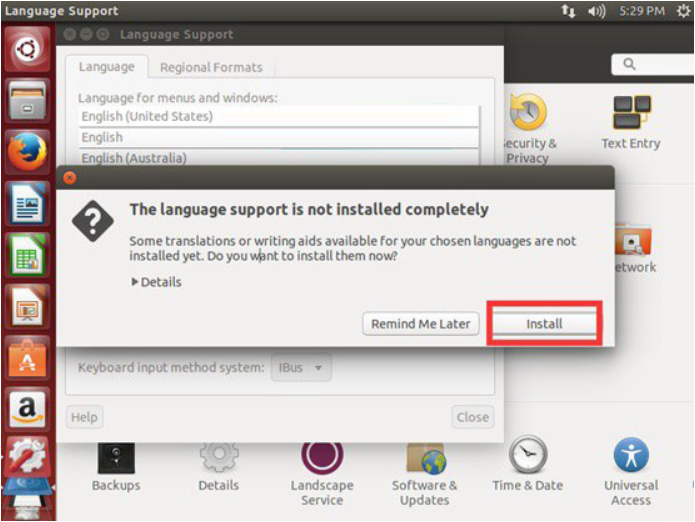
修改輸入法系統
點選“System Setting”->“Language Support”,將輸入法系統修改為“fcitx”。

機器重啟
如果不進行重啟的話無法找到安裝的輸入法。
新增輸入法
終端輸入
fcitx-configtool
調出配置頁面,點選視窗左下角的“+”新增“Googlepinyin”。

相關推薦
ubuntu 16.04 安裝googlepinyin中文輸入法
安裝谷歌拼音輸入法 開啟終端輸入: apt-get install fcitx-googlepinyin 安裝完成之後,進入系統設定 安裝語言包 修改輸入法系統 點選“S
Ubuntu 16.04安裝Sougou Pinyin輸入法
1.在搜狗輸入法網站下載搜狗輸入法for linux的deb的包(https://pinyin.sogou.com/linux/) 2.ctrl+alt +t 開啟terminal,執行如下命令: 檢查系統原始檔更新 sudo apt-get update &
Ubuntu 16.04安裝sogou 拼音輸入法
安裝完Ubuntu 16.04後,要更換為國內的軟體源: sudo gedit /etc/apt/sources.list #用文字編輯器開啟源列表 在檔案開頭新增
Ubuntu 16.04安裝sogou拼音輸入法
sudo gedit /etc/apt/sources.list #用文字編輯器開啟源列表 在檔案開頭新增下面的阿里雲的軟體源: deb http://mirrors.aliyun.com/ubuntu/ quantal mai
Ubuntu 16.04安裝搜狗輸入法
好吧,研究了半天終於搞定,和之前的14.04版本安裝不一樣,因為那種安裝方法在此係統下不行,這我就分享一下了。 軟體名稱:搜狗輸入法 for Linux 2.0.0.0066 中文官方安裝版 64位軟體大小:17.8MB更新時間:2015-10-19 1、首先下載linux版本的某狗安裝包吧! 2、
Ubuntu 16.04安裝安裝iBus中文輸入法
語言包 : 筆水 ibus-pinyin:筆芯 ibus:筆桿 Text Entry :紙 1: 安裝語言包 System Settings–>Language Support–>Install/Remove Languages 選中chin
Ubuntu 16.04安裝拼音輸入法
Sogou輸入法的安裝原地址:https://www.cnblogs.com/darklights/p/7722861.html 1、下載檔案 由於我要給多臺電腦安裝搜狗輸入法,所以用的是資料夾安裝,不是命令列安裝。 開啟官網http://pinyin.sogou.com/linux,點
樹莓派3 基於Ubuntu mate 16.04的呼叫中文輸入法
其實這個操作比較簡單,不過還是紀念一下,在樹莓派上寫的第一篇簡書吧,因為這樣才能顯示確實可以使用拼音輸入了。。。嘎嘎嘎,不過說實話,樹莓派執行起來真的超級慢。。上傳一張照片都要抓狂。然後輸入命令:sudo apt-get install fcitx-sunpinyin,就可以
ubuntu 16.04下搜狗輸入法不能輸入中文解決(linux下常見軟體崩潰問題解決方案)
之前一段時間正常使用的搜狗輸入法突然無法輸出中文(具體現象是,可以撥出搜狗輸入法介面,但是候選詞列表無顯示),解決之後記錄下來,希望能為同樣遇到這個問題的人提供參考 我的系統是 ubuntu 16.04 LTS, 搜狗版本: sogoupi
Ubuntu 16.04安裝谷歌拼音輸入法
1、sudo apt-get install language-pack-zh-hans 2、sudo apt-get install fcitx-googlepinyin 3、開啟系統設定-語言支援,按照系統提示更新完善語言包 4、將下方的鍵盤輸入法由ibus改為fcit
ubuntu 16.04 安裝PhpMyAdmin
apt-get min tex server apache2 pac tle 賬號 pre 首先,安裝MySQL $ sudo apt-get install mysql-server $ sudo apt-get install mysql-client 安裝時輸出roo
ubuntu 16.04 安裝lamp
ubuntu安裝lamp lamp lamp安裝 sudo apt-get install apache2apache2 -vsudo apt-get install php7.0php7.0 -vsudo apt-get install libapache2-mod-php7.0cat /etc
Ubuntu 16.04 安裝Docker
his tput 64位 curl ins ade mon bfc lib 前置安裝 確保你的系統是64位 $ sudo apt-get install apt-transport-https ca-certificates curl
Ubuntu 16.04 安裝 Docker
echo llb tor art res port ces size inf Ubuntu 16.04 安裝 docker 是一件很麻煩的事情,但鑒於 docker 的各種優點,還是忍了。參考docker官網。 1.選擇國內的雲服務商,這裏選擇阿裏雲為例 curl -
在Ubuntu 16.04 安裝python3.6 環境並設置為默認
ins 設置 posit ubun -s install code python版本 ln -s 1.添加python3.6安裝包,並且安裝 sudo add-apt-repository ppa:jonathonf/python-3.6 sudo apt-get upd
在Ubuntu 16.04安裝 Let’s Encrypt並配置ssl
lan 域名 rtb blank cert org 配置 pac 安裝配置 1.安裝前準備 1)要確保python的默認版本為2.7及以上版本。 2)需要配置的apache、nginx需要提前配置綁定域名。 2.安裝ssl 在這個https://certbot.eff.or
如何在Ubuntu 16.04安裝的Git【轉】
date 創建文件 訪問 title 源代碼 make tomat change 右鍵 轉自:https://www.howtoing.com/how-to-install-git-on-ubuntu-16-04/ 介紹 現代軟件開發中不可或缺的工具是某種版本控制系統。
Ubuntu 16.04安裝uGet替代迅雷,並在Chrome中設置為默認下載器
ria 點擊下載 sdn 顯示 同時 bin style apt 使用 uGet是采用aria2作為下載後端,所以兩個軟件都必須同時安裝。 1、安裝uGet sudo add-apt-repository ppa:plushuang-tw/uget-stable
Ubuntu 16.04安裝XMind
下載 每次 unzip pre set targe tar linux. 遺憾 下載: http://www.xmind.net/download/linux/ 解壓 sudo unzip xmind-8-update2-linux.zip -d xmind8
Ubuntu 16.04安裝GIMP替代PS
get div clas 搜索 6.0 ref targe 替代 sudo GIMP雖然不能完全替代PS,但是也能彌補一下。 系統默認源中已經包含了GIMP,不需要使用PPA這些。 安裝: sudo apt-get install gimp 啟動: 通過D
