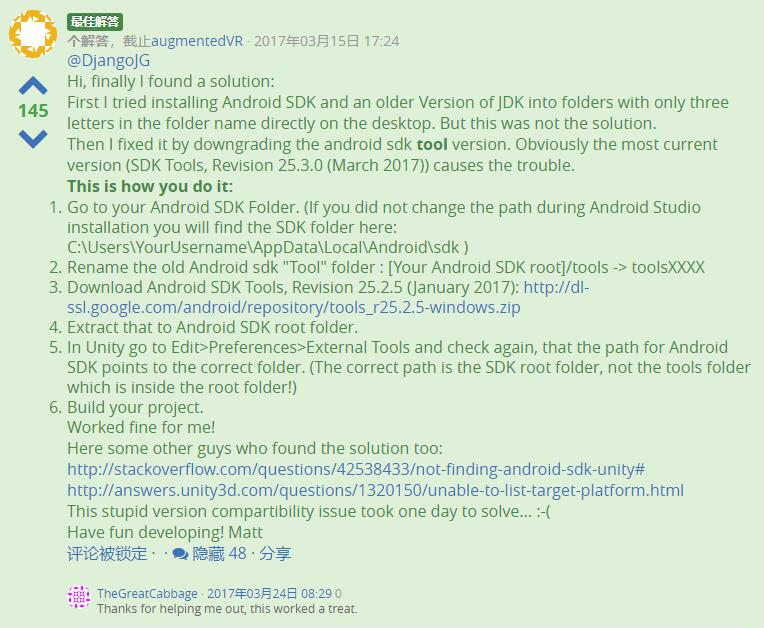(Android Stdio 3)Unable to list target platforms. Please make sure the android sdk path is correct.
Unity 2017.3 + Android Studio 3.1 打包報錯:
Unable to list target platforms. Please make sure the android sdk path is correct. See the Console for more details.
原因是:新版的SDK tools裡面,刪除了一些打包命令,恰好是unity需要使用的。可以下載老版本的tools去解決。
具體步驟是:
也可以參照下面這篇文章:
https://www.jianshu.com/p/fe4c334ee9fe
------------------------------------------------------------
重新下載低版本的SDK Tools,這個報錯fix了,但是變成了新的錯誤:
我勒個去,查了一下,必須是用Java8才行。
冷靜的分析了一下,是因為我追新,導致的這些個報錯。所以,回退用老版本吧!
最終解決辦法(其實不是什麼好辦法):
Java 10 -->Java 8
Android Stdio 3.1 下,SDK下的 tools工具,換成老的tools工具。
安裝低版本(起碼半年以前的版本)的java,低版本的Android Stdio。以便Unity、Android SDK、JAVA能互相相容。
相關推薦
(Android Stdio 3)Unable to list target platforms. Please make sure the android sdk path is correct.
Unity 2017.3 + Android Studio 3.1 打包報錯:Unable to list target platforms. Please make sure the android sdk path is correct. See the Console
unity打包出現Unable to list target platforms.Please make sure the android sdk path is correct.
CommandInvokationFailure: Unable to list target platforms. Please make sure the android sdk path is correct. Error:Invalid command andr
Android SDK Tools 升級到26以後構建Apk報錯 ( Unable to list target platforms. )
錯誤日誌: CommandInvokationFailure: Unable to list target platforms. Please make sure the android sdk
打開Android Studio時報Unable to access Android SDK add-on list
打開 title 而且 tex 技術 src access -o 下載安裝 第一次安裝Android studio時候彈出unable to access android sdk add-on list原因是你電腦沒有SDK而且你下載的android studio又是不
Unable to resolve target 'android-8',INSTALL_FAILED_UPDATE_INCOMPATIBLE和failed to start daemon等問題的解決
問題1:Unable to resolve target 'android-8' 首先說說這個問題的來源,當匯入一個以前用其他低平臺開發的包時,發現瞭如下的問題: 如下,我們先新建一個工程,進入以下
Error:Unable to resolve target android-19
一、問題: 重新裝完Ecplise+ATD+Android SDK 在Ecplise工作空間匯入之前寫過的Android專案會出現錯誤,大部分是SDK 版本不符,如下錯誤提示: Error:Unabl
Unable to resolve target 'android-XX'解決辦法
在搭建好安卓編譯環境後,我用Eclipse匯入衝git上下載的安卓原始碼編譯時,會提示 Unable to resolve target 'android-17' 等 “Unable to resolve target 'android-XX' ”之類的錯誤提示。
Unable to resolve target 'android-15'解決方法
匯入舊的工程包的時候,出現很多錯誤提示,按照下面方法成功執行: (1)提示Unable to resolve target 'android-15',並且全文出錯,原來是 出現該問題的大部分原因是因為被匯入的專案使用的SDK版本與當前開發環境的SDK不符,解決辦法如
關於Android Studio 3 執行應用時提示 “Instant Run requires that the platform corresponding to your target device (Android 7.0 (Nougat)) is installed.” 的說明
執行App後,Android Studio顯示如圖1-1介面: 圖1-1 這是因為你連線的外部裝置(比如Android手機或AVD)的SDK版本在你的電腦上沒有安裝對應的版本,所以解決辦法為點選“Install and Continue”,安裝缺失版本安裝對應版本的SDK即可。 安裝後,
Unable to resolve dependency for ...: Could not resolve com.android.support: ...
錯誤內容: Unable to resolve dependency for ':[email protected]/compileClasspath': Could not resolve com.android.support:appcompat-v7:26.1.0. Op
Eclipse中Android專案執行時出現Unable to execute dex: java.nio.BufferOverflowException. Check the Eclipse l
本文轉載自網際網路,如有侵權,請聯絡我及時刪除。謝謝。 系統環境:Win7-64位 開發環境:eclipse-64位 右鍵工程 -> Build Path -> Configure Build Path -> 點選Libraries
Mac下USB資訊 & USB error 3: Unable to claim interface: Access denied (insufficient permissions)
檢視usb裝置資訊 在 終端輸入: system_profiler SPUSBDataType 可以檢視連線的usb裝置的資訊 比如我的usb資訊如下(部分內容): Android: Product ID: 0x2769 Vend
mv command:unable to remove target: Is a director
This is somewhat simple as long as we understand the concept. mv or move does not actually move the file/folder to another location within the same dev
PowerDesigner 反向 PostgreSQL 時 Unable to list the columns. SQLSTATE =22003 的解決方法
Database➙Edit Current DBMS… General tab➙PostgreSQL 9.x➙Script➙Objects➙Column➙SqlListQuery or Tools➙Resource➙DBMS➙PostgreSQL9.x...同上。 replaced column in
cocos2dx引擎版本問題,由圖片導致android系統出現Unable to access asset data: -1 從而導致崩潰
這個問題是因為pkm圖片壓縮造成的,需要在生成pkm的時候新增引數 -slow 採用慢速生成,首先確定是哪張圖造成的,然後把這張圖採用慢速壓縮就ok了 其實修改一下texturepacker打包時候的引數有時候也能解決,但具有不確定性,而在壓縮pkm的時候採用慢速方式能夠完
Android開發 之 編譯Android出錯:Unable to execute dex: Java heap space
看到CSDN上,別人轉載的,沒有找到原連結,同樣感謝本文作者! 昨天在編譯執行(Run As AndroidApplication)同事寫的應用(移植)時,提示Unable to execute dex: Java heap space,剛開始以為是Andro
Android Studio;Gradle:unable to delete file
1、下載一個LockHunter.exe ,下載地址: 2、在Android Studio中的gradle scripts中配置: task clean(type: Exec) { ext.lo
Retrofit && RxJava php android 互動時Json to list個別item為null時處理
標題一頭霧水,直接上json吧,有需要的同學一眼就懂 { "data": { "player": [ [], [], [], [], [], { "id": "1024",
GNS 3 unable to create generic ethernet NOI 解決方法
做多廠商裝置通過PC互聯實驗的時候(模擬器連線PC的操作方法點選這裡 ),當使用GNS3連線cloud的時候出現了“ Server error from http://127.0.0.1:3080:
This is a bug I believe, and it took me 2-3 days to figure it out. Please do the following to get it working,
this nco etc figure ood client clas gpo see This is a bug I believe, and it took me 2-3 days to figure it out. Please do the following to