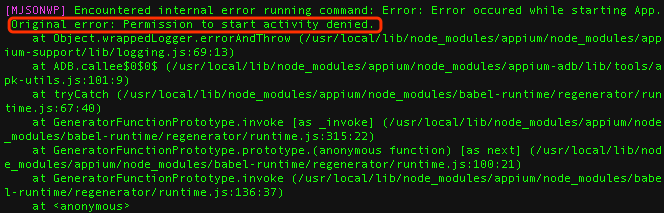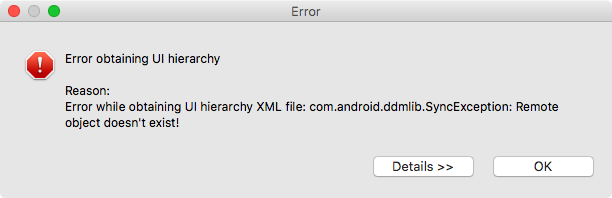appium python報錯集錦
啟動appium報錯,查了網上的資料說“你要直接啟動的activity禁止從外部呼叫. 所以你要最好啟動主activity, 再點進去,不然就得修改程式碼,”,“在android原始碼中的AndroidManifest.xml檔案中將Activity設定成允許呼叫:Android:exported=”true””就可以
手機系統自帶的應用可以調起來,比如計算器等,但是第三方應用就調不起來,物理機沒root,導致開啟activity的時候沒許可權
在模擬器理QQ可以調起來!這是為什麼?模擬器和真機的區別是,模擬器預設是root的...而且是開發模式的
解決辦法:使用aapt方式可以檢視到應用的主activity,用這個主activity代替session中的activity
2、ErrorwhileobtainingUIhierarchyXMLfile: com.android.ddmlib.SyncException: Remote object doesn't
在使用uisutomatorviewer時提示ddmlib的時候,
方法一:可以重啟appium服務,就OK了
方法二:在cmd命令視窗中輸入 adb root(如果手機可以root的話)即可。
3、appium實現中文輸入
當要輸入中文時需要在session中新增
# 使用unicode編碼方式傳送字串 desried_caps['unicodeKeyboard'] = True # 將鍵盤隱藏起來,用軟鍵盤輸入字元desried_caps['resetKeyboard'] = True
然後在輸入的時候send_keys(u‘中文’)
相關推薦
appium python報錯集錦
啟動appium報錯,查了網上的資料說“你要直接啟動的activity禁止從外部呼叫. 所以你要最好啟動主activity, 再點進去,不然就得修改程式碼,”,“在android原始碼中的Android
python報錯
bsp error: pan nbsp 字符 ring ted string log 1.ValueError: unsupported format character ‘D‘ (0x44) at index 16 string0 = "123456" string =
python報錯問題解決:'ascii' codec can't encode character
odi char 格式 中修改 asc 編碼 出現 imp ges python在安裝時,默認的編碼是ascii,當程序中出現非ascii編碼時,python的處理常常會報這樣的錯,python沒辦法處理非ascii編碼的,此時需要自己設置將python的默認編碼,一般設置
pip 安裝 MySQL-python 報錯
eve environ 都是 rect directory pil all director and 報錯一:EnvironmentError: mysql_config not found 解決:yum install mysql-devel 報錯二:Python.h
python 報錯TypeError: 'range' object does not support item assignment,解決方法
class 問題 support nts str 數列 num 方法 star 貼問題 nums = range(5)#range is a built-in function that creates a list of integers print(nums)#pri
idle打開Python報錯 api-ms-win-crt-runtimel1-1-0.dll缺失的解決方案
nbsp wow64 sys 方案 article clas runtime window 重新安裝 1.此方法轉載至 http://blog.csdn.net/lt_java13/article/details/78814676 2.把C:\Windows\SysWO
python報錯'str' object is not callable
xxx nbsp 正在 bnt 沖突 報錯 nts bsp bject >>> x=1.235 >>> int(x) 1 >>> str="fsgavfdbafdbntsbgbt" >>>
Python 報錯 AttributeError: module 'django.db.models' has no attribute 'SubfieldBase'
mode -s -h ttr ted erro attr djang with AttributeError: module ‘django.db.models‘ has no attribute ‘SubfieldBase‘ http://www.guanggua.c
python 報錯——Python TypeError: 'module' object is not callable 原因分析
erro 隱藏 import 分析 ide typeerror error: 自帶 In 原因分析:Python導入模塊的方法有兩種: import module 和 from module import 區別是前者所有導入的東西使用時需加上模塊名的限定,而後者則不需要
安裝MySQL-python報錯
mysql 開發包 安裝 .html 開發 html www python報錯 pat 安裝MySQL-python報錯pymemcompat.h:10:20: error: Python.h: No such file or directory缺少python-devel
win7 64下安裝mysql-python報錯的解決辦法
sql alt 提示 inf www. python報錯 class 運行 安裝 最近要使用django進行項目開發,需要使用mysql-python模塊。 在本地搭建環境安裝的時候卻出現報錯,Unable to find vcvarsall.bat 在網上找了很多資
python2.x下pip install mysql-python報錯解決辦法
分享圖片 alt info pan www. 下載 ima sql pytho 在https://www.lfd.uci.edu/~gohlke/pythonlibs/#mysql-python 下載該驅動網盤鏈接:https://pan.baidu.com/s/1r0
python報錯 TypeError: string indices must be integers
info span 判斷 integer lte split error ret str 所以在讀取字典的時候,最好先判斷類型,然後再查看它是否已經有這樣的屬性: type(mydict) == type({}) #檢查不是字典 如果是字典,再看看有
Python報錯:UnicodeDecodeError: ‘gbk‘ codec can‘t ...
代碼 seq new error ltib utf byte pen osi python讀取文件時提示:UnicodeDecodeError: ‘gbk‘ codec can‘t decode byte 0xaa in position 82: illegal multi
python-報錯總結
對象 發生 callable error: .com nbsp width 錯誤 com 1、 alert = driver.switch_to.alert() TypeError: ‘Alert‘ object is not callable 對象不能用函數形式調用,就是
Python報錯:AttributeError: 'RACNN' object has no attribute 'module'
原始碼寫作方式是: import RACNN net = RACNN(num_classes = 2) 報錯展示: 報錯分析是:RACNN這個模組不能被呼叫。 解決思路:回到“RACNN”模組檢視: 分析報錯原因可知,我們是師徒將RACNN這個模組作為一個函式來呼叫
Python報錯:00M: When allocating tensor with shape.
OOM : When allocating tensor with shape. 報錯原因:顯示卡記憶體不夠; 解決辦法:①、首先檢視顯示卡佔用情況,有可能是顯示卡記憶體被別的程式佔用沒有退出,可以後臺檢視; &nbs
python報錯 non-default parameter follows default parameter 解決辦法
在程式設計中出現 non-default parameter follows default parameter 這種錯誤原因是將沒有預設值的引數在定義時放在了有預設值的引數的後面,如下所示: def test(self,a=1,b
python報錯解決方法:module 'scipy.misc' has no attribute 'imread'
執行python程式,使用scipy.misc import imread時, 報錯: module 'scipy.misc' has no attribute 'imread'。 報錯原因: 檢視scipy.misc幫助檔案得知,imread依賴於pillow 解決方法 在
將Xcode升級到10.0以上版本,Appium啟動報錯的問題
前言 現在的Xcode最新版本都是在10.1,原先使用的版本是9.4.1!結果今天手賤將其升級。。。 然後,跑IOS自動化時,出現“Xcode version '0.1'. Support for Xcode 0.1 is not supported.”的報錯 環境資訊: