Angular 7 使用require 出現的問題: Cannot find name 'require'. Do you need to install......
報錯詳情:
建立了一個新的angular專案,打算通過require使用js,出現了“ERROR in src/app/app.component.ts(11,9): error TS2580: Cannot find name 'require'. Do you need to install type definitions for node? Try `npm i @types/node`” 的問題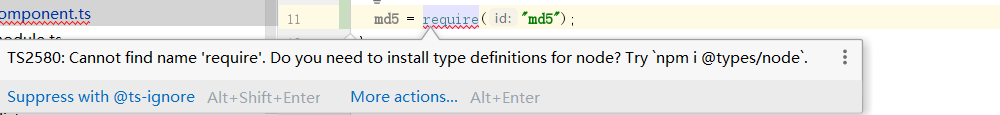
問題解決:
找到tsconfig.app.json檔案
![]()
在types中加入"node"即可

相關推薦
Angular 7 使用require 出現的問題: Cannot find name 'require'. Do you need to install......
報錯詳情: 建立了一個新的angular專案,打算通過require使用js,出現了“ERROR in src/app/app.component.ts(11,9): error TS2580: Cannot find name 'require'. Do you need to install
bs4.FeatureNotFound: Couldn't find a tree builder with the features you requested: lxml. Do you need to install a parser library?
join with python ast 環境 測試 href from local 環境是win10 python3.5 安裝beautifulsoup後,運行測試報錯 from bs4 import BeautifulSoup soup = Beautiful
[error:沒有解析庫]Couldn't find a tree builder with the features you requested: xml. Do you need to install a parser library?
error ted requested install lib you features builder all 將代碼拷貝到服務器上運行,發生錯誤提示需要新安裝parser library. 查看代碼中發現有以下內容: soup = BeautifulSoup(open(
Couldn't find a tree builder with the features you requested: lxml. Do you need to install a parser library?
res requested tro fin IT html str 成功 color python3.6.3 我在處理爬蟲時候使用BeautifulSoup中遇到報錯 “ bs4.FeatureNotFound: Couldn‘t find a tree builde
php安裝擴充套件錯誤:Cannot find config.m4. Make sure that you run /usr/local/bin/phpize in the top level sourc
如果在安裝php擴充套件的時候出現如題的錯誤:只需到php的安裝目錄下如:cd /usr/local/php/php-7.0.4/ext/openssl 執行命令: cp ./config0.m4
# centos 7 yum:Cannot find a valid baseurl for repo: base/7/x86_64
一.錯誤程式碼 Cannot find a valid baseurl for repo: base/7/x86_64 1)原因:無法連結到網路 二.解決辦法 1)在命令中輸入以下命令: cd /etc/sysconfig/network-scripts ls
Angular學習筆記27:使用viser-ng報錯:Cannot find module '@antv/data-set'解決辦法
在使用viser-ng的時候,在畫餅狀圖的時候,會遇到DataSet這個包,然後儲存編譯執行的時候會報錯如下: ERROR in src/app/testbing/testbing.component.ts(1,26): error TS2307: Cannot find module '@an
PyQt5 Pyinstaller時出現錯誤Cannot find PyQt5 plugin directories
pyqt5 naconda exceptio when pytho body question http 解決 環境:anaconda+pyqt5 pyinstaller時出現錯誤Cannot find PyQt5 plugin directories 解決方法: 用原生的
命令行可以執行python腳本,jenkins裏執行報錯:cannot find Chrome binary
重新 jenkins HR message pytho ann 命令 web AD “selenium.common.exceptions.WebDriverException: Message: unknown error: cannot find Chrome bina
升級pip3後出現importerror:cannot import name main
遇到 usr rom () erro ubuntu pan imp get 在ubuntu中,升級了pip3,再次使用pip3安裝相關的python包的時候就出現以下錯誤 ImportError: cannot import name main 解決:pip3文
pip時候報 ImportError :cannot import name main
解決辦法:修改pip檔案:sudo vim /usr/bin/pip ,然後將 import sys from pip import main if __name__ == '__main__': sys.exit(main()) 改為 import sys from
Java呼叫R環境配置問題:Cannot find JRI native library!
Cannot find JRI native library! Please make sure that the JRI native library is in
Java調用R環境配置問題:Cannot find JRI native library!
properly setup long scrip bsp tar fin lang expec Cannot find JRI native library! Please make sure that the JRI native library is in a dir
修復伺服器上出現ImportError: cannot import name main的問題
在伺服器上成功升級pip2之後再執行pip2命令出現如下報錯資訊 Traceback (most recent call last): File "/usr/bin/pip2.7", line 7, in <module> from pip import main ImportErr
修復服務器上出現ImportError: cannot import name main的問題
修改方法 username bash tomat 就是 error: add file import 在服務器上成功升級pip2之後再運行pip2命令出現如下報錯信息 Traceback (most recent call last): File "/usr/
報錯處理:cannot import name 'cross_validation' from 'sklearn'
在用from sklearn import cross_validation時,報錯為cannot import name 'cross_validation' from 'sklearn'。 查詢得知說是新版sklearn中cross_validation被廢棄,可以測試了幾個網上的解決辦法,
Pyinstaller打包成exe檔案時,報錯:Cannot find existing PyQt5 plugin directories
如下圖所示:在用PyInstaller將.py檔案打包成exe檔案時出現下面的錯誤: 解決辦法: 根據Paths checked後面的路徑建立資料夾,把Anaconda下的qt資料夾裡的plugins資料夾下的所有檔案複製到新建的資料夾裡,我的電腦上對應的位置是:E:\Anac
Python:cannot import name abc
error 安裝pymongo之後,在import pymongo時報錯, cannot import name abc Solution sudo pip uninstall bson sudo pip uninstall pymongo sudo pip i
用pyinstaller打包python程式,解決打包時的錯誤:Cannot find existing PyQt5 plugin directories
在打包時會出現問題Cannot find existing PyQt5 plugin directories ,具體截圖如下 解決方法就是用everything搜尋PyQt5,找到 /Library/plugins路徑下的PyQt5資料夾,將裡面的dll動態庫pyqt5qmlplugin.
jenkins自動打包報錯:cannot find symbol
jenkins自動打包報錯:cannot find symbol Jinkins自動打包,一般是從SVN上直接拉取程式碼,然後jar包也是從maven倉庫down下來。 錯誤原因: 提示說是“找不到符號”。 1.程式碼沒有提交到SVN 2.如果是引
