Windows Server 2016 Install OpenSSH
|
Access to the site below and download OpenSSH. Generally on Windows 2016, choose [OpenSSH-Win64.zip] to download. ⇒ https://github.com/PowerShell/Win32-OpenSSH/releases |
| [2] | Extract ZIP file and move the extracted folder to any location you like. This example shows to put into [C:\Program Files\] like follows. |
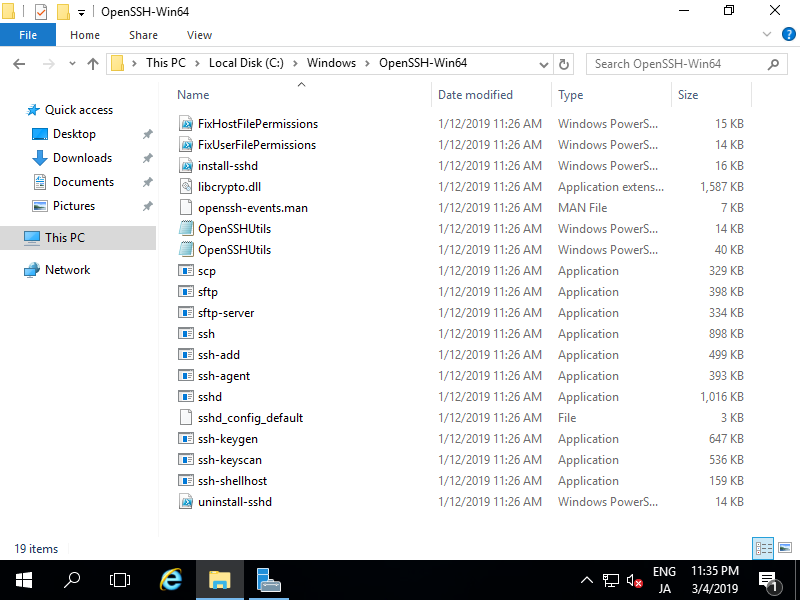 |
| [3] | Open [System Properties] and click [Environment Variables] button. |
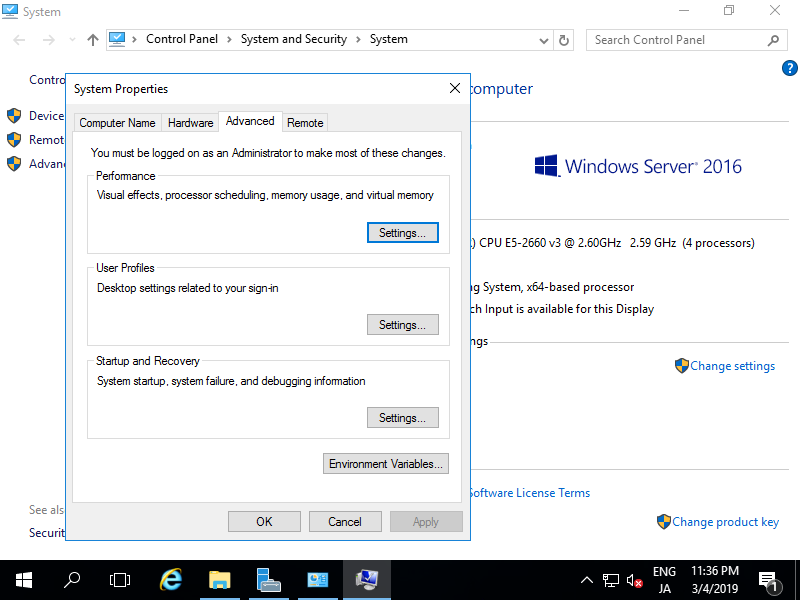 |
| [4] | Select [Path] in [System variables] section and click [Edit...] button. |
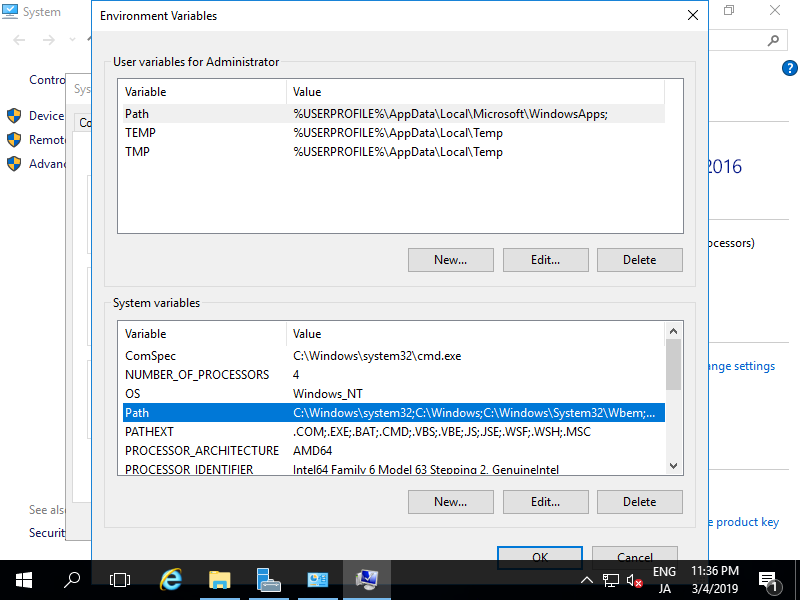 |
| [5] | Click [New] button and add OpenSSH folder PATH you located. After adding it, Close [System Properties] window. |
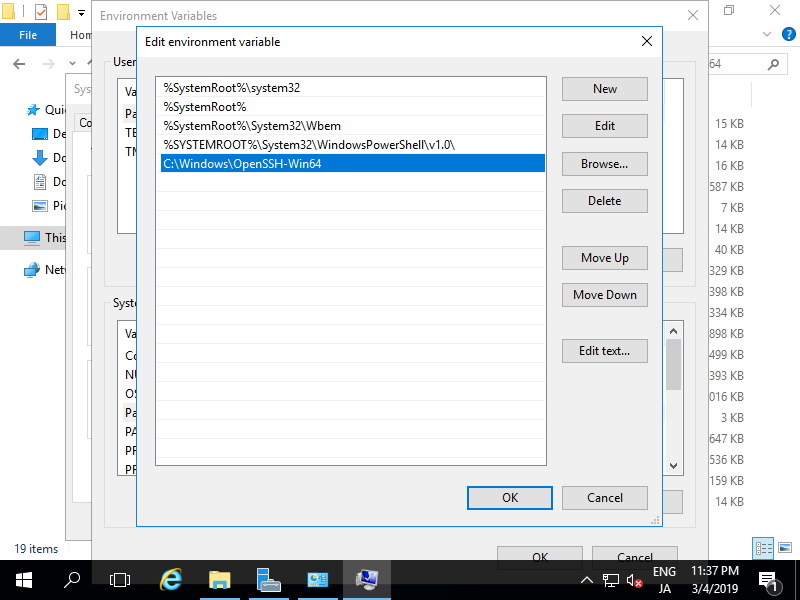 |
| [6] | Run [Powershell] and move to OpenSSH folder you located. Next, run a command '.\install-sshd.ps1' to install sshd service like follows.If successfully message is shown, it's OK to install. |
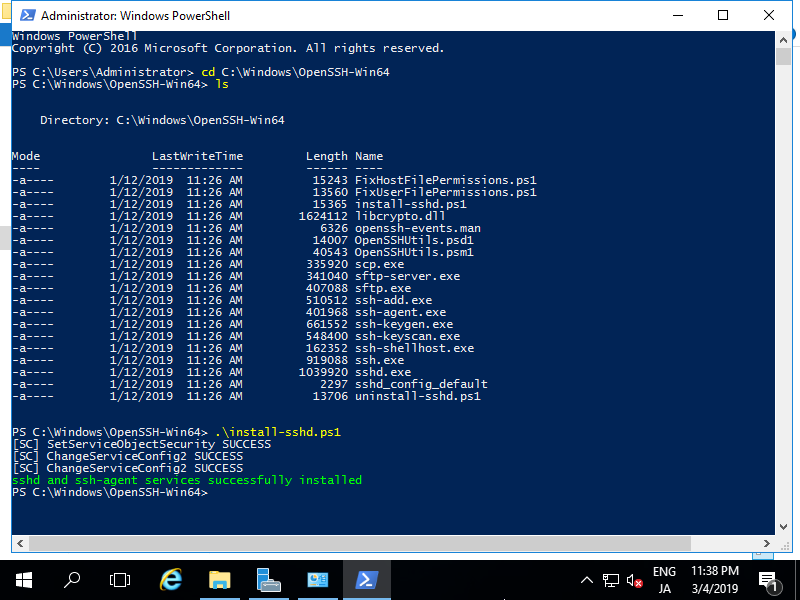 |
| [7] | Next, Generate SSH host-key. Run a command '.\ssh-keygen.exe -A' like follows. |
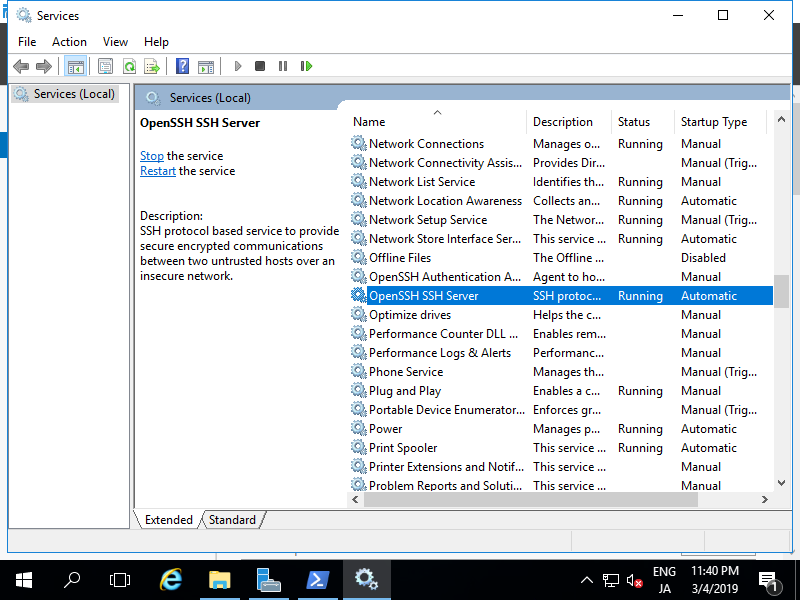 |
| [8] | It's OK to install sshd. Next, Open [Services] and start sshd. And also change to [Automatic] for [Startup Type] like follows. |
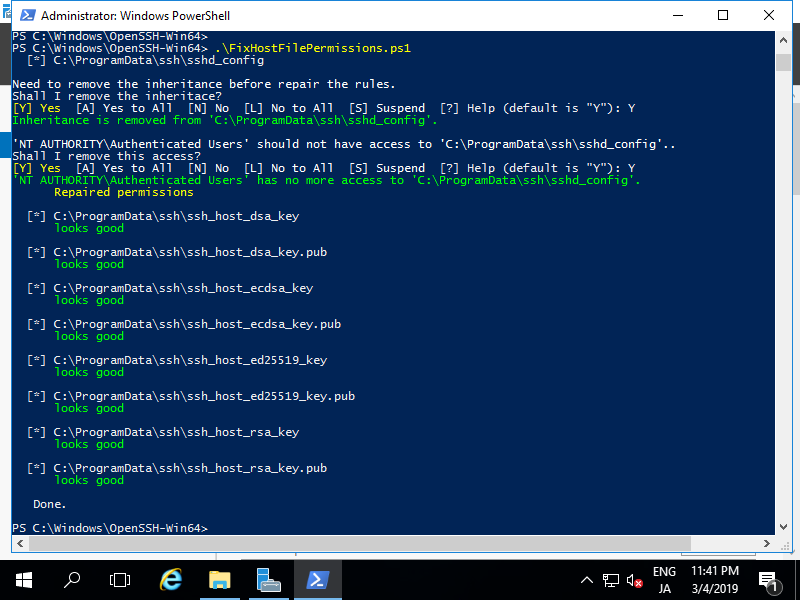 |
| [9] | If Windows Firewall is running, add 22/TCP port to allow SSH connection like follows. |
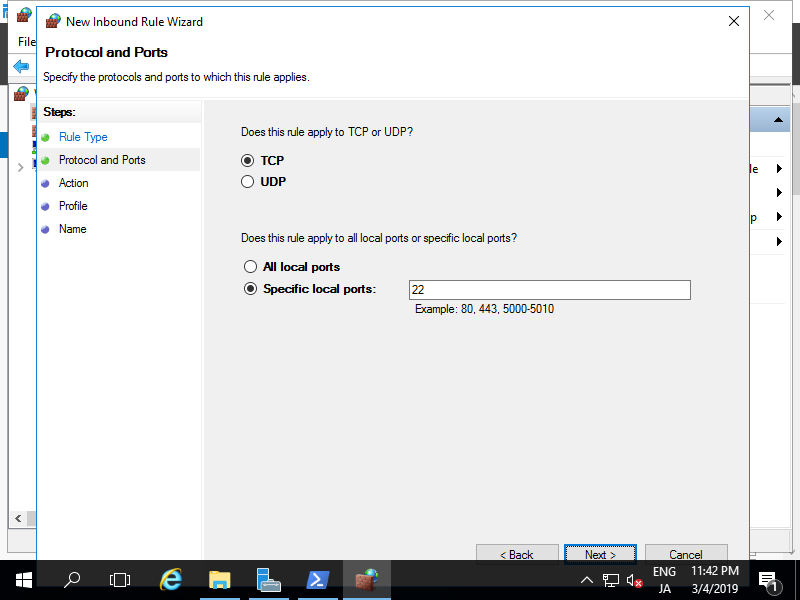 |
| [10] | For connecting from Windows Server to Linux Server, it's possible to do on Powershell or Command Prompt like follows. |
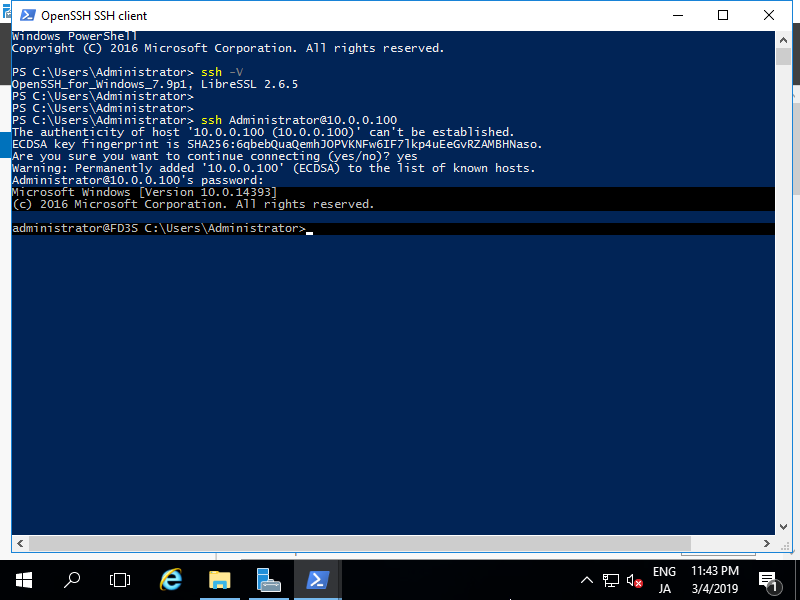 |
| [11] | For connecting from Linux Server to Windows Server, it's possible to do like follows. |
[email protected]'s password: Microsoft Windows [Version 10.0.14393] (c) 2016 Microsoft Corporation. All rights reserved. [email protected] C:\Users\Administrator>dir Volume in drive C has no label. Volume Serial Number is D0C2-4D06 Directory of C:\Users\Administrator 02/08/2017 08:50 PM <DIR> . 02/08/2017 08:50 PM <DIR> .. 02/08/2017 08:50 PM <DIR> .ssh 02/08/2017 08:23 PM <DIR> Contacts 02/08/2017 08:38 PM <DIR> Desktop 02/08/2017 08:23 PM <DIR> Documents 02/08/2017 08:23 PM <DIR> Downloads 02/08/2017 08:23 PM <DIR> Favorites 02/08/2017 08:23 PM <DIR> Links 02/08/2017 08:23 PM <DIR> Music 02/08/2017 08:23 PM <DIR> Pictures 02/08/2017 08:23 PM <DIR> Saved Games 02/08/2017 08:23 PM <DIR> Searches 02/08/2017 08:23 PM <DIR> Videos 0 File(s) 0 bytes 14 Dir(s) 73,804,578,816 bytes free
相關推薦
Windows Server 2016 Install OpenSSH
[1] Access to the site below and download OpenSSH. Generally on Windows 2016, choose [OpenSSH-Win64.zip] to download. ⇒ https://githu
Windows Server 2016 Install MONyog 8
軟體下載地址 MONyog執行伺服器上的Web應用程式,它連線到MySQL資料庫伺服器和監控。MySQL伺服器可以在任何作業系統上執行。MONyog可以執行在任何分佈的Linux安裝Linux >> <<作業系統或它可以執行在微軟Windows伺
Install Windows Server 2016
windows 2016 installGet Windows Server 2016[1]Refer to the description about Windows Server 2016 on Microsoft site below.? https://www.microsoft.com/en-us/
Visual Studio 2017 調試 windows server 2016 Docker Container
search ini table 必須 報錯 img eve rate cor 網上很多文章都是在win10下,用Docker for windows工具進行Docker的安裝部署的。用知道windows server 2016已經原生支持Docker了,其window
Skype for Business Server支持操作系統Windows Server 2016
windows business skype 操作系統 文章 文章鏈接:http://yangqs.com/?p=27 本文出自 “強生的博客” 博客,請務必保留此出處http://yangqs.blog.51cto.com/127876/1934725Skype for Business
Windows Server 2016 VolumeActivation Tips
windows server 2016 kms.更新已經存在的KMS主機支持到Windows server 2016.設置新的Windowsserver 2016 KMS主機.激活Windows 10Enterprise 2016 LTSB1.設置新的Windowsserver 2016 KMS 主機1)安
windows server 2016 課程講義
windows server 2016 Windows Server 2016:版本:標準版和數據中心版(功能,合法激活的虛擬機數量) 安裝系統時的考慮安裝後的基本任務計算機名稱的命名規範:公司名稱簡寫-地理位置-業務-服務器信息-序號MAP:微軟評估和規劃工具包(https://www.mic
windows server 2016 課程講義(二)
windows server 2016 課程講義(二)虛擬化基本概念:寄居式架構Hyper-V安裝條件:硬件:CPU:VT,SLA二級緩存優化(2012以後)裸金屬結構(通過虛擬化總線調取硬件資源)客戶端:windows 8.1以後版本(專業版以上):添加刪除程序msdn i tell you 內存:16
windows server 2016 課程講義(七)
windows server 2016操作系統部署:單個操作系統部署 安裝映像:微軟提供:MSDN下載 MSDN i tell you安裝工具:windows 7 usb download tool(https://www.microsoft.com/zh-cn/download/windows-
windows server 2016 課程講義(六)
windows server 2016群集創建: 測試群集節點配置:必須通過測試,保留測試報告 創建:定義群集用於管理的DNS名稱和IP地址群集角色:當前群集支持的可以實現高可用的服務,要求所有節點必須安裝相同服務 默認環境群集支持服務高可用時,定義該服務的共享存儲磁盤,每個服務獨占一格共享
Windows Server 2016 + Exchange 2016 +Office365混合部署(四)
windows server 2016 + exchange 2016 +office365混合部署(四)Windows Server 2016 + Exchange 2016 +Office365混合部署(四)我們前面文章分別介紹了,Windows Server 2016 + Exchange 2016 +
Windows Server 2016 + Exchange 2016 +Office365混合部署(六)
windows server 2016 + exchange 2016 +office365混合部署(六)Windows Server 2016 + Exchange 2016 +Office365混合部署(六)Windows Server 2016 + Exchange 2016 +Office365混合部
Windows Server 2016 + Exchange 2016 +Office365混合部署(三)
windows server 2016 + exchange 2016 +office365混合部署(三)Windows Server 2016 + Exchange 2016 +Office365混合部署(三)前面兩篇的文章主要介紹混合部署前期工作,都已經準備的差不多了,既然做混合部署,所以我們前提還需要將
Hyper-V 2016 系列教程35 配置Windows Server 2016 VPN服務器
windows server 2012 2016; hyper-v;虛擬化VPN英文全稱是VirtualPrivate Network,也就是“虛擬專用網絡”。VPN的使用在企業環境中較為常見,屬於遠程訪問中的一種常見技術,VPN用戶可以通過互聯網來訪問企業局域網內部的資源,就像在企業內部辦公一樣,企業可以采
Windows Server 2016存儲復制淺談
存儲復制 storagereplica 2016存儲復制 存儲復制是Windows Server 2016中新增的一項功能,它是Windows Server上面原生自帶的塊級別復制技術,可以實現分區對分區,單機對單機,延伸群集,跨群集復制等災備場景的復制,幫助組織更好的提高業務連續性,存儲復制技術
Windows Server 2016授權說明
win server 2016授權用於物理機:1、標準版:每16 Core一個許可2、數據中心版:每16Core 一個許可用於虛擬機:1、標準版:基本授權為每物理服務器每16 Core需要一個許可,每個許可可激活2臺虛擬機,第3臺虛擬機需要加購Widnows 授權2、數據中心版:基本授權為每物理服務器每16
Windows Server 2016 智能DNS(二)
配置 -o win 介紹 client mage -a 內部 解析失敗 Windows Server 2016 智能DNS(二)我們上一篇介紹了Windows Server 2016 智能DNS(一),詳細的介紹了一下Windows Server 2016下配置DNS Po
Windows Server 2016 智能DNS(一)
包括 訪問服務器 fab 們的 準備 img 就會 解析 今天 說到智能DNS,作為一個IT人員來說並不陌生,但是一般都是第三方提供的,很少可以在本地實現,今天我們說說可以在本地實現配置智能DNS的解決方案,那就是Windows Server 2016下通過配置DNS Po
Windows Server 2016-Active Directory域服務概述
可擴展 對象的訪問 單位 系統管 結構化數據 轉移 ron .com 模式 活動目錄(AD)是一種目錄服務是微軟用於開發Windows域網絡。它被包含在大多數Windows Server 操作系統中作為一組進程和服務。最初,Active Directory只負責集中式域管理
Windows Server 2016-WinSer2016 ActiveDirectory新增功能
統一 環境 權限 證書 選擇 登錄 上下 要求 應用程序 Windows Server 2016 Active Directory 域服務 (AD DS)新增很多功能用來提升Active Directory域及組織環境安全等,並幫助他們面向雲的部署或混合部署,方便在雲中托管
