機器學習實戰:knn手寫數字
阿新 • • 發佈:2019-01-11
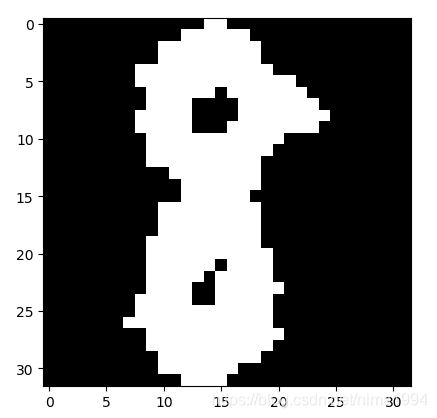
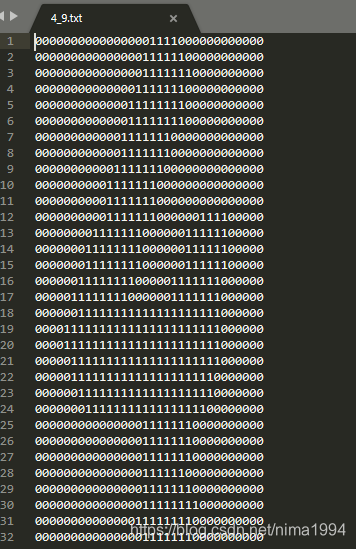
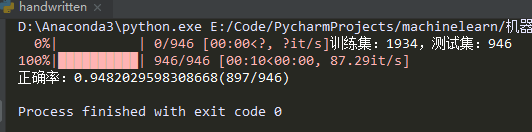
"""
@author: lishihang
@software: PyCharm
@file: handwritten.py
@time: 2018/11/26 16:18
"""
import numpy as np
import matplotlib.pyplot as plt
import os
import glob
from tqdm import tqdm
def img2vec(filename):
f = open(filename)
data = [list(map(int, i.strip())) 