一個不錯的小軟體和一個不錯的作者的主頁:以管理員許可權特定時間執行程式
| RunAsDate v1.21 - Run a program with the specified date/time Copyright (c) 2007 - 2013 Nir Sofer |
See Also
- NirCmd - Do many useful tasks from command-line, without displaying any user interface.
Description
RunAsDate is a small utility that allows you to run a program in the date and time that you specify. This utility doesn't change the current system date and time of your computer, but it only injects the date/time that you specify into the desired application.You can run multiple applications simultaneously, each application works with different date and time, while the real date/time of your system continues to run normally.
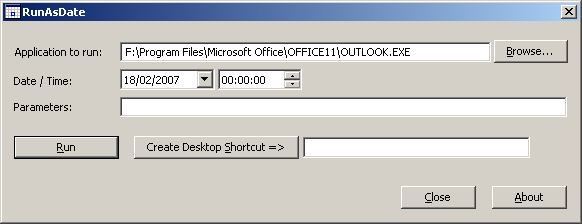
How does it work ?
RunAsDate intercepts the kernel API calls that returns the current date and time (GetSystemTime, GetLocalTime, GetSystemTimeAsFileTime), and replaces the current date/time with the date/time that you specify.System Requirements
RunAsDate works under Windows 2000, Windows XP, Windows Server 2003, Windows Server 2008, Windows Vista, Windows 7, and Windows 8. Older versions of Windows are not supported. The is also x64 version available in a separated download, for using with x64 applications.
Important Notice !!
I get many email messages that say something like "I tried to extend the trial period of xyz software with RunAsDate and it didn't work". Running a software with different date/time can be used for many legitimate purposes and for these purposes RunAsDate was
created. I have never said implicitly or explicitly that RunAsDate can be used for extending the trial period of a software. For some shareware programs, RunAsDate might really work, but many shareware creators are smart enough to detect that the date/time
was modified and when they detect the time change, they end the trial period immediately.
Please don't bother yourself to send me a question about extending the trial period of a software, because these kind of messages are simply deleted without answering.
Versions History
- Version 1.21:
- Fixed bug with 'Move the time forward according to the real time' option: After around 7 minutes from the time that the application was started, RunAsDate failed to calculate the time properly.
- Version 1.20:
- Added 'Return to the current date/time after xx seconds' option.
- Version 1.16:
- Fixed bug: RunAsDate removed a quote character when using it in the {Program parameters} section of the command-line string.
- Version 1.15:
- Fixed RunAsDate to work properly on Windows 8 64-bit.
- Version 1.11:
- Added Drag & Drop support: You can now choose the .exe file to run by dragging it from Explorer into the main window of RunAsDate.
- Version 1.10:
- Added auto complete support in the filename field.
- Added x64 version.
- Version 1.05:
- Fixed bug: When using 'Create Desktop Shortcut', the /immediate and /movetime options were not added to the shortcut's command-line
- Version 1.04:
- The main dialog-box is now resizable.
- Version 1.03:
- Added 'Immediate Mode' - Change the date immediately when the program starts.
- Version 1.02:
- New option: Move the time forward according to the real time.
- Version 1.01:
- New option: Create a shortcut on your desktop that will run a program with the date/time that you specify.
- When you don't specify the time in the command-line, the current time will be used, instead of 00:00:00.
- Version 1.00 - First release.
Using RunAsDate
RunAsDate doesn't require any installation process or additional DLL files. In order to start using it, simply copy the executable file (RunAsDate.exe) to any folder you like, and run it.In the main window of RunAsDate, select the desired date and time and the application that you want to run. Optionally, you can also specify the command-line parameters to run the program. Press the "Run" button to start the application with the specified date/time.
Immediate Mode
In versions prior to 1.03, RunAsDate always waited until the kernel was fully loaded, and only then injected the desired date/time. This mean that some programs that get the date/time im very early stage, received the real current date/time, instead of the fake date/time of RunAsDate. Starting from version 1.03, when the 'Immediate Mode' is turned on, RunAsDate inject the date/time immediately when the process starts, without waiting to the kernel loading. However, this mode can also cause troubles to some applications, especially if they were written in .NETIf executing an application from RunAsDate cause it to crash, you should turn off the 'Immediate Mode'.
Using RunAsDate from Command-Line
You can also use RunAsDate from command-line, with the following syntax:RunAsDate.exe {/immediate} {/movetime} {/returntime [seconds] } [dd\mm\yyyy] {hh:mm:ss} [Program to run] {Program parameters}
Examples:
RunAsDate.exe 22\10\2002 12:35:22 "C:\Program Files\Microsoft Office\OFFICE11\OUTLOOK.EXE"
RunAsDate.exe 14\02\2005 "c:\temp\myprogram.exe" param1 param2
RunAsDate.exe /movetime 11\08\2004 16:21:42 "C:\Program Files\Microsoft Office\OFFICE11\OUTLOOK.EXE"
RunAsDate.exe /movetime /returntime 15 10\12\2001 11:41:26 "c:\temp\myprogram.exe"
RunAsDate Limitations
- RunAsDate will not affect applications that take the current date/time from another source. For example: application that loads the current date from remote server.
Translating RunAsDate To Another Language
RunAsDate allows you to easily translate all dialog-boxes and other strings to other languages.In order to do that, follow the instructions below:
- Run RunAsDate with /savelangfile parameter:
RunAsDate.exe /savelangfile
A file named RunAsDate_lng.ini will be created in the folder of RunAsDate utility. - Open the created language file in Notepad or in any other text editor.
- Translate the dialog-boxes and string entries to the desired language.
- After you finish the translation, Run RunAsDate, and all translated strings will be loaded from the language file.
If you want to run RunAsDate without the translation, simply rename the language file, or move it to another folder.
License
This utility is released as freeware. You are allowed to freely distribute this utility via floppy disk, CD-ROM, Internet, or in any other way, as long as you don't charge anything for this. If you distribute this utility, you must include all files in the distribution package, without any modification !Be aware that selling this utility as a part of a software package is not allowed !
Disclaimer
The software is provided "AS IS" without any warranty, either expressed or implied, including, but not limited to, the implied warranties of merchantability and fitness for a particular purpose. The author will not be liable for any special, incidental, consequential or indirect damages due to loss of data or any other reason.Feedback
If you have any problem, suggestion, comment, or you found a bug in my utility, you can send a message to [email protected]相關推薦
一個不錯的小軟體和一個不錯的作者的主頁:以管理員許可權特定時間執行程式
RunAsDate v1.21 - Run a program with the specified date/time Copyright (c) 2007 - 2013 Nir Sofer <iframe frameborder="0" hspace="0
一個神奇代碼和一個坑爹代碼
神奇 python 5.1 分享圖片 caml space java bsp perl 上述代碼會運行一次生成一種語言代碼,最後運行回了ruby代碼。11種如下: ruby 1.8.7-p72、Python 2.5.2、perl v5.10.0、Lua 5.0.3、OC
TCP報文格式和三次握手——三次握手三個tcp包(header+data),此外,TCP 報文段中的數據部分是可選的,在一個連接建立和一個連接終止時,雙方交換的報文段僅有 TCP 首部。
pan 內容 由於 clas nts data 奇偶校驗 rom 加載中 from:https://blog.csdn.net/mary19920410/article/details/58030147 TCP報文是TCP層傳輸的數據單元,也叫報文段。 1、端口號:用來標
有一個文字串S和一個模式串P,要查詢P在S中的位置——KMP演算法
關鍵是求解NEXT陣列 Next陣列就是當前字元之前的字串中,有多大長度的相同字首與字尾 public class KMP { /** * KMP演算法的實現 */ /** * 求解NEXT陣列 */ private static void getNex
有一個文字串S和一個模式串P,要查詢P在S中的位置—暴力破解法
public class StringMatch { /** * 暴力匹配法 */ private static int StringMa(String s,String p){ int SLen = s.length(); int PLen = p.lengt
給定一個整數數組和一個目標值,找出數組中和為目標值的兩個數
目標 for循環 答案 [] 遍歷 一個 class tar 利用 題目描述: 給定一個整數數組和一個目標值,找出數組中和為目標值的兩個數。 你可以假設每個輸入只對應一種答案,且同樣的元素不能被重復利用。示例:給定 nums = [2, 7, 11, 15], targ
劍指off:在一個二維陣列中(每個一維陣列的長度相同),每一行都按照從左到右遞增的順序排序,每一列都按照從上到下遞增的順序排序。請完成一個函式,輸入這樣一個二維陣列和一個整數,判斷陣列中是否含有該整數
題目描述 在一個二維陣列中(每個一維陣列的長度相同),每一行都按照從左到右遞增的順序排序,每一列都按照從上到下遞增的順序排序。請完成一個函式,輸入這樣的一個二維陣列和一個整數,判斷陣列中是否含有該整數。 思路: 從左下角x開始尋找,x為此列最大數字,此行最小數字。如果目
在一個二維陣列中(每個一維陣列的長度相同),每一行都按照從左到右遞增的順序排序,每一列都按照從上到下遞增的順序排序。請完成一個函式,輸入這樣的一個二維陣列和一個整數,判斷陣列中是否含有該整數。
public class Solution { public boolean Find(int target, int [][] array) { int row=0
在一個二維陣列中(每個一維陣列的長度相同),每一行都按照從左到右遞增的順序排序,每一列都按照從上到下遞增的順序排序。請完成一個函式,輸入這樣的一個二維陣列和一個整數,判斷陣列中是否含有該整數
class Solution { public: bool Find(int target, vector<vector<int> > array) { if(array.size() !=0) { int
【Java】給定一個字串str,和一個字母ch,請實現相應的程式碼求出一個數組,使陣列中每個數字表示該位置與字母ch之間的最短距離。 比如str=”lexinfintech” ch=”i” 則輸出為:[3,2,1,0,1,1,0,1,2,3,4,5]
import java.util.ArrayList; import java.util.List; import java.util.Scanner; /** * @author: ycz * @date: 2018/12/17 0017 16:43 * @description: */ p
(pyhon)給定一個整數陣列 nums 和一個目標值 target,請你在該陣列中找出和為目標值的那 兩個 整數,並返回他們的陣列下標。
方法一:使用最容易理解的遍歷陣列進行查詢 def solution(nums,target): #如果列表長度小於2,則直接結束 if len(nums) < 2: return #兩次迴圈列表,分別對列表中的所有可能的數字進行相加
R語言中的含一個組間因子和一個組內因子的重複測量方差分析
我們關注寒帶植物。因變數是二氧化碳吸收量(uptake),單位為ml/L,自變數是植 物型別Type(魁北克VS密西西比州)和七種水平(95~1000 umol/m^2 sec)的二氧化碳濃度(con
在一個二維陣列中,每一行都按照從左到右遞增的順序排序,每一列都按照從上到下遞增的順序排序。請完成一個函式,輸入這樣的一個二維陣列和一個整數,判斷陣列中是否含有該整數。
public class Solution { public boolean Find(int target, int [][] array) { //判斷陣列是否為空
java 劍指offer 第一題:在一個二維陣列中,每一行都按照從左到右遞增的順序排序,每一列都按照從上到下遞增的順序排序。請完成一個函式,輸入這樣的一個二維陣列和一個整數,判斷陣列中是否含有該整數。
我用了三種解法,全部都可以在牛客網上通過。 第一種解法是最簡單的,遍歷整個二維陣列找那個整數; 第二種和第三種都是根據二維陣列有序的特性進行查詢,第二種方法是從左下角開始查詢,大於左下角刪除一行,小於左下角刪除一列;第三種是從右上角開始查詢,大於右上角刪除一行,小於右上角的
題目:在一個二維陣列中,每一行都按照從左到右遞增的順序排序,每一列都按照從上到下遞增的順序排序。請完成一個函式,輸入這樣的一個二維陣列和一個整數,判斷陣列中是否含有該整數。(Python實現)
''' 題目: 在一個二維陣列中,每一行都按照從左到右遞增的順序排序,每一列都按照從上到下遞增的順序排序。 請完成一個函式,輸入這樣的一個二維陣列和一個整數,判斷陣列中是否含有該整數。 ''' '''
在一個二維陣列中,每一行都按照從左到右遞增的順序排序,每一列都按照從上到下遞增的順序排序。請按成 一個函式,輸入這樣一個二維陣列和一個整數,判斷陣列中是否含有該整數
</pre><pre name="code" class="cpp"><span style="font-size:18px;">#include<iostream> using namespace std; bool IsExitNum(int arr[][5
·在一個二維陣列中(每個一維陣列的長度相同),每一行都按照從左到右遞增的順序排序,每一列都按照從上到下遞增的順序排序。請完成一個函式,輸入這樣的一個二維陣列和一個整數,判斷陣列中是否含有該整數。
題目 在一個二維陣列中(每個一維陣列的長度相同),每一行都按照從左到右遞增的順序排序,每一列都按照從上到下遞增的順序排序。請完成一個函式,輸入這樣的一個二維陣列和一個整數,判斷陣列中是否含有該整數。 分析 例如這樣一個數列: 要在裡面查詢是否存在7。按照平常的思維
Python實遍歷二維陣列題目一:在一個二維陣列中,每一行都按照從左到右遞增的順序排序,每一列都按照從上到下遞增的順序排序。請完成一個函式,輸入這樣的一個二維陣列和一個整數,判斷陣列中是否含有該整數。
在準備國網的過程中,仍要刷題,程式設計題。痛並快樂著。喜歡Python語言,所以用Python進行敲磚頭。劍指offer題目一:在一個二維陣列中,每一行都按照從左到右遞增的順序排序,每一列都按照從上到下遞增的順序排序。請完成一個函式,輸入這樣的一個二維陣列和一個整數,判斷陣列
在一個二維陣列中,每一行都按照從左到右遞增的順序排列,每一列都按照從上到下遞增的順序排列,請完成一個函式,輸入這樣的一個二維陣列和一個整數,判斷陣列中是否含有該整數。
c++程式碼#include<iostream> #include<iomanip> using namespace std; void find(int *matrix, int rows, int cols, int k) { if (mat
牛客網劍指offer—題目一在一個二維陣列中,每一行都按照從左到右遞增的順序排序,每一列都按照從上到下遞增的順序排序。請完成一個函式,輸入這樣的一個二維陣列和一個整數,判斷陣列中是否含有該整數
在一個二維陣列中,每一行都按照從左到右遞增的順序排序,每一列都按照從上到下遞增的順序排序。請完成一個函式,輸入這樣的一個二維陣列和一個整數,判斷陣列中是否含有該整數。 思路:因為是隻需判斷有無該整數,所以用bool函式,返回false或true 假設是這樣一個數組
