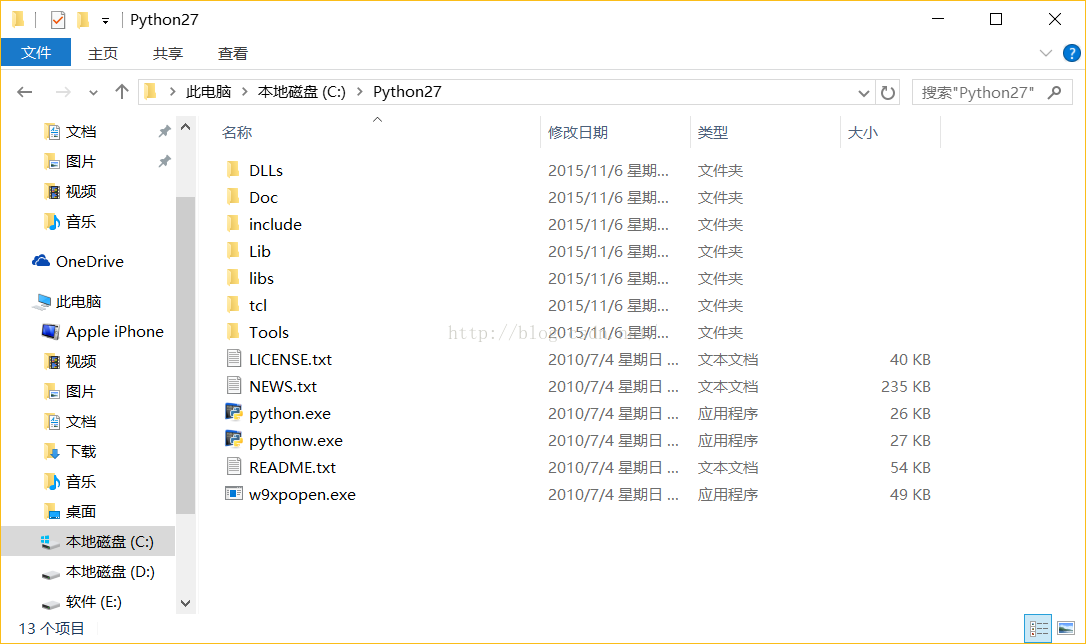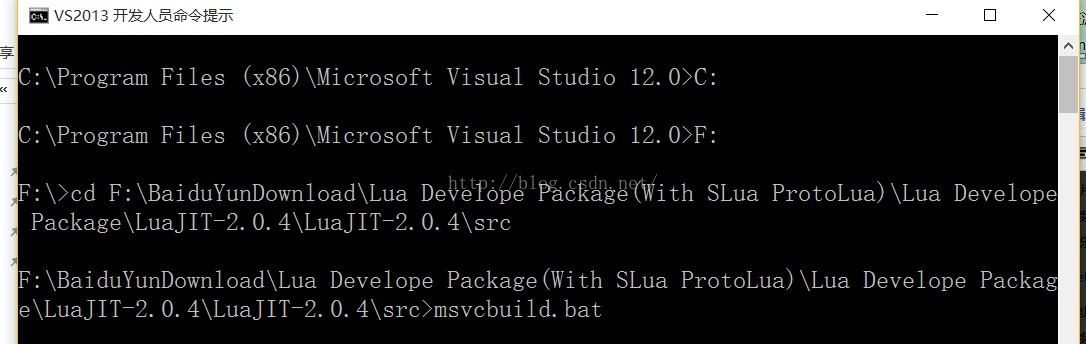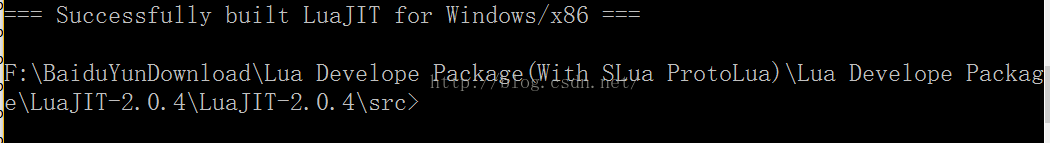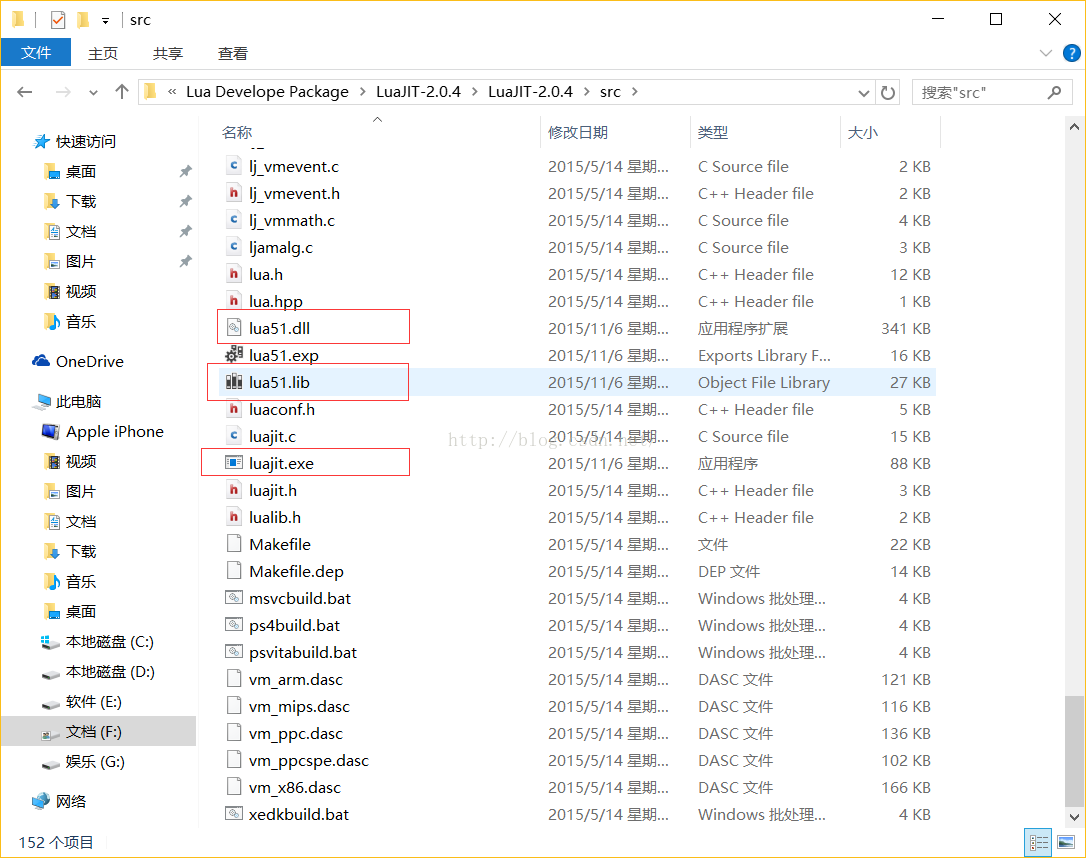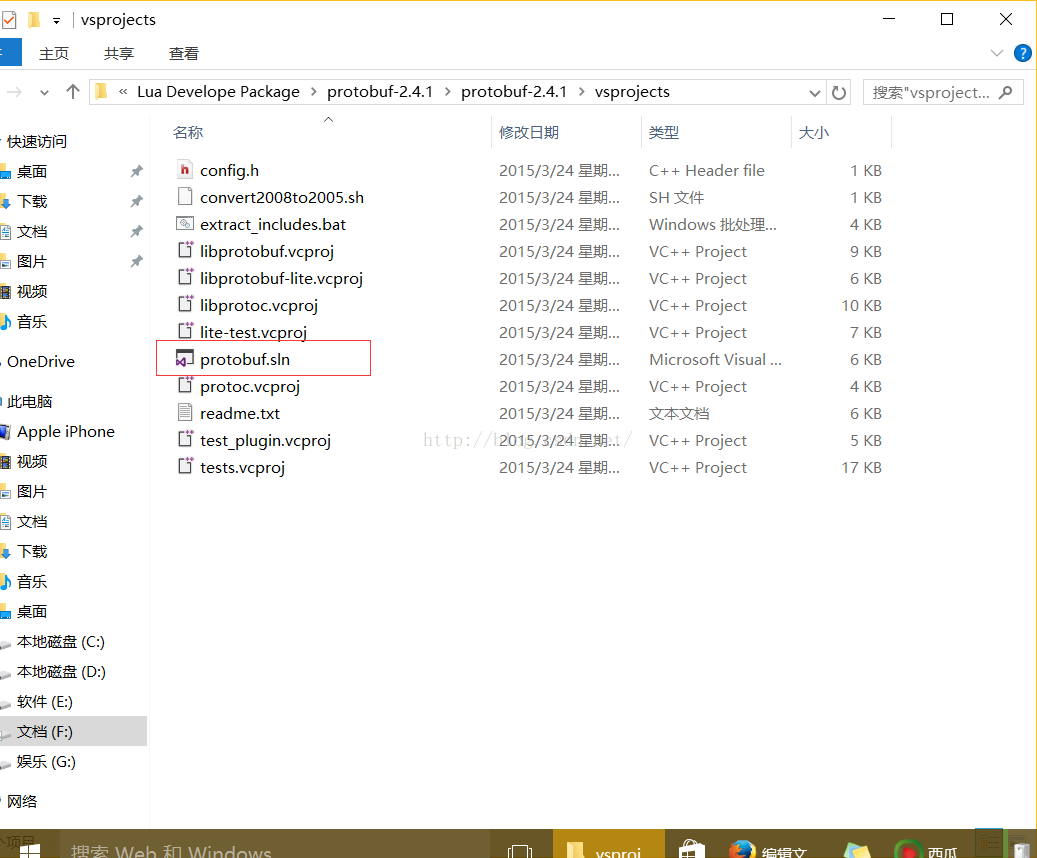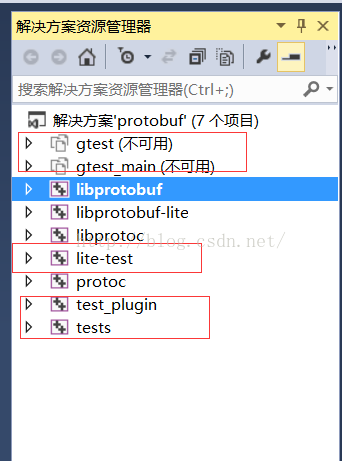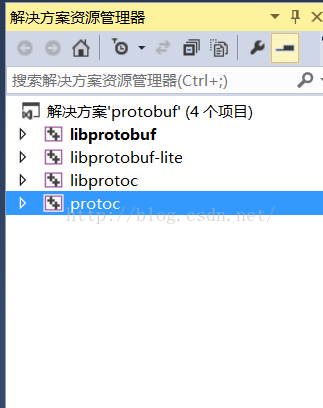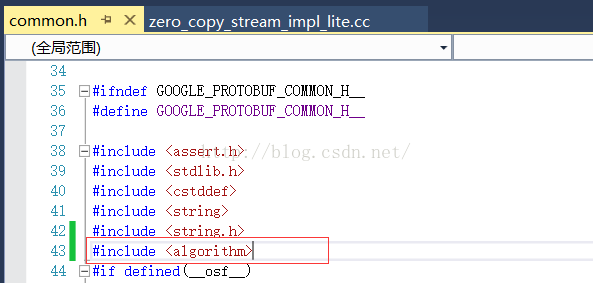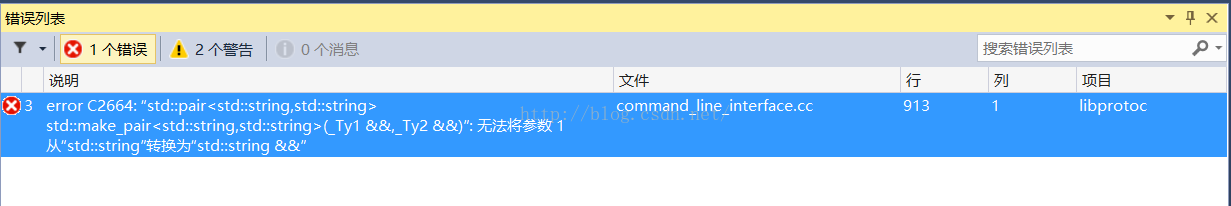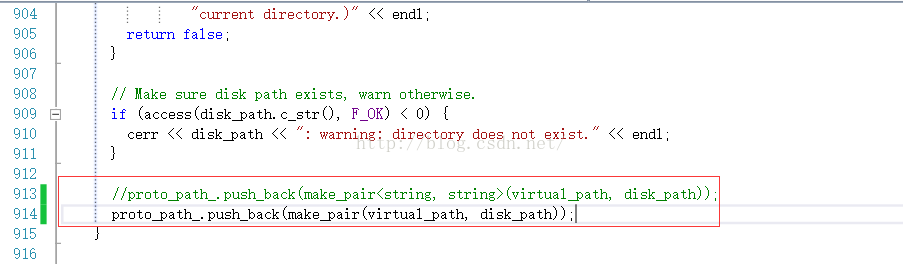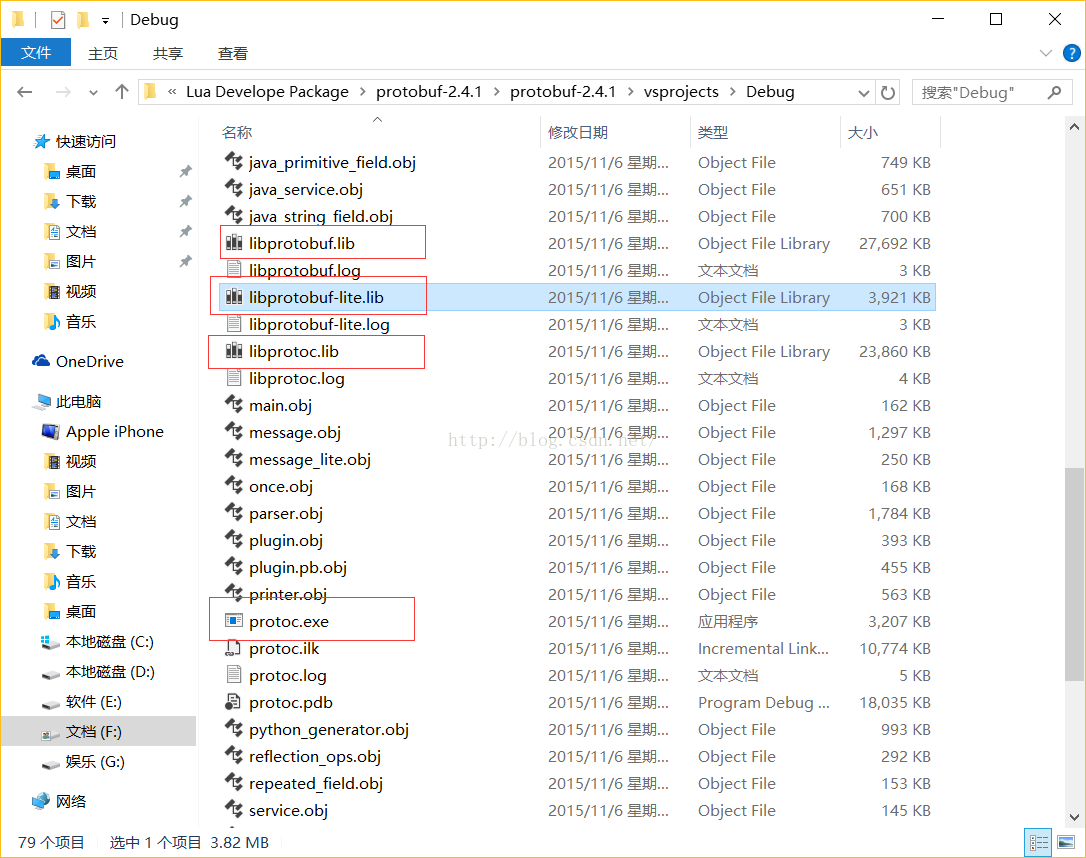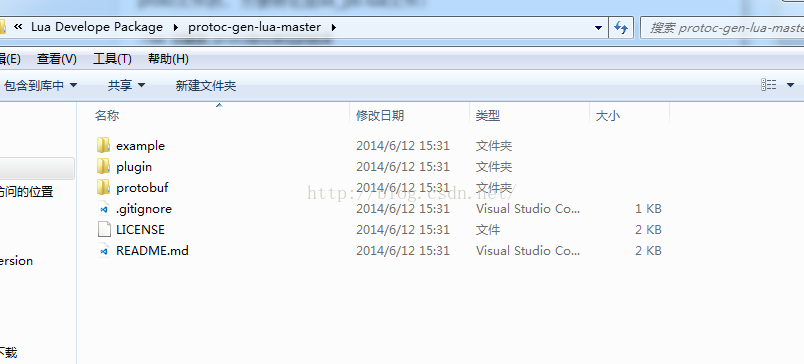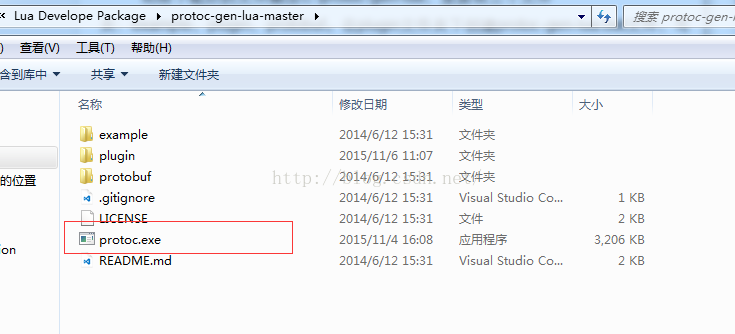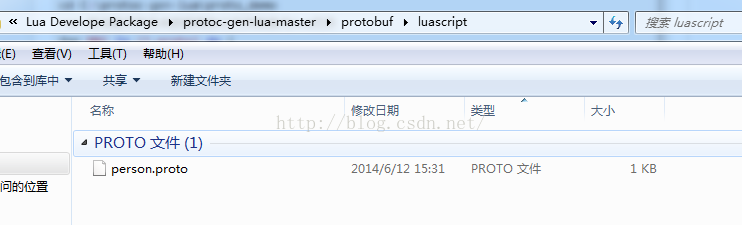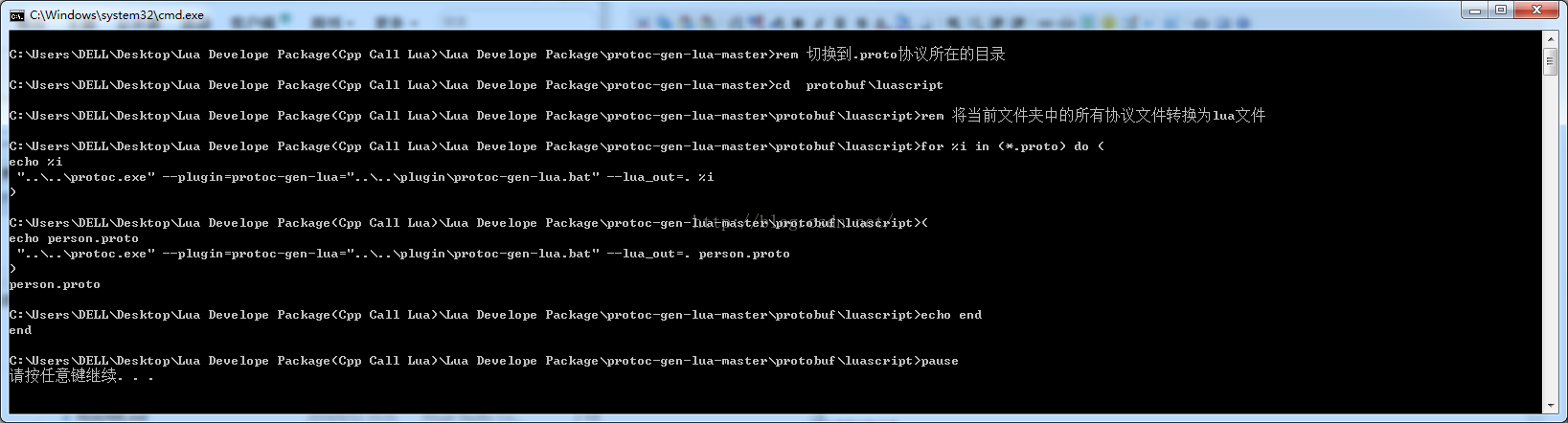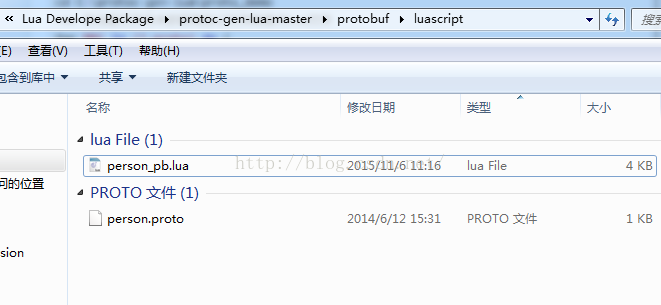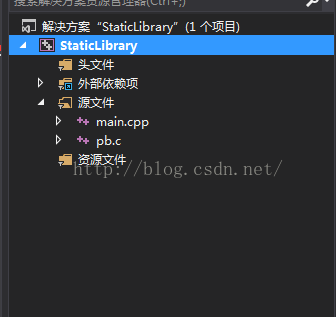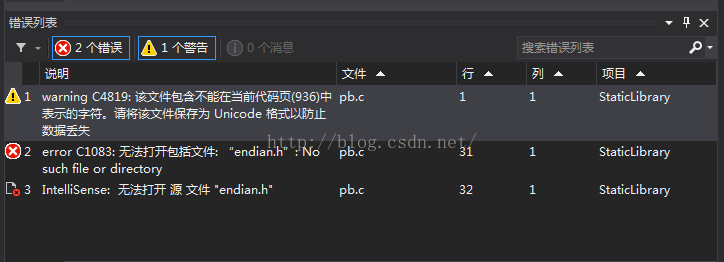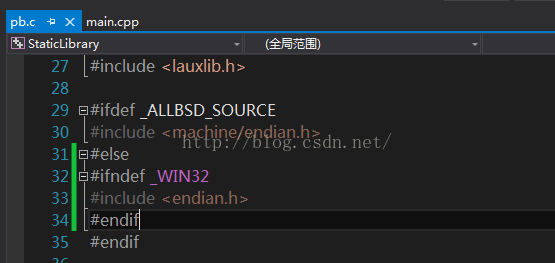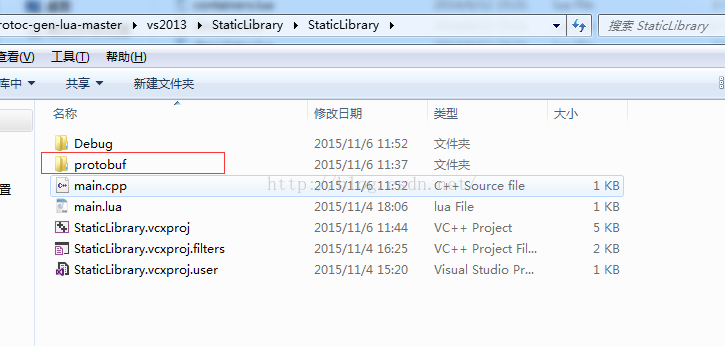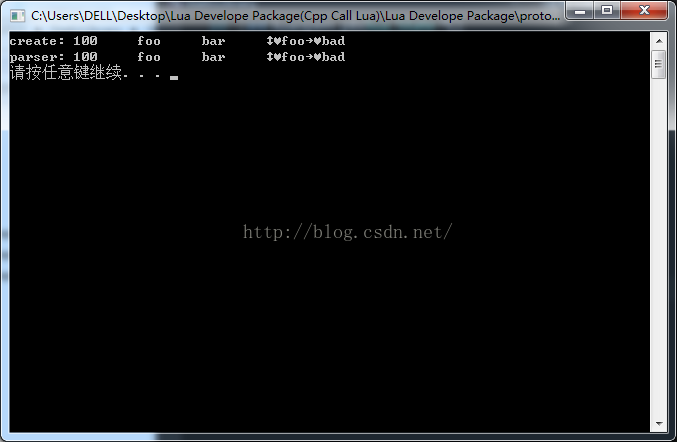protoc-gen-lua 編譯 安裝 使用教程
分享一下我老師大神的人工智慧教程!零基礎,通俗易懂!http://blog.csdn.net/jiangjunshow
也歡迎大家轉載本篇文章。分享知識,造福人民,實現我們中華民族偉大復興!
Protobuf 官方並沒有 Lua版本,然後網易的程式猿開發出了 protoc-gen-lua ,可以讓我們將 Proto 檔案轉成 lua 指令碼在 Lua中使用,下面是詳細的編譯、安裝、使用教程。文中用到的程式碼、工具都有百度網盤下載。
本文轉自http://blog.csdn.net/huutu http://www.thisisgame.com.cn
1、首先我們需要安裝Python2.7,下載地址:
http://pan.baidu.com/s/1HmFMm預設安裝到C盤
把安裝目錄新增到環境變數中,然後開啟命令列 控制檯,輸入命令
python如果提示 命令不存在,則說明環境變數沒有設定正確,如果是如下圖,說明設定成功 本文轉自http://blog.csdn.net/huutu http://www.thisisgame.com.cn
本文轉自http://blog.csdn.net/huutu http://www.thisisgame.com.cn
2、下載並編譯 Luajit 2.0.4 ,下載地址
http://pan.baidu.com/s/1ntzVsa1下載後解壓,找到 LuaJIT-2.0.4/src 目錄,其中有一個批處理檔案 msvcbuild.bat ,這是在 Windows系統的編譯工具。
在開始選單 - 所有應用中的 Visual Studio 201x 中找到 Visual Studio Tools,開啟 VS201x 開發人員命令提示
msvcbuild.bat開始編譯 Luajit 2.0.4
像下圖 出現 Successfully built LuaJIT for Windows/x86 說明編譯成功
本文轉自http://blog.csdn.net/huutu http://www.thisisgame.com.cn
到 LuaJIT-2.0.4\src 目錄中尋找 lua51.dll lua51.lib luajit.exe 這三個檔案是否存在,如果上面編譯成功,那這三個檔案是一定有的。
3、下載並編譯 protobuf-2.4.1 ,下載地址
http://pan.baidu.com/s/1o6vj7RG在 protobuf-2.4.1\vsprojects 目錄中開啟 protobuf.sln ,如下圖 本文轉自http://blog.csdn.net/huutu http://www.thisisgame.com.cn
在 Visual Studio 中將 下圖中 紅框 中的 test 專案 從專案中移除,要來沒用。 本文轉自http://blog.csdn.net/huutu http://www.thisisgame.com.cn
刪除後如下圖
專案一個一個編譯,不要一起編譯。 本文轉自http://blog.csdn.net/huutu http://www.thisisgame.com.cn
首先來編譯 libprotobuf 專案,肯定會出錯。提示如下錯誤
原因是Protobuf 中沒有新增對應的標頭檔案,在專案中 搜尋開啟 common.h ,新增對應標頭檔案,如下圖:
再次編譯,就可以編譯成功。
然後編譯 第二個專案 libprotobuf-lite 。不會出錯。
然後再編譯 第三個專案 libprotoc 。肯定會出錯,如下圖 本文轉自http://blog.csdn.net/huutu http://www.thisisgame.com.cn
雙擊定位錯誤,或者開啟 command_line_interface.cc ,到913行 ,修改為如下圖
再次編譯,即可成功。
最後編譯第四個 專案 protoc 。編譯成功
本文轉自http://blog.csdn.net/huutu http://www.thisisgame.com.cn
然後到 protobuf-2.4.1\vsprojects\Debug 目錄中找到生成的 4 個檔案,如下圖紅框中的檔案
這4個檔案會在 編譯 protoc-gen-lua的時候用到。
編譯成功後,到 protobuf-2.4.1\python 資料夾中執行命令
python setup.py install本文轉自http://blog.csdn.net/huutu http://www.thisisgame.com.cn
4、下載並 編譯安裝 protoc-gen-lua , 下載地址
http://pan.baidu.com/s/1sjxLqKt下載解壓後,開啟 目錄,如下圖有三個資料夾
在 plugin 目錄 建立 批處理檔案 protoc-gen-lua.bat , 內容如下
@python "%~dp0protoc-gen-lua"然後將 上一步 編譯 protobuf-2.4.1 中生成的 protoc.exe 拷貝到 protoc-gen-lua-master 目錄,如下圖
然後在 protoc-gen-lua-master 目錄下建立批處理檔案 buildproto.bat ,內容如下
rem 切換到.proto協議所在的目錄cd protobuf\luascriptrem 將當前資料夾中的所有協議檔案轉換為lua檔案for %%i in (*.proto) do ( echo %%i"..\..\protoc.exe" --plugin=protoc-gen-lua="..\..\plugin\protoc-gen-lua.bat" --lua_out=. %%i)echo endpause這個批處理的作用是:先 進入到一個資料夾,然後將該資料夾中的 proto 檔案 生成 lua 檔案。 我這裡是進入到 protoc-gen-lua-master\protobuf\luascript 。
所以我在 protobuf 目錄下新建 目錄 luascript ,在該目錄進行 proto 轉換 lua 。如果需要在其它目錄進行,要把上面批處理的內容修改目錄為自己想要的。
好,下面來測試一下。
在 protoc-gen-lua-master\example 目錄下有一個測試的 proto 檔案 person.proto ,把它拷貝到 luascript 資料夾。
然後 返回執行上面建立的批處理檔案 buildproto.bat 。 本文轉自http://blog.csdn.net/huutu http://www.thisisgame.com.cn
生成成功,到 luascript 中檢視,看到生成了對應的 lua 檔案 person_pb.lua 。
5、編寫工程測試 生成的 protobuf lua 檔案
新建一個空專案,把 protoc-gen-lua-master\protobuf\pb.c 加入到專案中。
本文轉自http://blog.csdn.net/huutu http://www.thisisgame.com.cn
在 main.cpp 中新增初始化 Lua 以及初始化 proto-lua 的程式碼
#ifdef _WIN32#include<windows.h>#endifextern "C"{#include <lua.h> #include <lualib.h> #include <lauxlib.h> int luaopen_pb(lua_State *L);}int main(int argc, char* argv[]){ lua_State *L = lua_open(); luaL_openlibs(L); luaopen_pb(L); luaL_dofile(L, "main.lua"); lua_pcall(L, 0, LUA_MULTRET, 0); lua_close(L);#ifdef _WIN32 system("pause");#endif return 0;}設定 標頭檔案引用路徑為 LuaJIT-2.0.4\src 目錄
設定連結器附加庫目錄為 LuaJIT-2.0.4\src 目錄
設定連結器附加依賴項為 lua5.1.4.lib
然後編譯,肯定會報錯。。如下圖
需要修改 pb.c 的開始部分程式碼如下
就是用 巨集定義 來判斷,在Windows 系統下不引用 endian.h 這個檔案。
再次編譯,肯定成功。
本文轉自http://blog.csdn.net/huutu http://www.thisisgame.com.cn
在上面的程式碼中,我們載入了一個 lua 指令碼檔案 main.lua 。
我們在專案目錄中新建 main.lua 並新增如下程式碼
package.path = package.path .. ';./protobuf/?.lua;./protobuf/luascript/?.lua' require "Person_pb"local msg = Person_pb.Person()msg.id = 100msg.name = "foo"msg.email = "bar"local pb_data = msg:SerializeToString() -- Parse Exampleprint("create:", msg.id, msg.name, msg.email, pb_data)local msg1 = Person_pb.Person()msg1:ParseFromString(pb_data)print("parser:", msg1.id, msg1.name, msg1.email, pb_data) 在 lua 程式碼裡面,我們 測試了 對 person 的序列化 和 反序列化 。
還記得之前生成的 person_pb.lua 檔案嗎?在 protoc-gen-lua-master\protobuf\luascript 目錄裡。
我們把整個 protoc-gen-lua-master\protobuf 目錄拷貝到測試專案 目錄 裡來。因為 main.lua 中要引用這些 lua 檔案。
然後執行測試專案
本文轉自http://blog.csdn.net/huutu http://www.thisisgame.com.cn
序列化 和 反序列化 測試成功
測試工程下載
http://pan.baidu.com/s/1ntvlBp3至此, protoc-gen-lua 編譯 測試使用完畢
本文轉自http://blog.csdn.net/huutu http://www.thisisgame.com.cn
給我老師的人工智慧教程打call!http://blog.csdn.net/jiangjunshow