Amazon DynamoDB – Internet-Scale Data Storage the NoSQL Way
We want to make it very easy for you to be able to store any amount of semistructured data and to be able to read, write, and modify it quickly, efficiently, and with predictable performance. We don’t want you to have to worry about servers, disks, replication, failover, monitoring, software installation, configuration, or updating, hardware upgrades, network bandwidth, free space, sharding, rearchitecting, or a host of other things that will jump up and bite you at the worst possible time.
We want you to think big, to dream big dreams, and to envision (and then build) data-intensive applications that can scale from zero users up to tens or hundreds of millions of users before you know it. We want you to succeed, and we don’t want your database to get in the way. Focus on your app and on building a user base, and leave the driving to us.
Sound good?
Hello, DynamoDB
Today we are introducing Amazon DynamoDB, our Internet-scale NoSQL database service. Built from the ground up to be efficient, scalable, and highly reliable, DynamoDB will let you store as much data as you want and to access it as often as you’d like, with predictable performance brought on by the use of Solid State Disk, better known as
DynamoDB works on the basis of provisioned throughput. When you create a DynamoDB table, you simply tell us how much read and write throughput you need. Behind the scenes we’ll set things up so that we can meet your needs, while maintaining latency that’s in the single-digit milliseconds. Later, if your needs change, you can simply turn the provisioned throughput dial up (or down) and we’ll adjust accordingly. You can do this online, with no downtime and with no impact on the overall throughput. In other words, you can scale up even when your database is handling requests.
We’ve made DynamoDB ridiculously easy to use. Newly created tables will usually be ready to use within a minute or two. Once the table is ready, you simply start storing data (as much as you want) into it, paying only for the storage that you use (there’s no need to pre-provision storage).Again, behind the scenes, we’ll take care of provisioning adequate storage for you.
Each table must have a primary index. In this release, you can choose between two types of primary keys: Simple Hash Keys and Composite Hash Key with Range Keys.
- Simple Hash Keys give DynamoDB the Distributed Hash Table abstraction and are used to index on a unique key. The key is hashed over multiple processing and storage partitions to optimally distribute the workload.
- Composite Hash Keys with Range Keys give you the ability to create a primary key that is composed of two attributes — a hash attribute and a range attribute. When you query against this type of key, the hash attribute must be uniquely matched but a range (low to high) can be specified for the range attribute. You can use this to run queries such as “all orders from Jeff in the last 24 hours.”
Each item in a DynamoDB table consists of a set of key/value pairs. Each value can be a string, a number, a string set, or a number set. When you choose to retrieve (get) an item, you can choose between a strongly consistent read and an eventually consistent read based on your needs. The eventually consistent reads consume half as many resources, so there’s a throughput consideration to think about.
Sounds great, you say, but what about reliability and data durability? Don’t worry, we’ve got that covered too! When you create a DynamoDB table in a particular region, we’ll synchronously replicate your data across servers in multiple zones. You’ll never know about (or be affected by) hardware or facility failures. If something breaks, we’ll get the data from another server.
I can’t stress the operational performance of DynamoDB enough. You can start small (say 5 reads per second) and scale up to 50, 500, 5000, or even 50,000 reads per second. Again, online, and with no changes to your code. And (of course) you can do the same for writes. DynamoDB will grow with you, and it is not going to get between you and success.
As part of the AWS Free Usage Tier, you get 100 MB of free storage, 5 writes per second, and 10 strongly consistent reads per second (or 20 eventually consistent reads per second). Beyond that, pricing is based on how much throughput you provision and how much data you store. As is always the case with AWS, there’s no charge for bandwidth between an EC2 instance and a DynamoDB table in the same Region.
You can create up to 256 tables, each provisioned for 10,000 reads and 10,000 writes per seconds. I cannot emphasize the next point strongly enough: We are ready, willing, and able to increase any of these values; simply click here and provide us with some additional information. Our early customers have, in several cases, already exceeded the default limits by an order of magnitude!
DynamoDB from the AWS Management Console
The AWS Management Console has a new DynamoDB tab. You can create a new table, provision the throughput, set up the index, and configure CloudWatch alarms with a few clicks:
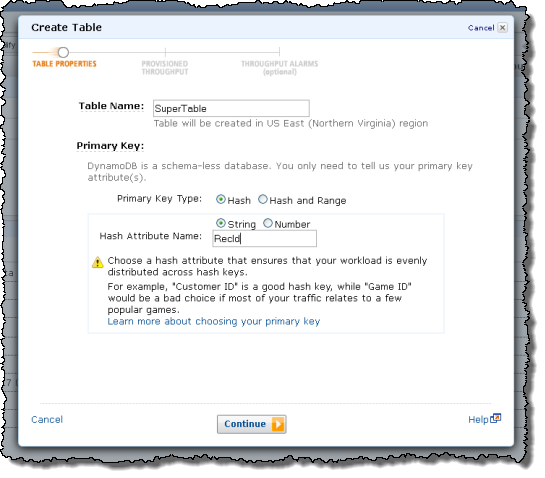
You can enter your throughput requirements manually:
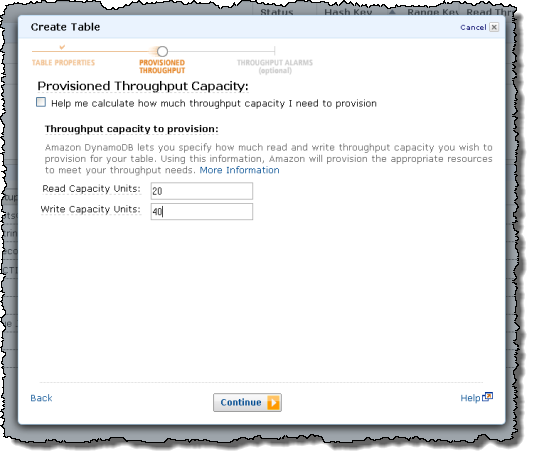
Or you can use the calculator embedded in the dialog:
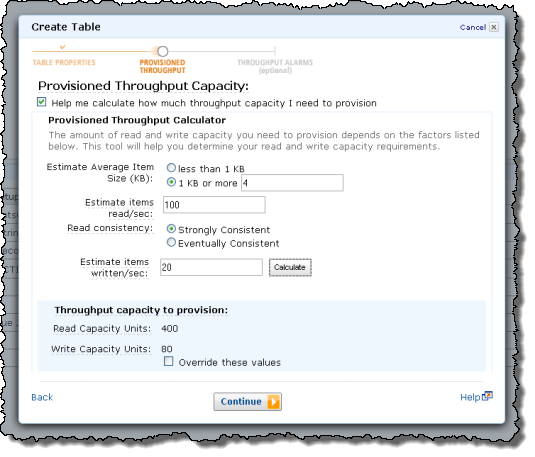
You can easily set CloudWatch alarms that will fire when you are consuming more than a specified percentage of the throughput that you have provisioned for the table:
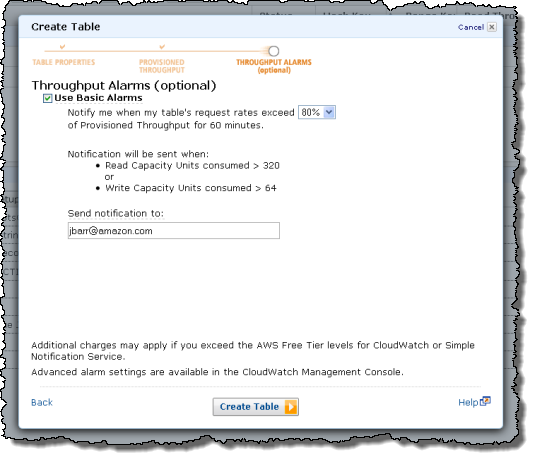
You can use the CloudWatch metrics to see when it is time to add additional read or write throughput:
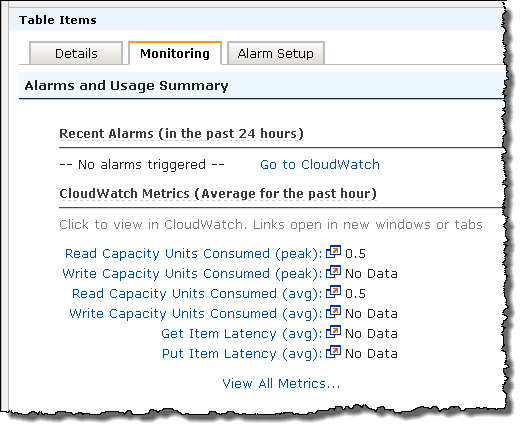
You can easily increase or decrease the provisioned throughput:
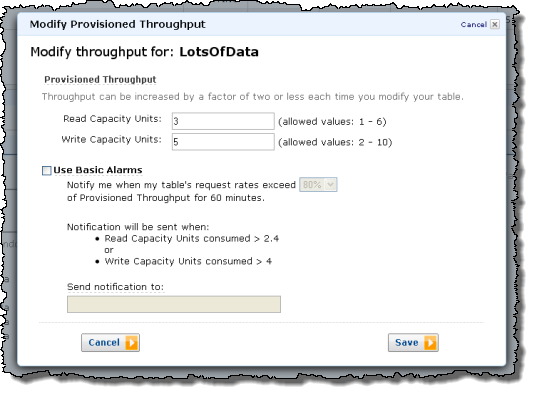
Programming With DynamoDB
The AWS SDKs have been updated and now include complete support for DynamoDB. Here are some examples that I put together using the AWS SDK for PHP.
The first step is to include the SDK and create a reference object:
require_once ( “sdk.class.php” ) ;$DDB = new AmazonDynamoDB ( array ( ‘credentials’ => ‘production’ ) ) ;
Creating a table requires three arguments: a table name, a key specification, and a throughput specification:
// Create a table$Schema = array ( ‘HashKeyElement’ =>
array ( ‘AttributeName’ => ‘RecordId’ ,
‘AttributeType’ => AmazonDynamoDB :: TYPE_STRING ) ) ;
$Throughput = array(‘ReadsPerSecond’ => 5, ‘WritesPerSecond’ => 5);
$Res = $DDB->create_table(array(‘TableName’ => ‘Sample’,
‘KeySchema’ => $Schema,
‘ProvisionedThroughput’ => $Throughput));
After create_table returns, the table’s status will be CREATING. It will transition to ACTIVE when the table is provisioned and ready to accept data. You can use the describe_table function to get the status and other information about the table:
$Res = $DDB -> describe_table ( array ( ‘TableName’ => ‘Sample’ ) ) ;print_r ( $Res -> body -> Table ) ;
Here’s the result as a PHP object:
CFSimpleXML Object(
[CreationDateTime ] => 1324673829.32
[ItemCount ] => 0
[KeySchema ] => CFSimpleXML Object
(
[HashKeyElement ] => CFSimpleXML Object
(
[AttributeName ] => RecordId
[AttributeType ] => S
)
)
[ProvisionedThroughput] => CFSimpleXML Object
(
[ReadsPerSecond] => 5
[WritesPerSecond] => 5
)
[TableName] => Sample
[TableSizeBytes] => 0
[TableStatus] => ACTIVE
)
It is really easy to insert new items. You need to specify the data type of each item; here’s how you do that (the other data type constants are TYPE_ARRAY_OF_STRINGS and TYPE_ARRAY_OF_NUMBERS):
for ( $i = 1 ; $i < 100 ; $i ++ ){
print ( $i ) ;
$Item = array ( ‘RecordId’ => array (AmazonDynamoDB :: TYPE_STRING => (string ) $i ) ,
‘Square’ => array (AmazonDynamoDB :: TYPE_NUMBER => (string ) ( $i * $i ) ) ) ;
$Res = $DDB->put_item(array(‘TableName’ => ‘Sample’, ‘Item’ => $Item));
}
Retrieval by the RecordId key is equally easy:
for ( $i = 1 ; $i < 100 ; $i ++ ){
$Key = array ( ‘HashKeyElement’ => array (AmazonDynamoDB :: TYPE_STRING => (string ) $i ) ) ;
$Item = $DDB->get_item(array(‘TableName’ => TABLE,
‘Key’ => $Key));
print_r($Item->body->Item);
}
Each returned item looks like this as a PHP object:
CFSimpleXML Object(
[RecordId ] => CFSimpleXML Object
(
[S ] => 44
)
[Square] => CFSimpleXML Object
(
[N] => 1936
)
)
The DynamoDB API also includes query and scan functions. The query function queries primary key attribute values and supports the use of comparison operators. The scan function scans the entire table with optional filtering of the results of the scan. Queries are generally more efficient than scans.
You can also update items, retrieve multiple items, delete items, or delete multiple items. DynamoDB includes conditional updates (to ensure that some other write hasn’t occurred within a read/modify/write operation as well as atomic increment and decrement operations). Read more in the Amazon DynamoDB Developer Guide.
And there you have it, our first big release of 2012. I would enjoy hearing more about how you plan to put DynamoDB to use in your application. Please feel free to leave a comment on the blog.
— Jeff;
相關推薦
Amazon DynamoDB – Internet-Scale Data Storage the NoSQL Way
We want to make it very easy for you to be able to store any amount of semistructured data and to be able to read, write, and modify it quickly, e
How to migrate petabyte-scale data to the cloud
When planning on getting your data into the cloud as a part of an application migration or a data center shutdown, you will run into the
Amazon DynamoDB, 面向互聯網應用的高性能、可擴展的NoSQL數據庫
單個 相對 分布式系統 強一致性 數據集 osql 搭建 dynamodb ngs DynamoDB是一款全面托管的NoSQL數據庫服務。客戶能夠很easy地使用DynamoDB的服務。同一時候享受到高性能,海量擴展性和數據的持久性保護。 DynamoDB數據
Multi-Tenant Storage with Amazon DynamoDB
Editor’s note: For the latest information, visit the . By Tod Golding, Partner Solutions Architect at AWS If you’re designing a tr
Analyze Your Data on Amazon DynamoDB with Apache Spark
Manjeet Chayel is a Solutions Architect with AWS Every day, tons of customer data is generated, such as website logs, gaming data, adverti
Amazon Machine Learning – Make Data-Driven Decisions at Scale
Today, it is relatively straightforward and inexpensive to observe and collect vast amounts of operational data about a system, product, or proces
data屬性(The Data Attribute)
das ext -s inline content col luci borde ucid HTML片段<div id="myDiv" data-custom-attr="My Value"> 巴拉巴拉,lady 嘎嘎 </div>檢索自定義屬性的價
[MST] Loading Data from the Server using lifecycle hook
del asi con all load() body clas call code Let‘s stop hardcoding our initial state and fetch it from the server instead. In this lesson
Amazon DynamoDB系列---初識Amazon DynamoDB
什麼是 DynamoDB Amazon DynamoDB 是一種完全託管的 NoSQL 資料庫服務,提供快速而可預測的效能,能夠實現無縫擴充套件。使用 DynamoDB,您可以免除操作和擴充套件分散式資料庫的管理工作負擔,因而無需擔心硬體預置、設定和配置、複製、軟體修補或叢集擴充套
ValueError: This solver needs samples of at least 2 classes in the data, but the data contains only
sklearn報錯: ValueError: This solver needs samples of at least 2 classes in the data, but the data contains only one class: 0.0 博主是在使用sklearn.learning
翻譯:《Pro SQL Server Internals, 2nd edition》CHAPTER 1 Data Storage Internals中的Data Pages and Data Rows一節
觸發 nchar name 詳細 重建 server into evel 單位 原文鏈接:file:///E:/%E2%80%9C%E6%B2%BB%E6%9C%AA%E7%97%85%E2%80%9D%E5%81%A5%E5%BA%B7%E7%AE%A1%E7%90%86
《Pro SQL Server Internals, 2nd edition》翻譯的CHAPTER 1 Data Storage Internals中的Data Pages and Data Rows一節
資料頁和資料行 資料庫中的空間被劃分為邏輯8KB頁面。這些頁面從開始就連續編號。它們可以通過指定檔案ID和頁碼來引用。頁碼是始終是連續的,這樣當SQL Server增長資料庫檔案時,新頁面就會開始編號從檔案的最高頁碼加1。類似地,當SQL Server收縮檔案時,它將刪除檔案中頁數最多的頁面
《Pro SQL Server Internals, 2nd edition》的CHAPTER 1 Data Storage Internals中的Data Pages and Data Rows(翻譯)
資料頁和資料行 資料庫中的空間被劃分為邏輯8KB的頁面。這些頁面是以0開始的連續編號,並且可以通過指定檔案ID和頁號來引用它們。頁面編號都是連續的,這樣當SQL Server增長資料庫檔案時,從檔案中的最高頁面編號+1開始對新頁面進行編號。類似地,當SQL Server收縮檔案時,它將從檔案中刪除最高數量的
(翻譯內容)《Pro SQL Server Internals, 2nd edition》(pdf已傳至群檔案)的CHAPTER 1 Data Storage Internals中的Data Pages and Data Rows一節(即P8~P14)
SQL Server中的資料儲存 一般來說,SQL Server儲存和與資料庫中的資料一起工作。使用基於行的經典儲存,資料被儲存在資料行中。將所有列的資料組合在一起。 SQL Server 2012引入了CurnSt店索引和基於列的儲存。這家技術商店每個列的資料而不是每行的資料。我們將在第
(翻譯內容)《Pro SQL Server Internals, 2nd edition》的CHAPTER 1 Data Storage Internals中的Data Pages and Data Rows一節(即P8~P14)
acc 其他 管理功能 超過 相同 pro dbo off primary 原文鏈接:file:///E:/%E2%80%9C%E6%B2%BB%E6%9C%AA%E7%97%85%E2%80%9D%E5%81%A5%E5%BA%B7%E7%AE%A1%E7%90%86%E
Crowdsourcing ML training data with the AutoML API and Firebase
Crowdsourcing ML training data with the AutoML API and FirebaseWant to build an ML model but don’t have enough training data? In this post I’ll show you ho
Data Science vs Machine Learning vs Data Mining: The Real Differences
Data is all over the place. The measure of digital data that at present exists is currently rising at a quick pace. The number is multiplying at regular in
I built Vasern — a data storage for React Native
I built Vasern — a data storage for React NativeAn open source sync database solutionReact Native is a framework for building native mobile apps, released
Data Storage Keeping Pace for AI and Deep Learning
Data Storage Keeping Pace for AI and Deep LearningData is the new currency driving accelerated levels of innovation powered by AI. Enterprises require mode
Learning Hand-Eye Coordination for Robotic Grasping with Deep Learning and Large-Scale Data Collection
We describe a learning-based approach to hand-eye coordination for robotic grasping from monocular images. To learn hand-eye coordination fo
