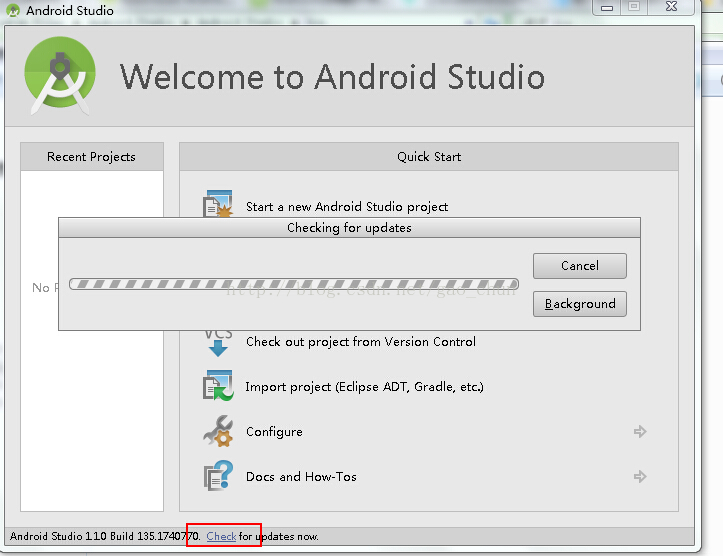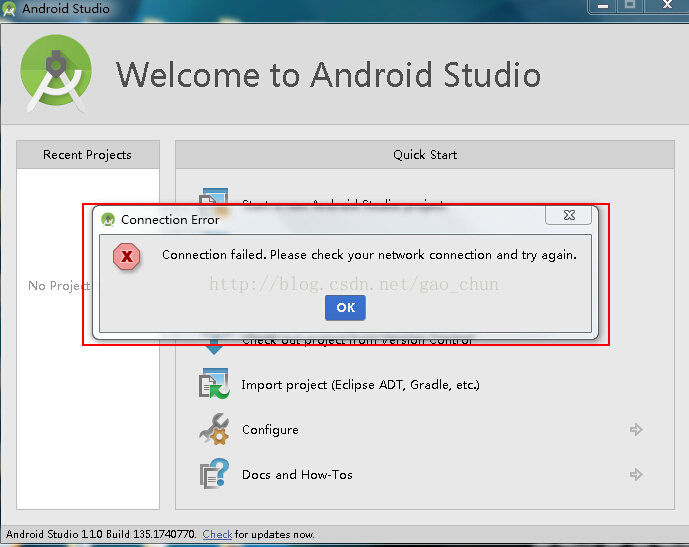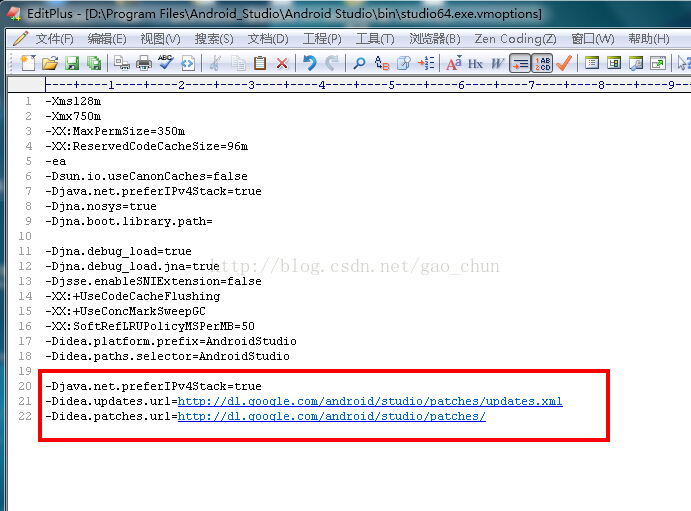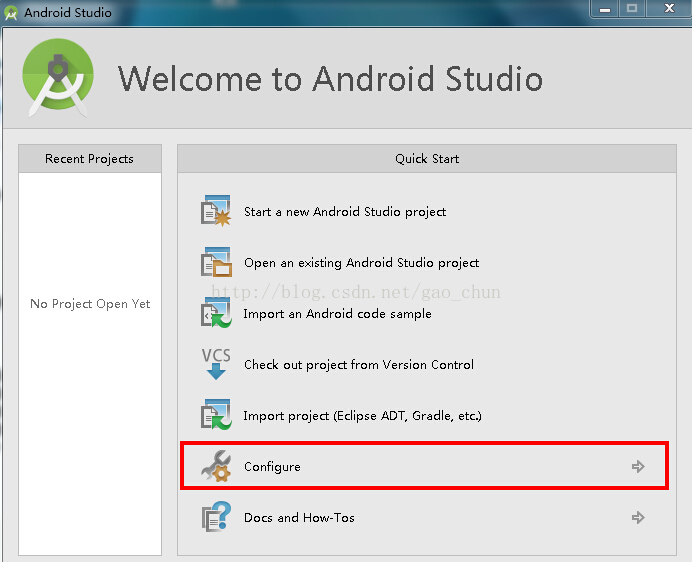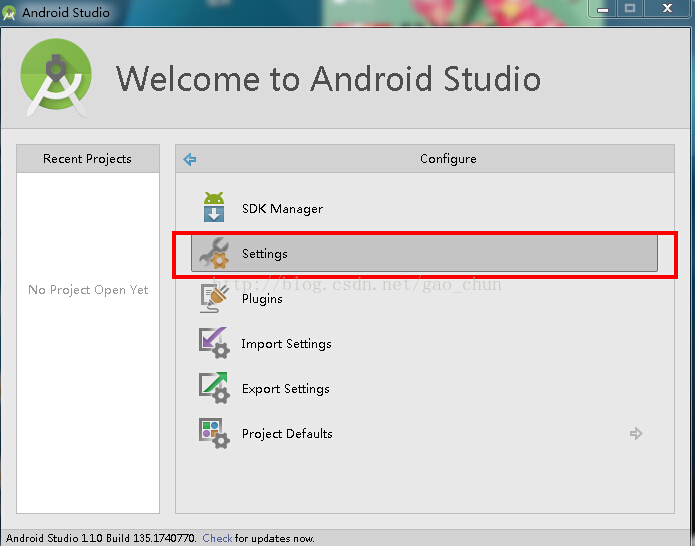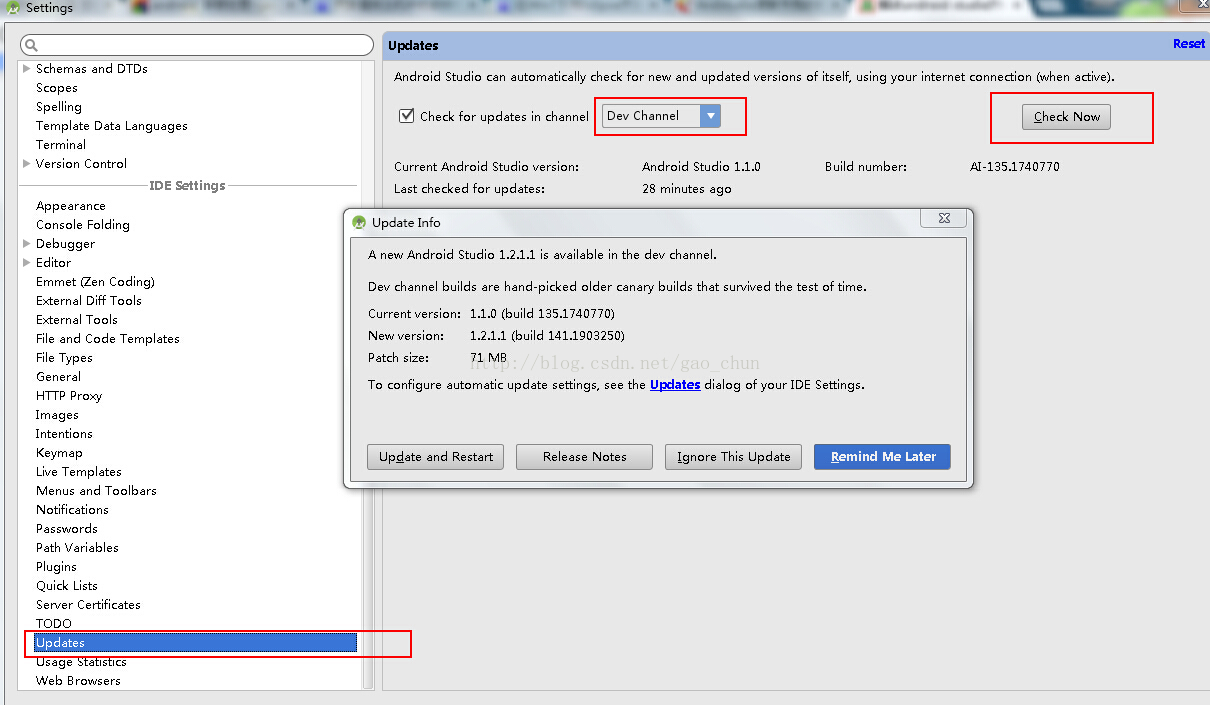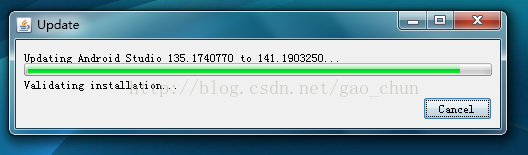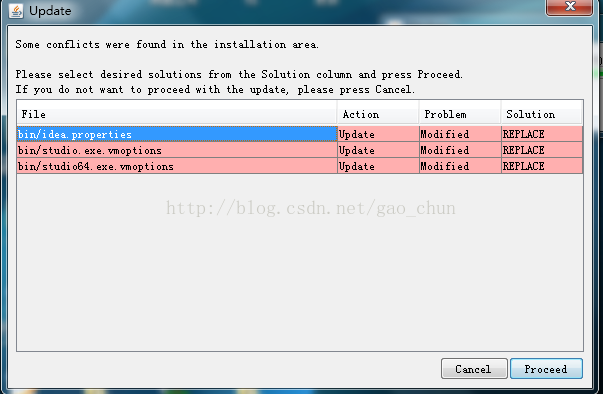Android Studio升級提示 Connection failed. Please check your network ...
Android Studio升級
Android Studio出了穩定版,點選Check更新時,總是出現Connection failed. Please check your network ...無奈的很。
後來在網上查閱了類似的文章,這裡來總結下升級失敗提示 Connection failed. Please check your network ...解決方法,希望可以幫助大家.
關於這個問題,發現網上解決方法都差不多。本文章是在windows系統中的解決方法,如下修改:
在Android Studio安裝目錄“/bin/studio.exe.vmoptions”檔案中追加以下幾行:-Djava.net.preferIPv4Stack=true
-Didea.updates.url=http://dl.google.com/android/studio/patches/updates.xml
-Didea.patches.url=http://dl.google.com/android/studio/patches/要注意,64位系統就應該修改“/bin/studio64.exe.vmoptions”這個檔案,根據具體系統位數修改檔案。
注:若仍更新失敗,此處可將 http更換為 https,重啟點選Check.
若仍然不可更新,經過除錯,可以按如下操作試試
一、點選配置
二、Settings
三、更換不同更新渠道,,有四種渠道,點選Check Now。(此處可以選擇渠道後多Check Now幾次)
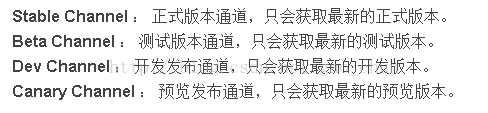
ok!點選Update and Restart.
注:此處提示一些檔案的衝突,允許即可。
轉載註明出處.
相關推薦
Android Studio升級提示 Connection failed. Please check your network ...
Android Studio升級 Android Studio出了穩定版,點選Check更新時,總是出現Connection failed. Please check your network ..
Install Failed. Please check your network connection and try again.you may creating your project.
前段時間安卓方面遇到了瓶頸,就擱置了一段時間在忙著其他事情。這兩天突然又來了興致,翻到了一個特別好的原始碼,但是在匯入到我的android studio裡面的時候出現了一點問題,可能是版本的問題。 錯誤詳情如下: 這種錯誤網上解決方法很多,但是可能錯誤不太一樣吧,有的
AS更新提示Connection failed (Read timed out). Please check network connection and try again.
網上大部分的解決方案是在vmoptions裡面新增下面三句程式碼 -Djava.net.preferIPv4Stack=true -Didea.updates.url=http://dl.google.com/android/studio/patches/updates.x
Android Studio 升級到3.0 提示 java.lang.NoClassDefFoundError
nvi mpi ogl end 其他 註意 .com ner 功能 Android Studio 升級到3.0 提示 java.lang.NoClassDefFoundError 這個問題折騰了2個小時,最後解決了,Stack Overflow 上也有一次類似的問題,但是
Android Studio升級到3.1.3後項目報 Failed to resolve: 錯誤
解決方案情景1: 找到專案的build.gradle檔案,在buildscript裡的repositories裡新建一條 maven { url 'https://maven.google.com' } 確保它位於 jcenter()的上方!!,之後重新build專案就可以了。 舉例
Android Studio:Gradle project refresh failed. Connection timed out: connect.
事件 換了個電腦,Android Studio拷過來,重新配置後,開啟已有的專案,報錯: Gradle project refresh failed. Connection timed out:
Android Studio升級到0.8.1後怎樣設置字體大小?
class 兩個 設置 span 技術 ng- alt -s android 升級到0.8.1後。打開設置字體大小頁面。你會發現無論是Default還是Darcula,都不同意你改變字體的大小。事實上這個是由於這兩個模式是Android Studio自帶模式,所以不同意
Android Studio報Error:Execution failed for task ':Companion:preDexDebug'.
erro amp file deb process ont ram rac exc 錯誤例如以下: Error:Execution failed for task ‘:Companion:preDexDebug‘. > com.android.ide.co
android studio升級3.0版本,問題處理
方法 targe onu mat code south ng- comm ive android studio升級3.0版本,問題處理 問題1:編譯版本與構建版本修改 compileSdkVersion : 26, buildToolsVersion : “26.0.
Android Studio升級到3.1出現的變化
Android Studio3.1 AS3.1 升級AS到3.1 AS升級到3.1項目不能編譯 Configuration ‘compile‘ is obsolete and has been replaced with ‘implementation‘.It will be removed
Android studio 升級到3.0後各種報錯解決方法
最近把AS升級到3.2.1後老工程出現了一系列問題 總的來說, 不要隨便用最新的東西, SDK也好,AS也好,對老工程都不友好, 要等其他人躺坑躺的差不多再搞 我是先把gradle直接升級到了5.0, AS升級到了3.2.1 , SDK升到了28, 然後就
關於android studio 出現Error:Execution failed for task ':app:preDebugAndroidTestBuild'. 的解決辦法 前段時間開啟Android studio 在build過程中總會出現以下錯誤
前段時間開啟Android studio 在build過程中總會出現以下錯誤 Error:Execution failed for task ':app:preDebugAndroidTestBuild'. > Conflict with dependency 'co
android studio 升級到2.3 不支援apt
android studio 升級到2.3以後提示: Warning:Using incompatible plugins for the annotation processing: android-apt. This may result in an unexpected beha
[轉]開啟Android Studio報錯“Error running ***: Please select Android SDK”
今天開啟Android Studio編譯專案正常,但在執行Run app的時候莫名其妙彈出配置對話方塊,一看SDK配置沒什麼問題,就直接單擊“Run”按鈕,誰料下面的訊息視窗直接提示執行錯誤“Error running ***: Please select Android SDK”
Android studio 升級報錯No toolchains found in the NDK toolchains folder for ABI with prefix
ANDRID STUDIO 升級報錯 No toolchains found in the NDK toolchains folder for ABI with prefix 當出現 No toolchains found in the NDK toolchains folder for A
android studio 出現Error:Execution failed for task ':app:preDebugAndroidTestBuild'. 的解決辦法
錯誤程式碼: Error:Execution failed for task ':app:preDebugAndroidTestBuild'. > Conflict with dependency 'com.android.support:support-annotations
Android Studio 編譯提示錯誤
1.解決 Android Studio 提示Untrusted Server's certificate 證書不可用( Server's certificate is not trusted ) 如果有翻譯軟體之類的xx-net,GoAgent之類的,開啟google會
Android Studio升級到3.2後部分第三方庫引入報紅
Android Studio升級到3.2後引入的第三方庫會出現報紅的現象,如圖: 雖然不影響編譯,但是這樣總歸是不爽, 原因:原因是我們的build.gradle中的dependencies--classpath版本太低如: classpath 'com.android.too
android studio升級到3.0.1後apt報錯解決
1.現象描述 原來專案在Android studio 2.3一切正常,升級3.0之後報如下錯誤: Error:Cannot choose between the following configurations of project :android_sdk: - d
Android Studio 升級到3.0後出現編譯錯誤Error:Cannot choose between the following configurations of project
前段時間將Android Studio 升級到3.0後,原本一切正常的專案出現編譯錯誤 Error:Cannot choose between the following configurations of project :**: - debugApiElements