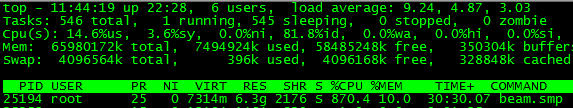系統技術非業餘研究 » Erlang內建資料庫挑戰7000WQPS
在EUC-2010上rickard做了個報告,詳細的解讀了R14B讀寫鎖優化的有效性,並且給出了benchmark, 詳見這裡 http://www.erlang.org/~rickard/euc-2010/。
優化的效果非常好,讀寫鎖比NPTL內建的有好幾倍的提升,我也來體驗下。
我的測試是在Dell R815機器上測試的,以下是它的硬體配置.
獲取的系統資訊指令碼這裡下載。
# summary.sh
Date | 2010-11-25 14:18:18 UTC (local TZ: CST +0800)
Hostname | =i
Uptime | 9:02, 7 users, load average: 10.27, 15.74, 11.78
System | Dell Inc.; PowerEdge R815; vNot Specified (<OUT OF SPEC>)
Service Tag | 55SSW2X
Release | Red Hat Enterprise Linux Server release 5.4 (Tikanga)
Kernel | 2.6.18-164.el5
Architecture | CPU = 64-bit, OS = 64-bit
Threading | NPTL 2.5
Compiler | GNU CC version 4.1.2 20080704 (Red Hat 4.1.2-44).
SELinux | Disabled
# Processor ##################################################
Processors | physical = 4, cores = 48, virtual = 48, hyperthreading = no
Speeds | 48x1900.026
Models | 48xAMD Opteron(tm) Processor 6168
Caches | 48x512 KB
# Memory #####################################################
Total | 62.92G
Free | 57.33G
Used | physical = 5.60G, swap = 420.00k, virtual = 5.60G
Buffers | 100.19M
Caches | 186.92M
Used | 5.20G
Swappiness | vm.swappiness = 0
DirtyPolicy | vm.dirty_ratio = 40, vm.dirty_background_ratio = 10
...
我的測試是這樣的:
首先我Hack了rickard的etsb.erl程式碼,程式碼在這裡下載 主要有幾個改進:
1. 併發準備資料集合.
2. 同時5秒更新下現在的進展。
3. 引數指定資料集的大小。
4. ETS所有權轉移減少準備資料集合的次數。
我同時還寫了以下的stap指令碼來驗證我們的結果是對的:
# cat dig.stp
global ops;
probe process("/usr/local/lib/erlang/erts-5.8.2/bin/beam.smp").function(@1)
{
ops<<<1;
}
probe timer.s(1)
{
printf("ops=%d\n", @count(ops));
delete ops
}
probe begin { println(":)") }
驗證用的指令碼是這樣使用的:
# #看插入的次數 # stap dig.stp ets_insert* # #看查詢的次數 # stap dig.stp ets_lookup*
測試程式的使用: 共有5個引數Name, LoopsStr, ReadOnlyStr, EtsOpts, TblSizeStr。
Name: 測試案例的名字
LoopsStr: 迴圈的次數. 一個ETS表在一個併發引數設定下每個程序的表運算元, 總的OPS=Loops * 1000
ReadOnlyStr: true只測試查詢操作, false測試混合操作。
EtsOpts: 取值rc,wc, wrc之一, 分別代表read_concurrency, write_concurrency,read_concurrency| write_concurrency
TblSizeStr: 資料集的行數
我們用numactl –interleave=all 用來避免numa機器的swap的問題,代價是記憶體訪問的速度慢了百分30%左右。
# #傾斜記憶體的使用 # /sbin/sysctl vm.swappiness=0 # #啟用hipe方式能快點 # erlc +native etsb.erl # #1千萬條資料,迴圈1萬次 # rm -f test* && numactl --interleave=all erl -noshell +h 9999 +S 48:48 +rg 64 -sct db -run etsb go test 10000 false rwc 10000000 -s erlang halt init workers:48, seg:208333, rem:16 :ets current size[2771137], ips[0.5542274] ets current size[4913060], ips[0.4283846] ets current size[6976923], ips[0.4127726] ets current size[9090054], ips[0.4226262] ) size[10000000], time[22.095488s] test-wrc-0 48 0.135391 total 10000000 op, 0.135391 s, avg 73.86015318595771M QPS test-wrc-0 48 0.129994 total 10000000 op, 0.129994 s, avg 76.92662738280228M QPS test-wrc-0 48 0.120818 total 10000000 op, 0.120818 s, avg 82.76912380605539M QPS test-wrc-0 48 0.124831 total 10000000 op, 0.124831 s, avg 80.10830643029375M QPS test-wrc-0 48 0.119286 total 10000000 op, 0.119286 s, avg 83.8321345338095M QPS test-wrc-0-avg 48 0.126064 test-wrc-0-sw1 48 0.126555 total 10000000 op, 0.126555 s, avg 79.01702816957054M QPS test-wrc-0-sw1 48 0.130929 total 10000000 op, 0.130929 s, avg 76.37727317859299M QPS test-wrc-0-sw1 48 0.133867 total 10000000 op, 0.133867 s, avg 74.70100921063444M QPS test-wrc-0-sw1 48 0.135101 total 10000000 op, 0.135101 s, avg 74.01869712289324M QPS test-wrc-0-sw1 48 0.123784 total 10000000 op, 0.123784 s, avg 80.78588509015705M QPS test-wrc-0-sw1-avg 48 0.1300472 test-wrc-1 48 0.844015 total 10000000 op, 0.844015 s, avg 11.848130661184932M QPS test-wrc-1 48 0.843837 total 10000000 op, 0.843837 s, avg 11.85062992023341M QPS test-wrc-1 48 0.834215 total 10000000 op, 0.834215 s, avg 11.987317418171575M QPS test-wrc-1 48 0.833802 total 10000000 op, 0.833802 s, avg 11.993254993391716M QPS test-wrc-1 48 0.833611 total 10000000 op, 0.833611 s, avg 11.996002931823117M QPS test-wrc-1-avg 48 0.837896 test-wrc-50 48 4.182473 total 10000000 op, 4.182473 s, avg 2.390929959380491M QPS test-wrc-50 48 4.218778 total 10000000 op, 4.218778 s, avg 2.3703546382388456M QPS test-wrc-50 48 4.14823 total 10000000 op, 4.14823 s, avg 2.410666718094223M QPS test-wrc-50 48 4.166377 total 10000000 op, 4.166377 s, avg 2.4001668596000796M QPS test-wrc-50 48 4.148239 total 10000000 op, 4.148239 s, avg 2.4106614879229475M QPS test-wrc-50-avg 48 4.1728194 test-wrc-100 48 17.192856 total 10000000 op, 17.192856 s, avg 0.5816369310602032M QPS test-wrc-100 48 17.555575 total 10000000 op, 17.555575 s, avg 0.5696196222567474M QPS test-wrc-100 48 17.733847 total 10000000 op, 17.733847 s, avg 0.563893440605414M QPS test-wrc-100 48 17.617372 total 10000000 op, 17.617372 s, avg 0.5676215499110764M QPS test-wrc-100 48 17.650338 total 10000000 op, 17.650338 s, avg 0.5665613882295059M QPS test-wrc-100-avg 48 17.5499976
每秒可以向資料庫中插入差不多40W行資料。
我們可以看到在1千萬條記錄下,查詢最多可以到73M QPS, 查詢/更改在999:1的情況下有11MQPS, 查詢/更改在950:50的情況下有2.37M QPS, 查詢/更改在900:100的情況下有0.5M QPS.
# #1億條資料,迴圈1萬次 # rm -f test* && numactl --interleave=all erl -noshell +h 9999 +S 48:48 +rg 64 -sct db -run etsb go test 10000 false rwc 100000000 -s erlang halt init workers:48, seg:2083333, rem:16 :ets current size[2605562], ips[0.5211124] ets current size[4719691], ips[0.4228258] ets current size[6920927], ips[0.4402472] ets current size[9056821], ips[0.4271788] ets current size[11189006], ips[0.426437] ets current size[13343972], ips[0.4309932] ets current size[15489180], ips[0.4290416] ets current size[17593478], ips[0.4208596] ets current size[19714165], ips[0.4241374] ets current size[21802050], ips[0.417577] ets current size[23892756], ips[0.4181412] ets current size[25959468], ips[0.4133424] ets current size[28035023], ips[0.415111] ets current size[30034566], ips[0.3999086] ets current size[32016364], ips[0.3963596] ets current size[34038414], ips[0.40441] ets current size[36036807], ips[0.3996786] ets current size[38107167], ips[0.414072] ets current size[40110323], ips[0.4006312] ets current size[42151673], ips[0.40827] ets current size[44144094], ips[0.3984842] ets current size[46204692], ips[0.4121196] ets current size[48207547], ips[0.400571] ets current size[50182314], ips[0.3949534] ets current size[52155995], ips[0.3947362] ets current size[54102271], ips[0.3892552] ets current size[56043591], ips[0.388264] ets current size[58025689], ips[0.3964196] ets current size[60064420], ips[0.4077462] ets current size[62085518], ips[0.4042196] ets current size[64092824], ips[0.4014612] ets current size[66088791], ips[0.3991934] ets current size[68023640], ips[0.3869698] ets current size[69915172], ips[0.3783064] ets current size[71821355], ips[0.3812366] ets current size[73834553], ips[0.4026396] ets current size[75835866], ips[0.4002626] ets current size[77804632], ips[0.3937532] ets current size[79834676], ips[0.4060088] ets current size[81835580], ips[0.4001808] ets current size[83878663], ips[0.4086166] ets current size[85899564], ips[0.4041802] ets current size[87846268], ips[0.3893408] ets current size[89850390], ips[0.4008244] ets current size[91819539], ips[0.3938298] ets current size[93832815], ips[0.4026552] ets current size[95777563], ips[0.3889496] ets current size[97739853], ips[0.392458] ets current size[99876702], ips[0.4273698] ) size[100000000], time[278.634797s] test-wrc-0 48 0.134338 total 10000000 op, 0.134338 s, avg 74.43910137116825M QPS test-wrc-0 48 0.125968 total 10000000 op, 0.125968 s, avg 79.38524069604979M QPS test-wrc-0 48 0.125977 total 10000000 op, 0.125977 s, avg 79.37956928645706M QPS test-wrc-0 48 0.125679 total 10000000 op, 0.125679 s, avg 79.56778777679644M QPS test-wrc-0 48 0.130515 total 10000000 op, 0.130515 s, avg 76.61954564609432M QPS test-wrc-0-avg 48 0.12849539999999998 test-wrc-0-sw1 48 0.131326 total 10000000 op, 0.131326 s, avg 76.14638380823294M QPS test-wrc-0-sw1 48 0.133842 total 10000000 op, 0.133842 s, avg 74.7149624183739M QPS test-wrc-0-sw1 48 0.132196 total 10000000 op, 0.132196 s, avg 75.64525401676299M QPS test-wrc-0-sw1 48 0.130818 total 10000000 op, 0.130818 s, avg 76.44207983610819M QPS test-wrc-0-sw1 48 0.127537 total 10000000 op, 0.127537 s, avg 78.40861867536479M QPS test-wrc-0-sw1-avg 48 0.13114379999999998 test-wrc-1 48 0.847669 total 10000000 op, 0.847669 s, avg 11.79705757789892M QPS test-wrc-1 48 0.849755 total 10000000 op, 0.849755 s, avg 11.768097863501833M QPS test-wrc-1 48 0.84315 total 10000000 op, 0.84315 s, avg 11.860285832888573M QPS test-wrc-1 48 0.842553 total 10000000 op, 0.842553 s, avg 11.868689566116316M QPS test-wrc-1 48 0.854927 total 10000000 op, 0.854927 s, avg 11.69690511587539M QPS test-wrc-1-avg 48 0.8476108 test-wrc-50 48 4.22419 total 10000000 op, 4.22419 s, avg 2.3673177579606977M QPS test-wrc-50 48 4.229486 total 10000000 op, 4.229486 s, avg 2.3643534935450785M QPS test-wrc-50 48 4.212307 total 10000000 op, 4.212307 s, avg 2.3739960074135147M QPS test-wrc-50 48 4.217103 total 10000000 op, 4.217103 s, avg 2.371296124377327M QPS test-wrc-50 48 4.213192 total 10000000 op, 4.213192 s, avg 2.3734973388347838M QPS test-wrc-50-avg 48 4.219255599999999 test-wrc-100 48 17.439039 total 10000000 op, 17.439039 s, avg 0.5734260930318466M QPS test-wrc-100 48 17.89559 total 10000000 op, 17.89559 s, avg 0.5587968879483717M QPS test-wrc-100 48 16.806215 total 10000000 op, 16.806215 s, avg 0.5950179740054498M QPS test-wrc-100 48 16.832135 total 10000000 op, 16.832135 s, avg 0.5941016989229233M QPS test-wrc-100 48 16.999419 total 10000000 op, 16.999419 s, avg 0.5882553986109761M QPS test-wrc-100-avg 48 17.1944796
效能和上面的差不多。
結論:
Erlang內建資料庫在1億條紀錄的規模下, Dell R815的48核機器可以做到7000WQPS, 8億的情況下可以到5000W。記憶體為王!!!
Post Footer automatically generated by wp-posturl plugin for wordpress.
No related posts.
相關推薦
系統技術非業餘研究 » Erlang內建資料庫挑戰7000WQPS
在EUC-2010上rickard做了個報告,詳細的解讀了R14B讀寫鎖優化的有效性,並且給出了benchmark, 詳見這裡 http://www.erlang.org/~rickard/euc-2010/。 優化的效果非常好,讀寫鎖比NPTL內建的有好幾倍的提升,我也來體驗下。 我的測試是在
系統技術非業餘研究 » shell內建命令rp()
我們經常需要在erlang shell下顯示變數的值. 為了節省版面, 變數的輸出是會被截斷的 以 …]來作為提示. 有時候這樣很不方便, 不能看到全部的值, 比如processes(). 這時候shell內建命令rp用於看格式化的資料來救助了, 比如我們可以這rp(processes()).
系統技術非業餘研究 » Erlang 17.5引入+hpds命令列控制程序預設字典大小
Erlang 17.5釋出引入控制程序預設字典大小的命令列引數: Erlang/OTP 17.5 has been released Written by Henrik, 01 Apr 2015 Some highlights of the release are: ERTS: Added co
系統技術非業餘研究 » Erlang R16B03釋出,R17已發力
Erlang R16B03釋出了,通常03版本是bug fix版本,進入生產版本,官方的說明如下: OTP R16B03 is a service release with mostly a number of small corrections and user contributions. B
系統技術非業餘研究 » Erlang R13B04 Installation
R13B04後erlang的原始碼編譯為了考慮移植性,就改變了編譯方式,以下是官方wiki上的安裝文件: 1. Cloning Here are the basic steps to build Erlang/OTP in the Git repository. Start by cloning:
系統技術非業餘研究 » Erlang R15的記憶體delayed dealloc特性對訊息密集型程式的影響
在新的NUMA體系結構下,每個CPU都有自己的本地記憶體,如果要訪問其他CPU的記憶體,那算remote了,要走CPU之間的QPI通道,通常這樣速度會有40%的下降。 那麼對於多執行緒的程式來講,這個硬體的變化對軟體也有很大的影響。在多執行緒程式裡面,通常一個執行緒會為一個物件分配記憶體,然後把這
系統技術非業餘研究 » Erlang R17新特性淺評
Erlang R17RC2 原始碼已經就緒, 參見 這裡 後續版本的釋出時間,官方的時間安排參見 這裡,摘抄如下: Preliminary dates for the upcoming release: Release: erts, emu,comp |Code stop
系統技術非業餘研究 » Erlang R16支援帶顏色的控制檯
Erlang通過fix tty驅動的過濾,在R16版本支援帶顏色的控制檯,這個特性在我們做各種監控工具高亮非常有幫助,參見R16的Readme: Support ANSI in console Unix platforms will no longer filter control sequenc
系統技術非業餘研究 » erlang coredump問題
早上成立濤同學問道: : :)我們最近發生了幾次宕機。。節點無緣無故就沒有了。也沒有crash dump,也不知道任何線索。 我們知道erlang的VM在正常運作的時候,如果發現erlang程式的異常或者虛擬機器資源不夠如記憶體不夠的時候,會產生erl_crash.dump檔案,裡面把crash的
系統技術非業餘研究 » Erlang open_port極度影響效能的因素
Erlang的port相當於系統的IO,打開了Erlang世界通往外界的通道,可以很方便的執行外部程式。 但是open_port的效能對整個系統來講非常的重要,我就帶領大家看看open_port影響效能的因素。 首先看下open_port的文件: {spawn, Command} Star
系統技術非業餘研究 » Erlang節點重啟導致的incarnation問題
今天晚上mingchaoyan同學在線上問以下這個問題: 152489 =ERROR REPORT==== 2013-06-28 19:57:53 === 152490 Discarding message {send,<<19 bytes>>} from <0.8
系統技術非業餘研究 » Erlang port巧用環境變數
Erlang與外面世界的互動主要通過port來進行的,特別是和外部程式的協作,通常是通過管道進行的。 基本上有2種方法可以呼叫外部程式: 1. os:cmd 2. erlang:open_port, 這二種方式各有利弊,先看文件: os:cmd的文件參見這裡 cmd(Command) ->
系統技術非業餘研究 » Erlang新新增選項 +zerts_de_busy_limit 控制節點間通訊的資料量
erlang節點間通訊預設是通過tcp通道進行的, 而且每對節點間只有一個tcp連結,所有的rpc和內建的類似monitor這樣的訊息也都是通過這個通道進行的. 當資料量過大的時候, 系統就會發出 busy distribution port警告, 同時限制資料的吞吐. 這個值預設是128k. 現
系統技術非業餘研究 » Erlang程式碼反編譯以及檢視彙編碼
Erlang的程式碼是先翻譯成abstract_code,再到目的碼的,如果有符號資訊很容易恢復原始碼,通常我們部署系統的時候需要把符號資訊去掉,reltool就可以幹這個事情! 我們演示下: $ cat server.erl -module(server). -compile(export
系統技術非業餘研究 » Erlang Shell實用小技巧
Erlang Shell下有很多內建的命令,在平時互動的時候很好用,文件裡面都是一行帶過,大家可能沒什麼感覺。 我來重點講解和演示下: $ erl Erlang R14B04 (erts-5.8.5) [/source] [smp:2:2] [rq:2] [async-threads:0] [h
系統技術非業餘研究 » ”Erlang supervisor 極其白痴的 Bug“的澄清
2008-05-26的時候, 著名的Trustno1發表了這篇文章 http://www.iteye.com/topic/197097 抱怨Erlang supervisor 極其白痴的一個bug. 今天 @淘李福 同學重新提起這個事情: 翻到一個老帖子: http://www.iteye.com
系統技術非業餘研究 » Erlang叢集RPC通道擁塞問題及解決方案
Erlang的叢集預設情況下是全聯通的,也就是當一個節點加入叢集的時候,介紹人會推薦叢集裡面所有的節點主動來和新加入的節點建立聯絡, 效果如下圖: 我們這次不講如何避免全聯通而是來講這個節點間通道的問題。 我們知道erlang的訊息傳送是透明的,只要呼叫Pid!Msg, 虛擬機器和叢集的基礎設
系統技術非業餘研究 » Erlang match_spec引擎介紹和應用
match_spec是什麼呢? A “match specification” (match_spec) is an Erlang term describing a small “program” that will try to match something (either the para
系統技術非業餘研究 » Erlang虛擬機器基礎設施dtrace探測點介紹和使用
最新的Erlang虛擬機器(R15B01)很大的一個改進就是加入了對dtrace探測點的支援了, 具體參見這裡, 主要目標是方便在生產實踐中定位複雜的效能問題。 目前Erlang的虛擬機器的探測點支援Linux的systemtap和freebsd的dtrace,我們剛好能夠享受的到。 作者Scot
系統技術非業餘研究 » erlang的abstract code
erlang的abstract code是編譯的中間程式碼,很多工具如 erl_pp lint什麼的都是根據這個做調整的。還有進一步的parse_transform也是基於它的。 所以,瞭解它非常重要。 erts user guide裡面詳細了描述了它的定義。我這裡展示的是如何獲取到某個模組的ab