Robust Serverless Application Design with AWS Lambda Dead Letter Queues

Gene Ting, Solutions Architect
AWS Lambda is a serverless, event-driven compute service that allows developers to bring their functions to the cloud easily. A key challenge that Lambda developers often face is to create solutions that handle exceptions and failures gracefully. Some examples include:
- Notifying operations support when a function fails with context
- Sending jobs that have timed out to a handler that can either notify operations of a critical failure or rebalance jobs
Now, with the release of Lambda Dead Letter Queues, Lambda functions can be configured to notify when the function fails, with context on what the failure was.
In this post, we show how you can configure your function to deliver notification to an Amazon SQS queue or Amazon SNS topic, and how you can create a process to automatically generate more meaningful notifications when your Lambda functions fail.
Introducing Lambda Dead Letter Queues
Dead-letter queues are a powerful concept, which help software developers find software issue patterns in their asynchronous processing components. The way it works is simple—when your messaging component receives a message and detects a fatal or unhandled error while processing the message, it sends information about the message that failed to another location, such as another queue or another notification system. SQS provides dead letter queues today, sending messages that couldn’t be handled to a different queue for further investigation.
AWS Lambda Dead Letter Queues builds upon the concept by enabling Lambda functions to be configured with an SQS queue or SNS topic as a destination to which the Lambda service can send information about an asynchronous request when processing fails. The Lambda service sends information about the failed request when the request will no longer be retried. Supported invocations include:
- An event type invocation from a custom application
- Any AWS event source that’s not a DynamoDB table, Amazon Kinesis stream, or API Gateway resource request integration
Take the typical beginner use case for learning about serverless applications on AWS: creating thumbnails from images dropped onto an S3 bucket. The transcoding Lambda function can be configured to send any transcoding failures to an SNS topic, which triggers a Lambda function for further investigation.
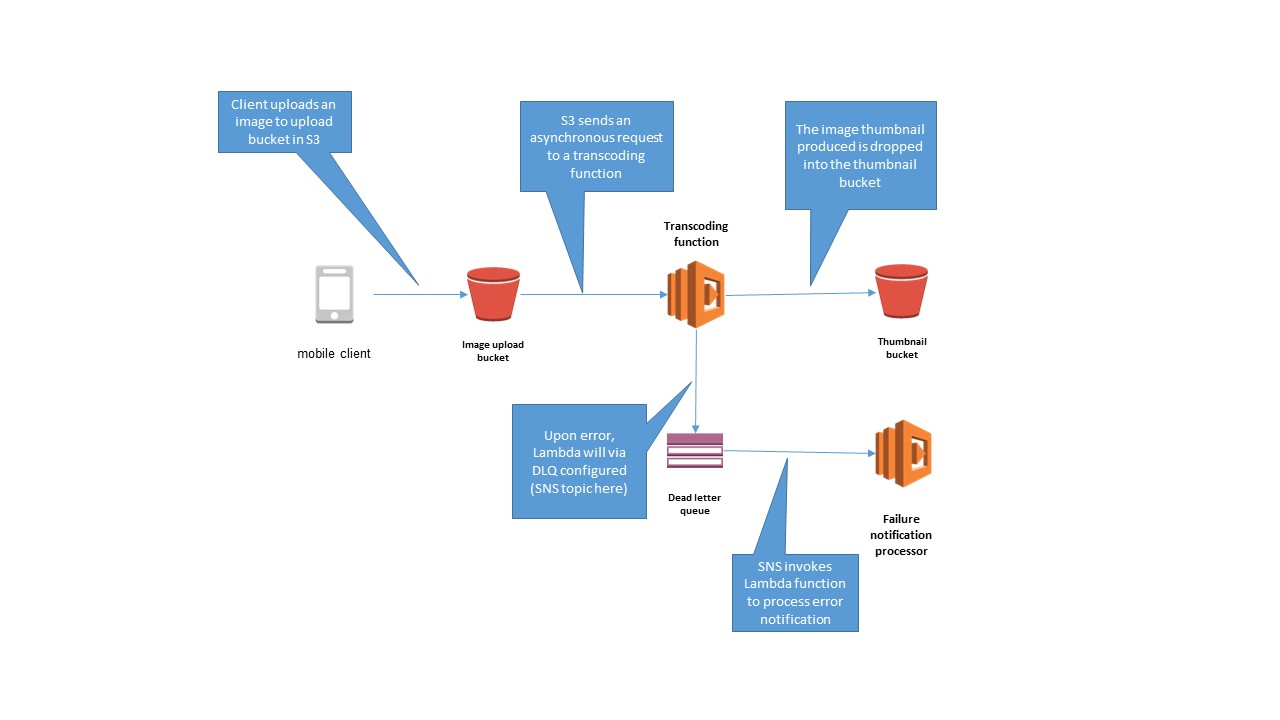
Now, you can set up a dead letter queue for an existing Lambda function and test out the feature.
Configuring a DLQ target for a Lambda function
First, make sure that the execution role for the Lambda function is allowed to publish to the SNS topic. For this demo, use the sns-lambda-test topic. An example is provided below:
{
"Version":"2012-10-17",
"Statement":[{
"Effect":"Allow",
"Action":"sns:Publish",
"Resource":"arn:aws:sns:us-west-2:123456789012:sns-lambda-test"
}
]
}If an SQS queue is the intended target, you need a comparable policy that allows the appropriate SendMessage action to the queue.
Next, choose an existing Lambda function against which to configure a dead-letter queue. For this example, choose a predeployed function, such as CreateThumbnail.

Select the function, choose Configuration, expand the **Advanced settings **section in the middle of the page, and scroll to the DLQ Resource form. Choose SNS and for SNS Topic name, enter sns-lambda-test.

That’s it—the function is now configured and ready for testing.
Processing failure notifications
One easy way to test the handler for your dead letter queue is to submit an event that is known to fail for the Lambda function. In this example, you can simply drop a text file pretending to be an image to the S3 bucket, to be recognized by the image thumbnail creator as a non-image file, and have the handler exit with an error message.
When Lambda sends an error notification to an SNS topic, three additional message attributes are attached to the notification in the MessageAttributes object:
- RequestID – The request ID.
- ErrorCode – The HTTP response code that would have been given if the handler was synchronously called.
- ErrorMessage – The error message given back by the Lambda runtime. In the example above, it is the error message from the handler.
In addition to these attributes, the body of the event is held in the Message attribute of the Sns object. If you use an SQS queue instead, the additional attributes are in the MessageAttributes object and the event body is held in the Body attribute of the message.
Handling timeouts
One of the most common failures to occur in Lambda functions is a timeout. In this scenario, the Lambda function executes until it’s been forcefully terminated by the Lambda runtime, which sends an error message indicating that the function has timed out, as in the following example error message:
"ErrorMessage": {
"Type": "String",
"Value": "2016-11-29T04:27:36.789Z b4797725-b5eb-11e6-acb2-17876a085622 Task timed out after 300.00 seconds"
}An error handler can simply parse for the string Task timed out after in the Value attribute, and act accordingly, such as breaking the request into multiple Lambda invocations, or sending to a different queue that spins up EC2 instances in an Auto Scaling group for handling larger jobs.
Handling critical failures
Another scenario that you may need to handle is when critical failures occur. Some examples of a critical failure are:
- A misconfiguration of the Lambda handler
- A system crash, such as an out-of-memory error
In either case, there’s very little that can be handled gracefully in application logic. These kinds of errors can be forwarded to operations support for root cause analysis or break glass fixes.
In the case of a system crash, your dead letter queue receives an error message similar to the following:
"RequestID": { "Type": "String", "Value": "6502cad0-b641-11e6-bd4e-279609143c53" },
"ErrorCode": { "Type": "String", "Value": "200" },
"ErrorMessage": { "Type": "String", "Value": "Process exited before completing request" }For this example, the Lambda handler was forced to crash with an out-of-memory error, which can be found by searching in the Lambda handler’s log stream by the given RequestID.
In the case of a misconfiguration, your dead letter queue receives an error message along the following lines:
"ErrorMessage": { "Type": "String", "Value": "Cannot find module '/var/task/index'" }In this example, the Lambda handler was misconfigured to load a non-existent index.js module.
Monitoring Lambda functions configured with dead letter queues
Lambda functions with a configured dead letter queue also come with their own CloudWatch metric called “DeadLetterErrors”. The metric is incremented whenever the dead letter message payload can’t be sent to the dead letter queue at any time.
Conclusion
With the launch of Dead Letter Queues, Lambda function developers can now create much simpler functions by focusing only on the business logic, and leverage the AWS Lambda infrastructure to delegate error handling elsewhere in a more graceful manner.
For more information, read about Dead Letter Queues in the AWS Lambda Developer Guide. Happy coding everyone, and have fun creating awesome serverless applications!
相關推薦
Robust Serverless Application Design with AWS Lambda Dead Letter Queues
Gene Ting, Solutions Architect AWS Lambda is a serverless, event-driven compute service that allows developers to bring their functions t
How to Build Serverless Vue Applications with AWS Amplify
You can also implement serverless AWS AppSync GraphQL APIs, Lambda functions, analytics, hosting, VR / AR scenes & more using the Amplify CLI & lib
Code Evaluation With AWS Lambda and API Gateway
This tutorial details how AWS Lambda and API Gateway can be used to develop a simple code evaluation API, where an end user submits code, via an AJAX fo
Amazon Kinesis Firehose Data Transformation with AWS Lambda
Shiva Narayanaswamy, Solution Architect Amazon Kinesis Firehose is a fully managed service for delivering real-time streaming data to des
Extend AWS DeepLens to Send SMS Notifications with AWS Lambda
AWS DeepLens is a deep learning enabled developer toolkit with a video camera. It enables you to develop machine learning skills using hands-on co
Using Amazon SQS Dead-Letter Queues to Control Message Failure
Michael G. Khmelnitsky, Senior Programmer Writer Sometimes, messages can’t be processed because of a variety of possible issues,
Using Amazon SQS Dead Letter Queues
After Jason Fulghum recently posted a blog entry about using Amazon SQS dead letter queues with the AWS SDK for Java, I thought his post would be
Managing a Spotify Library with Go and AWS Lambda
Managing a Spotify Library with Go and AWS LambdaSpotify exposes a robust API that can be used to manage your (or someone elses) music library and do all s
Serverless Backend using AWS Lambda: Hands
Storing Data in DynamoDBBefore we can start storing data in our DynamoDB, we need to set some permissions for the Lambda function to have write access.Insi
AWS Lambda & Serverless Development — Intro
AWS Lambda & Serverless Development — IntroThis is the intro to a two part series to help people new to AWS Lambda and serverless development. This inc
AWS Lambda Console Now Enables You to Manage and Monitor Serverless Applications
Amazon Web Services is Hiring. Amazon Web Services (AWS) is a dynamic, growing business unit within Amazon.com. We are currently hiring So
Go Serverless! Let’s create a File Sharing application based on AWS services
Let’s start illustrating the services that are utilized according to design choices.Amazon S3“Amazon S3 is an object storage service created to memorize an
Deploying PowerShell-based Lambda with AWS CloudFormation
We recently announced AWS Lambda support for PowerShell. In our initial blog post, we showed how you can use the new AWSLambdaPSCore module to dep
AWS Lambda – Serverless Compute
AWS Lambda lets you run code without provisioning or managing servers. You pay only for the compute time you consume - there is no charge when yo
Web Application Proxy with AD FS on AWS
You are responsible for the cost of the AWS services used while running this Quick Start reference deployment. There is no additional cost fo
AWS Serverless Application Repository
Find documentation and other resources to help you start building serverless applications using the AWS Serverless Application Model.
Create a Serverless Workflow with AWS Step Functions
In this tutorial, you will learn how to use AWS Step Functions to design and run a serverless workflow that coordinates multiple AWS Lambda func
Containerize your IOT application with AWS IOT Analytics
Overview In an earlier blog post about IoT Analytics, we discussed how AWS IoT Analytics enables you to collect, visualize, process, query
AWS Serverless Application Repository_無伺服器程式
藉助 AWS Serverless Application Repository,您能夠輕鬆針對常見使用案例(如 Web 和移動後端、事件和資料處理、日誌記錄、監控和 IoT 等)部署示例程式碼、元件和完整應用程式。每個應用程式均使用 AWS 無伺服器應用程式模型 (SAM) 模板打包,該模
