OCP升級(3.7 ->3.9)
坑多,搞了好多次。
1./etc/ansible/hosts
[OSEv3:children] masters nodes etcd nfs [OSEv3:vars] ansible_ssh_user=root openshift_deployment_type=openshift-enterprise openshift_release=v3.9 osm_use_cockpit=true osm_cockpit_plugins=['cockpit-kubernetes'] openshift_cockpit_deployer_prefix='openshift3/' openshift_cockpit_deployer_version='v3.9.43' osm_cluster_network_cidr=10.128.0.0/14 openshift_portal_net=172.30.0.0/16 openshift_master_api_port=8443 openshift_master_console_port=8443 openshift_hosted_registry_storage_kind=nfs openshift_hosted_registry_storage_access_modes=['ReadWriteMany'] openshift_hosted_registry_storage_nfs_directory=/exports openshift_hosted_registry_storage_nfs_options='*(rw,root_squash)' openshift_hosted_registry_storage_volume_name=registry openshift_hosted_registry_storage_volume_size=10Gi oreg_url=registry.example.com/openshift3/ose-\${component}:\${version} openshift_docker_additional_registries=registry.example.com openshift_docker_insecure_registries=registry.example.com openshift_docker_blocked_registries=registry.access.redhat.com,docker.io openshift_image_tag=v3.9.43 openshift_enable_service_catalog=true openshift_service_catalog_image_prefix=registry.example.com/openshift3/ose- openshift_service_catalog_image_version=v3.9.43 ansible_service_broker_image_prefix=registry.example.com/openshift3/ose- ansible_service_broker_etcd_image_prefix=registry.example.com/rhel7/ ansible_service_broker_selector={"region": "infra"} openshift_template_service_broker_namespaces=['openshift'] template_service_broker_selector={"region": "infra"} template_service_broker_prefix=registry.example.com/openshift3/ose- openshift_hosted_manage_registry=false oreg_url=registry.example.com/openshift3/ose-${component}:${version} openshift_examples_modify_imagestreams=true openshift_clock_enabled=true openshift_metrics_storage_kind=nfs openshift_metrics_install_metrics=true openshift_metrics_storage_access_modes=['ReadWriteOnce'] openshift_metrics_storage_host=nfs.example.com openshift_metrics_storage_nfs_directory=/exports openshift_metrics_storage_volume_name=metrics openshift_metrics_storage_volume_size=10Gi openshift_metrics_hawkular_hostname=hawkular-metrics.apps.example.com #openshift_metrics_cassandra_storage_type=emptydir openshift_metrics_image_prefix=registry.example.com/openshift3/ openshift_hosted_metrics_deploy=true openshift_hosted_metrics_public_url=https://hawkular-metrics.apps.example.com/hawkular/metrics openshift_metrics_image_version=v3.9.43 openshift_master_identity_providers=[{'name': 'htpasswd_auth', 'login': 'true', 'challenge': 'true', 'kind': 'HTPasswdPasswordIdentityProvider', 'filename': '/etc/origin/master/htpasswd'}] # Default login account: admin / handhand openshift_master_htpasswd_users={'admin': '$apr1$gfaL16Jf$c.5LAvg3xNDVQTkk6HpGB1'} #openshift_repos_enable_testing=true openshift_disable_check=docker_image_availability,disk_availability,memory_availability,docker_storage docker_selinux_enabled=false openshift_docker_options=" --selinux-enabled --insecure-registry 172.30.0.0/16 --log-driver json-file --log-opt max-size=50M --log-opt max-file=3 --insecure-registry registry.example.com --add-registry registry.example.com" osm_etcd_image=rhel7/etcd openshift_logging_image_prefix=registry.example.com/openshift3/ openshift_hosted_router_selector='region=infra,router=true' openshift_master_default_subdomain=app.example.com openshift_web_console_prefix=registry.example.com/openshift3/ose- openshift_web_console_version=v3.9.43 # host group for masters [masters] master.example.com # host group for etcd [etcd] master.example.com # host group for nodes, includes region info [nodes] master.example.com openshift_node_labels="{'region': 'infra', 'router': 'true', 'zone': 'default'}" openshift_schedulable=true node1.example.com openshift_node_labels="{'region': 'infra', 'router': 'true', 'zone': 'default'}" openshift_schedulable=true node2.example.com openshift_node_labels="{'region': 'infra', 'zone': 'default', 'node': 'true'}" openshift_schedulable=true [nfs] nfs.example.com
2.有幾個映象需要retag
docker pull registry.example.com/openshift3/registry-console:v3.9.43 docker tag registry.example.com/openshift3/registry-console:v3.9.43 registry.example.com/openshift3/registry-console:v3.9 docker push registry.example.com/openshift3/registry-console:v3.9 docker pull registry.example.com/openshift3/ose-deployer:v3.9.43 docker tag registry.example.com/openshift3/ose-deployer:v3.9.43 registry.example.com/openshift3/ose-deployer:v3.9.51 docker push registry.example.com/openshift3/ose-deployer:v3.9.51 docker pull registry.example.com/openshift3/ose-pod:v3.9.43 docker tag registry.example.com/openshift3/ose-pod:v3.9.43 registry.example.com/openshift3/ose-pod:v3.9.51 docker push registry.example.com/openshift3/ose-pod:v3.9.51
更新主節點
ansible-playbook -vv /usr/share/ansible/openshift-ansible/playbooks/byo/openshift-cluster/upgrades/v3_9/upgrade_control_plane.yml | tee /tmp/upgrade_control_plane_to_3_9.log;
完成後狀態
TASK [openshift_master : Wait for master API to come back online] ******************************************************************************************************* task path: /usr/share/ansible/openshift-ansible/roles/openshift_master/tasks/restart.yml:6 ok: [master.example.com] => {"changed": false, "elapsed": 10, "failed": false, "path": null, "port": 8443, "search_regex": null, "state": "started"} TASK [openshift_master : restart master controllers] ******************************************************************************************************************** task path: /usr/share/ansible/openshift-ansible/roles/openshift_master/tasks/restart.yml:14 changed: [master.example.com] => {"attempts": 1, "changed": true, "cmd": ["systemctl", "restart", "atomic-openshift-master-controllers"], "delta": "0:00:00.738269", "end": "2018-11-24 21:47:24.938854", "failed": false, "rc": 0, "start": "2018-11-24 21:47:24.200585", "stderr": "", "stderr_lines": [], "stdout": "", "stdout_lines": []} META: ran handlers PLAY RECAP ************************************************************************************************************************************************************** localhost : ok=28 changed=0 unreachable=0 failed=0 master.example.com : ok=798 changed=197 unreachable=0 failed=0 nfs.example.com : ok=1 changed=0 unreachable=0 failed=0 [[email protected] ~]# oc get pods --all-namespaces NAMESPACE NAME READY STATUS RESTARTS AGE default docker-registry-2-8kc4s 1/1 Running 0 16m default docker-registry-2-qh9vq 1/1 Running 0 16m default docker-registry-2-xdz55 1/1 Running 2 3h default registry-console-2-qtj4j 1/1 Running 0 16m default router-4-ctlwd 1/1 Running 0 7m default router-4-kvbc6 1/1 Running 0 6m kube-service-catalog apiserver-bp4j4 1/1 Running 0 3m kube-service-catalog controller-manager-m82nr 0/1 CrashLoopBackOff 4 3m openshift-ansible-service-broker asb-1-deploy 0/1 Error 0 2m openshift-ansible-service-broker asb-etcd-1-deploy 0/1 Error 0 2m openshift-infra hawkular-cassandra-1-6qmm9 1/1 Running 2 3h openshift-infra hawkular-metrics-fmj5n 0/1 CrashLoopBackOff 38 3h openshift-infra heapster-8cb76 0/1 Error 1 16m openshift-template-service-broker apiserver-7gnvj 0/1 Error 3 2m openshift-template-service-broker apiserver-kqqx7 1/1 Running 0 2m openshift-template-service-broker apiserver-smzqn 0/1 Error 3 2m openshift-web-console webconsole-55d596f44d-n6gf8 1/1 Running 0 9m
[[email protected] ~]# oc get node NAME STATUS ROLES AGE VERSION master.example.com Ready master 19h v1.9.1+a0ce1bc657 node1.example.com Ready <none> 19h v1.7.6+a08f5eeb62 node2.example.com Ready <none> 19h v1.7.6+a08f5eeb62
更新node節點
ansible-playbook -vv /usr/share/ansible/openshift-ansible/playbooks/byo/openshift-cluster/upgrades/v3_9/upgrade_nodes.yml -e openshift_upgrade_nodes_serial=1 | tee /tmp/upgrade_node_to_3_9.log;
任務結束後輸出
TASK [openshift_excluder : Enable openshift excluder] ******************************************************************************************************************* task path: /usr/share/ansible/openshift-ansible/roles/openshift_excluder/tasks/exclude.yml:24 changed: [node1.example.com] => {"changed": true, "cmd": ["/sbin/atomic-openshift-excluder", "exclude"], "delta": "0:00:00.049623", "end": "2018-11-25 09:04:05.773310", "failed": false, "rc": 0, "start": "2018-11-25 09:04:05.723687", "stderr": "", "stderr_lines": [], "stdout": "", "stdout_lines": []} changed: [node2.example.com] => {"changed": true, "cmd": ["/sbin/atomic-openshift-excluder", "exclude"], "delta": "0:00:00.051837", "end": "2018-11-25 09:04:05.158001", "failed": false, "rc": 0, "start": "2018-11-25 09:04:05.106164", "stderr": "", "stderr_lines": [], "stdout": "", "stdout_lines": []} META: ran handlers META: ran handlers PLAY RECAP ************************************************************************************************************************************************************** localhost : ok=12 changed=0 unreachable=0 failed=0 master.example.com : ok=76 changed=4 unreachable=0 failed=0 nfs.example.com : ok=28 changed=2 unreachable=0 failed=0 node1.example.com : ok=158 changed=45 unreachable=0 failed=0 node2.example.com : ok=158 changed=46 unreachable=0 failed=0
[[email protected] ~]# oc get nodes NAME STATUS ROLES AGE VERSION master.example.com Ready master 12h v1.9.1+a0ce1bc657 node1.example.com Ready <none> 12h v1.9.1+a0ce1bc657 node2.example.com Ready <none> 12h v1.9.1+a0ce1bc657
heapster,metrics為什麼不見了,還需要去查
[[email protected] ~]# oc get pods --all-namespaces NAMESPACE NAME READY STATUS RESTARTS AGE default router-4-kvbc6 1/1 Running 0 18m kube-service-catalog apiserver-bp4j4 1/1 Running 0 15m kube-service-catalog controller-manager-m82nr 0/1 CrashLoopBackOff 7 15m openshift-ansible-service-broker asb-1-deploy 0/1 Error 0 14m openshift-ansible-service-broker asb-etcd-1-deploy 0/1 Error 0 14m openshift-template-service-broker apiserver-7gnvj 1/1 Running 7 14m openshift-template-service-broker apiserver-kqqx7 1/1 Running 0 14m openshift-template-service-broker apiserver-smzqn 1/1 Running 7 14m openshift-web-console webconsole-55d596f44d-n6gf8 1/1 Running 0 21m
更新指令碼不要反覆執行,遇到的問題包括
- 匯入模板失敗
TASK [openshift_examples : Import RHEL streams] ************************************************************************************************************************* task path: /usr/share/ansible/openshift-ansible/roles/openshift_examples/tasks/main.yml:58 FAILED - RETRYING: Import RHEL streams (3 retries left). FAILED - RETRYING: Import RHEL streams (2 retries left). FAILED - RETRYING: Import RHEL streams (1 retries left).
倒入模板失敗,目前暫時沒理
- RETRYING: Poll for OpenShift pod deployment success
TASK [openshift_hosted : Poll for OpenShift pod deployment success] ***************************************************************************************************** task path: /usr/share/ansible/openshift-ansible/roles/openshift_hosted/tasks/wait_for_pod.yml:23 FAILED - RETRYING: Poll for OpenShift pod deployment success (60 retries left). FAILED - RETRYING: Poll for OpenShift pod deployment success (59 retries left).
看了一下是在docker-registry部署完後的檢查,修改hosts檔案,加入
openshift_hosted_manage_registry=false
- 驗證TSB是否執行
TASK [template_service_broker : Verify that TSB is running] ******************************************************************************** FAILED - RETRYING: Verify that TSB is running (120 retries left). FAILED - RETRYING: Verify that TSB is running (119 retries left).
解決辦法,修改service_broker在infra的節點上執行。(之前是node=true節點上)
template_service_broker_selector={"region": "infra"}
- upgrade storage
指令碼不能反覆執行
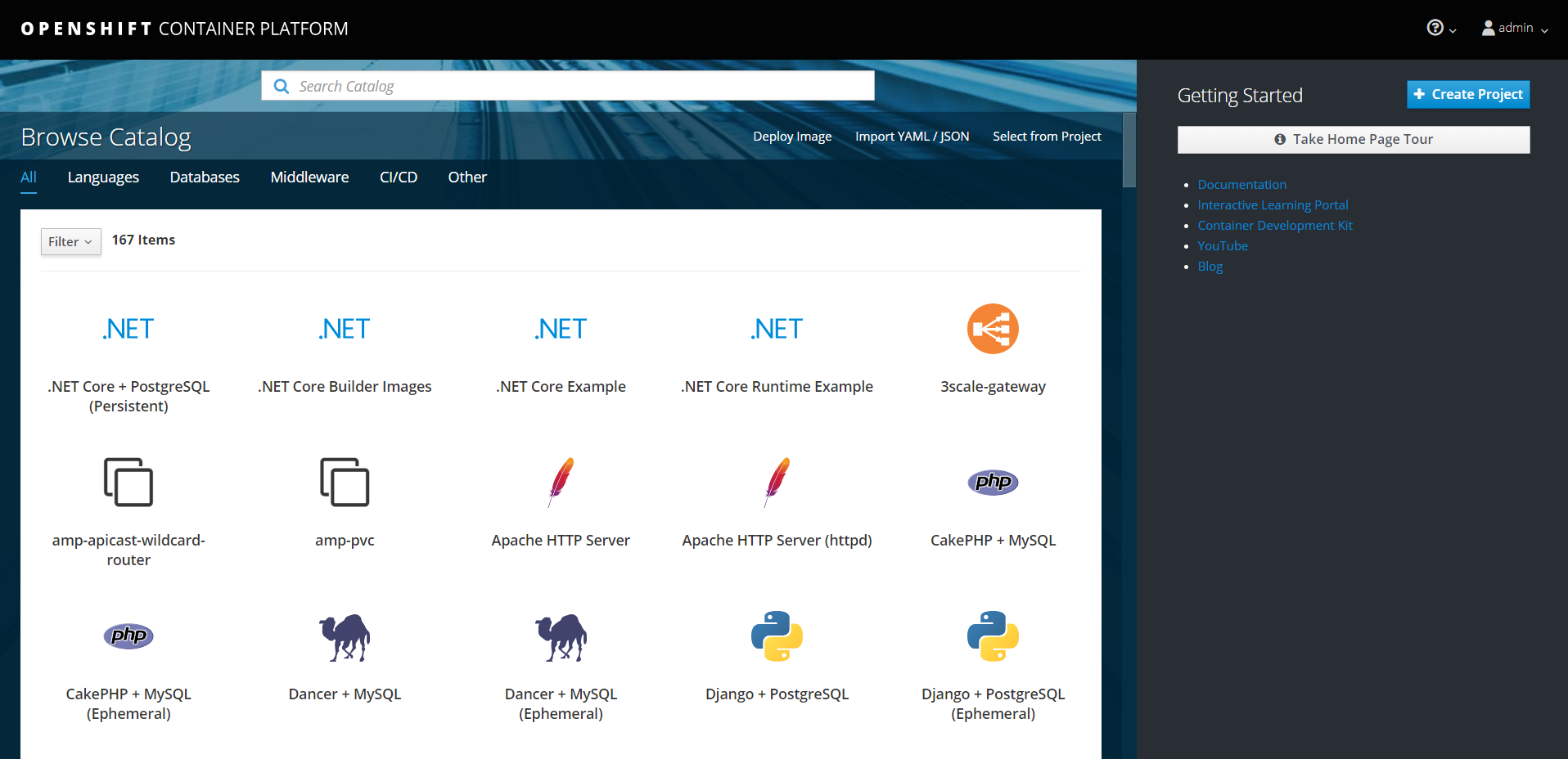
相關推薦
OCP升級(3.7 ->3.9)
坑多,搞了好多次。 1./etc/ansible/hosts [OSEv3:children] masters nodes etcd nfs [OSEv3:vars] ansible_ssh_user=root openshift_deployment_type=openshift-enterprise
6.13 3.7-3.9
sudo su 限制root遠程登錄 3.7 su命令 su命令用於切換用戶[root@hyc-01-01 ~]# whoami 查看當前用戶root[root@hyc-01-01 ~]# su - hyc2[hyc2@hyc-01-01 ~]$ id 查看當前用戶uid=1006(hyc2) g
用正則表達式實現 運算 express = '1 -2* ((60-30 +(-40/5) *(9-2*5/3 +7 /3*99 /4*2998 +10 *568 /14))-(-4*3)/(16-3*2))'
repl bsp val 實現 strip expr 運算 lac spl #!/usr/bin/env python # coding:utf-8 import re def dealwith(express): express.replace(‘+-‘,‘
ubuntu16.04 gcc升級到7.3
下載gcc-7.3.0 wget https://mirrors.ustc.edu.cn/gnu/gcc/gcc-7.3.0/gcc-7.3.0.tar.gz 執行 download_prerequisites 指令碼tar -xf gcc-7.3.0.tar
如何升級MacOS自帶的PHP到指定版本(5.3-7.3)
One Line Installation(一行安裝) 你所需要做的,只是開啟一個shell視窗(terminal),然後根據版本輸入以下命令: (更新於2018-11-14) PHP 7.3 (Next stable) - 10.10 and later c
3.7.3 檔案輸入與輸出
想要對檔案進行讀取,就需要一個File物件構造一個Scanner物件,如下所示: Scanner in = new Scanner(Paths.get("myfile.txt), "UTF-8");
3.7.3 文件輸入與輸出
容易 write writer 給定 處理 nextline 方式 lena except 想要對文件進行讀取,就需要一個File對象構造一個Scanner對象,如下所示: Scanner in = new Scanner(Paths.get("my
第3章 Pandas資料處理(3.7-3.8)_Python資料科學手冊學習筆記
3.7 合併資料集: Concat與Append操作 - pd.concat - pd.merge - pd.join import pandas as pd def make_df(cols,ind): data = {c: [str(c) + st
Eclipse 3.7 3.x SWT/Jface 開發環境搭建
1、準備工作 1.1、下載eclipse 目前的版本是eclipse-jee-indigo-SR1-win32 解壓到d:\java\ide\eclipse-jee-indigo-SR1-win32 1.2、下載swt 下載win32版本,結果是個zip檔案 2、匯
python3.7.3使用pip安裝mysqldb報錯,3.7.3後改為pymysql
ESS rom python match from whl not find found org (xiao) [[email protected] web]$ pip install mysqldbCollecting mysqldbCould not find
ubuntu安裝python 3.7.3
conf down apt https ins ati com ble sqlite3 Step 1 – Prerequsiteis sudo apt-get install build-essential checkinstall sudo apt-get install
OCP升級(3.7 ->3.9)
redhat err running error cap metrics sts manager directory 坑多,搞了好多次。 1./etc/ansible/hosts [OSEv3:children] masters nodes etcd nfs [OSE
RabbitMQ 3.6.1 升級至 3.7.9 版本(Windows 升級至Centos) centos安裝RabbitMQ 3.7.9 (使用RPM) Centos 7安裝RabbitMQ 3.7.8版本(單機版)-不使用RPM
隨著公司業務量的增加,原本部署在Windows伺服器的RabbitMQ叢集(3.6.1)總是出現莫名其妙的問題,經查詢官方Issue,確認是RabbitMQ 3.6.1 版本的bug。檢視從3.6.1 版本至 3.7.9 版本的變更日誌,可以發現RabbitMQ官方修復了不少bug
OCP升級(3.6->3.7)
有個好文件還是靠普很多,感謝同事的文件。升級步驟記錄如下 1.檢查現有環境 [[email protected] ~]# etcd --version etcd Version: 3.2.22 Git SHA: 1674e68 Go Version: go1.9.2 Go OS/Arch: lin
上周熱點回顧(7.3-7.9)
cnblogs 設計 似的 編輯 help 三層架構 預測 com 應用 熱點隨筆: · 性能優化知多少(『聖傑』)· 也談TDD,以及三層架構、設計模式、ORM……:沒有免費的午餐(自由飛)· EF查
94、tensorflow實現語音識別0,1,2,3,4,5,6,7,8,9
結果 test amp building pre cti fun ner edi ‘‘‘ Created on 2017年7月23日 @author: weizhen ‘‘‘ #導入庫 from __future__ import division,print_func
【python】python版本升級2.6.6到2.7.3(CentOS release 6.2)
configure pac packages 應該 zxvf 修改 figure oca nbsp 一、 升級python到2.7.3 wget http://www.python.org/ftp/python/2.7.3/Python-2.7.3.tgz tar -z
升級為python3.3.7版本步驟
linuxpython環境搭建-Linux系統下python2.7升級python3.3.7步驟首先Python 查看版本 , 在Linux下特別註意權限問題,創建目錄時候切記給予權限升級步驟 升級為python3.3.7版本步驟#解壓到下載目錄,在編譯前先在/usr/local建一個文件夾python3(以
三周第三次課 3.7 su命令 3.8 sudo命令 3.9 限制root遠程登錄
su sudo 3.7 su命令1、su命令su命令是用來切換用戶的;su命令需要使用- 進行切換,如果不使用- 也可以,但當前目錄是在root下,沒有徹底切換在root下 使用su命令創建文件,以指定用戶的身份創建文件切換後顯示-bash-4.2因為user5的用戶的家目錄是不存在的,也沒有用戶的配
ubuntu16.04升級Python2.7到3.5
ati red pre 建立 3.5 參考 驗證 style usr 最近開始學Python,但我發現我ubuntu16.04上默認的Python是2.7,並不是3,x 於是準備Python升級,記錄安裝過程給初學者參考一下。 1.先取得管理員權限, 個人習慣先取得
